 Backend Development
Backend Development
 PHP Tutorial
PHP Tutorial
 Solution to the problem of session loss caused by cross-domain PHP iframe under IE_PHP tutorial
Solution to the problem of session loss caused by cross-domain PHP iframe under IE_PHP tutorial
Solution to the problem of session loss caused by cross-domain PHP iframe under IE_PHP tutorial
After a login page is embedded in an iframe by another website, it will become impossible to log in (this situation only exists in IE). The main problem is that the session cannot be saved. I will share my personal solution process with you below.
A login page I created today was embedded in an iframe by another website and I couldn't log in (this only happened in IE).
Obviously, the session cannot be saved. But when I open the login page directly in the address bar, everything is normal. How strange.
Searched online. I found that quite a few people have mentioned this issue. The final solution is to add the following code to the login page:
The code is as follows:
header('P3P: CP="ALL ADM DEV PSAi COM OUR OTRo STP IND ONL"'); session_start();
Maybe this problem is also related to the fact that my login page uses JavaScript location jump. But there is no in-depth testing research.
Extended reading:
When I was working on the Tencent Friends application today, the tester sent me a work order saying that the application could not be used on IE7. A login timeout error occurred.
The first reaction was that the session was lost.
So I searched online for the IE7 iframe session loss problem. Later I found the following article and solved the problem:
Yesterday, the time diary I made on campus was finally online. On the first day of launch, more than 80 users installed it, but many users reported that the app was unavailable. I used to develop on Firefox (I guess the school staff also used Firefox for review). When I used IE7 to test, I found that all pages other than the homepage could not be opened normally.
After searching a lot of information on the Internet, I found that there is such a problem in IE7: if there are one or more iframe subpages in the page, the session creation in the subpage may not be successful, so the session data cannot be communicated with other pages. shared. When developing on-campus and 51 applications, assuming that iframe is used, you are likely to encounter such a problem. And this problem only exists in IE7 browser. I have tested it in firefox, IE6 and chrome browsers and there is no problem.
The solution is: before running session_start, add the following sentence to the program (taking PHP language as an example), which roughly declares the security level to the browser, so that there will be no problem when the iframe subpage creates a session:
header('P3P: CP="ALL ADM DEV PSAi COM OUR OTRo STP IND ONL"');
In addition, I also learned that if the second-level domain name contains underscores, such as your_domain.yourhost.com, problems may occur when establishing and transmitting sessions.
Some thoughts:
1) After many years, the browser compatibility problem has still not been completely solved, and IE browser is still causing pain and torture to developers.
2) Before releasing the application, it must undergo strict browser compatibility testing, otherwise it may lose the first batch of users of the application.
Other reference articles:
Solve the problem of session loss due to jsessionid failure in iframe
http://618119.com/archives/2007/12/19/48.html
Sso is required to implement the ISMP2.1.1 interface, and the interface defined in ISMP requires calling the sso interface in embedded pages such as iframes. During actual development, it was found that the session could not be transferred normally.
The scenario that reproduces the problem is:
1. Visit site a first: http://192.168.18.2/test.jsp
The code of test.jsp is:
Read the passed ssoinfo in sso.jsp and reversely call the ISMP authentication interface,
Generate a session, then put the specified attribute value, session .setAttribute("ssoUser","lizongbo"); The page then redirects to http://192.168.18.3/iframe.jsp
response.sendRedirect(“/iframe.jsp”);
When reading the attribute value of ssoUser in session in iframe.jsp, you will find that it cannot be read.
2. If you first visit the page of 192.168.18.3 and then the page of 192.168.18.2, the iframe embedding at this time can pass the generated jsessionid Cookie.
So the solutions are:
a. Add jsessionid to the url.
For example, redirect to response.sendRedirect(“/iframe.jsp;jsessionid =lizongbo”);
In this case, if the URLs of other connections in the iframe.jsp page do not add jsessionid,
It is also impossible to continue to pass the session, but the href attribute of each hyperconnection is rewritten and added with jsessionid through js on the client side.
Set P3P header information in b.sso.jsp
For example P3P: CP=”CURa ADMa DEVa PSAo PSDo OUR BUS UNI PUR INT DEM STA PRE COM NAV OTC NOI DSP COR”
Or P3P:CP=”CAO PSA OUR”
The java code is:
response.addHeader("P3P","/"CAO PSA OUR/"");

Hot AI Tools

Undresser.AI Undress
AI-powered app for creating realistic nude photos

AI Clothes Remover
Online AI tool for removing clothes from photos.

Undress AI Tool
Undress images for free

Clothoff.io
AI clothes remover

AI Hentai Generator
Generate AI Hentai for free.

Hot Article

Hot Tools

Notepad++7.3.1
Easy-to-use and free code editor

SublimeText3 Chinese version
Chinese version, very easy to use

Zend Studio 13.0.1
Powerful PHP integrated development environment

Dreamweaver CS6
Visual web development tools

SublimeText3 Mac version
God-level code editing software (SublimeText3)

Hot Topics
 How do I crop an IFrame in HTML?
Aug 29, 2023 pm 04:33 PM
How do I crop an IFrame in HTML?
Aug 29, 2023 pm 04:33 PM
Inline frames are called iframes in HTML. A label specifies a rectangular area within the content where the browser can display different documents with scroll bars and borders. To embed another document within the current HTML document, use inline frames. A reference to an element can be specified using the HTMLiframe name attribute. In JavaScript, references to elements are also made using the name attribute. An iframe is essentially used to display a web page within the currently displayed web page. The URL of the document containing the iframe is specified using the "src" attribute. Syntax The following is the syntax of HTML <iframesrc="URL"title="d
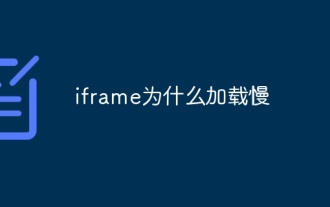 Why does iframe load slowly?
Aug 24, 2023 pm 05:51 PM
Why does iframe load slowly?
Aug 24, 2023 pm 05:51 PM
The reasons for slow loading of iframes mainly include network delay, long resource loading time, loading order, caching mechanism and security policy. Detailed introduction: 1. Network delay. When the browser loads a web page containing an iframe, it needs to send a request to the server to obtain the content in the iframe. If the network delay is high, the time to obtain the content will increase, resulting in slow loading of the iframe. ; 2. When the resource loading time is long, the size of the resource is large or the server response time is long, the loading speed will be more obviously slower; 3. Loading sequence, etc.
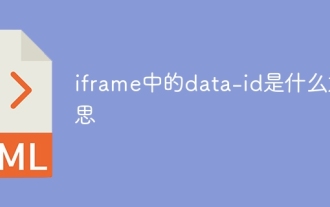 What does data-id in iframe mean?
Aug 28, 2023 pm 02:25 PM
What does data-id in iframe mean?
Aug 28, 2023 pm 02:25 PM
The data-id in an iframe refers to a custom attribute used in HTML tags to store the identifier of a specific element. By using the data-id attribute, you can add a unique identifier to the iframe element so that it can be manipulated and accessed in JavaScript. The naming of the data-id attribute can be customized according to specific needs, but some naming conventions are usually followed to ensure its uniqueness and readability. The data-id attribute can also be used to identify and manipulate a specific iframe.
 How to solve session failure
Oct 18, 2023 pm 05:19 PM
How to solve session failure
Oct 18, 2023 pm 05:19 PM
Session failure is usually caused by the session lifetime expiration or server shutdown. The solutions: 1. Extend the lifetime of the session; 2. Use persistent storage; 3. Use cookies; 4. Update the session asynchronously; 5. Use session management middleware.
 Solution to PHP Session cross-domain problem
Oct 12, 2023 pm 03:00 PM
Solution to PHP Session cross-domain problem
Oct 12, 2023 pm 03:00 PM
Solution to the cross-domain problem of PHPSession In the development of front-end and back-end separation, cross-domain requests have become the norm. When dealing with cross-domain issues, we usually involve the use and management of sessions. However, due to browser origin policy restrictions, sessions cannot be shared by default across domains. In order to solve this problem, we need to use some techniques and methods to achieve cross-domain sharing of sessions. 1. The most common use of cookies to share sessions across domains
 What are the loading events of iframe?
Aug 28, 2023 pm 01:55 PM
What are the loading events of iframe?
Aug 28, 2023 pm 01:55 PM
The loading events of iframe include onload event, onreadystatechange event, onbeforeunload event, onerror event, onabort event, etc. Detailed description: 1. onload event, specifying the JavaScript code to be executed after loading the iframe; 2. onreadystatechange event, specifying the JavaScript code to be executed when the iframe state changes, etc.
 What does iframe mean in Python?
Aug 25, 2023 pm 03:24 PM
What does iframe mean in Python?
Aug 25, 2023 pm 03:24 PM
iframe in Python is an HTML tag used to embed another web page or document in a web page. In Python, you can use various libraries and frameworks to process and manipulate iframes, the most commonly used of which is the BeautifulSoup library, which can easily extract the content of an iframe from a web page and manipulate and process it. Knowing how to handle and manipulate iframes is extremely useful for both web development and data scraping.
 What's the danger in iframes
Sep 08, 2023 pm 03:14 PM
What's the danger in iframes
Sep 08, 2023 pm 03:14 PM
The dangers in iframes mainly include: 1. Security vulnerabilities. Malicious web pages can load other web pages through iframes and carry out some attacks; 2. Same-origin policy breakthrough. By loading web pages under other domain names in iframes, the same-origin policy can be breached. strategy to achieve cross-domain communication, which may be maliciously attacked; 3. Code execution issues, web pages loaded in iframes can execute JS code, which may cause some security issues; 4. SEO issues, search engines may not be able to correctly parse and Index content loaded via iframe and more.





