Supev 1.0.0 official version released_PHP tutorial

Please complete the upgrade process within 19 days, otherwise the old program will not be able to be played and uploaded. Due to the adoption of the ku6 review mechanism, some old videos failed to pass review. After the upgrade is completed, we will place them in the recycle bin and you can view them through the backend.
Please follow the installation instructions or upgrade instructions strictly. For everyone, this is an official version, but for our team, this is a brand new product. If you have any problems during use, please give us feedback in time. Thank you for your support. , we will do our best to provide you with the best quality service.
Installation instructions:
1. Upload all the source codes below to the website directory;
2. Your domain name http://your domain name/install / Visit the installation;
3. New alliance users must register during the installation process, or apply for an alliance account in the background after the installation is completed;
Upgrade instructions:
Note: Upgrade When the website cannot be accessed normally, please arrange an appropriate time to upgrade by yourself;
If you are a beta1 version, please upgrade from beta1 to beta2 first, and then access the upgrade program again. Please make sure to back up your original data.
Instructions for upgrading from beta2 to 1.0.0:
1. Please back up website data, including files and databases, before upgrading;
2. Upload all the source code in upload and overwrite it directly;
3 , upload the upgrade directory to the installation root directory, do not modify the name;
4. Visit http//your domain name/upgrade/ to start the upgrade;
5. After the upgrade is completed, please rebind your video alliance account (The original Insenz account and password are still valid);
6. Update cache - complete the upgrade.
Supev 1.0.0 official version features new features and corrections
* Re-adjustment of the installation process interface
* Added advertising system
* Added statistics function in the background
* Modified the background Data calling function
* Backend LOG management
* Enhanced caching mechanism
* Module optimization and adjustment
* Added pure static caching function
* User-definable video watermark function
* Added the ability to send emails or welcome text messages to registered users
* Added dynamic information on thumbnails
* Added batch addition to the album video page
* Added a "Subscribe" button to the home page member ranking list
* The simplified version of the homepage adds album rankings.
* Upload videos, create albums and add tags I have used
* Webmaster backend custom registration license agreement
* Add popular videos under the channel
* Add recommendations in the backend classification settings Video function
* Added "remove fragments" function to webmaster's background video management and album management
* Added partner rebinding function in the background
* Added Rss subscription function
* Added dislikes to videos Functions
* Members can freely switch the homepage style
* Feed function expansion (adding videos, special albums, posting comments, subscribing, and collecting all push feeds)
* Optimizing the comment section and adding a reply function
* Management backend UCenter management adjustments can define application names
* This album should no longer appear in the relevant albums in the revised album page.
* Added a switch to remove various search bars after closing the search.
* Backend search supports comma separation to enable multiple queries
* Management background import and export box style adjustment
* Added video and album custom cover page functions
* Optimized SEO function
* Added Take a look at the functions
* Added a fifteen-minute break after multiple failed login attempts
* Added a secondary category under the channel
* Adjusted the user avatar mechanism
* Added help information for supev code
* Add top ten video sorting and display information adjustment
* Revise pseudo-static function
Simplified Chinese GBK download address: http://union.ku6.com/download/supev1.0.0_gbk.zip
Simplified Chinese UTF8 download address: http://union.ku6.com/download/supev1.0.0_utf8.zip

Hot AI Tools

Undresser.AI Undress
AI-powered app for creating realistic nude photos

AI Clothes Remover
Online AI tool for removing clothes from photos.

Undress AI Tool
Undress images for free

Clothoff.io
AI clothes remover

AI Hentai Generator
Generate AI Hentai for free.

Hot Article

Hot Tools

Notepad++7.3.1
Easy-to-use and free code editor

SublimeText3 Chinese version
Chinese version, very easy to use

Zend Studio 13.0.1
Powerful PHP integrated development environment

Dreamweaver CS6
Visual web development tools

SublimeText3 Mac version
God-level code editing software (SublimeText3)

Hot Topics
 How to make Google Maps the default map in iPhone
Apr 17, 2024 pm 07:34 PM
How to make Google Maps the default map in iPhone
Apr 17, 2024 pm 07:34 PM
The default map on the iPhone is Maps, Apple's proprietary geolocation provider. Although the map is getting better, it doesn't work well outside the United States. It has nothing to offer compared to Google Maps. In this article, we discuss the feasible steps to use Google Maps to become the default map on your iPhone. How to Make Google Maps the Default Map in iPhone Setting Google Maps as the default map app on your phone is easier than you think. Follow the steps below – Prerequisite steps – You must have Gmail installed on your phone. Step 1 – Open the AppStore. Step 2 – Search for “Gmail”. Step 3 – Click next to Gmail app
 How to publish works on Xiaohongshu How to publish articles and pictures on Xiaohongshu
Mar 22, 2024 pm 09:21 PM
How to publish works on Xiaohongshu How to publish articles and pictures on Xiaohongshu
Mar 22, 2024 pm 09:21 PM
You can view various contents on Xiaohongshu, which can provide you with various help and help you discover a better life. If you have anything you want to share, you can post it here so that everyone can take a look. , and at the same time, it can bring you profits. It is very cost-effective. If you don’t know how to publish your works here, you can check out the tutorial. You can use this software every day and publish various contents to help everyone use it better. Don’t miss it if you need it! 1. Open Xiaohongshu and click the plus icon below. 2. There are [Video] [Picture] [Live Picture] options here; select the content you want to publish and click to check. 3. Select [Next] on the content editing page. 4. Enter the text content you want to publish and click [Publish Pen]
 Why can't Xiaohongshu publish videos of works? How does it publish its work?
Mar 21, 2024 pm 06:36 PM
Why can't Xiaohongshu publish videos of works? How does it publish its work?
Mar 21, 2024 pm 06:36 PM
With the rapid development of social media, short video platforms have become the main channel for many users to express themselves and share their lives. Many users may encounter various problems when publishing videos of their works on Xiaohongshu. This article will discuss the reasons that may cause the video publishing of Xiaohongshu works to fail and provide the correct publishing method. 1. Why can’t Xiaohongshu publish videos of works? The Xiaohongshu platform may occasionally experience system failures, which may be caused by system maintenance or upgrades. In this case, users may encounter the problem of being unable to publish videos of their works. Users need to wait patiently for the platform to return to normal before trying to publish. An unstable or slow network connection may prevent users from posting videos of their work on Xiaohongshu. Users should confirm their network environment to ensure that the connection is stable and
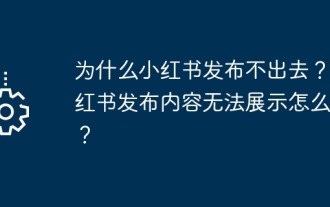 Why can't Xiaohongshu be released? What should I do if the content published by Xiaohongshu cannot be displayed?
Mar 21, 2024 pm 07:47 PM
Why can't Xiaohongshu be released? What should I do if the content published by Xiaohongshu cannot be displayed?
Mar 21, 2024 pm 07:47 PM
As a lifestyle sharing platform, Xiaohongshu has attracted a large number of users to share their daily life and grow products. Many users have reported that their published content cannot be displayed. What is going on? This article will analyze the possible reasons why Xiaohongshu cannot be released and provide solutions. 1. Why can’t Xiaohongshu be released? Xiaohongshu implements strict community guidelines and has zero tolerance for publishing advertisements, spam, vulgar content, etc. If the user's content violates the regulations, the system will block it and the content will not be displayed. Xiaohongshu requires users to publish high-quality and valuable content, and the content needs to be unique and innovative. If the content is too generic and lacks innovation, it may not pass review and therefore not be displayed on the platform. 3. Account abnormality
 How to delete Xiaohongshu releases? How to recover after deletion?
Mar 21, 2024 pm 05:10 PM
How to delete Xiaohongshu releases? How to recover after deletion?
Mar 21, 2024 pm 05:10 PM
As a popular social e-commerce platform, Xiaohongshu has attracted a large number of users to share their daily life and shopping experiences. Sometimes we may inadvertently publish some inappropriate content, which needs to be deleted in time to better maintain our personal image or comply with platform regulations. 1. How to delete Xiaohongshu releases? 1. Log in to your Xiaohongshu account and enter your personal homepage. 2. At the bottom of the personal homepage, find the "My Creations" option and click to enter. 3. On the "My Creations" page, you can see all published content, including notes, videos, etc. 4. Find the content that needs to be deleted and click the "..." button on the right. 5. In the pop-up menu, select the "Delete" option. 6. After confirming the deletion, the content will disappear from your personal homepage and public page.
 How to publish works on Xiaohongshu app? Tutorial on publishing works on Xiaohongshu app in five minutes
Mar 12, 2024 pm 05:10 PM
How to publish works on Xiaohongshu app? Tutorial on publishing works on Xiaohongshu app in five minutes
Mar 12, 2024 pm 05:10 PM
How does the Xiaohongshu app publish works? Many friends know that there are a large number of creative works and a strong dating circle in this software. For users who are new to this software, they probably don’t know how to publish their works, so that more people can watch the other side of you. If you still don’t know how to publish the works in it, then quickly refer to the five-minute tutorial on publishing works on the Xiaohongshu app recommended by the editor of this site. Tutorial on publishing works in Xiaohongshu app in five minutes 1. Click [Three] As shown in the picture, click [Three] pointed by the red arrow in the upper left corner. 2. Click [Creation Center] As shown in the picture, click [Creation Center] pointed by the red arrow. 3. Click [Go to Publish] as shown in the picture,
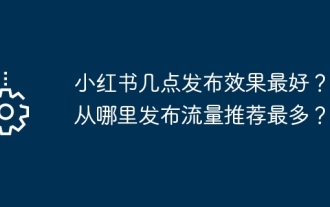 When is the best time to publish Xiaohongshu? Where does it post the most traffic recommendations from?
Mar 21, 2024 pm 08:11 PM
When is the best time to publish Xiaohongshu? Where does it post the most traffic recommendations from?
Mar 21, 2024 pm 08:11 PM
In today's social network era, Xiaohongshu has become an important platform for young people to share their lives and obtain information. Many users hope to attract more attention and traffic by publishing content on Xiaohongshu. So, when is the best time to post content? This article will explore in detail the selection of Xiaohongshu’s publishing time and the publishing location with the most traffic recommendations. 1. When is the best time to publish Xiaohongshu? The best time to publish content on Xiaohongshu is usually during periods of high user activity. According to the characteristics and behavioral habits of Xiaohongshu users, there are several time periods that are more appropriate. During the time period from 7 pm to 9 pm, most users have returned home from get off work and started browsing content on their mobile phones in search of relaxation and entertainment. Therefore, content posted during this period is more likely to attract users
 Clock app missing in iPhone: How to fix it
May 03, 2024 pm 09:19 PM
Clock app missing in iPhone: How to fix it
May 03, 2024 pm 09:19 PM
Is the clock app missing from your phone? The date and time will still appear on your iPhone's status bar. However, without the Clock app, you won’t be able to use world clock, stopwatch, alarm clock, and many other features. Therefore, fixing missing clock app should be at the top of your to-do list. These solutions can help you resolve this issue. Fix 1 – Place the Clock App If you mistakenly removed the Clock app from your home screen, you can put the Clock app back in its place. Step 1 – Unlock your iPhone and start swiping to the left until you reach the App Library page. Step 2 – Next, search for “clock” in the search box. Step 3 – When you see “Clock” below in the search results, press and hold it and






