 Backend Development
Backend Development
 PHP Tutorial
PHP Tutorial
 PHP recursively traverses all files in a folder and deletes all files in the folder_PHP tutorial
PHP recursively traverses all files in a folder and deletes all files in the folder_PHP tutorial
PHP recursively traverses all files in a folder and deletes all files in the folder_PHP tutorial
php recursively deletes all files in the directory:
<?php
header("content-type:text/html;charset=utf-8");
/**
*删除指定目录()删除子目录和文件
*@path 文件目录路径 string
*@return void
*/
function hello($path){
//1:判断删除目录是否存在
if(!file_exists($path)){
return false;
}
//2:将目录内容全部获取出
$list = scandir($path);
//3:遍历目录
foreach($list as $f){
//4:将 . .. 排除在外
if($f != '.' && $f != '..'){
//5:如果内容文件 unlink
if(is_file($path."/".$f)){
unlink($path.".".$f);
}else{
//6:目录 递归
hello($path."/".$f);
}
}
}//foreach end
//7:循环外删除目录!!
rmdir($path);
}
?>
php recursively extracts all files in the directory:
<?php
header('content-type:text/html;charset=gbk');
ini_set("date.timezone", "Asia/Chongqing");
/*
* 遍历一个指定目录()包括子目录和文件
* @param string $path 指定目录名称
* @return viod
*/
class dir{
function upl($path){
//判断处理的目录是否存在 不存在 return false;
if(!file_exists($path)){
return false;
}
//列出当前目录内容
$list=scandir($path);
foreach($list as $f){
//去除 . ..
if($f!='.'&&$f!='..'){
//判断是否是一个目录【$path.'/'.$f】
if(is_dir($path."/".$f)){
//输出
echo $path."/".$f."<br />";
//递归调用自己
$this->upl($path."/".$f);
}else{
//如果文件存在输出
echo $path."/".$f."<br />";
}
}//if end
}//foreach end
}
}
$a=new dir();
$a->upl("d:/www/guo/application");

Hot AI Tools

Undresser.AI Undress
AI-powered app for creating realistic nude photos

AI Clothes Remover
Online AI tool for removing clothes from photos.

Undress AI Tool
Undress images for free

Clothoff.io
AI clothes remover

AI Hentai Generator
Generate AI Hentai for free.

Hot Article

Hot Tools

Notepad++7.3.1
Easy-to-use and free code editor

SublimeText3 Chinese version
Chinese version, very easy to use

Zend Studio 13.0.1
Powerful PHP integrated development environment

Dreamweaver CS6
Visual web development tools

SublimeText3 Mac version
God-level code editing software (SublimeText3)

Hot Topics
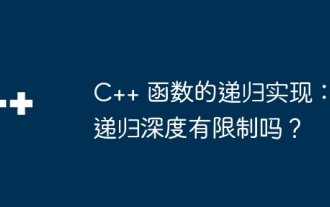 Recursive implementation of C++ functions: Is there a limit to recursion depth?
Apr 23, 2024 am 09:30 AM
Recursive implementation of C++ functions: Is there a limit to recursion depth?
Apr 23, 2024 am 09:30 AM
The recursion depth of C++ functions is limited, and exceeding this limit will result in a stack overflow error. The limit value varies between systems and compilers, but is usually between 1,000 and 10,000. Solutions include: 1. Tail recursion optimization; 2. Tail call; 3. Iterative implementation.
 One or more items in the folder you synced do not match Outlook error
Mar 18, 2024 am 09:46 AM
One or more items in the folder you synced do not match Outlook error
Mar 18, 2024 am 09:46 AM
When you find that one or more items in your sync folder do not match the error message in Outlook, it may be because you updated or canceled meeting items. In this case, you will see an error message saying that your local version of the data conflicts with the remote copy. This situation usually happens in Outlook desktop application. One or more items in the folder you synced do not match. To resolve the conflict, open the projects and try the operation again. Fix One or more items in synced folders do not match Outlook error In Outlook desktop version, you may encounter issues when local calendar items conflict with the server copy. Fortunately, though, there are some simple ways to help
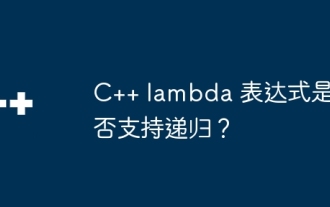 Do C++ lambda expressions support recursion?
Apr 17, 2024 pm 09:06 PM
Do C++ lambda expressions support recursion?
Apr 17, 2024 pm 09:06 PM
Yes, C++ Lambda expressions can support recursion by using std::function: Use std::function to capture a reference to a Lambda expression. With a captured reference, a Lambda expression can call itself recursively.
 How to set password protection for win10 folder
Feb 29, 2024 am 09:00 AM
How to set password protection for win10 folder
Feb 29, 2024 am 09:00 AM
When using the win10 system, many people are worried about the leakage of confidential files in the computer. In fact, users only need to use the win10 folder password protection function to solve this problem. Today, the editor will help you enable this function. How to set password protection for win10 folders 1. First, you need to select the folder you want to encrypt, right-click the folder, and click Properties in the pop-up option bar. 2. In the properties interface, click Advanced Options in the lower right corner. 3. Enter the advanced properties interface, select the check box before encrypting content to protect data, and then click OK. 4. Then the system will automatically pop up the confirmation attribute change interface, click OK in the interface. 5. In this way, the password protection has been successfully set up, and there will be no impact when using the original account.
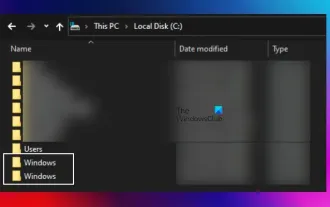 There are two Windows folders in the C drive; what should I do?
Mar 06, 2024 am 11:55 AM
There are two Windows folders in the C drive; what should I do?
Mar 06, 2024 am 11:55 AM
The Windows folder contains the Windows operating system and is an important folder in a Windows computer. By default, Windows is installed on the C drive. Therefore, C is the default directory for Windows folders. Every Windows computer has a Windows folder. However, some users reported that two Windows folders were found in the C drive. In this article, we will explain what you can do if you encounter such a situation. Two Windows folders in C drive It is rare to have two Windows folders in C drive. However, if you encounter such a situation, you can use the following suggestions: Run an anti-malware scan to try to find the correct
 Windows 11 Folder Sharing Guide: Easily Share Your Files and Data
Mar 13, 2024 am 11:49 AM
Windows 11 Folder Sharing Guide: Easily Share Your Files and Data
Mar 13, 2024 am 11:49 AM
In daily life and work, we often need to share files and folders between different devices. Windows 11 system provides convenient built-in folder sharing functions, allowing us to easily and safely share the content we need with others within the same network while protecting the privacy of personal files. This feature makes file sharing simple and efficient without worrying about leaking private information. Through the folder sharing function of Windows 11 system, we can cooperate, communicate and collaborate more conveniently, improving work efficiency and life convenience. In order to successfully configure a shared folder, we first need to meet the following conditions: All devices (participating in sharing) are connected to the same network. Enable Network Discovery and configure sharing. Know the target device
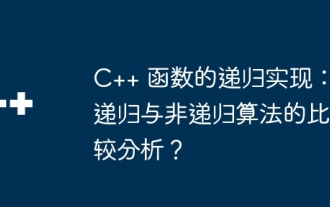 Recursive implementation of C++ functions: Comparative analysis of recursive and non-recursive algorithms?
Apr 22, 2024 pm 03:18 PM
Recursive implementation of C++ functions: Comparative analysis of recursive and non-recursive algorithms?
Apr 22, 2024 pm 03:18 PM
The recursive algorithm solves structured problems through function self-calling. The advantage is that it is simple and easy to understand, but the disadvantage is that it is less efficient and may cause stack overflow. The non-recursive algorithm avoids recursion by explicitly managing the stack data structure. The advantage is that it is more efficient and avoids the stack. Overflow, the disadvantage is that the code may be more complex. The choice of recursive or non-recursive depends on the problem and the specific constraints of the implementation.
 How to create a folder on Realme Phone?
Mar 23, 2024 pm 02:30 PM
How to create a folder on Realme Phone?
Mar 23, 2024 pm 02:30 PM
Title: Realme Phone Beginner’s Guide: How to Create Folders on Realme Phone? In today's society, mobile phones have become an indispensable tool in people's lives. As a popular smartphone brand, Realme Phone is loved by users for its simple and practical operating system. In the process of using Realme phones, many people may encounter situations where they need to organize files and applications on their phones, and creating folders is an effective way. This article will introduce how to create folders on Realme phones to help users better manage their phone content. No.





