 Backend Development
Backend Development
 PHP Tutorial
PHP Tutorial
 Detailed explanation of the usage of php9 super global variables (3)_PHP tutorial
Detailed explanation of the usage of php9 super global variables (3)_PHP tutorial
Detailed explanation of the usage of php9 super global variables (3)_PHP tutorial
Today I will continue the series of php9 super global variables. Today I will talk about the usage of $_FILE.
First of all, similar to $_POST, etc., $_FILES is suitable for input tags of uploaded files. $_FIFLES is similar to a two-dimensional array, which can obtain and save various information about files uploaded by the client, as follows:
$_FILES['myFile']['name'] The original name of the client file.
$_FILES['myFile']['type'] The MIME type of the file, which requires the browser to provide support for this information, such as "image/gif".
$_FILES['myFile']['size'] The size of the uploaded file, in bytes.
$_FILES['myFile']['tmp_name'] The temporary file name stored on the server after the file is uploaded, usually the system default. It can be specified in upload_tmp_dir in php.ini, but setting it with the putenv() function has no effect.
$_FILES['myFile']['error'] The error code related to the file upload. ['error'] was added in PHP 4.2.0. The following is its description: (They become constants after PHP3.0)
Therefore, the above variables can be used to process files uploaded by users in the background. For example, if you can only upload pictures, you can limit them through $_FILES['myFile']['type'], and limit the size. Specify it through $_FILES['myFile']['size']. Next, I will use an example on w3school to explain the specific usage of $_FILES.
The main function of this demo is to upload image files and save them in the relevant directory on the server side.
The html code is as follows:
<html> <body> </body> </html>
The code is very simple. It just defines an upload control. Note that the value 'file' corresponding to this name is the basis for $_FILES to obtain the front-end file. If the file type is obtained in the background, write $_FILES['myFile']['type'] , indicating that the value corresponding to the name at the front desk must be 'myFile', otherwise an Invalid file error will be reported. Finally, take a look at the background code:
<?php
$allowedExts = array("gif", "jpeg", "jpg", "png");
/*
* explode(separator,string,limit)
参数 描述
separator 必需。规定在哪里分割字符串。
string 必需。要分割的字符串。
limit 可选。规定所返回的数组元素的最大数目。
*/
$temp = explode(".", $_FILES["file"]["name"]);
//end() 函数将数组内部指针指向最后一个元素,并返回该元素的值(如果成功)。
$extension = end($temp);
if ((($_FILES["file"]["type"] == "image/gif")
|| ($_FILES["file"]["type"] == "image/jpeg")
|| ($_FILES["file"]["type"] == "image/jpg")
|| ($_FILES["file"]["type"] == "image/pjpeg")
|| ($_FILES["file"]["type"] == "image/x-png")
|| ($_FILES["file"]["type"] == "image/png"))
&& ($_FILES["file"]["size"] < 200000)
/*
* in_array(value,array,type)
* in_array() 函数在数组中搜索给定的值。
* 如果给定的值 value 存在于数组 array 中则返回 true。如果第三个参数设置为 true,函数只有在元素存在于数组中且数据类型与给定值相同时才返回 true。
如果没有在数组中找到参数,函数返回 false。
注释:如果 value 参数是字符串,且 type 参数设置为 true,则搜索区分大小写。
*
* move_uploaded_file() 函数将上传的文件移动到新位置。
* move_uploaded_file(file,newloc)
* 本函数检查并确保由 file 指定的文件是合法的上传文件(即通过 PHP 的 HTTP POST 上传机制所上传的)。如果文件合法,则将其移动为由 newloc 指定的文件。*/
&& in_array($extension, $allowedExts))
{
if ($_FILES["file"]["error"] > 0)
{
echo "Return Code: " . $_FILES["file"]["error"] . "<br>";
}
else
{
echo "Upload: " . $_FILES["file"]["name"] . "<br>";
echo "Type: " . $_FILES["file"]["type"] . "<br>";
echo "Size: " . ($_FILES["file"]["size"] / 1024) . " kB<br>";
echo "Temp file: " . $_FILES["file"]["tmp_name"] . "<br>";
if (file_exists("upload/" . $_FILES["file"]["name"]))
{
echo $_FILES["file"]["name"] . " already exists. ";
}
else
{
move_uploaded_file($_FILES["file"]["tmp_name"],
"upload/" . $_FILES["file"]["name"]);
echo "Stored in: " . "upload/" . $_FILES["file"]["name"];
}
}
}
else
{
echo "Invalid file";
}
?>It mainly uses three main functions: explode(), end(), and in_array(). I have commented and explained their usage. They are all easy to understand. You see, how simple it is to upload a file using PHP. You need One thing to note is that after the file is uploaded, it is stored in the temporary directory by default. This directory can be accessed through $_FILES['myFile']['tmp_name']. At this time, you must remove it from the temporary directory. Delete or move it elsewhere, or if not, it will be deleted. That is, regardless of whether the upload is successful or not, the files in the temporary directory will definitely be deleted after the script is executed. Therefore, in this example, the move_uploaded_files() function is used to copy it to another location. At this time, the file upload process is completed.
Finally, if necessary, you can still download the source code, although it is very simple.

Hot AI Tools

Undresser.AI Undress
AI-powered app for creating realistic nude photos

AI Clothes Remover
Online AI tool for removing clothes from photos.

Undress AI Tool
Undress images for free

Clothoff.io
AI clothes remover

AI Hentai Generator
Generate AI Hentai for free.

Hot Article

Hot Tools

Notepad++7.3.1
Easy-to-use and free code editor

SublimeText3 Chinese version
Chinese version, very easy to use

Zend Studio 13.0.1
Powerful PHP integrated development environment

Dreamweaver CS6
Visual web development tools

SublimeText3 Mac version
God-level code editing software (SublimeText3)

Hot Topics
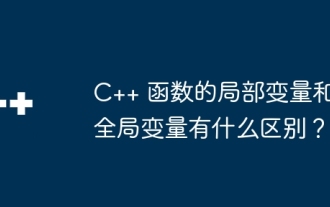 What is the difference between local variables and global variables of a C++ function?
Apr 19, 2024 pm 03:42 PM
What is the difference between local variables and global variables of a C++ function?
Apr 19, 2024 pm 03:42 PM
The difference between C++ local variables and global variables: Visibility: Local variables are limited to the defining function, while global variables are visible throughout the program. Memory allocation: local variables are allocated on the stack, while global variables are allocated in the global data area. Scope: Local variables are within a function, while global variables are throughout the program. Initialization: Local variables are initialized when a function is called, while global variables are initialized when the program starts. Recreation: Local variables are recreated on every function call, while global variables are created only when the program starts.
 Analyze the usage and classification of JSP comments
Feb 01, 2024 am 08:01 AM
Analyze the usage and classification of JSP comments
Feb 01, 2024 am 08:01 AM
Classification and Usage Analysis of JSP Comments JSP comments are divided into two types: single-line comments: ending with, only a single line of code can be commented. Multi-line comments: starting with /* and ending with */, you can comment multiple lines of code. Single-line comment example Multi-line comment example/**This is a multi-line comment*Can comment on multiple lines of code*/Usage of JSP comments JSP comments can be used to comment JSP code to make it easier to read
 Does Go language have static global variables?
Jul 11, 2023 pm 03:37 PM
Does Go language have static global variables?
Jul 11, 2023 pm 03:37 PM
The go language does not have static global variables. It uses a more flexible way to handle the need for global variables. Global variables are usually declared at the package level, that is, variables declared outside the function. These global variables are throughout the package. are visible and can be used in any function in the package.
 What does php request mean?
Jul 07, 2021 pm 01:49 PM
What does php request mean?
Jul 07, 2021 pm 01:49 PM
The Chinese meaning of request is "request". It is a global variable in PHP and is an array containing "$_POST", "$_GET" and "$_COOKIE". The "$_REQUEST" variable can obtain data and COOKIE information submitted by POST or GET.
 Usage of WPSdatedif function
Feb 20, 2024 pm 10:27 PM
Usage of WPSdatedif function
Feb 20, 2024 pm 10:27 PM
WPS is a commonly used office software suite, and the WPS table function is widely used for data processing and calculations. In the WPS table, there is a very useful function, the DATEDIF function, which is used to calculate the time difference between two dates. The DATEDIF function is the abbreviation of the English word DateDifference. Its syntax is as follows: DATEDIF(start_date,end_date,unit) where start_date represents the starting date.
 How to correctly use the exit function in C language
Feb 18, 2024 pm 03:40 PM
How to correctly use the exit function in C language
Feb 18, 2024 pm 03:40 PM
How to use the exit function in C language requires specific code examples. In C language, we often need to terminate the execution of the program early in the program, or exit the program under certain conditions. C language provides the exit() function to implement this function. This article will introduce the usage of exit() function and provide corresponding code examples. The exit() function is a standard library function in C language and is included in the header file. Its function is to terminate the execution of the program, and can take an integer
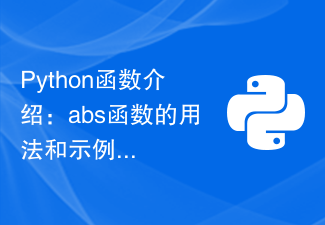 Introduction to Python functions: Usage and examples of abs function
Nov 03, 2023 pm 12:05 PM
Introduction to Python functions: Usage and examples of abs function
Nov 03, 2023 pm 12:05 PM
Introduction to Python functions: usage and examples of the abs function 1. Introduction to the usage of the abs function In Python, the abs function is a built-in function used to calculate the absolute value of a given value. It can accept a numeric argument and return the absolute value of that number. The basic syntax of the abs function is as follows: abs(x) where x is the numerical parameter to calculate the absolute value, which can be an integer or a floating point number. 2. Examples of abs function Below we will show the usage of abs function through some specific examples: Example 1: Calculation
 Introduction to Python functions: Usage and examples of isinstance function
Nov 04, 2023 pm 03:15 PM
Introduction to Python functions: Usage and examples of isinstance function
Nov 04, 2023 pm 03:15 PM
Introduction to Python functions: Usage and examples of the isinstance function Python is a powerful programming language that provides many built-in functions to make programming more convenient and efficient. One of the very useful built-in functions is the isinstance() function. This article will introduce the usage and examples of the isinstance function and provide specific code examples. The isinstance() function is used to determine whether an object is an instance of a specified class or type. The syntax of this function is as follows





