How to install phpMyAdmin under Windows 98_PHP Tutorial
Software acquisition: foreign http://www.php.net; domestic http://www.phpchina.com, http://phpuser.com, etc. After obtaining the compressed package, unzip it to the c:php4 directory Next.
Copy php4ts.dll, msvcrt.dll to C:windowssystem
Rename php.ini-dist to php.ini and copy it to c:windows
Editing this file is very simple, just change a few options.
extension_dir = c:php4
extension =php_ldap.dll
extension =php_zlib.dll
extension =php_calendar.dll
extension =php_exif.dll
extension =php_ftp.dll
extension =php_mssql70.dll
extension =php_imap.dll
If so, remove the semicolon in front of it; if not, add it yourself. It is recommended not to change this part first, otherwise errors may easily occur.
Appears here:
X-Powered-By: PHP/4.0.0
Content-type: text/html
Just because invalid or non-existent php_*.dll files are specified in the php.ini file, loading these error messages may also cause the browser to not be able to find the server. After a long and arduous wait, IE will give you Say:
Brother! The server cannot be found! Please send me my condolences...Haha!
It’s that simple, there’s more,
If the WEB Server you are using is PWS, then there is one more thing to change!
browscap = C:windowssysteminetsrv rowscap.ini
And modify the PWS-php4.reg file
".php"=" [PUT PATH HERE]php4isapi.dll"
Change to
".php"="C:php4 php4isapi.dll"
Just indicate the location of the php4isapi.dll file
You can also add other suffixes, the specific file is:
REGEDIT4
[HKEY_LOCAL_MACHINESYSTEMCurrentControlSetServices
w3svcparametersScript Map]
".php"="C:php4 php4isapi.dll"
".php3"="C:php4 php4isapi.dll"
".php4"="C:php4 php4isapi.dll"
".phtml"="C:php4 php4isapi.dll"
Save and exit, double-click to execute, and write to the registry!
Other detailed settings:
asp_tags = On ; Allow the use of ASP style tags<% %>
upload_max_filesize = 2097152;Maximum bytes of uploaded files
mysql.default_host = localhost;
mysql.default_user = root;
mysql.default_password= yourpasswd;
The above settings for mysql can be completed in my.cnf. Only a few parts are given here, and the settings for other contents are left to everyone to explore by themselves!
include_path = path1;path2;path3....
When you use the include function, only files in the specified directory can be included.
About how to set doc_root and user_dir.
After setting doc_root, only the php files under the doc_root directory can be executed!
For example doc_root=c:php4 est
Then the PHP file can only be interpreted and executed if it is placed in this directory.
When user_dir is not set, doc_root is read from the control file.
For example, the URL http://localhost/doc.php3 opens the doc.php3 file under c:php4 est instead of c:program
files....doc.php3 file below htdocs. Regarding the setting of user_dir, I still haven’t figured it out. I hope experts can give me some advice!
2.Install APACHE1.3.12
Software acquisition: http://www.apache.org; http://www.phpchina.com; http://phpuser.com; http://www.phpsite.net.
The installation of the software is very simple. After downloading, just double-click to install.
Configure the httpd.conf file in the conf directory.
#BindAddress *Change to BindAddress 127.0.0.1
#Servername new.host.name changed to Servername localhost
The reason for similar errors may be that the servername is not specified.
"cannot determine local host name,use servername to set it manually"
Okay, your apache is ready to run!
Run your apache. It should show:
Apache/1.3.12 (Win32) running...
Note, it is assumed that your APACHE is installed in the default directory:
C:/Program Files/Apache Group/Apache
Otherwise, the serverroot and documentroot in the document must also be changed. For example, if you install it under c:apache. Then
serverroot = c:/apache docmentroot = c:/apache/htdocs
Other options follow suit
If there are other server programs installed on your machine, and you want them to work together for you, then you must change the port. The default is 80, you can change it to 81 or 8080. Do not use other commonly used ports such as 21 ,23,
25 etc. (nonsense^_^).
Okay, let’s let your APACHE support PHP4. Add the following sentences, and it’s basically all set!
ScriptAlias /php4/ "C:/php4/"
AddType application/x-httpd-php4 .php
AddType application/x-httpd-php4 .php3
AddType application/x-httpd-php4 .php4
Action application/x-httpd-php4 "/php4/php.exe"
;Do not write
;Action application/x-httpd-php4 "c:/php4/php.exe"
;Otherwise an error will occur.
Find similar lines in httpd.conf and add them to make maintenance easier. Regarding the default startup document: the default startup document of apache is index.html DirectoryIndex
index.html change it to your desired default startup document
To support more documents, go like this:
DirectoryIndex index.htm
DirectoryIndex index.php
DirectoryIndex index.php3
DirectoryIndex index.php4
Done! Write a test file:
phpinfo();
?>
Save as info.php
Enter http://localhost/info.php
in the browser
Don’t forget to run APACHE first!
3.Install PWS
Software acquisition: WIN98 CD-ROM add-onspws directory. Haha, just setup it directly, no configuration required! After the installation is complete, run PWS, click Advanced to create a virtual directory, and click Edit Properties to modify its properties. The default is to read and there is an execution between the script, put a check in front, and select it. The PHP4 file under this directory is It's ready to run!
Pay attention to setting
in the PHP.INI file
browscap = C:windowssysteminetsrv rowscap.ini
If there is no setting, it is impossible for PHP4 to run.
4. Install MYSQL (mysql-3.23.21-beta-win)
Software acquisition: foreign http://www.mysql.com; domestic http://www.phpchina.com; http://phpuser.com, http://www.phpsite.net.
Run the setup file to perform the installation. There should be no prompts after completion. At this time, mysql
It has been installed in your system. The default directory is: c:mysql
There is a file my-example.cnf under c:mysql. Rename it to my.cnf and copy it to c:.
No modification required!!!
You can add username, password, login host, database and port information!
Go to the c:mysql in directory. Double-click mysqld to execute! Under normal circumstances, the DOS window flashes by. It is recommended to open an MS-DOS window and enter

Hot AI Tools

Undresser.AI Undress
AI-powered app for creating realistic nude photos

AI Clothes Remover
Online AI tool for removing clothes from photos.

Undress AI Tool
Undress images for free

Clothoff.io
AI clothes remover

AI Hentai Generator
Generate AI Hentai for free.

Hot Article

Hot Tools

Notepad++7.3.1
Easy-to-use and free code editor

SublimeText3 Chinese version
Chinese version, very easy to use

Zend Studio 13.0.1
Powerful PHP integrated development environment

Dreamweaver CS6
Visual web development tools

SublimeText3 Mac version
God-level code editing software (SublimeText3)

Hot Topics
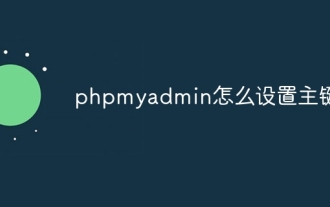 How to set primary key in phpmyadmin
Apr 07, 2024 pm 02:54 PM
How to set primary key in phpmyadmin
Apr 07, 2024 pm 02:54 PM
The primary key of a table is one or more columns that uniquely identify each record in the table. Here are the steps to set a primary key: Log in to phpMyAdmin. Select database and table. Check the column you want to use as the primary key. Click "Save Changes". Primary keys provide data integrity, lookup speed, and relationship modeling benefits.
 Where does the wordpress database exist?
Apr 15, 2024 pm 10:39 PM
Where does the wordpress database exist?
Apr 15, 2024 pm 10:39 PM
The WordPress database is housed in a MySQL database that stores all website data and can be accessed through your hosting provider’s dashboard, FTP, or phpMyAdmin. The database name is related to the website URL or username, and access requires the use of database credentials, including name, username, password, and hostname, which are typically stored in the "wp-config.php" file.
 How to recover deleted contacts on WeChat (simple tutorial tells you how to recover deleted contacts)
May 01, 2024 pm 12:01 PM
How to recover deleted contacts on WeChat (simple tutorial tells you how to recover deleted contacts)
May 01, 2024 pm 12:01 PM
Unfortunately, people often delete certain contacts accidentally for some reasons. WeChat is a widely used social software. To help users solve this problem, this article will introduce how to retrieve deleted contacts in a simple way. 1. Understand the WeChat contact deletion mechanism. This provides us with the possibility to retrieve deleted contacts. The contact deletion mechanism in WeChat removes them from the address book, but does not delete them completely. 2. Use WeChat’s built-in “Contact Book Recovery” function. WeChat provides “Contact Book Recovery” to save time and energy. Users can quickly retrieve previously deleted contacts through this function. 3. Enter the WeChat settings page and click the lower right corner, open the WeChat application "Me" and click the settings icon in the upper right corner to enter the settings page.
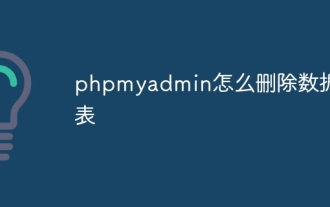 How to delete data table in phpmyadmin
Apr 07, 2024 pm 03:00 PM
How to delete data table in phpmyadmin
Apr 07, 2024 pm 03:00 PM
Steps to delete a data table in phpMyAdmin: Select the database and data table; click the "Action" tab; select the "Delete" option; confirm and perform the deletion operation.
 The secret of hatching mobile dragon eggs is revealed (step by step to teach you how to successfully hatch mobile dragon eggs)
May 04, 2024 pm 06:01 PM
The secret of hatching mobile dragon eggs is revealed (step by step to teach you how to successfully hatch mobile dragon eggs)
May 04, 2024 pm 06:01 PM
Mobile games have become an integral part of people's lives with the development of technology. It has attracted the attention of many players with its cute dragon egg image and interesting hatching process, and one of the games that has attracted much attention is the mobile version of Dragon Egg. To help players better cultivate and grow their own dragons in the game, this article will introduce to you how to hatch dragon eggs in the mobile version. 1. Choose the appropriate type of dragon egg. Players need to carefully choose the type of dragon egg that they like and suit themselves, based on the different types of dragon egg attributes and abilities provided in the game. 2. Upgrade the level of the incubation machine. Players need to improve the level of the incubation machine by completing tasks and collecting props. The level of the incubation machine determines the hatching speed and hatching success rate. 3. Collect the resources required for hatching. Players need to be in the game
 How to set font size on mobile phone (easily adjust font size on mobile phone)
May 07, 2024 pm 03:34 PM
How to set font size on mobile phone (easily adjust font size on mobile phone)
May 07, 2024 pm 03:34 PM
Setting font size has become an important personalization requirement as mobile phones become an important tool in people's daily lives. In order to meet the needs of different users, this article will introduce how to improve the mobile phone use experience and adjust the font size of the mobile phone through simple operations. Why do you need to adjust the font size of your mobile phone - Adjusting the font size can make the text clearer and easier to read - Suitable for the reading needs of users of different ages - Convenient for users with poor vision to use the font size setting function of the mobile phone system - How to enter the system settings interface - In Find and enter the "Display" option in the settings interface - find the "Font Size" option and adjust it. Adjust the font size with a third-party application - download and install an application that supports font size adjustment - open the application and enter the relevant settings interface - according to the individual
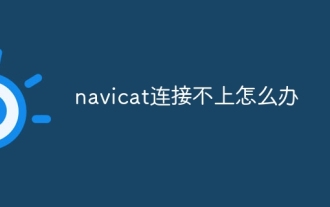 What should I do if navicat cannot connect?
Apr 23, 2024 am 10:00 AM
What should I do if navicat cannot connect?
Apr 23, 2024 am 10:00 AM
When Navicat cannot connect, you can try the following solutions in order: Check whether the connection information is correct, such as database name, host name, port number, user name and password. Make sure the database is up and running. Check the firewall rules to confirm that Navicat and related services are not blocked. Try using the ping command to test your network connection. Update Navicat client software to the latest version. Check the server logs for error messages related to failed connections. Try connecting using other database tools to troubleshoot Navicat-specific issues.
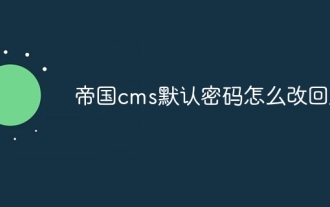 How to change the default password of Empire CMS
Apr 16, 2024 pm 03:21 PM
How to change the default password of Empire CMS
Apr 16, 2024 pm 03:21 PM
Reset the Empire CMS default password through the following steps: Log in to the database and find the user table. Edit the administrator user (username is admin). Modify the value in the password field. Save the changes and use the new password to log in to the management backend.






