 Backend Development
Backend Development
 PHP Tutorial
PHP Tutorial
 Detailed explanation of how to install curl template in PHP_PHP tutorial
Detailed explanation of how to install curl template in PHP_PHP tutorial
Detailed explanation of how to install curl template in PHP_PHP tutorial
curl is a file transfer tool using URL syntax, supporting FTP, FTPS, HTTP HTPPS SCP SFTP TFTP TELNET DICT FILE and LDAP. curl supports SSL certificates, HTTP POST, HTTP PUT, FTP uploads, Kerberos, HTTP-based uploads, proxies, cookies, user+password authentication, file transfer recovery, http proxy channels and a host of other useful tricks.
After PHP is installed, the curl function extension is not enabled by default. You can enable this function extension in the following steps.
windows installation curl
1. Open the PHP installation directory, search for the following three files: ssleay32.dll, libeay32.dll and php_curl.dll, and copy them one by one to the system32 folder in the system directory,
2. Modify the php.ini file, find the ;extension= php_curl.dll line, remove the preceding ; number, save and restart the server.
3. To test, create a PHP file in the site directory with the following content
| The code is as follows | Copy code | ||||
curl_exec($ch); curl_close($ch); |
|||||
linux installation curl
apache is in the /usr/local/apache2 directory;
The php source code is in the /home/kevin125/src directory.If the actual directory is inconsistent with the assumed directory, make adjustments in the following command.
1. Find the source code directory of the currently running php version, such as php-5.2.10.
| 代码如下 | 复制代码 |
| $cd /home/kevin125/src/php-5.2.10/ext/curl | |
Enter the curl extension library directory.
| 代码如下 | 复制代码 |
| $/usr/local/php5/bin/phpize | |
2. Call the phpize program to generate the compilation configuration file.
| 代码如下 | 复制代码 |
| $./configure –with-php-config=/usr/local/php5/bin/php-config | |
3. Compile the extension library and execute the configure and make commands below respectively.
After the configure step is passed, execute the make command. If the configure execution fails, find the cause of the error.
$make
After make is executed successfully, the generated extension library file will be in the modules subdirectory of the current directory, such as /home/kevin125/src/php-5.2.10/ext/curl/modules/curl.so
| 代码如下 | 复制代码 |
| $cp /home/kevin125/src/php-5.2.10/ext/curl/modules/curl.so /usr/local/apache2/modules/ | |
Find the directory location where the php.ini file is located, and then edit it. You can determine the location of the php.ini file by viewing phpinfo information.
Find the location where the extension directory is set in the php.ini file, and then set the extension path to the apache2 modules directory
| 代码如下 | 复制代码 |
| extension_dir = “/usr/local/apache2/modules/” | |
In php.ini, set the extension library location and set the extension library to be added.
| 代码如下 | 复制代码 |
| extension=curl.so | |

Hot AI Tools

Undresser.AI Undress
AI-powered app for creating realistic nude photos

AI Clothes Remover
Online AI tool for removing clothes from photos.

Undress AI Tool
Undress images for free

Clothoff.io
AI clothes remover

AI Hentai Generator
Generate AI Hentai for free.

Hot Article

Hot Tools

Notepad++7.3.1
Easy-to-use and free code editor

SublimeText3 Chinese version
Chinese version, very easy to use

Zend Studio 13.0.1
Powerful PHP integrated development environment

Dreamweaver CS6
Visual web development tools

SublimeText3 Mac version
God-level code editing software (SublimeText3)

Hot Topics
 1359
1359
 52
52
 Explain JSON Web Tokens (JWT) and their use case in PHP APIs.
Apr 05, 2025 am 12:04 AM
Explain JSON Web Tokens (JWT) and their use case in PHP APIs.
Apr 05, 2025 am 12:04 AM
JWT is an open standard based on JSON, used to securely transmit information between parties, mainly for identity authentication and information exchange. 1. JWT consists of three parts: Header, Payload and Signature. 2. The working principle of JWT includes three steps: generating JWT, verifying JWT and parsing Payload. 3. When using JWT for authentication in PHP, JWT can be generated and verified, and user role and permission information can be included in advanced usage. 4. Common errors include signature verification failure, token expiration, and payload oversized. Debugging skills include using debugging tools and logging. 5. Performance optimization and best practices include using appropriate signature algorithms, setting validity periods reasonably,
 Gitee Pages static website deployment failed: How to troubleshoot and resolve single file 404 errors?
Apr 04, 2025 pm 11:54 PM
Gitee Pages static website deployment failed: How to troubleshoot and resolve single file 404 errors?
Apr 04, 2025 pm 11:54 PM
GiteePages static website deployment failed: 404 error troubleshooting and resolution when using Gitee...
 Explain the match expression (PHP 8 ) and how it differs from switch.
Apr 06, 2025 am 12:03 AM
Explain the match expression (PHP 8 ) and how it differs from switch.
Apr 06, 2025 am 12:03 AM
In PHP8, match expressions are a new control structure that returns different results based on the value of the expression. 1) It is similar to a switch statement, but returns a value instead of an execution statement block. 2) The match expression is strictly compared (===), which improves security. 3) It avoids possible break omissions in switch statements and enhances the simplicity and readability of the code.
 Describe the purpose and usage of the ... (splat) operator in PHP function arguments and array unpacking.
Apr 06, 2025 am 12:07 AM
Describe the purpose and usage of the ... (splat) operator in PHP function arguments and array unpacking.
Apr 06, 2025 am 12:07 AM
The... (splat) operator in PHP is used to unpack function parameters and arrays, improving code simplicity and efficiency. 1) Function parameter unpacking: Pass the array element as a parameter to the function. 2) Array unpacking: Unpack an array into another array or as a function parameter.
 How to achieve gap effect on the card and coupon layout with gradient background?
Apr 05, 2025 am 07:48 AM
How to achieve gap effect on the card and coupon layout with gradient background?
Apr 05, 2025 am 07:48 AM
Realize the gap effect of card coupon layout. When designing card coupon layout, you often encounter the need to add gaps on card coupons, especially when the background is gradient...
 Does H5 page production require continuous maintenance?
Apr 05, 2025 pm 11:27 PM
Does H5 page production require continuous maintenance?
Apr 05, 2025 pm 11:27 PM
The H5 page needs to be maintained continuously, because of factors such as code vulnerabilities, browser compatibility, performance optimization, security updates and user experience improvements. Effective maintenance methods include establishing a complete testing system, using version control tools, regularly monitoring page performance, collecting user feedback and formulating maintenance plans.
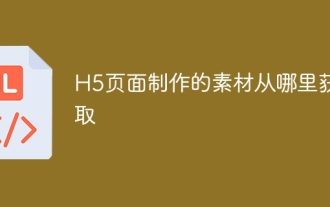 Where to get the material for H5 page production
Apr 05, 2025 pm 11:33 PM
Where to get the material for H5 page production
Apr 05, 2025 pm 11:33 PM
The main sources of H5 page materials are: 1. Professional material website (paid, high quality, clear copyright); 2. Homemade material (high uniqueness, but time-consuming); 3. Open source material library (free, need to be carefully screened); 4. Picture/video website (copyright verified is required). In addition, unified material style, size adaptation, compression processing, and copyright protection are key points that need to be paid attention to.
 Why do search engines still display old titles after the website title keyword is updated?
Apr 04, 2025 pm 09:00 PM
Why do search engines still display old titles after the website title keyword is updated?
Apr 04, 2025 pm 09:00 PM
Why are search engines not displayed after the website title keywords are updated? When optimizing a website, many webmasters will modify the website's SEO settings and structured data, hoping...



