 Backend Development
Backend Development
 PHP Tutorial
PHP Tutorial
 PHP controls page browser cache and enables gzip transmission_PHP tutorial
PHP controls page browser cache and enables gzip transmission_PHP tutorial
PHP controls page browser cache and enables gzip transmission_PHP tutorial
This article will introduce to you how to control page browser caching in PHP and enable gzip page transmission. I hope this code will be helpful to you. At the same time, friends who do not have server permissions can implement server gzip page transmission in this way.
php instance gzip transfer page
| The code is as follows | Copy code | ||||||||
//Cache expiration time (Cache-Control, http1.1 protocol), recommended to use $secs = 0; //Seconds header("Cache-Control: s-maxage=$secs, max-age=$secs, must-revalidate, proxy-revalidate");
$expire = "Expires: " . gmdate("D, d M Y H:i:s", time() + $offset) . " GMT"; Header($expire);//Last-Modified, the time of the last modification $gmt_mtime = gmdate('D, d M Y H:i:s', time() ) . ' GMT'; header("Last-Modified: " . $gmt_mtime );
|
|||||||||
| The code is as follows | Copy code |
|
|
|
Restart your apache and it will be KO
iis enables gzip page transfer
1. Open Internet Information Services (IIS) Manager, right-click "Website" -> "Properties" and select "Services". Select "Compress Application Files" and "Compress Static Files" in the "HTTP Compression" box, and set the "Temporary Directory" and "Maximum Limit of Temporary Directory" as needed;

2. In the Internet Information Services (IIS) Manager, right-click "Web Service Extensions" - "Add a new Web Service Extension..." and enter the extension name in the "New Web Service Extension" box. HTTP Compression", add the "Required File" as C:WINDOWSsystem32inetsrvgzip.dll, where the Windows system directory may be different depending on your installation, check "Set extension status to Allow";

3. Use a text editor to open C:WindowsSystem32inetsrvMetaBase.xml (it is recommended to back up first),
Find Location="/LM/W3SVC/Filters/Compression/gzip to set gzip compression,
Find Location="/LM/W3SVC/Filters/Compression/deflate" to set deflate compression. The two nodes above are next to each other. And the properties set are the same.
If you need to compress dynamic files, set HcDoDynamicCompression to "TRUE",
And add the dynamic file suffix you want to compress in HcScriptFileExtensions, such as aspx;
If static files need to be compressed, set HcDoStaticCompression and HcDoOnDemandCompression to "TRUE",
And add the suffix name of the static file you need to compress in HcFileExtensions, such as xml, css, etc.;
HcDynamicCompressionLevel and HcOnDemandCompLevel represent the required compression rate, the value is 0-10, and the default is 0.
HcDynamicCompressionLevel property description: HcDynamicCompressionLevel Metabase Property
HcOnDemandCompLevel property description: HcOnDemandCompLevel Metabase Property
Note: It is generally recommended to set the value of these two attributes to 9, which has the best cost performance.

Attention
1. You need to stop IIS before editing MetaBase.xml. You can use net stop iisadmin
2. After the modification is completed, start the iisadmin service and execute the iisreset command
About SEO testing
Whether compression has any impact on SEO? After testing, it can still be well included after being turned on.
For research articles on the impact on SEO, you can also refer to the following articles.
Specific efficiency issues will continue to be monitored for research

Hot AI Tools

Undresser.AI Undress
AI-powered app for creating realistic nude photos

AI Clothes Remover
Online AI tool for removing clothes from photos.

Undress AI Tool
Undress images for free

Clothoff.io
AI clothes remover

AI Hentai Generator
Generate AI Hentai for free.

Hot Article

Hot Tools

Notepad++7.3.1
Easy-to-use and free code editor

SublimeText3 Chinese version
Chinese version, very easy to use

Zend Studio 13.0.1
Powerful PHP integrated development environment

Dreamweaver CS6
Visual web development tools

SublimeText3 Mac version
God-level code editing software (SublimeText3)

Hot Topics
 Explain late static binding in PHP (static::).
Apr 03, 2025 am 12:04 AM
Explain late static binding in PHP (static::).
Apr 03, 2025 am 12:04 AM
Static binding (static::) implements late static binding (LSB) in PHP, allowing calling classes to be referenced in static contexts rather than defining classes. 1) The parsing process is performed at runtime, 2) Look up the call class in the inheritance relationship, 3) It may bring performance overhead.
 How to avoid being detected by the browser when using Fiddler Everywhere for man-in-the-middle reading?
Apr 02, 2025 am 07:15 AM
How to avoid being detected by the browser when using Fiddler Everywhere for man-in-the-middle reading?
Apr 02, 2025 am 07:15 AM
How to avoid being detected when using FiddlerEverywhere for man-in-the-middle readings When you use FiddlerEverywhere...
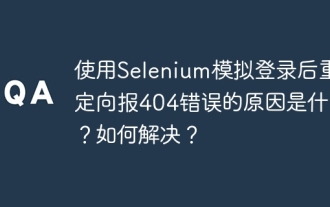 What is the reason for redirecting 404 errors after logging in with Selenium? How to solve it?
Apr 01, 2025 pm 10:54 PM
What is the reason for redirecting 404 errors after logging in with Selenium? How to solve it?
Apr 01, 2025 pm 10:54 PM
Solution to Redirecting 404 Errors after Simulation Login When using Selenium for Simulation Login, we often encounter some difficult problems. �...
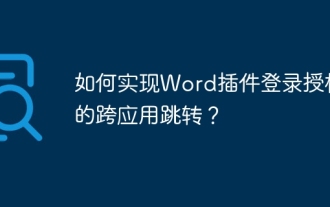 How to implement cross-application jump for Word plug-in login authorization?
Apr 01, 2025 pm 11:27 PM
How to implement cross-application jump for Word plug-in login authorization?
Apr 01, 2025 pm 11:27 PM
How to implement cross-application jump for Word plug-in login authorization? When using certain Word plugins, we often encounter this scenario: click on the login in the plugin...
 The Python subprocess module fails to execute the wmic datafile command. How to solve it?
Apr 01, 2025 pm 08:48 PM
The Python subprocess module fails to execute the wmic datafile command. How to solve it?
Apr 01, 2025 pm 08:48 PM
Use Python's subprocess module to execute wmic...
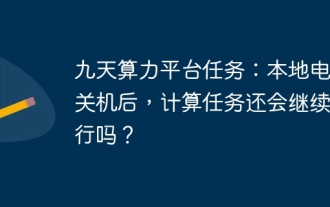 Jiutian Computing Power Platform Task: Will the computing task continue to run after the local computer is shut down?
Apr 01, 2025 pm 11:57 PM
Jiutian Computing Power Platform Task: Will the computing task continue to run after the local computer is shut down?
Apr 01, 2025 pm 11:57 PM
Discussion on the task status after the local computer of Jiutian Computing Power Platform is closed. Many users will encounter a question when using Jiutian Computing Power Platform for artificial intelligence training...
 How to get news data bypassing Investing.com's anti-crawler mechanism?
Apr 02, 2025 am 07:03 AM
How to get news data bypassing Investing.com's anti-crawler mechanism?
Apr 02, 2025 am 07:03 AM
Understanding the anti-crawling strategy of Investing.com Many people often try to crawl news data from Investing.com (https://cn.investing.com/news/latest-news)...
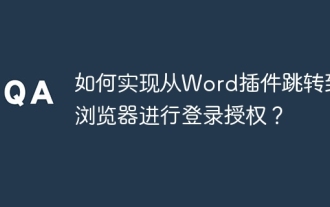 How to jump from Word plug-in to browser for login authorization?
Apr 01, 2025 pm 08:27 PM
How to jump from Word plug-in to browser for login authorization?
Apr 01, 2025 pm 08:27 PM
How to achieve login authorization from within the application to outside the application? In some applications, we often encounter the need to jump from one application to another...





