 Backend Development
Backend Development
 PHP Tutorial
PHP Tutorial
 The difference between the two installation modes of PHP_PHP tutorial
The difference between the two installation modes of PHP_PHP tutorial
The difference between the two installation modes of PHP_PHP tutorial
Modular installation:
First move or copy php4ts.dll to the windows/system (Windows 9x/Me) or winnt/system32 (Windows NT/2000/XP) directory, overwriting the original existing file; then modify Apache Configuration file httpd.conf: (assuming c:/php/ is your PHP installation path)
LoadModule php4_module c:/php/sapi/php4apache.dll
AddModule mod_php4.c
AddType application/x- httpd-php .php
As CGI installation:
If using CGI mode, please modify the settings of php.ini: cgi.force_redirect = 1 to enhance the security of apache, then insert the following in httpd.conf Content:
ScriptAlias /php/ "c:/php/"
AddType application/x-httpd-php .php
Action application/x-httpd-php "/php/php.exe"
The above are the differences between the two, everything else is the same.

Hot AI Tools

Undresser.AI Undress
AI-powered app for creating realistic nude photos

AI Clothes Remover
Online AI tool for removing clothes from photos.

Undress AI Tool
Undress images for free

Clothoff.io
AI clothes remover

AI Hentai Generator
Generate AI Hentai for free.

Hot Article

Hot Tools

Notepad++7.3.1
Easy-to-use and free code editor

SublimeText3 Chinese version
Chinese version, very easy to use

Zend Studio 13.0.1
Powerful PHP integrated development environment

Dreamweaver CS6
Visual web development tools

SublimeText3 Mac version
God-level code editing software (SublimeText3)

Hot Topics
 How to download okx trading platform
Mar 26, 2025 pm 05:18 PM
How to download okx trading platform
Mar 26, 2025 pm 05:18 PM
The OKX trading platform can be downloaded through mobile devices (Android and iOS) and computers (Windows and macOS). 1. Android users can download it from the official website or Google Play, and they need to pay attention to security settings. 2. iOS users can download it through the App Store or follow the official announcement to obtain other methods. 3. Computer users can download the client of the corresponding system from the official website. Always make sure to use official channels when downloading, and register, log in and security settings after installation.
 How to solve the problem of third-party interface returning 403 in Node.js environment?
Mar 31, 2025 pm 11:27 PM
How to solve the problem of third-party interface returning 403 in Node.js environment?
Mar 31, 2025 pm 11:27 PM
Solve the problem of third-party interface returning 403 in Node.js environment. When we use Node.js to call third-party interfaces, we sometimes encounter an error of 403 from the interface returning 403...
 Which is better PHP or Laravel?
Mar 27, 2025 pm 05:31 PM
Which is better PHP or Laravel?
Mar 27, 2025 pm 05:31 PM
PHP and Laravel are not directly comparable, because Laravel is a PHP-based framework. 1.PHP is suitable for small projects or rapid prototyping because it is simple and direct. 2. Laravel is suitable for large projects or efficient development because it provides rich functions and tools, but has a steep learning curve and may not be as good as pure PHP.
 Top 10 formal and easy-to-use exchange platforms
Mar 26, 2025 pm 04:36 PM
Top 10 formal and easy-to-use exchange platforms
Mar 26, 2025 pm 04:36 PM
Want to trade with Gate.io? First, go to the official website to download the App or client, and pay attention to the authenticity of the official website! When registering, use your email/mobile phone number to set a strong password, turn on Google Verifier, and set a fund password. Complete KYC real-name authentication.
 Detailed steps for installing Ouyi okex (2025 Newbie Guide)
Mar 31, 2025 pm 09:30 PM
Detailed steps for installing Ouyi okex (2025 Newbie Guide)
Mar 31, 2025 pm 09:30 PM
This article introduces in detail the installation method of Ouyi OKX trading platform, covering three platforms: Android phone, Windows system and Mac system. Android mobile phone users can download and install it through the Google Play Store; while Windows and Mac users need to visit Ouyi OKX official website to download the corresponding system installation package for installation. The article provides detailed guides on each step, which facilitates users to quickly complete the installation and immediately experience the services provided by Ouyi OKX. Come and download Ouyi OKX and start your digital asset journey!
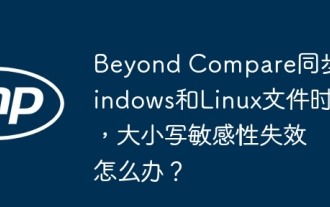 What should I do if Beyond Compare fails to case sensitivity when synchronizing Windows and Linux files?
Apr 01, 2025 am 08:06 AM
What should I do if Beyond Compare fails to case sensitivity when synchronizing Windows and Linux files?
Apr 01, 2025 am 08:06 AM
The problem of comparing and synchronizing BeyondCompare files: Case sensitivity failure when using Beyond...
 Python Cross-platform Desktop Application Development: Which GUI Library is the best for you?
Apr 01, 2025 pm 05:24 PM
Python Cross-platform Desktop Application Development: Which GUI Library is the best for you?
Apr 01, 2025 pm 05:24 PM
Choice of Python Cross-platform desktop application development library Many Python developers want to develop desktop applications that can run on both Windows and Linux systems...
 How to avoid third-party interfaces returning 403 errors in Node environment?
Apr 01, 2025 pm 02:03 PM
How to avoid third-party interfaces returning 403 errors in Node environment?
Apr 01, 2025 pm 02:03 PM
How to avoid the third-party interface returning 403 error in the Node environment. When calling the third-party website interface using Node.js, you sometimes encounter the problem of returning 403 error. �...





