 Backend Development
Backend Development
 PHP Tutorial
PHP Tutorial
 Small tool for writing stored procedures in SQL Server (1)_PHP tutorial
Small tool for writing stored procedures in SQL Server (1)_PHP tutorial
Small tool for writing stored procedures in SQL Server (1)_PHP tutorial
eNet Technology Institute, All Rights Reserved
In the process of developing a database system, it is often necessary to write a lot of stored procedures. In order to unify the format and simplify the development process, I wrote some stored procedures to automatically generate stored procedures. Below I will give you a brief introduction to them. One of them is used to generate the Insert process and the other is used to generate the Update process.
Sp_GenInsert
After this procedure is run, it generates a complete Insert procedure for the given table. If the original table has an identity column, you have to manually delete the SET IDNTITY_INSERT ON statement in the generated process.
The syntax is as follows
sp_GenInsert < Table Name >,< Stored Procedure Name >
Take the northwind database as an example
sp_GenInsert 'Employees', 'INS_Employees'
Finally Generate an Insert stored procedure. Using it, you can develop further.
Sp_GenUpdate
It will generate update stored procedure for a table. The syntax is as follows:
sp_GenUpdate < Table Name >,< Primary Key >,< Stored Procedure Name >
Take the northwind database as an example
sp_GenUpdate 'Employees','EmployeeID','UPD_Employees '
After running, the stored procedure as shown below is generated:
Create Procedure UPD_Employees
@EmployeeID int
@LastName nvarchar(40) ,
@FirstName nvarchar(20) ,
@ Title nvarchar(60) ,
@TitleofCourtesy nvarchar(50) ,
@BirthDate datetime ,
@HireDate datetime ,
@Address nvarchar(120) ,
@City nvarchar(30) ,
@Region nvarchar(30) ,
@PostalCode nvarchar(20) ,
@Country nvarchar(30) ,
@HomePhone nvarchar(48) ,
@Extension nvarchar(8) ,
@Phote image ,
@Notes ntext ,
@ReportsTo int ,
@PhotoPath nvarchar(510)
AS
UPDATE Employees
SET
LastName = @LastName ,
FirstName = @FirstName,
Title = @Title,
TitleofCourtesy = @TitleofCourtesy,
BirthDate = @BirthDate,
HireDate = @HireDate,
Address = @Address,
City = @City,
Regin = @Regin,
PostalCode = @PostCode,
Country = @Country,
HomePhone = @HomePhone,
Extension = @Extension,
Photo = @Photo
Notes = @Notes,
ReportsTo = @ReportsTo,
PhotoPath = @PhotoPath
WHERE EmployeeID = @EmployeeID
Using the above two stored procedures saves me no less time. Especially in the process of reconstructing each stored procedure after changing the table structure. You can rewrite these two procedures to automatically generate other stored procedures.

Hot AI Tools

Undresser.AI Undress
AI-powered app for creating realistic nude photos

AI Clothes Remover
Online AI tool for removing clothes from photos.

Undress AI Tool
Undress images for free

Clothoff.io
AI clothes remover

AI Hentai Generator
Generate AI Hentai for free.

Hot Article

Hot Tools

Notepad++7.3.1
Easy-to-use and free code editor

SublimeText3 Chinese version
Chinese version, very easy to use

Zend Studio 13.0.1
Powerful PHP integrated development environment

Dreamweaver CS6
Visual web development tools

SublimeText3 Mac version
God-level code editing software (SublimeText3)

Hot Topics
 How to optimize Debian Hadoop
Apr 02, 2025 am 08:54 AM
How to optimize Debian Hadoop
Apr 02, 2025 am 08:54 AM
To improve the performance of DebianHadoop cluster, we need to start from hardware, software, resource management and performance tuning. The following are some key optimization strategies and suggestions: 1. Select hardware and system configurations carefully to select hardware configurations: Select the appropriate CPU, memory and storage devices according to actual application scenarios. SSD accelerated I/O: Use solid state hard drives (SSDs) as much as possible to improve I/O operation speed. Memory expansion: Allocate sufficient memory to NameNode and DataNode nodes to cope with larger data processing and tasks. 2. Software configuration optimization Hadoop configuration file adjustment: core-site.xml: Configure HDFS default file system
 Which libraries in Go are developed by large companies or provided by well-known open source projects?
Apr 02, 2025 pm 04:12 PM
Which libraries in Go are developed by large companies or provided by well-known open source projects?
Apr 02, 2025 pm 04:12 PM
Which libraries in Go are developed by large companies or well-known open source projects? When programming in Go, developers often encounter some common needs, ...
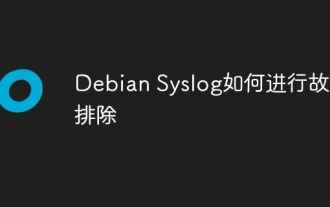 How to troubleshoot Debian Syslog
Apr 02, 2025 am 09:00 AM
How to troubleshoot Debian Syslog
Apr 02, 2025 am 09:00 AM
Syslog for Debian systems is a key tool for system administrators to diagnose problems. This article provides some steps and commands to troubleshoot common Syslog problems: 1. Log viewing real-time viewing of the latest log: tail-f/var/log/syslog viewing kernel logs (start errors and driver problems): dmesg uses journalctl (Debian8 and above, systemd system): journalctl-b (viewing after startup logs), journalctl-f (viewing new logs in real-time). 2. System resource monitoring and viewing process and resource usage: psaux (find high resource occupancy process) real-time monitoring
 What are the efficient techniques for Debian file management
Apr 02, 2025 am 08:48 AM
What are the efficient techniques for Debian file management
Apr 02, 2025 am 08:48 AM
Debian system efficient file management skills help you improve efficiency and quickly and conveniently operate files and directories. The following are some practical tips: 1. Proficient in using the following command line tools will greatly improve your file management efficiency: ls: View directory contents. cd: Switch directory. cp: Copy file or directory. mv: Move or rename a file or directory. rm: Delete a file or directory. mkdir: Create a directory. rmdir: Delete empty directory. touch: Create an empty file or update the file timestamp. find: Find files and directories. grep: Search for text in a file. tar: Package and unzip the file. 2. The magical use of wildcard characters, using wildcard characters, you can more accurately
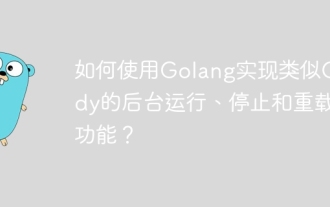 How to use Golang to implement Caddy-like background running, stop and reload functions?
Apr 02, 2025 pm 02:12 PM
How to use Golang to implement Caddy-like background running, stop and reload functions?
Apr 02, 2025 pm 02:12 PM
How to implement background running, stopping and reloading functions in Golang? During the programming process, we often need to implement background operation and stop...
 How to solve the problem of Golang generic function type constraints being automatically deleted in VSCode?
Apr 02, 2025 pm 02:15 PM
How to solve the problem of Golang generic function type constraints being automatically deleted in VSCode?
Apr 02, 2025 pm 02:15 PM
Automatic deletion of Golang generic function type constraints in VSCode Users may encounter a strange problem when writing Golang code using VSCode. when...
 How to schedule Debian Hadoop tasks
Apr 02, 2025 am 08:45 AM
How to schedule Debian Hadoop tasks
Apr 02, 2025 am 08:45 AM
Efficiently schedule Hadoop tasks on Debian systems, you can use professional workflow scheduling tools such as Oozie or Azkaban. This article will take Oozie as an example to briefly describe its deployment and use in the Debian environment: Preparation: Install Java and Hadoop to ensure that your Debian system has correctly installed the Java running environment and Hadoop cluster. Deploy Oozie: You can refer to the official Oozie documentation for deployment. Oozie is usually used in integration with CDH (ClouderaHadoopDistribution), so installing CDH and configuring the Oozie service is a convenient solution. Oo
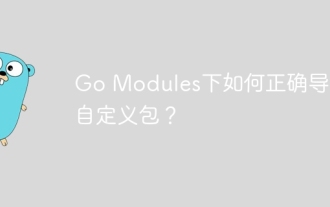 How to correctly import custom packages under Go Modules?
Apr 02, 2025 pm 03:42 PM
How to correctly import custom packages under Go Modules?
Apr 02, 2025 pm 03:42 PM
In Go language development, properly introducing custom packages is a crucial step. This article will target "Golang...





