How to transfer SQL SERVER database_PHP tutorial
I am using SQL server 6.5 (I just started using it, I am a newbie). The server where the database is originally stored needs to be replaced. How can I transfer it? The operating interface of the book on hand is different from mine, which makes me angry! My basic idea is this: Back up the database first----have the *.dat file---set up the device, library, and table on another machine (use the *.sql file to use isql to generate the table structure)--- Use restore to restore (should restore the contents of the table).
I can achieve the last step, but the restore button never lights up. I wonder if my thinking is wrong. How should I solve the problem now? Please help me! ! !
azury (from 202.111.130.166) posted on SQL database at 11:58:10 am on 99-5-19:
1. Do not move the original database server.
2. Reinstall a Sql Server server.
3. After the installation is completed, image both servers in Enterprise manager
(Actually, there are two Registers)
3. Select the database to be transferred
4. Select Tools in the menu -- > Database Backup/Restore
5. Set source/destination and other parameters
6. Make transfer (very fast)
Try it out.
:)
Lucy (from 202.111.130.166) posted in SQL database at 11:56:52 am on 99-5-19:
Then copy all the original directories over and overwrite the existing ones. The file is fine
But I have heard about it and haven’t tried it. Sister azury may have a better way, but her method may cause some errors in the data
Xiao Lazy (from 202.111.130.166 ) Posted in SQL database at 12:00:54 pm on 99-5-19:
In the menu of enterprise manager--TOOL--DATABASE/OBJECT TRANSFER
Select the original sql server server and library as source
destination is your current server and database
visitor (from 210.72.252.34) posted on SQL database at 04:16:49 pm on 99-5-19:
Problem when upgrading MS from 6.5 to 7.0 Duoduo.
I called their engineers, but
so far they haven’t been able to provide a simple/reliable solution.
If it’s not possible,
let’s start from scratch on 7.0!

Hot AI Tools

Undresser.AI Undress
AI-powered app for creating realistic nude photos

AI Clothes Remover
Online AI tool for removing clothes from photos.

Undress AI Tool
Undress images for free

Clothoff.io
AI clothes remover

AI Hentai Generator
Generate AI Hentai for free.

Hot Article

Hot Tools

Notepad++7.3.1
Easy-to-use and free code editor

SublimeText3 Chinese version
Chinese version, very easy to use

Zend Studio 13.0.1
Powerful PHP integrated development environment

Dreamweaver CS6
Visual web development tools

SublimeText3 Mac version
God-level code editing software (SublimeText3)

Hot Topics
 The vitality of super intelligence awakens! But with the arrival of self-updating AI, mothers no longer have to worry about data bottlenecks
Apr 29, 2024 pm 06:55 PM
The vitality of super intelligence awakens! But with the arrival of self-updating AI, mothers no longer have to worry about data bottlenecks
Apr 29, 2024 pm 06:55 PM
I cry to death. The world is madly building big models. The data on the Internet is not enough. It is not enough at all. The training model looks like "The Hunger Games", and AI researchers around the world are worrying about how to feed these data voracious eaters. This problem is particularly prominent in multi-modal tasks. At a time when nothing could be done, a start-up team from the Department of Renmin University of China used its own new model to become the first in China to make "model-generated data feed itself" a reality. Moreover, it is a two-pronged approach on the understanding side and the generation side. Both sides can generate high-quality, multi-modal new data and provide data feedback to the model itself. What is a model? Awaker 1.0, a large multi-modal model that just appeared on the Zhongguancun Forum. Who is the team? Sophon engine. Founded by Gao Yizhao, a doctoral student at Renmin University’s Hillhouse School of Artificial Intelligence.
 Slow Cellular Data Internet Speeds on iPhone: Fixes
May 03, 2024 pm 09:01 PM
Slow Cellular Data Internet Speeds on iPhone: Fixes
May 03, 2024 pm 09:01 PM
Facing lag, slow mobile data connection on iPhone? Typically, the strength of cellular internet on your phone depends on several factors such as region, cellular network type, roaming type, etc. There are some things you can do to get a faster, more reliable cellular Internet connection. Fix 1 – Force Restart iPhone Sometimes, force restarting your device just resets a lot of things, including the cellular connection. Step 1 – Just press the volume up key once and release. Next, press the Volume Down key and release it again. Step 2 – The next part of the process is to hold the button on the right side. Let the iPhone finish restarting. Enable cellular data and check network speed. Check again Fix 2 – Change data mode While 5G offers better network speeds, it works better when the signal is weaker
 The U.S. Air Force showcases its first AI fighter jet with high profile! The minister personally conducted the test drive without interfering during the whole process, and 100,000 lines of code were tested for 21 times.
May 07, 2024 pm 05:00 PM
The U.S. Air Force showcases its first AI fighter jet with high profile! The minister personally conducted the test drive without interfering during the whole process, and 100,000 lines of code were tested for 21 times.
May 07, 2024 pm 05:00 PM
Recently, the military circle has been overwhelmed by the news: US military fighter jets can now complete fully automatic air combat using AI. Yes, just recently, the US military’s AI fighter jet was made public for the first time and the mystery was unveiled. The full name of this fighter is the Variable Stability Simulator Test Aircraft (VISTA). It was personally flown by the Secretary of the US Air Force to simulate a one-on-one air battle. On May 2, U.S. Air Force Secretary Frank Kendall took off in an X-62AVISTA at Edwards Air Force Base. Note that during the one-hour flight, all flight actions were completed autonomously by AI! Kendall said - "For the past few decades, we have been thinking about the unlimited potential of autonomous air-to-air combat, but it has always seemed out of reach." However now,
 Tesla robots work in factories, Musk: The degree of freedom of hands will reach 22 this year!
May 06, 2024 pm 04:13 PM
Tesla robots work in factories, Musk: The degree of freedom of hands will reach 22 this year!
May 06, 2024 pm 04:13 PM
The latest video of Tesla's robot Optimus is released, and it can already work in the factory. At normal speed, it sorts batteries (Tesla's 4680 batteries) like this: The official also released what it looks like at 20x speed - on a small "workstation", picking and picking and picking: This time it is released One of the highlights of the video is that Optimus completes this work in the factory, completely autonomously, without human intervention throughout the process. And from the perspective of Optimus, it can also pick up and place the crooked battery, focusing on automatic error correction: Regarding Optimus's hand, NVIDIA scientist Jim Fan gave a high evaluation: Optimus's hand is the world's five-fingered robot. One of the most dexterous. Its hands are not only tactile
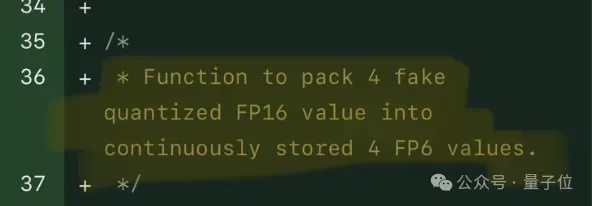 Single card running Llama 70B is faster than dual card, Microsoft forced FP6 into A100 | Open source
Apr 29, 2024 pm 04:55 PM
Single card running Llama 70B is faster than dual card, Microsoft forced FP6 into A100 | Open source
Apr 29, 2024 pm 04:55 PM
FP8 and lower floating point quantification precision are no longer the "patent" of H100! Lao Huang wanted everyone to use INT8/INT4, and the Microsoft DeepSpeed team started running FP6 on A100 without official support from NVIDIA. Test results show that the new method TC-FPx's FP6 quantization on A100 is close to or occasionally faster than INT4, and has higher accuracy than the latter. On top of this, there is also end-to-end large model support, which has been open sourced and integrated into deep learning inference frameworks such as DeepSpeed. This result also has an immediate effect on accelerating large models - under this framework, using a single card to run Llama, the throughput is 2.65 times higher than that of dual cards. one
 Open-Sora comprehensive open source upgrade: supports 16s video generation and 720p resolution
Apr 25, 2024 pm 02:55 PM
Open-Sora comprehensive open source upgrade: supports 16s video generation and 720p resolution
Apr 25, 2024 pm 02:55 PM
Open-Sora has been quietly updated in the open source community. It now supports video generation up to 16 seconds, with resolutions up to 720p, and can handle text-to-image, text-to-video, image-to-video, and video-to-video of any aspect ratio. and the generation needs of infinitely long videos. Let's try it out. Generate a horizontal screen Christmas snow scene, post to B site and then generate a vertical screen, and use Douyin to generate a 16-second long video. Now everyone can have a screenwriting addiction. How to play? Guidance GitHub: https://github.com/hpcaitech/Open-Sora What’s even cooler is that Open-Sora is still all open source, including the latest model architecture, the latest model weights, multi-time/resolution/long-term
 Within hours of release, Microsoft deleted a large open source model comparable to GPT-4 in seconds! Forgot to take the poison test
Apr 23, 2024 pm 05:22 PM
Within hours of release, Microsoft deleted a large open source model comparable to GPT-4 in seconds! Forgot to take the poison test
Apr 23, 2024 pm 05:22 PM
Last week, Microsoft airdropped WizardLM-2, an open source model called GPT-4 level. But I didn’t expect that it would be deleted immediately a few hours after it was posted. Some netizens suddenly discovered that WizardLM’s model weights and announcement posts had all been deleted and were no longer in the Microsoft collection. Apart from the mention of the site, no evidence could be found to prove that this was an official Microsoft project. The GitHub project homepage has become a 404. Project address: https://wizardlm.github.io/ Including the weight of the model on HF, all have disappeared... The whole network is full of confusion, why is WizardLM gone? However, the reason Microsoft did this was because the team forgot to "test" the model. Later, micro
 70B model generates 1,000 tokens in seconds, code rewriting surpasses GPT-4o, from the Cursor team, a code artifact invested by OpenAI
Jun 13, 2024 pm 03:47 PM
70B model generates 1,000 tokens in seconds, code rewriting surpasses GPT-4o, from the Cursor team, a code artifact invested by OpenAI
Jun 13, 2024 pm 03:47 PM
70B model, 1000 tokens can be generated in seconds, which translates into nearly 4000 characters! The researchers fine-tuned Llama3 and introduced an acceleration algorithm. Compared with the native version, the speed is 13 times faster! Not only is it fast, its performance on code rewriting tasks even surpasses GPT-4o. This achievement comes from anysphere, the team behind the popular AI programming artifact Cursor, and OpenAI also participated in the investment. You must know that on Groq, a well-known fast inference acceleration framework, the inference speed of 70BLlama3 is only more than 300 tokens per second. With the speed of Cursor, it can be said that it achieves near-instant complete code file editing. Some people call it a good guy, if you put Curs






