 Backend Development
Backend Development
 PHP Tutorial
PHP Tutorial
 How to make MySQL secure against decryption masters_PHP Tutorial
How to make MySQL secure against decryption masters_PHP Tutorial
How to make MySQL secure against decryption masters_PHP Tutorial
When you connect to a MySQL server, you should usually use a password. Passwords are not transmitted over the connection in clear text.
All other information is transmitted as text that can be read by anyone. If you're worried about this, you can use the compression protocol (MySQL 3.22 and above) to make things harder. Even to make everything more secure, you should install ssh (see http://www.cs.hut.fi/ssh). Using it, you can get an encrypted TCP/IP connection between a MySQL server and a MySQL client.
In order to make a MySQL system secure, you are urged to consider the following recommendations:
Use passwords for all MySQL users. Remember, if other_user does not have a password, anyone can log in as anyone else simply with mysql -u other_user db_name. For client/server applications, it is common practice for the client to specify any username. Before you run it, you can change the passwords for all users, or just the MySQL root password, by editing the mysql_install_db script, like this:
shell> mysql -u root mysql
mysql> UPDATE user SET Password=PASSWORD( 'new_password')
WHERE user='root';
mysql> FLUSH PRIVILEGES;
Do not run the MySQL daemon as the root user on Unix. mysqld can run as any user, you can also create a new Unix user mysql to make everything more secure. If you are running mysqld as another Unix user, you do not need to change the root username in the user table, because the MySQL username has nothing to do with the Unix username. You can edit the mysql.server startup script mysqld as another Unix user. Usually this is done with the su command. For more details, see 18.8 How to run MySQL as a normal user.
If you put a Unix root user password in the mysql.server script, make sure that the script is readable only by root.
Check that the Unix user running mysqld is the only user with read/write permissions in the database directory.
Do not give process permissions to all users. The output of mysqladmin processlist displays the text of the currently executed query. If another user issues an UPDATE user SET password=PASSWORD('not_secure') query, any user allowed to execute that command may see it. mysqld reserves an extra connection for users with process privileges so that a MySQL root user can log in and check even if all normal connections are in use.
Do not give file permissions to all users.
Any user with this permission can write a file in the file system with mysqld daemon permissions! To make this safer, all files generated with SELECT ... INTO OUTFILE are readable by everyone, and you cannot overwrite existing files.
The file permission can also be used to read any file accessible as the Unix user running the server. This can be abused, for example, by using LOAD DATA to load "/etc/passwd" into a database table, which can then be read in using SELECT.
If you don't trust your DNS, you should use IP numbers instead of hostnames in authorization tables. In principle, the --secure option to mysqld should make the hostname more secure. In any case, you should be very careful about using hostnames that contain wildcards.

Hot AI Tools

Undresser.AI Undress
AI-powered app for creating realistic nude photos

AI Clothes Remover
Online AI tool for removing clothes from photos.

Undress AI Tool
Undress images for free

Clothoff.io
AI clothes remover

AI Hentai Generator
Generate AI Hentai for free.

Hot Article

Hot Tools

Notepad++7.3.1
Easy-to-use and free code editor

SublimeText3 Chinese version
Chinese version, very easy to use

Zend Studio 13.0.1
Powerful PHP integrated development environment

Dreamweaver CS6
Visual web development tools

SublimeText3 Mac version
God-level code editing software (SublimeText3)

Hot Topics
 How to optimize MySQL query performance in PHP?
Jun 03, 2024 pm 08:11 PM
How to optimize MySQL query performance in PHP?
Jun 03, 2024 pm 08:11 PM
MySQL query performance can be optimized by building indexes that reduce lookup time from linear complexity to logarithmic complexity. Use PreparedStatements to prevent SQL injection and improve query performance. Limit query results and reduce the amount of data processed by the server. Optimize join queries, including using appropriate join types, creating indexes, and considering using subqueries. Analyze queries to identify bottlenecks; use caching to reduce database load; optimize PHP code to minimize overhead.
 How to create a MySQL table using PHP?
Jun 04, 2024 pm 01:57 PM
How to create a MySQL table using PHP?
Jun 04, 2024 pm 01:57 PM
Creating a MySQL table using PHP requires the following steps: Connect to the database. Create the database if it does not exist. Select a database. Create table. Execute the query. Close the connection.
 How to fix mysql_native_password not loaded errors on MySQL 8.4
Dec 09, 2024 am 11:42 AM
How to fix mysql_native_password not loaded errors on MySQL 8.4
Dec 09, 2024 am 11:42 AM
One of the major changes introduced in MySQL 8.4 (the latest LTS release as of 2024) is that the "MySQL Native Password" plugin is no longer enabled by default. Further, MySQL 9.0 removes this plugin completely. This change affects PHP and other app
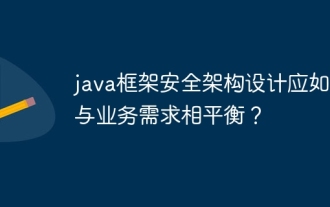 How should the Java framework security architecture design be balanced with business needs?
Jun 04, 2024 pm 02:53 PM
How should the Java framework security architecture design be balanced with business needs?
Jun 04, 2024 pm 02:53 PM
Java framework design enables security by balancing security needs with business needs: identifying key business needs and prioritizing relevant security requirements. Develop flexible security strategies, respond to threats in layers, and make regular adjustments. Consider architectural flexibility, support business evolution, and abstract security functions. Prioritize efficiency and availability, optimize security measures, and improve visibility.
 What is Bitget Launchpool? How to use Bitget Launchpool?
Jun 07, 2024 pm 12:06 PM
What is Bitget Launchpool? How to use Bitget Launchpool?
Jun 07, 2024 pm 12:06 PM
BitgetLaunchpool is a dynamic platform designed for all cryptocurrency enthusiasts. BitgetLaunchpool stands out with its unique offering. Here, you can stake your tokens to unlock more rewards, including airdrops, high returns, and a generous prize pool exclusive to early participants. What is BitgetLaunchpool? BitgetLaunchpool is a cryptocurrency platform where tokens can be staked and earned with user-friendly terms and conditions. By investing BGB or other tokens in Launchpool, users have the opportunity to receive free airdrops, earnings and participate in generous bonus pools. The income from pledged assets is calculated within T+1 hours, and the rewards are based on
 Equipped with AMD EPYC 4004 series processors, ASUS launches a variety of server and workstation products
Jul 23, 2024 pm 09:34 PM
Equipped with AMD EPYC 4004 series processors, ASUS launches a variety of server and workstation products
Jul 23, 2024 pm 09:34 PM
According to news from this website on July 23, ASUS has launched a variety of server and workstation-level products powered by AMD EPYC 4004 series processors. Note from this site: AMD launched the AM5 platform and Zen4 architecture EPYC 4004 series processors in May, offering up to 16-core 3DV-Cache specifications. ASUSProER100AB6 server ASUSProER100AB6 is a 1U rack server product equipped with EPYC Xiaolong 4004 series processor, suitable for the needs of IDC and small and medium-sized enterprises. ASUSExpertCenterProET500AB6 workstation ASUSExpertCenterProET500AB6 is a
 How to delete data from MySQL table using PHP?
Jun 05, 2024 pm 12:40 PM
How to delete data from MySQL table using PHP?
Jun 05, 2024 pm 12:40 PM
PHP provides the following methods to delete data in MySQL tables: DELETE statement: used to delete rows matching conditions from the table. TRUNCATETABLE statement: used to clear all data in the table, including auto-incremented IDs. Practical case: You can delete users from the database using HTML forms and PHP code. The form submits the user ID, and the PHP code uses the DELETE statement to delete the record matching the ID from the users table.
 How to set up MySQL connection pool using PHP?
Jun 04, 2024 pm 03:28 PM
How to set up MySQL connection pool using PHP?
Jun 04, 2024 pm 03:28 PM
Setting up a MySQL connection pool using PHP can improve performance and scalability. The steps include: 1. Install the MySQLi extension; 2. Create a connection pool class; 3. Set the connection pool configuration; 4. Create a connection pool instance; 5. Obtain and release connections. With connection pooling, applications can avoid creating a new database connection for each request, thereby improving performance.





