 Backend Development
Backend Development
 PHP Tutorial
PHP Tutorial
 MS-SQL server database development classic skills_PHP tutorial
MS-SQL server database development classic skills_PHP tutorial
MS-SQL server database development classic skills_PHP tutorial
1. Sort by strokes of last name:
Select * From TableName Order By CustomerName Collate Chinese_PRC_Stroke_ci_as
2. Database encryption:
select encrypt('original password')
select pwdencrypt('original password')
select pwdcompare('original password','encrypted password') = 1--the same; otherwise not the same encrypt('original password')
select pwdencrypt('original password')
select pwdcompare(' Original password','encrypted password') = 1--the same; otherwise different
3. Retrieve the fields in the table:
declare @list varchar(1000),@sql nvarchar(1000)
select @list=@list ',' b.name from sysobjects a,syscolumns b where a.id=b.id and a.name='Table A'
set @sql='select ' right(@list, len(@list)-1) ' from table A'
exec (@sql)
4. Check the hard disk partition:
EXEC master..xp_fixeddrives
5. Compare tables A and B to see if they are equal :
if (select checksum_agg(binary_checksum(*)) from A)
=
(select checksum_agg(binary_checksum(*)) from B)
print 'Equal'
else
print 'not equal'
6. Kill all profiler processes:
DECLARE hcforeach CURSOR GLOBAL FOR SELECT 'kill ' RTRIM(spid) FROM master.dbo.sysprocesses
WHERE program_name IN('SQL profiler',N'SQL Profiler')
EXEC sp_msforeach_worker '?'
'www.knowsky.com
7. Record search:
Start to N records
Select Top N * From table
----------------------------------
N to M records (must have primary index ID)
Select Top M-N * From table Where ID in (Select Top M ID From table) Order by ID Desc
--------------------- -------------
N to end record
Select Top N * From table Order by ID Desc
8. How to modify the name of the database:
sp_renamedb 'old_name ', 'new_name'
9: Get all user tables in the current database
select Name from sysobjects where xtype='u' and status>=0
10: Get all fields of a certain table
select name from syscolumns where id=object_id('table name')
11: View views, stored procedures, and functions related to a table
select a.* from sysobjects a, syscomments b where a.id = b.id and b.text like '%table name%'
12: View all stored procedures in the current database
select name as stored procedure name from sysobjects where xtype='P'
13: Query All databases created by users

Hot AI Tools

Undresser.AI Undress
AI-powered app for creating realistic nude photos

AI Clothes Remover
Online AI tool for removing clothes from photos.

Undress AI Tool
Undress images for free

Clothoff.io
AI clothes remover

Video Face Swap
Swap faces in any video effortlessly with our completely free AI face swap tool!

Hot Article

Hot Tools

Notepad++7.3.1
Easy-to-use and free code editor

SublimeText3 Chinese version
Chinese version, very easy to use

Zend Studio 13.0.1
Powerful PHP integrated development environment

Dreamweaver CS6
Visual web development tools

SublimeText3 Mac version
God-level code editing software (SublimeText3)

Hot Topics
 iOS 18 adds a new 'Recovered' album function to retrieve lost or damaged photos
Jul 18, 2024 am 05:48 AM
iOS 18 adds a new 'Recovered' album function to retrieve lost or damaged photos
Jul 18, 2024 am 05:48 AM
Apple's latest releases of iOS18, iPadOS18 and macOS Sequoia systems have added an important feature to the Photos application, designed to help users easily recover photos and videos lost or damaged due to various reasons. The new feature introduces an album called "Recovered" in the Tools section of the Photos app that will automatically appear when a user has pictures or videos on their device that are not part of their photo library. The emergence of the "Recovered" album provides a solution for photos and videos lost due to database corruption, the camera application not saving to the photo library correctly, or a third-party application managing the photo library. Users only need a few simple steps
 Detailed tutorial on establishing a database connection using MySQLi in PHP
Jun 04, 2024 pm 01:42 PM
Detailed tutorial on establishing a database connection using MySQLi in PHP
Jun 04, 2024 pm 01:42 PM
How to use MySQLi to establish a database connection in PHP: Include MySQLi extension (require_once) Create connection function (functionconnect_to_db) Call connection function ($conn=connect_to_db()) Execute query ($result=$conn->query()) Close connection ( $conn->close())
 How to handle database connection errors in PHP
Jun 05, 2024 pm 02:16 PM
How to handle database connection errors in PHP
Jun 05, 2024 pm 02:16 PM
To handle database connection errors in PHP, you can use the following steps: Use mysqli_connect_errno() to obtain the error code. Use mysqli_connect_error() to get the error message. By capturing and logging these error messages, database connection issues can be easily identified and resolved, ensuring the smooth running of your application.
 How to use database callback functions in Golang?
Jun 03, 2024 pm 02:20 PM
How to use database callback functions in Golang?
Jun 03, 2024 pm 02:20 PM
Using the database callback function in Golang can achieve: executing custom code after the specified database operation is completed. Add custom behavior through separate functions without writing additional code. Callback functions are available for insert, update, delete, and query operations. You must use the sql.Exec, sql.QueryRow, or sql.Query function to use the callback function.
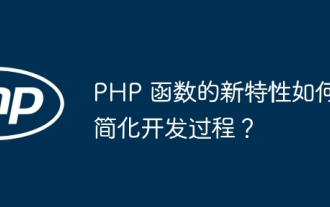 How do new features of PHP functions simplify the development process?
May 04, 2024 pm 09:45 PM
How do new features of PHP functions simplify the development process?
May 04, 2024 pm 09:45 PM
The new features of PHP functions greatly simplify the development process, including: Arrow function: Provides concise anonymous function syntax to reduce code redundancy. Property type declaration: Specify types for class properties, enhance code readability and reliability, and automatically perform type checking at runtime. null operator: concisely checks and handles null values, can be used to handle optional parameters.
 How to connect to remote database using Golang?
Jun 01, 2024 pm 08:31 PM
How to connect to remote database using Golang?
Jun 01, 2024 pm 08:31 PM
Through the Go standard library database/sql package, you can connect to remote databases such as MySQL, PostgreSQL or SQLite: create a connection string containing database connection information. Use the sql.Open() function to open a database connection. Perform database operations such as SQL queries and insert operations. Use defer to close the database connection to release resources.
 How to handle database connections and operations using C++?
Jun 01, 2024 pm 07:24 PM
How to handle database connections and operations using C++?
Jun 01, 2024 pm 07:24 PM
Use the DataAccessObjects (DAO) library in C++ to connect and operate the database, including establishing database connections, executing SQL queries, inserting new records and updating existing records. The specific steps are: 1. Include necessary library statements; 2. Open the database file; 3. Create a Recordset object to execute SQL queries or manipulate data; 4. Traverse the results or update records according to specific needs.
 How to save JSON data to database in Golang?
Jun 06, 2024 am 11:24 AM
How to save JSON data to database in Golang?
Jun 06, 2024 am 11:24 AM
JSON data can be saved into a MySQL database by using the gjson library or the json.Unmarshal function. The gjson library provides convenience methods to parse JSON fields, and the json.Unmarshal function requires a target type pointer to unmarshal JSON data. Both methods require preparing SQL statements and performing insert operations to persist the data into the database.





