Apache, PHP under Windows 9x/NT_PHP Tutorial
Probably the most asked question on the PHP mailing list is: "How do I install PHP on my Windows machine?", so maybe I can help answer that question. When you have installed it correctly, you will find that it is good to develop PHP programs under Windows.
The purpose of this tutorial is to show you how to develop PHP programs using a combination of "Apache and Windows".
If the specific version is not specified in the tutorial, PHP is PHP3 or PHP4 Beta 2 or 3, and Apache is 1.3.x.
1. Install Apache
First of all, you need a WEB server, I recommend Apache. First go to http://www.apache.org/dist and take a look. On this page is a list of Apache mirror sites worldwide, find the one closest to you. Apache software is generally called apache_1_3_x.win32.exe. Put it into your machine and run it. It will ask you where to install Apache. You can set it to c:Apache because you will need to modify its configuration file soon. If nothing goes wrong with the installation, Apache will be ready to use. There are many readme files for reference, but only one file talks about the Win32 platform, including Window 9x and Windows NT.
2. Install PHP
This question appears too many times in the PHP mailing list. You need to install the latest Windows version of PHP. You might be tempted to compile PHP3 yourself, but I don't think for general development purposes this is necessary. PHP also has mirror sites all over the world (it seems there are none in China). Select an image, find the download area, select "Source code and Windows distribution", and download "Windows Binary". You only need to Unzip the current file (WinZip is good) to a directory you like, such as C:PHP4B3. I recommend using the version number as the directory name, so that when you try a newer version in the future, you don’t need to delete the old one. Version.
Installing PHP4 Beta under Windows 95/97 requires DCOM support. If it is not installed on your machine, go here to download a copy.
3. Configure PHP
There is a Readme file in the file package distributed with PHP, which describes how to configure it. There is a file called PHP.INI-dist which is the main configuration file of PHP. Copy it to your Windows system directory (Windows for Windows 9x or WinNT for Windows NT) and rename it PHP.INI. This file needs to be modified appropriately. The most important thing is to add some modules that may be used, such as MySQL. Find the following section in the PHP.INI file:
;;;;;;;;;;;;;;;;;;;;;;;;;
; Dynamic Extensions;
;;;;;;;;;;;;;;;;;;;;;;
; if you wish to have an extension loaded automatically, use the
; following syntax: extension=modulename.extension
; for example, on windows,
; extension=msql.dll; or under UNIX,

Hot AI Tools

Undresser.AI Undress
AI-powered app for creating realistic nude photos

AI Clothes Remover
Online AI tool for removing clothes from photos.

Undress AI Tool
Undress images for free

Clothoff.io
AI clothes remover

AI Hentai Generator
Generate AI Hentai for free.

Hot Article

Hot Tools

Notepad++7.3.1
Easy-to-use and free code editor

SublimeText3 Chinese version
Chinese version, very easy to use

Zend Studio 13.0.1
Powerful PHP integrated development environment

Dreamweaver CS6
Visual web development tools

SublimeText3 Mac version
God-level code editing software (SublimeText3)

Hot Topics
 1369
1369
 52
52
 Explain late static binding in PHP (static::).
Apr 03, 2025 am 12:04 AM
Explain late static binding in PHP (static::).
Apr 03, 2025 am 12:04 AM
Static binding (static::) implements late static binding (LSB) in PHP, allowing calling classes to be referenced in static contexts rather than defining classes. 1) The parsing process is performed at runtime, 2) Look up the call class in the inheritance relationship, 3) It may bring performance overhead.
 Explain JSON Web Tokens (JWT) and their use case in PHP APIs.
Apr 05, 2025 am 12:04 AM
Explain JSON Web Tokens (JWT) and their use case in PHP APIs.
Apr 05, 2025 am 12:04 AM
JWT is an open standard based on JSON, used to securely transmit information between parties, mainly for identity authentication and information exchange. 1. JWT consists of three parts: Header, Payload and Signature. 2. The working principle of JWT includes three steps: generating JWT, verifying JWT and parsing Payload. 3. When using JWT for authentication in PHP, JWT can be generated and verified, and user role and permission information can be included in advanced usage. 4. Common errors include signature verification failure, token expiration, and payload oversized. Debugging skills include using debugging tools and logging. 5. Performance optimization and best practices include using appropriate signature algorithms, setting validity periods reasonably,
 What are PHP magic methods (__construct, __destruct, __call, __get, __set, etc.) and provide use cases?
Apr 03, 2025 am 12:03 AM
What are PHP magic methods (__construct, __destruct, __call, __get, __set, etc.) and provide use cases?
Apr 03, 2025 am 12:03 AM
What are the magic methods of PHP? PHP's magic methods include: 1.\_\_construct, used to initialize objects; 2.\_\_destruct, used to clean up resources; 3.\_\_call, handle non-existent method calls; 4.\_\_get, implement dynamic attribute access; 5.\_\_set, implement dynamic attribute settings. These methods are automatically called in certain situations, improving code flexibility and efficiency.
 Four ways to implement multithreading in C language
Apr 03, 2025 pm 03:00 PM
Four ways to implement multithreading in C language
Apr 03, 2025 pm 03:00 PM
Multithreading in the language can greatly improve program efficiency. There are four main ways to implement multithreading in C language: Create independent processes: Create multiple independently running processes, each process has its own memory space. Pseudo-multithreading: Create multiple execution streams in a process that share the same memory space and execute alternately. Multi-threaded library: Use multi-threaded libraries such as pthreads to create and manage threads, providing rich thread operation functions. Coroutine: A lightweight multi-threaded implementation that divides tasks into small subtasks and executes them in turn.
 Explain the match expression (PHP 8 ) and how it differs from switch.
Apr 06, 2025 am 12:03 AM
Explain the match expression (PHP 8 ) and how it differs from switch.
Apr 06, 2025 am 12:03 AM
In PHP8, match expressions are a new control structure that returns different results based on the value of the expression. 1) It is similar to a switch statement, but returns a value instead of an execution statement block. 2) The match expression is strictly compared (===), which improves security. 3) It avoids possible break omissions in switch statements and enhances the simplicity and readability of the code.
 Apache Troubleshooting: Diagnosing & Resolving Common Errors
Apr 03, 2025 am 12:07 AM
Apache Troubleshooting: Diagnosing & Resolving Common Errors
Apr 03, 2025 am 12:07 AM
Apache errors can be diagnosed and resolved by viewing log files. 1) View the error.log file, 2) Use the grep command to filter errors in specific domain names, 3) Clean the log files regularly and optimize the configuration, 4) Use monitoring tools to monitor and alert in real time. Through these steps, Apache errors can be effectively diagnosed and resolved.
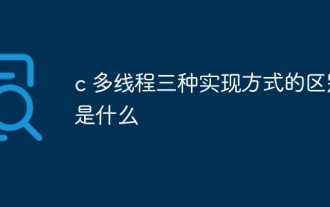 c What are the differences between the three implementation methods of multithreading
Apr 03, 2025 pm 03:03 PM
c What are the differences between the three implementation methods of multithreading
Apr 03, 2025 pm 03:03 PM
Multithreading is an important technology in computer programming and is used to improve program execution efficiency. In the C language, there are many ways to implement multithreading, including thread libraries, POSIX threads, and Windows API.
 Describe the purpose and usage of the ... (splat) operator in PHP function arguments and array unpacking.
Apr 06, 2025 am 12:07 AM
Describe the purpose and usage of the ... (splat) operator in PHP function arguments and array unpacking.
Apr 06, 2025 am 12:07 AM
The... (splat) operator in PHP is used to unpack function parameters and arrays, improving code simplicity and efficiency. 1) Function parameter unpacking: Pass the array element as a parameter to the function. 2) Array unpacking: Unpack an array into another array or as a function parameter.




