jQuery simple method to get keyboard events_jquery
The example in this article describes how jQuery simply obtains keyboard events. Share it with everyone for your reference, the details are as follows:
1. When do we need to get keyboard events?
When working on the web, for a more humane design, we sometimes use keyboard events. For example: input box drop-down prompt box, use the up and down keyboard to select the content you want, Google's input box drop-down prompt box. When we browse the photo album, we can use the left and right keys on the keyboard to view the photos. When we browse a long novel, it is easy to lose track of which line to read when scrolling with the mouse. You can use the up and down keys on the keyboard to turn pages. These small details are also very important. Making a website depends largely on the details.
2. Keyboard function types of jquery
1. The keydown event is an event triggered when the keyboard is pressed
2. The keyup event is an event triggered when a key is pressed and the key is released
3. The keypress event is an event triggered when the keyboard is pressed
Keypress and keydown have similar functions, but they are different in obtaining the content of the event.
2. Examples
<html xmlns="http://www.w3.org/1999/xhtml" xml:lang="zh-CN" dir="ltr" lang="utf-8">
<head>
<meta http-equiv="Content-Type" content="text/html; charset=utf-8" />
<script src="jquery-1.3.2.js" type="text/javascript"></script>
</head>
<body>
<input value="fi" name="search" id="search_input" maxlength="50" autocomplete="off">
</body>
</html>
<script type="text/javascript">
$('#search_input')
.keypress(function(event){
alert("keypress");
})
.keydown(function(event){
alert("keydown");
})
.keyup(function(event){
alert("keyup");
});
</script>
3. Test results
1. In the above input box, when entering a letter r, keydown will pop up for the first time, and keypress will be prompted in the future
2. When we press pg dn銉, keyup will pop up first and then keydown
3. When we press shift+c, only keypress
will pop up
4. When we press ctrl+alt, keypress will not appear. Two keydowns will appear for the first time. When we press it for the second time, keyup will appear first, and then keydown
There are many possibilities, we just need to try the commonly used phoenix.
4. Obtain the ASCII value corresponding to the keyboard event
<script type="text/javascript">
$('#search_input')
.keydown(function(event){
alert(event.keyCode);
})
</script>
Readers who are interested in more content related to jQuery event operations can check out this site's special topic: "Summary of jQuery common event usage and techniques"
I hope this article will be helpful to everyone in jQuery programming.

Hot AI Tools

Undresser.AI Undress
AI-powered app for creating realistic nude photos

AI Clothes Remover
Online AI tool for removing clothes from photos.

Undress AI Tool
Undress images for free

Clothoff.io
AI clothes remover

AI Hentai Generator
Generate AI Hentai for free.

Hot Article

Hot Tools

Notepad++7.3.1
Easy-to-use and free code editor

SublimeText3 Chinese version
Chinese version, very easy to use

Zend Studio 13.0.1
Powerful PHP integrated development environment

Dreamweaver CS6
Visual web development tools

SublimeText3 Mac version
God-level code editing software (SublimeText3)

Hot Topics
 VGN co-branded 'Elden's Circle' keyboard and mouse series products are now on the shelves: Lani / Faded One custom theme, starting from 99 yuan
Aug 12, 2024 pm 10:45 PM
VGN co-branded 'Elden's Circle' keyboard and mouse series products are now on the shelves: Lani / Faded One custom theme, starting from 99 yuan
Aug 12, 2024 pm 10:45 PM
According to news from this site on August 12, VGN launched the co-branded "Elden Ring" keyboard and mouse series on August 6, including keyboards, mice and mouse pads, designed with a customized theme of Lani/Faded One. The current series of products It has been put on JD.com, priced from 99 yuan. The co-branded new product information attached to this site is as follows: VGN丨Elden Law Ring S99PRO Keyboard This keyboard uses a pure aluminum alloy shell, supplemented by a five-layer silencer structure, uses a GASKET leaf spring structure, has a single-key slotted PCB, and the original height PBT material Keycaps, aluminum alloy personalized backplane; supports three-mode connection and SMARTSPEEDX low-latency technology; connected to VHUB, it can manage multiple devices in one stop, starting at 549 yuan. VGN丨Elden French Ring F1PROMAX wireless mouse the mouse
 How to set the skin for the WeChat keyboard How to set the skin for the WeChat keyboard
Mar 13, 2024 am 09:04 AM
How to set the skin for the WeChat keyboard How to set the skin for the WeChat keyboard
Mar 13, 2024 am 09:04 AM
How to set the skin for WeChat keyboard? WeChat Keyboard is a very smart mobile phone input method software. This software has many user-friendly functions. It allows users to choose their own input mode and find the expressions they want as quickly as possible on this software. send out. This software also allows users to change the skin of the keyboard themselves. Many users are not sure how to change the skin. The editor below has compiled the skin changing methods for your reference. How to set the WeChat keyboard skin In WeChat, SMS or other applications that require the use of the keyboard on your phone, you can click the input method settings icon in the upper left corner of the keyboard to enter the settings page to view the function setting options for various input methods. 2. Click "Personalized Skin" on the settings page of the input method.
 Maicong K87 three-mode mechanical keyboard adds 'hyacinth axis' and 'ice cream axis' version: Gasket structure, initial price starts at 299 yuan
Feb 29, 2024 pm 05:00 PM
Maicong K87 three-mode mechanical keyboard adds 'hyacinth axis' and 'ice cream axis' version: Gasket structure, initial price starts at 299 yuan
Feb 29, 2024 pm 05:00 PM
According to news from this website on February 29, Maicong today launched two versions of "Hyacinth Switch" and "Glazed Ice Cream Switch" for the K87 three-mode mechanical keyboard. The keyboard features "Gasket structure, 80% arrangement", related shaft keyboards The price information is as follows: "Hyacinth Switch" version: initial price is 299 yuan. "Liuguang Ice Cream Switch" version: initial price is 379 yuan. According to reports, the series of keyboards use Gasket structure, 87-key 80% arrangement, full-key rollover, and support thermal For plugging and unplugging, it claims to use "original/MDA two-color PBT keycaps", uses a 1.2mm single-key slotted PCB (lower lamp position), is equipped with RGB lighting effects, and has a magnetic absorption nameplate design. In addition, this keyboard is equipped with a 6000 mAh battery and a wireless delay of 3ms. The official size and size of the keyboard have not been announced.
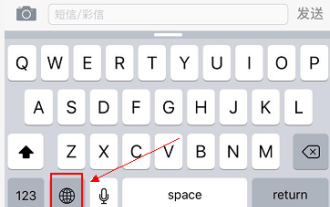 How to set up handwriting input method on Apple mobile phone keyboard
Mar 08, 2024 pm 02:30 PM
How to set up handwriting input method on Apple mobile phone keyboard
Mar 08, 2024 pm 02:30 PM
Apple mobile keyboard users want to set up the handwriting input method, but don’t know how to do it. It’s actually very simple. Users can directly select the handwriting input method in the phone’s keyboard settings. If not, they can also manually add a handwriting input method. How to set the handwriting input method on the Apple mobile phone keyboard A: Enable the handwriting input method directly in the keyboard settings 1. When Apple users use the input method, the handwriting input method is enabled by default. 2. Users only need to click and hold the lower left corner to select the handwriting input method while typing. 3. If the user does not have a handwriting input method in his mobile phone, he can also add it manually. 4. The user enters the settings, finds the universal keyboard settings, and adds the handwriting input option to the first keyboard. 5. Use handwriting input method to
 Lingbao K87 / PRO three-mode mechanical keyboard is on sale for the first time: Gasket structure, optional keycap shaft body, starting from 99 yuan
Jul 20, 2024 am 01:35 AM
Lingbao K87 / PRO three-mode mechanical keyboard is on sale for the first time: Gasket structure, optional keycap shaft body, starting from 99 yuan
Jul 20, 2024 am 01:35 AM
According to news from this website on July 19, Lingbao K87/PRO three-mode mechanical keyboard will be on sale at 8 o'clock tonight. The main differences between the two versions are the shaft/color/battery differences. The standard version is equipped with 4000 mAh. Battery, the PRO version is equipped with an 8000 mAh battery. The price information compiled by this website is as follows: K87 Light Cloud White: 99 yuan K87 Night Purple/Xiaguang Purple/Sunny Mountain Blue: 149 yuan K87 Dust Gray/Star Daisy Purple: 199 yuan K87PRO : 249 yuan According to reports, this keyboard adopts a Gasket structure, uses an 80% arrangement layout, is available in a variety of colors, has built-in lower light RGB lights, and supports three-mode connection 2.4G (1KHz)/wired (1KHz)/Bluetooth (125Hz) ). In terms of specifications, series keyboards are optional
 Ai Stone launches NA87 MAG 87-key magnetic axis keyboard: Asat structure, 8KHz return rate, 199 yuan
Mar 31, 2024 pm 04:41 PM
Ai Stone launches NA87 MAG 87-key magnetic axis keyboard: Asat structure, 8KHz return rate, 199 yuan
Mar 31, 2024 pm 04:41 PM
According to news from this website on March 31, Aitou recently launched an 87-key magnetic axis keyboard model "NA87MAG" on JD.com. The standard price is 219 yuan. If you pay a 10 yuan deposit, you will get an immediate discount of 20 yuan on the final payment. The actual price is 199 yuan. According to reports, this keyboard uses an Asat structure and is claimed to provide "HIFI-level typing sound quality and a consistent tough feel." Users can also adjust the feel of the keyboard by replacing different pads to achieve customization from tough to soft. Switching requirements. In addition, this keyboard is also equipped with a "three-dimensional game inner structure", which is said to be able to concentrate the sound of each key through a single-key closed design in a chessboard format, thereby "achieving three-dimensional sound optimization"; it also has 16.8 million colors of RGB light. Additionally, this keyboard features Le
 Keychron launches Q10 Max three-mode mechanical keyboard: 75% Alice configuration, priced starting from 1,238 yuan
Mar 08, 2024 am 08:40 AM
Keychron launches Q10 Max three-mode mechanical keyboard: 75% Alice configuration, priced starting from 1,238 yuan
Mar 08, 2024 am 08:40 AM
According to news from this site on March 7, Keychron today released the Q10Max three-mode mechanical keyboard. The keyboard adopts 75% Alice configuration. The shaft-less keycap kit is priced at 1,238 yuan. The keyboard equipped with Jiadalong’s customized Jupiter shaft and PBT keycaps is priced at 1,358 yuan. It will go on sale at Tmall flagship store at 8 o’clock tonight. The Q10Max mechanical keyboard belongs to the Keychron QMax three-mode "Aluminum Tuo Tuo" series, which has a number of keyboards with different layouts such as Q1/Q2/Q3/Q5/Q6/Q60/Q65Max on the market. ▲ Keychron Q10Max keyboard product features The Q10Max body is made of 6063 aluminum CNC process, using 75% Alice configuration, and the official claims that it “fits the human wrist”
 jQuery Tips: Quickly modify the text of all a tags on the page
Feb 28, 2024 pm 09:06 PM
jQuery Tips: Quickly modify the text of all a tags on the page
Feb 28, 2024 pm 09:06 PM
Title: jQuery Tips: Quickly modify the text of all a tags on the page In web development, we often need to modify and operate elements on the page. When using jQuery, sometimes you need to modify the text content of all a tags in the page at once, which can save time and energy. The following will introduce how to use jQuery to quickly modify the text of all a tags on the page, and give specific code examples. First, we need to introduce the jQuery library file and ensure that the following code is introduced into the page: <






