Prevent external post submission_PHP tutorial
Research on preventing external post submission
I studied the old topic again today:At present, I think there is only one effective method, picture verification code.
Several other methods that don’t work:
1. Determine HTTP_REFERER. In fact, this information is sent by the browser to the server, so it can be simulated
2. Judge the session code as follows:
session_start();
if(isset($_POST['name']) && !empty($_POST['name'])){
if($_POST['check']==$_SESSION['check']){
echo 'Normal access';
}
else{
echo 'External access';
}
}
$token=md5(uniqid(rand(),true));
$_SESSION['check']=$token;
?>

Hot AI Tools

Undresser.AI Undress
AI-powered app for creating realistic nude photos

AI Clothes Remover
Online AI tool for removing clothes from photos.

Undress AI Tool
Undress images for free

Clothoff.io
AI clothes remover

AI Hentai Generator
Generate AI Hentai for free.

Hot Article

Hot Tools

Notepad++7.3.1
Easy-to-use and free code editor

SublimeText3 Chinese version
Chinese version, very easy to use

Zend Studio 13.0.1
Powerful PHP integrated development environment

Dreamweaver CS6
Visual web development tools

SublimeText3 Mac version
God-level code editing software (SublimeText3)

Hot Topics
 How to set up the keyboard boot function on a GIGABYTE motherboard (enable keyboard boot mode on GIGABYTE motherboard)
Dec 31, 2023 pm 05:15 PM
How to set up the keyboard boot function on a GIGABYTE motherboard (enable keyboard boot mode on GIGABYTE motherboard)
Dec 31, 2023 pm 05:15 PM
How to set up keyboard startup on Gigabyte's motherboard. First, if it needs to support keyboard startup, it must be a PS2 keyboard! ! The setting steps are as follows: Step 1: Press Del or F2 to enter the BIOS after booting, and go to the Advanced (Advanced) mode of the BIOS. Ordinary motherboards enter the EZ (Easy) mode of the motherboard by default. You need to press F7 to switch to the Advanced mode. ROG series motherboards enter the BIOS by default. Advanced mode (we use Simplified Chinese to demonstrate) Step 2: Select to - [Advanced] - [Advanced Power Management (APM)] Step 3: Find the option [Wake up by PS2 keyboard] Step 4: This option The default is Disabled. After pulling down, you can see three different setting options, namely press [space bar] to turn on the computer, press group
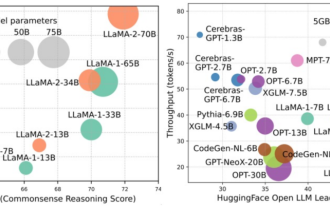 A deep dive into models, data, and frameworks: an exhaustive 54-page review of efficient large language models
Jan 14, 2024 pm 07:48 PM
A deep dive into models, data, and frameworks: an exhaustive 54-page review of efficient large language models
Jan 14, 2024 pm 07:48 PM
Large-scale language models (LLMs) have demonstrated compelling capabilities in many important tasks, including natural language understanding, language generation, and complex reasoning, and have had a profound impact on society. However, these outstanding capabilities require significant training resources (shown in the left image) and long inference times (shown in the right image). Therefore, researchers need to develop effective technical means to solve their efficiency problems. In addition, as can be seen from the right side of the figure, some efficient LLMs (LanguageModels) such as Mistral-7B have been successfully used in the design and deployment of LLMs. These efficient LLMs can significantly reduce inference memory while maintaining similar accuracy to LLaMA1-33B
 The first choice for CS players: recommended computer configuration
Jan 02, 2024 pm 04:26 PM
The first choice for CS players: recommended computer configuration
Jan 02, 2024 pm 04:26 PM
1. Processor When choosing a computer configuration, the processor is one of the most important components. For playing games like CS, the performance of the processor directly affects the smoothness and response speed of the game. It is recommended to choose Intel Core i5 or i7 series processors because they have powerful multi-core processing capabilities and high frequencies, and can easily cope with the high requirements of CS. 2. Graphics card Graphics card is one of the important factors in game performance. For shooting games such as CS, the performance of the graphics card directly affects the clarity and smoothness of the game screen. It is recommended to choose NVIDIA GeForce GTX series or AMD Radeon RX series graphics cards. They have excellent graphics processing capabilities and high frame rate output, and can provide a better gaming experience. 3. Memory power
 This workbook contains links to one or more external sources that may be unsafe
Feb 26, 2024 am 11:07 AM
This workbook contains links to one or more external sources that may be unsafe
Feb 26, 2024 am 11:07 AM
Does Excel continue to throw This workbook contains links to one or more external sources that may display an unsafe warning message when opening the workbook? Many users have reported that they receive this warning whenever they open an Excel file. Although this warning indicates that there are potentially malicious links in the workbook, it may be triggered even if you have included a trusted external source. This workbook contains links to one or more potentially unsafe external sources if you open Excel. The warning "This workbook contains links to one or more external sources that may be unsafe" appears when you open a file. You can try the following solutions to resolve the issue: Check external links in the workbook and remove untrusted links. . Use the edit link feature
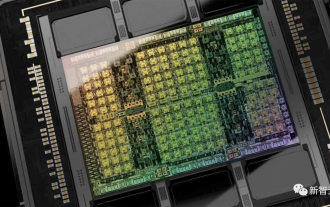 Crushing H100, Nvidia's next-generation GPU is revealed! The first 3nm multi-chip module design, unveiled in 2024
Sep 30, 2023 pm 12:49 PM
Crushing H100, Nvidia's next-generation GPU is revealed! The first 3nm multi-chip module design, unveiled in 2024
Sep 30, 2023 pm 12:49 PM
3nm process, performance surpasses H100! Recently, foreign media DigiTimes broke the news that Nvidia is developing the next-generation GPU, the B100, code-named "Blackwell". It is said that as a product for artificial intelligence (AI) and high-performance computing (HPC) applications, the B100 will use TSMC's 3nm process process, as well as more complex multi-chip module (MCM) design, and will appear in the fourth quarter of 2024. For Nvidia, which monopolizes more than 80% of the artificial intelligence GPU market, it can use the B100 to strike while the iron is hot and further attack challengers such as AMD and Intel in this wave of AI deployment. According to NVIDIA estimates, by 2027, the output value of this field is expected to reach approximately
 Digital audio output interface on the motherboard-SPDIF OUT
Jan 14, 2024 pm 04:42 PM
Digital audio output interface on the motherboard-SPDIF OUT
Jan 14, 2024 pm 04:42 PM
SPDIFOUT connection line sequence on the motherboard. Recently, I encountered a problem regarding the wiring sequence of the wires. I checked online. Some information says that 1, 2, and 4 correspond to out, +5V, and ground; while other information says that 1, 2, and 4 correspond to out, ground, and +5V. The best way is to check your motherboard manual. If you can't find the manual, you can use a multimeter to measure it. Find the ground first, then you can determine the order of the rest of the wiring. How to connect motherboard VDG wiring When connecting the VDG wiring of the motherboard, you need to plug one end of the VGA cable into the VGA interface of the monitor and the other end into the VGA interface of the computer's graphics card. Please be careful not to plug it into the motherboard's VGA port. Once connected, you can
 Glodon Software's computer configuration recommendations; Glodon Software's computer configuration requirements
Jan 01, 2024 pm 12:52 PM
Glodon Software's computer configuration recommendations; Glodon Software's computer configuration requirements
Jan 01, 2024 pm 12:52 PM
Glodon Software is a software company focusing on the field of building informatization. Its products are widely used in all aspects of architectural design, construction, and operation. Due to the complex functions and large data volume of Glodon software, it requires high computer configuration. This article will elaborate on the computer configuration recommendations of Glodon Software from many aspects to help readers choose a suitable computer configuration processor. Glodon Software requires a large amount of data calculation and processing when performing architectural design, simulation and other operations. Therefore, the requirements for the processor are higher. It is recommended to choose a multi-core, high-frequency processor, such as Intel i7 series or AMD Ryzen series. These processors have strong computing power and multi-thread processing capabilities, and can better meet the needs of Glodon software. Memory Memory is affecting computing
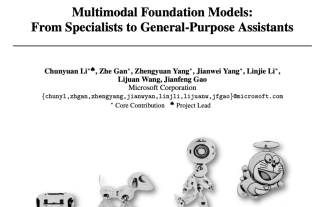 The most comprehensive review of multimodal large models is here! 7 Microsoft researchers cooperated vigorously, 5 major themes, 119 pages of document
Sep 25, 2023 pm 04:49 PM
The most comprehensive review of multimodal large models is here! 7 Microsoft researchers cooperated vigorously, 5 major themes, 119 pages of document
Sep 25, 2023 pm 04:49 PM
The most comprehensive review of multimodal large models is here! Written by 7 Chinese researchers at Microsoft, it has 119 pages. It starts from two types of multi-modal large model research directions that have been completed and are still at the forefront, and comprehensively summarizes five specific research topics: visual understanding and visual generation. The multi-modal large-model multi-modal agent supported by the unified visual model LLM focuses on a phenomenon: the multi-modal basic model has moved from specialized to universal. Ps. This is why the author directly drew an image of Doraemon at the beginning of the paper. Who should read this review (report)? In the original words of Microsoft: As long as you are interested in learning the basic knowledge and latest progress of multi-modal basic models, whether you are a professional researcher or a student, this content is very suitable for you to come together.






