APACHE(3)_PHP Tutorial
3.21 Port command
Syntax: Port number
Default: Port 80
Used for: server config
Status: Core
This Port command sets the network port number that the server monitors. The number is a number from 0 to 65535; certain port numbers (especially those below 1024) are reserved for special protocols. See
/etc/services for a list of some ports defined; the standard http protocol uses port 80.
Port 80 is a special port of Unix's. All port numbers below 1024 are reserved for use by
systems, i.e. normal users (non-root) cannot use them; instead
they can use higher port numbers.
To use port 80 you must start the server as the root account. After connecting to this port, but before accepting the
request, Apache will switch to the lower-privileged user
identity set by the User command.
If you cannot use port 80, choose any other unused port. Non-root users
must choose a port number higher than 1023, such as 8000.
Security: If you start the server as root, be sure not to set User to root.
If you handle connections as root, your site may be exposed to attacks.
3.22 require command
Syntax: require project name project project...
Used for: directory, .htaccess
Requirement: AuthConfig
Status: Core
This command selection has been verified Users who can access the directory. Allowed syntax is:
. require user User ID User ID...
Only the specified user can access this directory.
. require group group name group name...
Only users in the specified group can access this directory.
. require valid-user
All valid users can access this directory.
If require appears in a section, it will restrict the access
specified, otherwise it will restrict all access methods. For example:
AuthType Basic
AuthName somedomain
AuthUserFile /web/users
AuthGroupFile /web/group
Limit
require group admin
Require must be passed AuthName and AuthType directives, together with directives like
AuthUserFile and AuthGroupFile (used to define users and groups)
for correct operation.
3.23 ResourceConfig directive
Syntax: ResourceConfig file name
Default: ResourceConfig conf/srm.conf
Used for: server config, virtual host
Status: Core
Read by this server The httpd.conf file will then continue to read this file to obtain more

Hot AI Tools

Undresser.AI Undress
AI-powered app for creating realistic nude photos

AI Clothes Remover
Online AI tool for removing clothes from photos.

Undress AI Tool
Undress images for free

Clothoff.io
AI clothes remover

AI Hentai Generator
Generate AI Hentai for free.

Hot Article

Hot Tools

Notepad++7.3.1
Easy-to-use and free code editor

SublimeText3 Chinese version
Chinese version, very easy to use

Zend Studio 13.0.1
Powerful PHP integrated development environment

Dreamweaver CS6
Visual web development tools

SublimeText3 Mac version
God-level code editing software (SublimeText3)

Hot Topics
 1371
1371
 52
52
 Pi Node Teaching: What is a Pi Node? How to install and set up Pi Node?
Mar 05, 2025 pm 05:57 PM
Pi Node Teaching: What is a Pi Node? How to install and set up Pi Node?
Mar 05, 2025 pm 05:57 PM
Detailed explanation and installation guide for PiNetwork nodes This article will introduce the PiNetwork ecosystem in detail - Pi nodes, a key role in the PiNetwork ecosystem, and provide complete steps for installation and configuration. After the launch of the PiNetwork blockchain test network, Pi nodes have become an important part of many pioneers actively participating in the testing, preparing for the upcoming main network release. If you don’t know PiNetwork yet, please refer to what is Picoin? What is the price for listing? Pi usage, mining and security analysis. What is PiNetwork? The PiNetwork project started in 2019 and owns its exclusive cryptocurrency Pi Coin. The project aims to create a one that everyone can participate
 How to conduct concurrency testing and debugging in Java concurrent programming?
May 09, 2024 am 09:33 AM
How to conduct concurrency testing and debugging in Java concurrent programming?
May 09, 2024 am 09:33 AM
Concurrency testing and debugging Concurrency testing and debugging in Java concurrent programming are crucial and the following techniques are available: Concurrency testing: Unit testing: Isolate and test a single concurrent task. Integration testing: testing the interaction between multiple concurrent tasks. Load testing: Evaluate an application's performance and scalability under heavy load. Concurrency Debugging: Breakpoints: Pause thread execution and inspect variables or execute code. Logging: Record thread events and status. Stack trace: Identify the source of the exception. Visualization tools: Monitor thread activity and resource usage.
 Application of algorithms in the construction of 58 portrait platform
May 09, 2024 am 09:01 AM
Application of algorithms in the construction of 58 portrait platform
May 09, 2024 am 09:01 AM
1. Background of the Construction of 58 Portraits Platform First of all, I would like to share with you the background of the construction of the 58 Portrait Platform. 1. The traditional thinking of the traditional profiling platform is no longer enough. Building a user profiling platform relies on data warehouse modeling capabilities to integrate data from multiple business lines to build accurate user portraits; it also requires data mining to understand user behavior, interests and needs, and provide algorithms. side capabilities; finally, it also needs to have data platform capabilities to efficiently store, query and share user profile data and provide profile services. The main difference between a self-built business profiling platform and a middle-office profiling platform is that the self-built profiling platform serves a single business line and can be customized on demand; the mid-office platform serves multiple business lines, has complex modeling, and provides more general capabilities. 2.58 User portraits of the background of Zhongtai portrait construction
 Magically modified 'Black Myth: Wukong ' to defeat Midjourney. This AI drawing tool is amazing.
Aug 23, 2024 pm 09:42 PM
Magically modified 'Black Myth: Wukong ' to defeat Midjourney. This AI drawing tool is amazing.
Aug 23, 2024 pm 09:42 PM
When AI Ideograms compete for realism and artistic sense, Ideogram has opened up a tricky track: it can accurately generate text on pictures, and the fonts and layouts are beautiful. This demand is not niche. Generate posters and illustrations with one click without using P-pictures. It can save a lot of trouble and is very suitable for ordinary people who know nothing about design. We previously wrote about version 1.0 of Ideogram. On August 21st, version 2.0 came. The realism is better, the posters are more designed, and the special skill of text is also stronger. You may have never heard of it. This is an AI product developed by former Google employees. It has many shortcomings, but the longboard can "overtake" Midjourney in corners. Directions https://ideogram.ai/A
 Realme GT Neo6 is scheduled to be released on May 9th! The first AI digital human conference in the computer industry
May 08, 2024 pm 12:49 PM
Realme GT Neo6 is scheduled to be released on May 9th! The first AI digital human conference in the computer industry
May 08, 2024 pm 12:49 PM
On May 7, our mobile phone manufacturer officially announced that our company’s GTNeo6 launch conference is scheduled for May 9. GTNoe6 is positioned as a "performance storm", aiming to stir up the mid-range machine situation. In addition, this conference will also be the first AI digital human conference in the mobile phone industry. At that time, Realme Vice President, Global Marketing President, and China President Xu Qi will appear at the press conference in the form of a digital human. Digital man Xu Qi According to the official introduction, Realme GTNoe6, codenamed "Hurricane", is faster and stronger. It will challenge the strongest third-generation Snapdragon 8s flagship and the strongest product in its class. Recently, the Realme GTNeo6 was found to be directly on the e-commerce platform. Some core configurations were exposed, showing that the machine is not only equipped with a Snapdragon 8s processor, but also supports 120W flash charging.
 Nintendo Switch 2 rumored to get ports of Assassin\'s Creed Shadows and previous entries in the series
Aug 14, 2024 pm 12:36 PM
Nintendo Switch 2 rumored to get ports of Assassin\'s Creed Shadows and previous entries in the series
Aug 14, 2024 pm 12:36 PM
Last week, Paul Gele, a known gaming insider, shared that the upcoming Nintendo Switch 2 will get major third-party AAA ports at launch. This is something to look forward to because the first-gen gaming handheld didn't get any AAA titles at launch. B
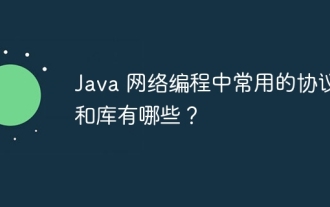 What are the commonly used protocols and libraries in Java network programming?
May 09, 2024 pm 06:21 PM
What are the commonly used protocols and libraries in Java network programming?
May 09, 2024 pm 06:21 PM
Commonly used protocols and libraries for Java network programming: Protocols: TCP, UDP, HTTP, HTTPS, FTP Libraries: java.net, java.nio, ApacheHttpClient, Netty, OkHttp
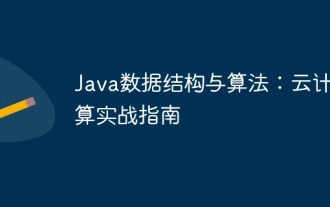 Java Data Structures and Algorithms: A Practical Guide to Cloud Computing
May 09, 2024 am 08:12 AM
Java Data Structures and Algorithms: A Practical Guide to Cloud Computing
May 09, 2024 am 08:12 AM
The use of data structures and algorithms is crucial in cloud computing for managing and processing massive amounts of data. Common data structures include arrays, lists, hash tables, trees, and graphs. Commonly used algorithms include sorting algorithms, search algorithms and graph algorithms. Leveraging the power of Java, developers can use Java collections, thread-safe data structures, and Apache Commons Collections to implement these data structures and algorithms.




