PHP server installation guide under Windows 2000_PHP tutorial
1. Preliminary preparations for Apache2 (Win32) fully modular installation of perl, php, ssl
1. An installed WIN2000 server. Note: If IIS is already installed on your machine, stop all web sites in IIS. or change the port to something else first.
2. Download software
APACHE 2.0.48
Perl 4.3.1
PHP 4.3.1
MYSQL 4.0.12
ZendOptimizer
There are also a few little things, very Important, it will be used in subsequent installations (not all will be used, some files are compiled and can be used directly)
Download address 1: http://www.xdiy.net/soft/serv.rar
Download address 1: http://www.techxy.com/xdiy/serv.zip
The package contains: mod_perl 1.9/ mod_ssl 2.0.43/ OpenSSL 0.9.6h/ mod_jk/ ApacheModuleGzip.dll
gd 2.0 .9/ gdpm/ perldiver 1.1/ Chinese php.ini/editplus /php_gd_gif.dll, etc.
2. Installation starts
1. APACHE installation
1.1: Run apache_2.0.44-win32-x86-no_ssl.msi ,
Suppose the default path of my installation is X: , so it is installed under the path of APACHE2 under the x disk, and the default domain is domain.com.
1.2: (Make a virtual host, this step is optional)
Edit X:apache2confhttpd.conf
Find #NameVirtualHost *
Modify to NameVirtualHost 192.168.0.1 #Note that this IP is your own host Set the IP
Find ServerName domain.com and change it to #ServerName domain.com
Find ServerAdmin * (* is the email address you filled in when installing apache) and change it to #ServerAdmin
Then add the following statement: #... is my comment, no need to add it, just take a look at it
ServerAdmin webmaster@domain.com
#The email address of the host administrator (contact person) Address
ServerName domain.com
#Host name (host header name)
ServerAlias domain.com www1.domain.com
#Host name (host header name that can also be valid)
document .oot X:/VirtualHost/domain.com/www.domain/wwwroot
#The www root directory of the virtual host.
ErrorLog domain-error_log
#Error log document, it can also be ../logs/www.domain-error_log
CustomLog X:/VirtualHost/domain.com/www.domain/logs/www.domain-access_log common
ScriptAlias /cgi-bin /cgi-bin
#Specify the perl script running directory. Of course, if not specified, the entire directory can be run
ScriptAlias /php4/ "/php-bin"
#Specify php Script running directory, of course, if not specified, the entire directory can be run

Hot AI Tools

Undresser.AI Undress
AI-powered app for creating realistic nude photos

AI Clothes Remover
Online AI tool for removing clothes from photos.

Undress AI Tool
Undress images for free

Clothoff.io
AI clothes remover

AI Hentai Generator
Generate AI Hentai for free.

Hot Article

Hot Tools

Notepad++7.3.1
Easy-to-use and free code editor

SublimeText3 Chinese version
Chinese version, very easy to use

Zend Studio 13.0.1
Powerful PHP integrated development environment

Dreamweaver CS6
Visual web development tools

SublimeText3 Mac version
God-level code editing software (SublimeText3)

Hot Topics
 1375
1375
 52
52
 Explain JSON Web Tokens (JWT) and their use case in PHP APIs.
Apr 05, 2025 am 12:04 AM
Explain JSON Web Tokens (JWT) and their use case in PHP APIs.
Apr 05, 2025 am 12:04 AM
JWT is an open standard based on JSON, used to securely transmit information between parties, mainly for identity authentication and information exchange. 1. JWT consists of three parts: Header, Payload and Signature. 2. The working principle of JWT includes three steps: generating JWT, verifying JWT and parsing Payload. 3. When using JWT for authentication in PHP, JWT can be generated and verified, and user role and permission information can be included in advanced usage. 4. Common errors include signature verification failure, token expiration, and payload oversized. Debugging skills include using debugging tools and logging. 5. Performance optimization and best practices include using appropriate signature algorithms, setting validity periods reasonably,
 Explain late static binding in PHP (static::).
Apr 03, 2025 am 12:04 AM
Explain late static binding in PHP (static::).
Apr 03, 2025 am 12:04 AM
Static binding (static::) implements late static binding (LSB) in PHP, allowing calling classes to be referenced in static contexts rather than defining classes. 1) The parsing process is performed at runtime, 2) Look up the call class in the inheritance relationship, 3) It may bring performance overhead.
 What are PHP magic methods (__construct, __destruct, __call, __get, __set, etc.) and provide use cases?
Apr 03, 2025 am 12:03 AM
What are PHP magic methods (__construct, __destruct, __call, __get, __set, etc.) and provide use cases?
Apr 03, 2025 am 12:03 AM
What are the magic methods of PHP? PHP's magic methods include: 1.\_\_construct, used to initialize objects; 2.\_\_destruct, used to clean up resources; 3.\_\_call, handle non-existent method calls; 4.\_\_get, implement dynamic attribute access; 5.\_\_set, implement dynamic attribute settings. These methods are automatically called in certain situations, improving code flexibility and efficiency.
 Why can't my code get the data returned by the API? How to solve this problem?
Apr 01, 2025 pm 08:09 PM
Why can't my code get the data returned by the API? How to solve this problem?
Apr 01, 2025 pm 08:09 PM
Why can't my code get the data returned by the API? In programming, we often encounter the problem of returning null values when API calls, which is not only confusing...
 Four ways to implement multithreading in C language
Apr 03, 2025 pm 03:00 PM
Four ways to implement multithreading in C language
Apr 03, 2025 pm 03:00 PM
Multithreading in the language can greatly improve program efficiency. There are four main ways to implement multithreading in C language: Create independent processes: Create multiple independently running processes, each process has its own memory space. Pseudo-multithreading: Create multiple execution streams in a process that share the same memory space and execute alternately. Multi-threaded library: Use multi-threaded libraries such as pthreads to create and manage threads, providing rich thread operation functions. Coroutine: A lightweight multi-threaded implementation that divides tasks into small subtasks and executes them in turn.
 Explain the match expression (PHP 8 ) and how it differs from switch.
Apr 06, 2025 am 12:03 AM
Explain the match expression (PHP 8 ) and how it differs from switch.
Apr 06, 2025 am 12:03 AM
In PHP8, match expressions are a new control structure that returns different results based on the value of the expression. 1) It is similar to a switch statement, but returns a value instead of an execution statement block. 2) The match expression is strictly compared (===), which improves security. 3) It avoids possible break omissions in switch statements and enhances the simplicity and readability of the code.
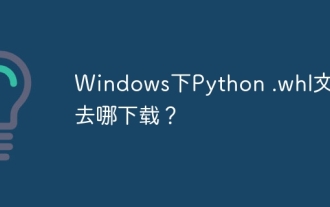 Where to download Python .whl files under Windows?
Apr 01, 2025 pm 08:18 PM
Where to download Python .whl files under Windows?
Apr 01, 2025 pm 08:18 PM
Python binary library (.whl) download method explores the difficulties many Python developers encounter when installing certain libraries on Windows systems. A common solution...
 How to monitor system performance through Debian logs
Apr 02, 2025 am 08:00 AM
How to monitor system performance through Debian logs
Apr 02, 2025 am 08:00 AM
Mastering Debian system log monitoring is the key to efficient operation and maintenance. It can help you understand the system's operating conditions in a timely manner, quickly locate faults, and optimize system performance. This article will introduce several commonly used monitoring methods and tools. Monitoring system resources with the sysstat toolkit The sysstat toolkit provides a series of powerful command line tools for collecting, analyzing and reporting various system resource metrics, including CPU load, memory usage, disk I/O, network throughput, etc. The main tools include: sar: a comprehensive system resource statistics tool, covering CPU, memory, disk, network, etc. iostat: disk and CPU statistics. mpstat: Statistics of multi-core CPUs. pidsta




