Various example programs for summing PHP1 to 100_PHP tutorial
This article collects some good PHP1 to 100 summation example programs for you. I hope it will be helpful to everyone.
A collection of PHP summing methods from 1 to 100. There are many ways to achieve it. Let’s talk about the simplest methods first, such as using FOR, WHILE and other loop statements to sum up
FOR loop statement 1 to 100 summing method
| 代码如下 | 复制代码 |
|
$sum=0; for($i=1;$i<=100;$i++){ $sum+=$i.' '; } echo $sum; ?> |
|
WHILE loop statement 1 to 100 summing method
| 代码如下 | 复制代码 |
|
$i=1; $sum=0; while ($i<=100) { $sum = $sum +$i; $i++; } echo $sum; ?> |
|
DO-WHILE loop statement 1 to 100 summing method
| 代码如下 | 复制代码 |
|
$i=1; $sum=0; do{ $sum+=$i; $i++; } while ($i<=100); echo $sum; ?> |
|

Hot AI Tools

Undresser.AI Undress
AI-powered app for creating realistic nude photos

AI Clothes Remover
Online AI tool for removing clothes from photos.

Undress AI Tool
Undress images for free

Clothoff.io
AI clothes remover

AI Hentai Generator
Generate AI Hentai for free.

Hot Article

Hot Tools

Notepad++7.3.1
Easy-to-use and free code editor

SublimeText3 Chinese version
Chinese version, very easy to use

Zend Studio 13.0.1
Powerful PHP integrated development environment

Dreamweaver CS6
Visual web development tools

SublimeText3 Mac version
God-level code editing software (SublimeText3)

Hot Topics
 1377
1377
 52
52
 How to make Google Maps the default map in iPhone
Apr 17, 2024 pm 07:34 PM
How to make Google Maps the default map in iPhone
Apr 17, 2024 pm 07:34 PM
The default map on the iPhone is Maps, Apple's proprietary geolocation provider. Although the map is getting better, it doesn't work well outside the United States. It has nothing to offer compared to Google Maps. In this article, we discuss the feasible steps to use Google Maps to become the default map on your iPhone. How to Make Google Maps the Default Map in iPhone Setting Google Maps as the default map app on your phone is easier than you think. Follow the steps below – Prerequisite steps – You must have Gmail installed on your phone. Step 1 – Open the AppStore. Step 2 – Search for “Gmail”. Step 3 – Click next to Gmail app
 How can I make money by publishing articles on Toutiao today? How to earn more income by publishing articles on Toutiao today!
Mar 15, 2024 pm 04:13 PM
How can I make money by publishing articles on Toutiao today? How to earn more income by publishing articles on Toutiao today!
Mar 15, 2024 pm 04:13 PM
1. How can you make money by publishing articles on Toutiao today? How to earn more income by publishing articles on Toutiao today! 1. Activate basic rights and interests: original articles can earn profits by advertising, and videos must be original in horizontal screen mode to earn profits. 2. Activate the rights of 100 fans: if the number of fans reaches 100 fans or above, you can get profits from micro headlines, original Q&A creation and Q&A. 3. Insist on original works: Original works include articles, micro headlines, questions, etc., and are required to be more than 300 words. Please note that if illegally plagiarized works are published as original works, credit points will be deducted, and even any profits will be deducted. 4. Verticality: When writing articles in professional fields, you cannot write articles across fields at will. You will not get appropriate recommendations, you will not be able to achieve the professionalism and refinement of your work, and it will be difficult to attract fans and readers. 5. Activity: high activity,
 How to write a simple countdown program in C++?
Nov 03, 2023 pm 01:39 PM
How to write a simple countdown program in C++?
Nov 03, 2023 pm 01:39 PM
C++ is a widely used programming language that is very convenient and practical in writing countdown programs. Countdown program is a common application that can provide us with very precise time calculation and countdown functions. This article will introduce how to use C++ to write a simple countdown program. The key to implementing a countdown program is to use a timer to calculate the passage of time. In C++, we can use the functions in the time.h header file to implement the timer function. The following is the code for a simple countdown program
 Clock app missing in iPhone: How to fix it
May 03, 2024 pm 09:19 PM
Clock app missing in iPhone: How to fix it
May 03, 2024 pm 09:19 PM
Is the clock app missing from your phone? The date and time will still appear on your iPhone's status bar. However, without the Clock app, you won’t be able to use world clock, stopwatch, alarm clock, and many other features. Therefore, fixing missing clock app should be at the top of your to-do list. These solutions can help you resolve this issue. Fix 1 – Place the Clock App If you mistakenly removed the Clock app from your home screen, you can put the Clock app back in its place. Step 1 – Unlock your iPhone and start swiping to the left until you reach the App Library page. Step 2 – Next, search for “clock” in the search box. Step 3 – When you see “Clock” below in the search results, press and hold it and
 How to open a website using Task Scheduler
Oct 02, 2023 pm 11:13 PM
How to open a website using Task Scheduler
Oct 02, 2023 pm 11:13 PM
Do you frequently visit the same website at about the same time every day? This can lead to spending a lot of time with multiple browser tabs open and cluttering the browser while performing daily tasks. Well, how about opening it without having to launch the browser manually? It's very simple and doesn't require you to download any third-party apps, as shown below. How do I set up Task Scheduler to open a website? Press the key, type Task Scheduler in the search box, and then click Open. Windows On the right sidebar, click on the Create Basic Task option. In the Name field, enter the name of the website you want to open and click Next. Next, under Triggers, click Time Frequency and click Next. Select how long you want the event to repeat and click Next. Select enable
 Can't allow access to camera and microphone in iPhone
Apr 23, 2024 am 11:13 AM
Can't allow access to camera and microphone in iPhone
Apr 23, 2024 am 11:13 AM
Are you getting "Unable to allow access to camera and microphone" when trying to use the app? Typically, you grant camera and microphone permissions to specific people on a need-to-provide basis. However, if you deny permission, the camera and microphone will not work and will display this error message instead. Solving this problem is very basic and you can do it in a minute or two. Fix 1 – Provide Camera, Microphone Permissions You can provide the necessary camera and microphone permissions directly in settings. Step 1 – Go to the Settings tab. Step 2 – Open the Privacy & Security panel. Step 3 – Turn on the “Camera” permission there. Step 4 – Inside, you will find a list of apps that have requested permission for your phone’s camera. Step 5 – Open the “Camera” of the specified app
 Do you know how to sum a Word table?
Mar 21, 2024 pm 01:10 PM
Do you know how to sum a Word table?
Mar 21, 2024 pm 01:10 PM
Sometimes, we often encounter counting problems in Word tables. Generally, when encountering such problems, most students will copy the Word table to Excel for calculation; some students will silently pick up the calculator. Calculate. Is there a quick way to calculate it? Of course there is, in fact the sum can also be calculated in Word. So, do you know how to do it? Today, let’s take a look together! Without further ado, friends in need should quickly collect it! Step details: 1. First, we open the Word software on the computer and open the document that needs to be processed. (As shown in the picture) 2. Next, we position the cursor on the cell where the summed value is located (as shown in the picture); then, we click [Menu Bar
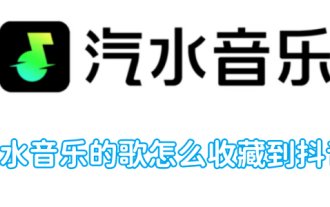 How to add soda music songs to Douyin
Feb 23, 2024 pm 04:52 PM
How to add soda music songs to Douyin
Feb 23, 2024 pm 04:52 PM
How to add soda music songs to Douyin? Songs in the soda music APP can be synchronized to the Douyin platform, but most friends don’t know how to add soda music songs to Douyin. Next, the editor will guide users Here is a tutorial on how to add soda music songs to Douyin. Interested users can come and take a look! Tutorial on how to use soda music. How to add soda music songs to Douyin. 1. First open the soda music APP and click the [Music] icon at the bottom of the main page to enter the page; 2. Then on the song playback page, click [as shown by the arrow in the picture below] Share] button; 3. Finally, in the function bar expanded below, select the [Douyin] icon to share to the corresponding platform.




