 Backend Development
Backend Development
 PHP Tutorial
PHP Tutorial
 PHP Team: Google's Website Acceleration PHP Tips Are Real Bullshit_PHP Tutorial
PHP Team: Google's Website Acceleration PHP Tips Are Real Bullshit_PHP Tutorial
PHP Team: Google's Website Acceleration PHP Tips Are Real Bullshit_PHP Tutorial
BKJIA Quick Translation】The Google team shared its website acceleration tips last week, including some PHP performance tips. However, these PHP performance tips caused an uproar in the PHP community, and the PHP team immediately wrote an open letter to "catch bugs" about these performance tips. Regarding Google's suggestions, BKJIA has sorted them out in the past few days and published an article "Accelerate, Accelerate, Accelerate Again: A Complete Collection of Website Acceleration Techniques from Google". The second half of the fourth page is dedicated to PHP-related performance skills. You can familiarize yourself with it before reading this article.
The following is a translation of the letter from the PHP team:
PHP Team: all of the advice given in this article is wrong.
1. Try not to copy variables without any reason
PHP 4 and 5 core Zend engine uses a memory management system called "copy-on-write". In other words, no matter how many times you assign the value of one variable to another variable, as long as you do not change the value, the data will not be copied. Example:
<ol class="dp-c">
<li class="alt"><span><span class="vars"><font color="#dd0000">$data</font></span><span> = </span><span class="func">str_repeat</span><span>(</span><span class="string"><font color="#0000ff">"*"</font></span><span>, 512 * 1024); </span><span class="comment"><font color="#008200">// synthesize 512K of data </font></span><span> </span></span></li>
<li class="">
<span></span><span class="vars"><font color="#dd0000">$memory_used_before</font></span><span> = memory_get_usage(); </span>
</li>
<li class="alt">
<span></span><span class="vars"><font color="#dd0000">$more_data</font></span><span> = </span><span class="vars"><font color="#dd0000">$data</font></span><span>; </span>
</li>
<li class="">
<span></span><span class="vars"><font color="#dd0000">$memory_used_after</font></span><span> = memory_get_usage(); </span>
</li>
<li class="alt">
<span>print </span><span class="string"><font color="#0000ff">"Before: {$memory_used_before}\nAfter: {$memory_used_after}\n"</font></span><span>; </span>
</li>
</ol>Under PHP 5.3 with thread-safety and debugging functions:
Before: 853968
After: 854236
Under PHP 5.2 without thread-safety and debugging functions:
Before: 581912
After: 581976
That is, there is a 268-byte difference in debug mode, and a 64-byte difference in normal mode). This is far from the BKJIA editor's note stated in Google's article: In the description of Google's original article, copying variables will "result in double memory consumption").
It should be noted that it is strictly prohibited in PHP code to echo or store the original content of variables provided by the user without proper filtering.
2. Use single quotes for long strings
Benchmark tests for PHP 5.2 and 5.3 show that although double quotes use interpolation and single quotes use concatenation, the speed of the two is exactly the same, and even double quotes are often faster). When using ordinary strings that do not contain variables, the performance of using double quotes is significantly better.
3. Use echo instead of print
The running speed of these two methods depends on how your PHP is set up on the host.
4. Do not use concatenation chain with echo)
The opposite is true. The new engine's method of handling multiple echoes makes it actually faster to use concatenation in echo.
5. Use switch/case instead of if/else
Finally, this advice is complete nonsense. Deciding where to use switch/case or if/else depends entirely on coding habits, and they all run about the same speed except in certain circumstances.
In fact, most of these suggestions are correct under older PHP versions (PHP 3 and very old PHP 4 versions), but under the new generation of PHP, these are definitely wrong.
- Accelerate, accelerate, accelerate again: a collection of website acceleration tips from Google
- Google launches Web Acceleration Program to improve TCP/IP and HTTP protocols
- Latest report from Google research team: On the Internet, speed is the most important!
- Google will launch a developer community to improve web performance
- Google launches web page acceleration tool Page Speed for developers

Hot AI Tools

Undresser.AI Undress
AI-powered app for creating realistic nude photos

AI Clothes Remover
Online AI tool for removing clothes from photos.

Undress AI Tool
Undress images for free

Clothoff.io
AI clothes remover

AI Hentai Generator
Generate AI Hentai for free.

Hot Article

Hot Tools

Notepad++7.3.1
Easy-to-use and free code editor

SublimeText3 Chinese version
Chinese version, very easy to use

Zend Studio 13.0.1
Powerful PHP integrated development environment

Dreamweaver CS6
Visual web development tools

SublimeText3 Mac version
God-level code editing software (SublimeText3)

Hot Topics
 PHP 8.4 Installation and Upgrade guide for Ubuntu and Debian
Dec 24, 2024 pm 04:42 PM
PHP 8.4 Installation and Upgrade guide for Ubuntu and Debian
Dec 24, 2024 pm 04:42 PM
PHP 8.4 brings several new features, security improvements, and performance improvements with healthy amounts of feature deprecations and removals. This guide explains how to install PHP 8.4 or upgrade to PHP 8.4 on Ubuntu, Debian, or their derivati
 CakePHP Date and Time
Sep 10, 2024 pm 05:27 PM
CakePHP Date and Time
Sep 10, 2024 pm 05:27 PM
To work with date and time in cakephp4, we are going to make use of the available FrozenTime class.
 CakePHP File upload
Sep 10, 2024 pm 05:27 PM
CakePHP File upload
Sep 10, 2024 pm 05:27 PM
To work on file upload we are going to use the form helper. Here, is an example for file upload.
 Discuss CakePHP
Sep 10, 2024 pm 05:28 PM
Discuss CakePHP
Sep 10, 2024 pm 05:28 PM
CakePHP is an open-source framework for PHP. It is intended to make developing, deploying and maintaining applications much easier. CakePHP is based on a MVC-like architecture that is both powerful and easy to grasp. Models, Views, and Controllers gu
 CakePHP Creating Validators
Sep 10, 2024 pm 05:26 PM
CakePHP Creating Validators
Sep 10, 2024 pm 05:26 PM
Validator can be created by adding the following two lines in the controller.
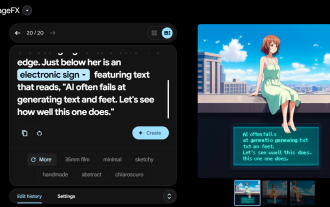 Google opens AI Test Kitchen & Imagen 3 to most users
Sep 12, 2024 pm 12:17 PM
Google opens AI Test Kitchen & Imagen 3 to most users
Sep 12, 2024 pm 12:17 PM
Google's AI Test Kitchen, which includes a suite of AI design tools for users to play with, has now opened up to users in well over 100 countries worldwide. This move marks the first time that many around the world will be able to use Imagen 3, Googl
 How To Set Up Visual Studio Code (VS Code) for PHP Development
Dec 20, 2024 am 11:31 AM
How To Set Up Visual Studio Code (VS Code) for PHP Development
Dec 20, 2024 am 11:31 AM
Visual Studio Code, also known as VS Code, is a free source code editor — or integrated development environment (IDE) — available for all major operating systems. With a large collection of extensions for many programming languages, VS Code can be c
 CakePHP Logging
Sep 10, 2024 pm 05:26 PM
CakePHP Logging
Sep 10, 2024 pm 05:26 PM
Logging in CakePHP is a very easy task. You just have to use one function. You can log errors, exceptions, user activities, action taken by users, for any background process like cronjob. Logging data in CakePHP is easy. The log() function is provide





