Conversation on the couch (2)_PHP tutorial
p align=left>First session
One of the standard examples of how sessions work is the click counting application - this is a simple session-based counter that initializes a variable the first time you visit a web page, and each time you restart Increment the count of this page as it is loaded. The code is as follows:
$#@60;?php
//Initialize a session session_start();
//Register a session variable session_register(counter);
?$ #@62;
In PHP4, each session starts by calling the session_start() function. This function checks whether a session exists, and creates a new one if it does not exist. Next, use the session_register() function to register a variable that will exist throughout the session -- in the above example, the variable is named "counter" and no value is assigned to it.
Now, let’s add a few lines of code to the above example and click counting will start working:
$#@60;?php
//Initialize a session session_start();
//Register a session variable session_register(counter);
// Increment the counter $counter++;echo("You have visited this page $counter times! Dont you have anything else to do, you bum?!");
?$#@62;
Give it a try! Each time you reload the page, the counter value is incremented, which illustrates how variables are saved in the session.
Why does this happen? Well, every time a session is created, a session cookie [called PHPSESSID] is created on the client system and assigned a random number; at the same time, a similar entry is created on the server side, which contains the information in the session variables registered in . Communication between the client and the server is achieved through the identification number (id) of the session with the same name, so that different variables can be saved throughout the session.
Let’s look at something a little more complicated, shall we? Take a look at this example, which demonstrates a timer using session variables that will tell you how much time has elapsed when the page is reloaded.
$#@60;?php
session_start();
//session variable is used to save the counter session_register(counter);
//session variable is used Save the last loaded time value
//This value is saved for comparison between two different sessions_register(timeAtLastLoad);
//The current time $timeNow = time();
//Increase the count $counter++;
//Calculate the time interval between two times $timeLapsed = $timeNow - $timeAtLastLoad;
//? Information if($counter $#@62; 1)
{
echo "$#@60;b$#@62;Its been $timeLapsed seconds since you last viewed
this page.$#@60;/b$#@62;";
}
else
{
echo "$#@60;b$#@62;First time here? Reload this page to see how the
session works!$#@60;/b$#@62;" ;
}
$timeAtLastLoad = $timeNow;
?$#@62;

Hot AI Tools

Undresser.AI Undress
AI-powered app for creating realistic nude photos

AI Clothes Remover
Online AI tool for removing clothes from photos.

Undress AI Tool
Undress images for free

Clothoff.io
AI clothes remover

AI Hentai Generator
Generate AI Hentai for free.

Hot Article

Hot Tools

Notepad++7.3.1
Easy-to-use and free code editor

SublimeText3 Chinese version
Chinese version, very easy to use

Zend Studio 13.0.1
Powerful PHP integrated development environment

Dreamweaver CS6
Visual web development tools

SublimeText3 Mac version
God-level code editing software (SublimeText3)

Hot Topics
 How to set up the keyboard boot function on a GIGABYTE motherboard (enable keyboard boot mode on GIGABYTE motherboard)
Dec 31, 2023 pm 05:15 PM
How to set up the keyboard boot function on a GIGABYTE motherboard (enable keyboard boot mode on GIGABYTE motherboard)
Dec 31, 2023 pm 05:15 PM
How to set up keyboard startup on Gigabyte's motherboard. First, if it needs to support keyboard startup, it must be a PS2 keyboard! ! The setting steps are as follows: Step 1: Press Del or F2 to enter the BIOS after booting, and go to the Advanced (Advanced) mode of the BIOS. Ordinary motherboards enter the EZ (Easy) mode of the motherboard by default. You need to press F7 to switch to the Advanced mode. ROG series motherboards enter the BIOS by default. Advanced mode (we use Simplified Chinese to demonstrate) Step 2: Select to - [Advanced] - [Advanced Power Management (APM)] Step 3: Find the option [Wake up by PS2 keyboard] Step 4: This option The default is Disabled. After pulling down, you can see three different setting options, namely press [space bar] to turn on the computer, press group
 The first choice for CS players: recommended computer configuration
Jan 02, 2024 pm 04:26 PM
The first choice for CS players: recommended computer configuration
Jan 02, 2024 pm 04:26 PM
1. Processor When choosing a computer configuration, the processor is one of the most important components. For playing games like CS, the performance of the processor directly affects the smoothness and response speed of the game. It is recommended to choose Intel Core i5 or i7 series processors because they have powerful multi-core processing capabilities and high frequencies, and can easily cope with the high requirements of CS. 2. Graphics card Graphics card is one of the important factors in game performance. For shooting games such as CS, the performance of the graphics card directly affects the clarity and smoothness of the game screen. It is recommended to choose NVIDIA GeForce GTX series or AMD Radeon RX series graphics cards. They have excellent graphics processing capabilities and high frame rate output, and can provide a better gaming experience. 3. Memory power
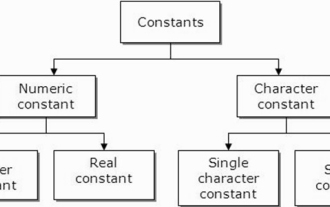 What are constants in C language? Can you give an example?
Aug 28, 2023 pm 10:45 PM
What are constants in C language? Can you give an example?
Aug 28, 2023 pm 10:45 PM
A constant is also called a variable and once defined, its value does not change during the execution of the program. Therefore, we can declare a variable as a constant referencing a fixed value. It is also called text. Constants must be defined using the Const keyword. Syntax The syntax of constants used in C programming language is as follows - consttypeVariableName; (or) consttype*VariableName; Different types of constants The different types of constants used in C programming language are as follows: Integer constants - For example: 1,0,34, 4567 Floating point constants - Example: 0.0, 156.89, 23.456 Octal and Hexadecimal constants - Example: Hex: 0x2a, 0xaa.. Octal
 How to solve session failure
Oct 18, 2023 pm 05:19 PM
How to solve session failure
Oct 18, 2023 pm 05:19 PM
Session failure is usually caused by the session lifetime expiration or server shutdown. The solutions: 1. Extend the lifetime of the session; 2. Use persistent storage; 3. Use cookies; 4. Update the session asynchronously; 5. Use session management middleware.
 Solution to PHP Session cross-domain problem
Oct 12, 2023 pm 03:00 PM
Solution to PHP Session cross-domain problem
Oct 12, 2023 pm 03:00 PM
Solution to the cross-domain problem of PHPSession In the development of front-end and back-end separation, cross-domain requests have become the norm. When dealing with cross-domain issues, we usually involve the use and management of sessions. However, due to browser origin policy restrictions, sessions cannot be shared by default across domains. In order to solve this problem, we need to use some techniques and methods to achieve cross-domain sharing of sessions. 1. The most common use of cookies to share sessions across domains
 Glodon Software's computer configuration recommendations; Glodon Software's computer configuration requirements
Jan 01, 2024 pm 12:52 PM
Glodon Software's computer configuration recommendations; Glodon Software's computer configuration requirements
Jan 01, 2024 pm 12:52 PM
Glodon Software is a software company focusing on the field of building informatization. Its products are widely used in all aspects of architectural design, construction, and operation. Due to the complex functions and large data volume of Glodon software, it requires high computer configuration. This article will elaborate on the computer configuration recommendations of Glodon Software from many aspects to help readers choose a suitable computer configuration processor. Glodon Software requires a large amount of data calculation and processing when performing architectural design, simulation and other operations. Therefore, the requirements for the processor are higher. It is recommended to choose a multi-core, high-frequency processor, such as Intel i7 series or AMD Ryzen series. These processors have strong computing power and multi-thread processing capabilities, and can better meet the needs of Glodon software. Memory Memory is affecting computing
 Digital audio output interface on the motherboard-SPDIF OUT
Jan 14, 2024 pm 04:42 PM
Digital audio output interface on the motherboard-SPDIF OUT
Jan 14, 2024 pm 04:42 PM
SPDIFOUT connection line sequence on the motherboard. Recently, I encountered a problem regarding the wiring sequence of the wires. I checked online. Some information says that 1, 2, and 4 correspond to out, +5V, and ground; while other information says that 1, 2, and 4 correspond to out, ground, and +5V. The best way is to check your motherboard manual. If you can't find the manual, you can use a multimeter to measure it. Find the ground first, then you can determine the order of the rest of the wiring. How to connect motherboard VDG wiring When connecting the VDG wiring of the motherboard, you need to plug one end of the VGA cable into the VGA interface of the monitor and the other end into the VGA interface of the computer's graphics card. Please be careful not to plug it into the motherboard's VGA port. Once connected, you can
 What are the differences between JavaScript and PHP cookies?
Sep 02, 2023 pm 12:29 PM
What are the differences between JavaScript and PHP cookies?
Sep 02, 2023 pm 12:29 PM
JavaScriptCookies Using JavaScript cookies is the most effective way to remember and track preferences, purchases, commissions and other information. Information needed for a better visitor experience or website statistics. PHPCookieCookies are text files that are stored on client computers and retained for tracking purposes. PHP transparently supports HTTP cookies. How do JavaScript cookies work? Your server sends some data to your visitor's browser in the form of a cookie. Browsers can accept cookies. If present, it will be stored on the visitor's hard drive as a plain text record. Now, when a visitor reaches another page on the site






