 Backend Development
Backend Development
 PHP Tutorial
PHP Tutorial
 Tips on creating a message board using text files_PHP tutorial
Tips on creating a message board using text files_PHP tutorial
Tips on creating a message board using text files_PHP tutorial
Managing your messages in a text file is not as convenient as in a database. Let's find a way to achieve this effect!
When outputting, we use arrays to save data, so we will easily assign a serial number to each set of data in order. By operating on this serial number, we can easily modify the data!
$date[0] is the first line in the text file. When we output, the serial number is assigned to 0.
The output has this effect:
Modify the message
We will customize the modify. php
if($id!=””){
$date=file(“txt/mytxt.txt”);
$str=explode(“&”,$ date[0])
?>
}else{
$str=$tech1.”&”. $tech2. ”&”.$tech3….
If($str!=””){
//Write the modified data back to the text file!
}
}?>
In this process, pay attention to keep the value of $id from being lost. When writing back the data, first read the value in the text into $date, and then $date[ $id]=$str;
$fp=fopen("txt/mytxt.txt","w");
fwrite($fp,$date);
fclose($fp );

Hot AI Tools

Undresser.AI Undress
AI-powered app for creating realistic nude photos

AI Clothes Remover
Online AI tool for removing clothes from photos.

Undress AI Tool
Undress images for free

Clothoff.io
AI clothes remover

AI Hentai Generator
Generate AI Hentai for free.

Hot Article

Hot Tools

Notepad++7.3.1
Easy-to-use and free code editor

SublimeText3 Chinese version
Chinese version, very easy to use

Zend Studio 13.0.1
Powerful PHP integrated development environment

Dreamweaver CS6
Visual web development tools

SublimeText3 Mac version
God-level code editing software (SublimeText3)

Hot Topics
 1377
1377
 52
52
 How does Hibernate implement polymorphic mapping?
Apr 17, 2024 pm 12:09 PM
How does Hibernate implement polymorphic mapping?
Apr 17, 2024 pm 12:09 PM
Hibernate polymorphic mapping can map inherited classes to the database and provides the following mapping types: joined-subclass: Create a separate table for the subclass, including all columns of the parent class. table-per-class: Create a separate table for subclasses, containing only subclass-specific columns. union-subclass: similar to joined-subclass, but the parent class table unions all subclass columns.
 iOS 18 adds a new 'Recovered' album function to retrieve lost or damaged photos
Jul 18, 2024 am 05:48 AM
iOS 18 adds a new 'Recovered' album function to retrieve lost or damaged photos
Jul 18, 2024 am 05:48 AM
Apple's latest releases of iOS18, iPadOS18 and macOS Sequoia systems have added an important feature to the Photos application, designed to help users easily recover photos and videos lost or damaged due to various reasons. The new feature introduces an album called "Recovered" in the Tools section of the Photos app that will automatically appear when a user has pictures or videos on their device that are not part of their photo library. The emergence of the "Recovered" album provides a solution for photos and videos lost due to database corruption, the camera application not saving to the photo library correctly, or a third-party application managing the photo library. Users only need a few simple steps
 Baidu Tieba app prompts that the operation is too frequent, what's the matter?
Apr 01, 2024 pm 05:06 PM
Baidu Tieba app prompts that the operation is too frequent, what's the matter?
Apr 01, 2024 pm 05:06 PM
Baidu Tieba app prompts that the operation is too frequent. This prompt is usually to maintain the normal operation and user experience of the platform to prevent malicious screen spam, advertising spam and other inappropriate behaviors. For specific handling methods, you can read the tutorial shared by the editor. Baidu Tieba app prompts that the operation is too frequent. Sharing how to deal with it 1. When the system prompts [Operation is too frequent], we need to wait for a while. If you are anxious, you can do something else first. Generally, after waiting for a while, this prompt message will It will disappear automatically and we can use it normally. 2. If after waiting for a long time, it still displays [Operation Too Frequent], we can try to go to Tieba Emergency Bar, Tieba Feedback Bar and other official Tieba, post to report this phenomenon and ask official personnel to solve it. 3.
 An in-depth analysis of how HTML reads the database
Apr 09, 2024 pm 12:36 PM
An in-depth analysis of how HTML reads the database
Apr 09, 2024 pm 12:36 PM
HTML cannot read the database directly, but it can be achieved through JavaScript and AJAX. The steps include establishing a database connection, sending a query, processing the response, and updating the page. This article provides a practical example of using JavaScript, AJAX and PHP to read data from a MySQL database, showing how to dynamically display query results in an HTML page. This example uses XMLHttpRequest to establish a database connection, send a query and process the response, thereby filling data into page elements and realizing the function of HTML reading the database.
 How to handle database connection errors in PHP
Jun 05, 2024 pm 02:16 PM
How to handle database connection errors in PHP
Jun 05, 2024 pm 02:16 PM
To handle database connection errors in PHP, you can use the following steps: Use mysqli_connect_errno() to obtain the error code. Use mysqli_connect_error() to get the error message. By capturing and logging these error messages, database connection issues can be easily identified and resolved, ensuring the smooth running of your application.
 Detailed tutorial on establishing a database connection using MySQLi in PHP
Jun 04, 2024 pm 01:42 PM
Detailed tutorial on establishing a database connection using MySQLi in PHP
Jun 04, 2024 pm 01:42 PM
How to use MySQLi to establish a database connection in PHP: Include MySQLi extension (require_once) Create connection function (functionconnect_to_db) Call connection function ($conn=connect_to_db()) Execute query ($result=$conn->query()) Close connection ( $conn->close())
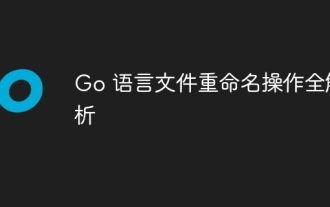 Full analysis of Go language file renaming operation
Apr 08, 2024 pm 03:30 PM
Full analysis of Go language file renaming operation
Apr 08, 2024 pm 03:30 PM
The os.Rename function is used in Go language to rename files. The syntax is: funcRename(oldpath,newpathstring)error. This function renames the file specified by oldpath to the file specified by newpath. Examples include simple renaming, moving files to different directories, and ignoring error handling. The Rename function performs an atomic operation and may only update directory entries when the two files are in the same directory. Renames may fail across volumes or while a file is in use.
 How to add and manage users in Google Manager
Sep 02, 2024 pm 02:41 PM
How to add and manage users in Google Manager
Sep 02, 2024 pm 02:41 PM
How to add and manage users in Google Manager? Google Chrome supports multiple users to log in, so we don’t have to worry about logging in across devices. If we have many users, we need to add management. Some friends may not know how to operate. Don't worry, the editor has compiled a detailed step-by-step tutorial for everyone today. If you are interested, come and take a look with the editor. Detailed step-by-step tutorial instructions 1. After turning on the computer, find the installed Google Chrome icon on the desktop and double-click to open it, as shown in the picture below. 2. Click the three dots icon in the upper right corner of Google Chrome, as shown in the picture below. 3. Click the [Settings] option in the drop-down menu of Google Chrome, as shown in the figure below. 4. In the Google Chrome settings interface that opens, click [Manage ch



