Template, PHPLIB processing method 1_PHP tutorial
If you're wondering what templates are, start by reading the first few paragraphs of the excellent article "Templates - why and how to use them in PHP3" by Sascha Schumann.
Generally speaking, templates allow you to completely separate your PHP code from HTML, which makes HTML graphic designers very happy and prevents them from losing your valuable design.
It’s not FastTemplates
So, do we really need another article about templates on PHPBuilder? Well, yes, because there is more than one way to implement templates in PHP. Sascha's article describes how to use FastTEmplates, but the PHP Basic Library ("PHPLIB") has its own template implementation.
What’s the difference between them? FastTemplates was originally converted from a Perl library. FastTemplates work well for Perl programs, but are less than ideal for PHP. Kristian Koehntopp wrote the PHPLIB template from scratch as a pure PHP library, which better provides the advantages of PHP. One benefit is that Kristian's design uses preg_replace() to analyze templates, which is said to be faster than the ereg_replace() used in FastTemplate. Another benefit of PHPLIB templates is that they allow dynamic block nesting, unlike FastTemplates.
Both libraries have very similar features and capabilities, but if you already use FastTemplates, and you want to learn to use PHPLIB templates, you should forget everything you know about FastTemplates. Their features may be similar, but everything PHPLIB templates do is just a little bit different than FastTemplates.
Using PHPLIB Templates
Let’s start with a simple example. Let's assume that there is a template called MyTemplate under /home/mydir/mytemplates/, which has some text, and the content may be:
Congratulations! You won a {some_color}Honda Prelude!
Note that "{some_color}" is surrounded by curly brackets. The curly braces indicate that some_color is a template variable. We might want to write a script that loads the template, inserts the value of the PHP variable $my_color in place of the {some_color} template variable, and then outputs the new text.
If $my_color happens to be set to "blue", the final output might be:
Congratulations! You win a new blue Honda Prelude!
The following is the PHP script for the above results:
------------------------------------------------ -----------------------------------------------
include "template.inc";
$my_color = "blue";
// will be used later
$t = new Template("/home/mydir/mytemplates/");
// Create a template object named $t
$t->set_file("MyFileHandle", "MyTemplate.ihtml");
// Set MyFileHandle = our template file
$t ->set_var("some_color",$my_color);
//Set template variable some_color = $my_color value
$t->parse("MyOutput","MyFileHandle");
//Set template Variable MyOutput = analyzed file
$t->p("MyOutput");
// Output the value of MyOutput (our analyzed data)
?>------- -------------------------------------------------- -----------------------
The first line is an include directive, which is used to provide PHPLIB template functionality. Of course PHPLIB does more than templates, but if you just want to use template features, just include tmplate.inc (template.inc is one of the files from PHPLIB). PHPLIB templates use object-oriented programming, so the next thing to do is to create a template object. Code $t = new Template ("/home/mydir/mytemplates/" ); ?> creates a new template object $t. This $t object is a handle that will be used to handle all template functions and other code in the PHP script. If you wish, you may create other template objects (each with its own template variable namespace), but one will suffice. The path in the template's constructor call ("/home/mydir/mytemplates/") is used to set the root directory where your templates are located, but if you don't set it, it will default to the directory where your PHP scripts are located. Same.
Then we call set_file() to define a handle named "MyFileHandle" to link with MyTemplate.ihtml (the template will not actually be loaded until parse() is called). By the way, it is a convention that the suffix of the template file name of the PHPLIB template is .ihtml. You can use .html, .tpl, or other suffixes. Then call set_var() to set the template variable some_color to the value of $my_color (the value is "blue"), meaning that all occurrences of {some_color} in the template will be replaced by the word "blue" once we call parse().
Then we call parse(), which will load MyFileHandle (MyTemplate.ihtml) for analysis, and replace all template variables ("{a variable}") with the value of the template variable, and the analysis results will be placed in MyOutput. No results will be output to the web server unless p("MyOutput") is called, which will output the last parsed text.

Hot AI Tools

Undresser.AI Undress
AI-powered app for creating realistic nude photos

AI Clothes Remover
Online AI tool for removing clothes from photos.

Undress AI Tool
Undress images for free

Clothoff.io
AI clothes remover

AI Hentai Generator
Generate AI Hentai for free.

Hot Article

Hot Tools

Notepad++7.3.1
Easy-to-use and free code editor

SublimeText3 Chinese version
Chinese version, very easy to use

Zend Studio 13.0.1
Powerful PHP integrated development environment

Dreamweaver CS6
Visual web development tools

SublimeText3 Mac version
God-level code editing software (SublimeText3)

Hot Topics
 The operation process of WIN10 service host occupying too much CPU
Mar 27, 2024 pm 02:41 PM
The operation process of WIN10 service host occupying too much CPU
Mar 27, 2024 pm 02:41 PM
1. First, we right-click the blank space of the taskbar and select the [Task Manager] option, or right-click the start logo, and then select the [Task Manager] option. 2. In the opened Task Manager interface, we click the [Services] tab on the far right. 3. In the opened [Service] tab, click the [Open Service] option below. 4. In the [Services] window that opens, right-click the [InternetConnectionSharing(ICS)] service, and then select the [Properties] option. 5. In the properties window that opens, change [Open with] to [Disabled], click [Apply] and then click [OK]. 6. Click the start logo, then click the shutdown button, select [Restart], and complete the computer restart.
 Learn how to handle special characters and convert single quotes in PHP
Mar 27, 2024 pm 12:39 PM
Learn how to handle special characters and convert single quotes in PHP
Mar 27, 2024 pm 12:39 PM
In the process of PHP development, dealing with special characters is a common problem, especially in string processing, special characters are often escaped. Among them, converting special characters into single quotes is a relatively common requirement, because in PHP, single quotes are a common way to wrap strings. In this article, we will explain how to handle special character conversion single quotes in PHP and provide specific code examples. In PHP, special characters include but are not limited to single quotes ('), double quotes ("), backslash (), etc. In strings
 What is the function of cortana?
Jan 15, 2024 pm 10:15 PM
What is the function of cortana?
Jan 15, 2024 pm 10:15 PM
In the process of using the Windows 10 operating system developed by Microsoft, many users are curious and confused about the new technology called Cortana. Cortana's official name in the Chinese context is "Cortana", which is actually a built-in function of the Windows 10 system. Cortana, an artificial intelligence (AIassistant) service program. Frequently asked questions and solutions. How to open Cortana and not respond. Solution steps. Chinese solution is not supported. How to put the search box into Cortana. What software is Cortana? Answer: "Cortana" It is a cloud platform personal intelligent assistant carefully built by Microsoft. It has two usage modes: login and non-login. When you are logged in
 How to add PPT mask
Mar 20, 2024 pm 12:28 PM
How to add PPT mask
Mar 20, 2024 pm 12:28 PM
Regarding PPT masking, many people must be unfamiliar with it. Most people do not understand it thoroughly when making PPT, but just make it up to make what they like. Therefore, many people do not know what PPT masking means, nor do they understand it. I know what this mask does, and I don’t even know that it can make the picture less monotonous. Friends who want to learn, come and learn, and add some PPT masks to your PPT pictures. Make it less monotonous. So, how to add a PPT mask? Please read below. 1. First we open PPT, select a blank picture, then right-click [Set Background Format] and select a solid color. 2. Click [Insert], word art, enter the word 3. Click [Insert], click [Shape]
 Effects of C++ template specialization on function overloading and overriding
Apr 20, 2024 am 09:09 AM
Effects of C++ template specialization on function overloading and overriding
Apr 20, 2024 am 09:09 AM
C++ template specializations affect function overloading and rewriting: Function overloading: Specialized versions can provide different implementations of a specific type, thus affecting the functions the compiler chooses to call. Function overriding: The specialized version in the derived class will override the template function in the base class, affecting the behavior of the derived class object when calling the function.
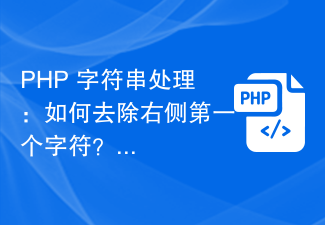 PHP string processing: How to remove the first character on the right?
Mar 01, 2024 pm 12:51 PM
PHP string processing: How to remove the first character on the right?
Mar 01, 2024 pm 12:51 PM
Processing strings in PHP is a very common operation, and removing the first character on the right is also a common need. In this article, I will show you how to remove the first character on the right using PHP code. First, let's look at a simple example of a string processing function that demonstrates how to remove the first character on the right:
 PHP programming tips: How to deal with the last semicolon situation
Mar 26, 2024 pm 12:45 PM
PHP programming tips: How to deal with the last semicolon situation
Mar 26, 2024 pm 12:45 PM
PHP Programming Tips: How to Handle the Last Semicolon In PHP programming, you often encounter situations where you need to handle the last semicolon. Especially in loops and conditional statements, it is easy to cause program errors by writing one less or one more semicolon. In order to avoid this situation, we can adopt some programming techniques to handle the last semicolon situation. The following are some common techniques and code examples for handling the last semicolon: 1. Use if statements to determine the last semicolon
 Recommended laptops for dance majors
Jan 16, 2024 pm 10:42 PM
Recommended laptops for dance majors
Jan 16, 2024 pm 10:42 PM
Recommended laptops for dance majors 1. Recommended 2. Because dance majors need to frequently use computers for choreography, rehearsals, performances, etc., they need a laptop with better performance. Dance software and video editing software usually require high processing power and storage space, so choosing a laptop with higher configurations can better meet the needs of dance majors. 3. When choosing a professional dance laptop, you can consider the following aspects: - Processor: Choose a processor with strong performance, such as Intel Corei7 or AMD Ryzen7, to ensure that dance software and video editing software can run smoothly. -Memory: It is recommended to choose at least 16GB of memory to run multiple dance software and video editing software at the same time, and ensure that the system






