The difference between Cookie and Session_PHP Tutorial
The http protocol is a stateless connection. If you want to track user behavior, you must have a variable that can work on a different page. In PHP, it can be implemented using cookies and sessions.
Everyone is familiar with cookies. They just save variables as a file on the client. However, if the client prohibits cookies, there is nothing you can do. This requires session. In PHP4, session can be implemented in two ways. One is to use cookies, that is, save the session ID in the cookie file; the other is to attach the session ID to the URL and pass it.
Although there are two ways to achieve this, programmers don’t need to worry about which method to use. PHP will automatically check the client’s cookie settings (referring to linux/unix platforms, unknown to Win32), and the default is to use it first. cookie (you can modify the value of session.use_cookies in the [session] section of the php.ini file to change it). Of course, you can also force the use of URL to pass SessionID, as follows:
">Submit form
Just add a =sessionID;?> to the link. Simple, right? There are many settings about Session in php.ini , such as session.cookie_lifetime is the valid time of the session, etc., are all in the [session] section. If you look at it, you will have a better understanding of the session in PHP

Hot AI Tools

Undresser.AI Undress
AI-powered app for creating realistic nude photos

AI Clothes Remover
Online AI tool for removing clothes from photos.

Undress AI Tool
Undress images for free

Clothoff.io
AI clothes remover

AI Hentai Generator
Generate AI Hentai for free.

Hot Article

Hot Tools

Notepad++7.3.1
Easy-to-use and free code editor

SublimeText3 Chinese version
Chinese version, very easy to use

Zend Studio 13.0.1
Powerful PHP integrated development environment

Dreamweaver CS6
Visual web development tools

SublimeText3 Mac version
God-level code editing software (SublimeText3)

Hot Topics
 1371
1371
 52
52
 The difference between multithreading and asynchronous c#
Apr 03, 2025 pm 02:57 PM
The difference between multithreading and asynchronous c#
Apr 03, 2025 pm 02:57 PM
The difference between multithreading and asynchronous is that multithreading executes multiple threads at the same time, while asynchronously performs operations without blocking the current thread. Multithreading is used for compute-intensive tasks, while asynchronously is used for user interaction. The advantage of multi-threading is to improve computing performance, while the advantage of asynchronous is to not block UI threads. Choosing multithreading or asynchronous depends on the nature of the task: Computation-intensive tasks use multithreading, tasks that interact with external resources and need to keep UI responsiveness use asynchronous.
 What is the function of C language sum?
Apr 03, 2025 pm 02:21 PM
What is the function of C language sum?
Apr 03, 2025 pm 02:21 PM
There is no built-in sum function in C language, so it needs to be written by yourself. Sum can be achieved by traversing the array and accumulating elements: Loop version: Sum is calculated using for loop and array length. Pointer version: Use pointers to point to array elements, and efficient summing is achieved through self-increment pointers. Dynamically allocate array version: Dynamically allocate arrays and manage memory yourself, ensuring that allocated memory is freed to prevent memory leaks.
 The difference between Ether and Bitcoin What is the difference between Ether and Bitcoin
Mar 19, 2025 pm 04:54 PM
The difference between Ether and Bitcoin What is the difference between Ether and Bitcoin
Mar 19, 2025 pm 04:54 PM
The difference between Ethereum and Bitcoin is significant. Technically, Bitcoin uses PoW, and Ether has shifted from PoW to PoS. Trading speed is slow for Bitcoin and Ethereum is fast. In application scenarios, Bitcoin focuses on payment storage, while Ether supports smart contracts and DApps. In terms of issuance, the total amount of Bitcoin is 21 million, and there is no fixed total amount of Ether coins. Each security challenge is available. In terms of market value, Bitcoin ranks first, and the price fluctuations of both are large, but due to different characteristics, the price trend of Ethereum is unique.
 The difference between char and wchar_t in C language
Apr 03, 2025 pm 03:09 PM
The difference between char and wchar_t in C language
Apr 03, 2025 pm 03:09 PM
In C language, the main difference between char and wchar_t is character encoding: char uses ASCII or extends ASCII, wchar_t uses Unicode; char takes up 1-2 bytes, wchar_t takes up 2-4 bytes; char is suitable for English text, wchar_t is suitable for multilingual text; char is widely supported, wchar_t depends on whether the compiler and operating system support Unicode; char is limited in character range, wchar_t has a larger character range, and special functions are used for arithmetic operations.
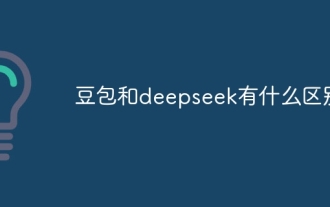 What is the difference between bean bread and deepseek
Mar 12, 2025 pm 01:24 PM
What is the difference between bean bread and deepseek
Mar 12, 2025 pm 01:24 PM
The core difference between bean bun and DeepSeek is retrieval accuracy and complexity. 1. Doubao is based on keyword matching, simple and direct, with low cost, but low accuracy, and is only suitable for structured data; 2. DeepSeek is based on deep learning, can understand semantics, has high accuracy, but high cost, and is suitable for unstructured data. The final choice depends on the application scenario and resource limitations. If the accuracy requirements are not high, choose bean bags, and if you pursue high precision, choose DeepSeek.
 What are the basic requirements for c language functions
Apr 03, 2025 pm 10:06 PM
What are the basic requirements for c language functions
Apr 03, 2025 pm 10:06 PM
C language functions are the basis for code modularization and program building. They consist of declarations (function headers) and definitions (function bodies). C language uses values to pass parameters by default, but external variables can also be modified using address pass. Functions can have or have no return value, and the return value type must be consistent with the declaration. Function naming should be clear and easy to understand, using camel or underscore nomenclature. Follow the single responsibility principle and keep the function simplicity to improve maintainability and readability.
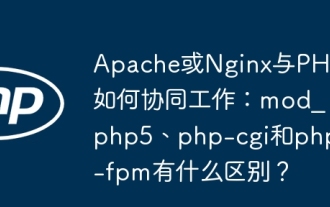 How does Apache or Nginx work together with PHP: What is the difference between mod_php5, php-cgi and php-fpm?
Apr 01, 2025 pm 12:15 PM
How does Apache or Nginx work together with PHP: What is the difference between mod_php5, php-cgi and php-fpm?
Apr 01, 2025 pm 12:15 PM
The collaborative working mechanism between Apache or Nginx and PHP: Comparison of mod_php5, php-cgi and php-fpm is to use Apache or Nginx to build a web server and use PHP for backend...
 What is the difference between `var` and `type` keyword definition structure in Go language?
Apr 02, 2025 pm 12:57 PM
What is the difference between `var` and `type` keyword definition structure in Go language?
Apr 02, 2025 pm 12:57 PM
Two ways to define structures in Go language: the difference between var and type keywords. When defining structures, Go language often sees two different ways of writing: First...




