 Backend Development
Backend Development
 PHP Tutorial
PHP Tutorial
 Sending emails using Socket - a continuation of a good article turned into power online_PHP tutorial
Sending emails using Socket - a continuation of a good article turned into power online_PHP tutorial
Sending emails using Socket - a continuation of a good article turned into power online_PHP tutorial
Sending emails using Socket - continuation Author: limodou I have written an article before, introducing how to use socket programming to send emails to solve the problem that the web server does not support the mail() function. It works after my test. However, many free email providers (starting from 263, 163, and Sina soon) have added authentication functions to the SMTP function, making the original email sending class unusable. After studying the corresponding SMTP follow-up RFC and many experiments, I finally succeeded. So I introduce it to everyone with urgency. Introduction to SMTP authentication function I don’t want to introduce the SMTP authentication function to you in detail here, because I can’t explain it clearly. For details, please refer to the [RFC 2554] specification. The authentication function of SMTP mainly adds the AUTH command. The AUTH command has many uses, and there are many authentication mechanisms. The authentication mechanisms supported by AUTH mainly include LOGIN, CRAM-MD5[Note 1], etc. LOGIN should be supported by most free email servers, including 263 and Sina. Sina also supports the CRAM-MD5 mechanism. The authentication mechanism is generally only performed before the email is actually sent, and it only needs to be performed once. When the authentication is successful, the email can be sent as usual. The principle is Challenge-Response, that is, the server sends a command to ask the client to answer, and the client responds based on the information sent by the server. If the response is passed, the authentication is successful and the process can continue. Here is a brief introduction to these two productions. S: means returned by the server, C: means sent by the client. LOGIN It should be simpler. The password-response process is as follows: 1 C: AUTH LOGIN 2 S: 334 dXNlcm5hbWU6 3 C: dXNlcm5hbWU6 4 S: 334 cGFzc3dvcmQ6 5 C: cGFzc3dvcmQ6 6 S: 235 Authentication successful. 1 Send authentication instructions to the server for the client. 2 The server returns a base64 encoded string, and the success code is 334. The encoded string is decoded to "username:", indicating that the client is required to send the username. 3 The client sends the base64-encoded username, here "username:". 4 The server returns a base64 encoded string, and the success code is 334. The encoded string is decoded to "password:", indicating that the client is required to send the user password. 5 The client sends a base64-encoded password, here "password:". 6 After success, the server return code is 235, indicating that the authentication is successful and emails can be sent. For LOGIN authentication, the user name and password are actually encoded in base64 and issued separately according to the server's requirements. (In my opinion, since base64 is a public encoding standard, it does not provide much protection.) CRAM-MD5 mechanism For the mechanism of CRAM-MD5, please refer to the [RFC 2195] specification, which will not be explained in detail here. . Mainly through the password-response mechanism, the server sends an information string, which consists of a random number, a timestamp, and a server address, and is encoded in base64. After receiving it, the client sends a string consisting of the user name, a space, and a digest, and encodes it in base64. The summary is obtained through the MD5 algorithm. This mechanism requires that the server and client have the same encryption string. After the client sends the digest, the server verifies its validity and returns 235 after success. How do I know what authentication my mail server supports? In SMTP [RFC 821], after successfully connecting to the mail server, the first command is usually "HELO".But in a mail server that supports authentication, the first command should be changed to "EHLO" [Note 2]. After the command is successful, the return of 263 may be: EHLO hello 250-smtp.263.net [Note 3] 250-PIPELINING 250-SIZE 10240000 250-ETRN 250-AUTH LOGIN 250 8BITMIME It can be seen that 263 supports LOGIN authentication. Of course, if you already know what the mail server is, there is no need to automatically judge it, but if you don't know, you need to analyze the return result. However, most mail servers support the simplest LOGIN method. Okay, let’s start modifying the sendmail.class.php3 we wrote before. It doesn’t matter if you don’t. The package file of sendmail.class.php3 is provided at the end of this article and can be downloaded. As for the examples, I wrote them myself based on this article. Modify sendmail.class.php3 Here only the key points of the modification are stated, rather than a comprehensive analysis. First, let’s review the idea of sendmail.class.php3 so that everyone can have an idea first. There are four functions in sendmail.class.php3, which are: The constructor of the send_mail class is used to initialize information. The send mail sending function executes the socket command and sends the mail. The do_command command execution function executes an smtp command and returns the processing. Result show_debug Display debugging information function First, the user should call the constructor of the class to initialize the necessary parameters. Such as SMTP server address ($smtp), welcome message ($welcome), and whether to display debugging information ($debug). At the same time, some internal variables must be initialized, such as the last executed command ($lalast), the last response message ($lastmessage), and the port number ($port=25). Then, the user generates email information and calls the send() function to send the email. In the send() function, according to the SMTP specification, one command is executed one after another (see the previous article for details). When executing a command, this is achieved by calling do_command(). If there is an error in the execution of do_command(), the program returns immediately, otherwise it continues to execute downwards. If the display debugging information flag is set, do_command() will return debugging information when the command is sent and the information is responded. Okay, everyone now has an understanding of its operation. Here is how to modify it. Modify the constructor (send_mail) Since the previous send_mail class does not support the authentication function, the authentication information must be added first. Three parameters have been added, $auth, $authuser, and $authpasswd. $auth is a flag indicating whether to use the authentication function. $authuser and $authpasswd are the username and password for SMTP authentication. According to the requirements of the corresponding mail service provider, for example, 263 is consistent with pop3. The same should be true for most. In this way, three internal variables need to be added after the internal variable table of the class: $auth, $user, $passwd. Modify the sending function (send) and change the sending command HELO to sending EHLO. At the same time, it is necessary to determine whether authentication processing is required: //Change to support ESMTP EHLO command if($this->auth) { $this->lastact="EHLO "; } else $this->lastact="HELO "; That is , if authentication processing is required, the EHLO command is sent, otherwise the HELO command is also sent. Then, add authentication processing: //2000.02.28 Add authentication processing if($this->auth) { $this->lastat="AUTH LOGIN" . " "; if(!$this->do_command($this->lafact, "334")) { fclose($this->fp); return false; } //Return the user name, encoded in base64 $this-> lastact=base64_encode($this->user) . " "; if(!$this->do_command($this->lastat, "334")) { fclose($this->fp); return false; } //Return the password, encoded in base64 $this->lastat =base64_encode($this->passwd) . " "; if(!$this->do_command($this->lafact, "235")) { fclose($this->fp); return false; } } Note that only the AUTH LOGIN mechanism, CRAM-MD5, is implemented here Not implemented. And there is no judgment on the information returned by the server. The default is to ask for the user name for the first time and the password for the second time. Modify the command execution function (do_command). The original function cannot display the situation when the response string is multiple lines. : /* Modified on 2000.02.28, the returned information will be displayed completely $this->lastmessage = fgets ( $this->fp, 512 ); $this->show_debug($this->lastmessage, "in"); */ while (true) { $this->lastmessage = fgets ( $this->fp, 512 ); $this->show_debug($this->lastmessage, "in"); if(($this->lastmessage[3]= = ) or (empty($this->lastmessage))) break; } In this way, the class has been changed. Test the send_mail class. Below is a small test program I wrote for sending a letter, but for safety reasons, I Do not use real information for the username and password. If you want to test, please change it to your own information. The program is as follows (send.php): include("sendmail.class.php3"); $sendmail=new send_mail("smtp.263.net", true, "username", "password", "hello", true); $sendmail->send("toemail, "fromemail", "test", "This is a test!"); ?> Conclusion The test of 263 went smoothly and relatively quickly.But Sina is not easy to succeed, mainly because it times out, and it cannot be received even if it is successfully sent. I don’t know why? Note: Since sending SMTP requires a username and password, and most SMTP authentication uses the same username and password as pop3. So if you use this method, you may write the username and password into the program and upload them to the server. But it is not safe to do so. Encryption is not necessarily easy to use, because the information is placed on the server, and the corresponding decrypted information will also be placed on the server. My suggestion is to apply for a mailbox specifically for sending credit, so that others will not be afraid if they find out. Hope this program is useful to you. sendmail.class.php3 download. Attachment: Related RFC RFC 1869 SMTP Service Extensions RFC 2195 IMAP/POP AUTHorize Extension (which contains instructions about CRAM-MD5) RFC 2222 Simple Authentication and Security Layer RFC 2554 SMTP Service Extension for Authentication --------- -------------------------------------------------- --------------------- [Note 1] CRAM=Challenge-Response Authentication Mechanism Password-response authentication mechanism MD5 is a digest algorithm, mainly used in RSA, PGP middle. [Note 2] See [RFC 1869] for a description of EHLO. [Note 3] In the mail server response string, if the response code is followed by a space ( ), it means that the response string has only one line; if it is a minus sign (-), it means there are multiple lines, and the last line of the response code is followed by a space ( ). The ownership of this article belongs to limodou. Please keep this information if you want to reprint it. Note: sendmail.class.php3 download address: http://www.zphp.com/files/sendmail.class

Hot AI Tools

Undresser.AI Undress
AI-powered app for creating realistic nude photos

AI Clothes Remover
Online AI tool for removing clothes from photos.

Undress AI Tool
Undress images for free

Clothoff.io
AI clothes remover

AI Hentai Generator
Generate AI Hentai for free.

Hot Article

Hot Tools

Notepad++7.3.1
Easy-to-use and free code editor

SublimeText3 Chinese version
Chinese version, very easy to use

Zend Studio 13.0.1
Powerful PHP integrated development environment

Dreamweaver CS6
Visual web development tools

SublimeText3 Mac version
God-level code editing software (SublimeText3)

Hot Topics
 How to sort emails by sender, subject, date, category, size in Outlook
Feb 19, 2024 am 10:48 AM
How to sort emails by sender, subject, date, category, size in Outlook
Feb 19, 2024 am 10:48 AM
Outlook offers many settings and features to help you manage your work more efficiently. One of them is the sorting option that allows you to categorize your emails according to your needs. In this tutorial, we will learn how to use Outlook's sorting feature to organize emails based on criteria such as sender, subject, date, category, or size. This will make it easier for you to process and find important information, making you more productive. Microsoft Outlook is a powerful application that makes it easy to centrally manage your email and calendar schedules. You can easily send, receive, and organize email, while built-in calendar functionality makes it easy to keep track of your upcoming events and appointments. How to be in Outloo
 What happens when you use Hide My Email on iPhone?
Feb 22, 2024 pm 09:19 PM
What happens when you use Hide My Email on iPhone?
Feb 22, 2024 pm 09:19 PM
Apple offers a privacy-focused feature called "Hide Email Address" that allows users to hide their real email addresses on apps or websites that require account registration. We've taught you how to use this feature on your iPhone, now let's take a look at what's possible when using it in your daily work. What is a hidden email address on iPhone? The purpose of the Hide Email Address feature is to protect the privacy of your email address. By providing a temporary email address for application and website registration, you do not need to directly provide a person's real email address. This feature allows you to generate multiple iCloud email addresses for signing up with different services, thus avoiding revealing your true email address.
 How can I make money by publishing articles on Toutiao today? How to earn more income by publishing articles on Toutiao today!
Mar 15, 2024 pm 04:13 PM
How can I make money by publishing articles on Toutiao today? How to earn more income by publishing articles on Toutiao today!
Mar 15, 2024 pm 04:13 PM
1. How can you make money by publishing articles on Toutiao today? How to earn more income by publishing articles on Toutiao today! 1. Activate basic rights and interests: original articles can earn profits by advertising, and videos must be original in horizontal screen mode to earn profits. 2. Activate the rights of 100 fans: if the number of fans reaches 100 fans or above, you can get profits from micro headlines, original Q&A creation and Q&A. 3. Insist on original works: Original works include articles, micro headlines, questions, etc., and are required to be more than 300 words. Please note that if illegally plagiarized works are published as original works, credit points will be deducted, and even any profits will be deducted. 4. Verticality: When writing articles in professional fields, you cannot write articles across fields at will. You will not get appropriate recommendations, you will not be able to achieve the professionalism and refinement of your work, and it will be difficult to attract fans and readers. 5. Activity: high activity,
 How to develop an online restaurant reservation system using Laravel
Nov 02, 2023 pm 01:48 PM
How to develop an online restaurant reservation system using Laravel
Nov 02, 2023 pm 01:48 PM
How to use Laravel to develop an online restaurant reservation system In recent years, with the rapid development of the Internet and mobile Internet, online reservations have become an indispensable part of modern people's lives. The catering industry is no exception. More and more restaurants are beginning to provide online reservation services to improve user experience and expand market share. This article will introduce how to use the Laravel framework to develop a simple but fully functional online restaurant reservation system, and provide specific code examples to facilitate readers to learn and practice. Environment setup First, we need
 WhatsApp Tips: How to Send HD Photos and Videos
Sep 10, 2023 am 10:13 AM
WhatsApp Tips: How to Send HD Photos and Videos
Sep 10, 2023 am 10:13 AM
WhatsApp has launched a new option that allows users to send photos and videos in high resolution through the messaging platform. Read on to find out how it's done. WhatsApp has released an update that allows iPhone and Android users to send photos and videos in high resolution, finally addressing the service's low-quality media sharing limitations. The option is called "HD Quality" and means users can send clearer photos and videos with minimal compression. For example, images captured on the iPhone can now be sent at 3024x4032 resolution instead of the previous maximum of 920x1280, while videos can be sent at 1280×718 resolution instead of 848×476.
 How to send files to others on TikTok? How to delete files sent to others?
Mar 22, 2024 am 08:30 AM
How to send files to others on TikTok? How to delete files sent to others?
Mar 22, 2024 am 08:30 AM
On Douyin, users can not only share their life details and talents, but also interact with other users. In this process, sometimes we need to send files to other users, such as pictures, videos, etc. So, how to send files to others on Douyin? 1. How to send files to others on Douyin? 1. Open Douyin and enter the chat interface where you want to send files. 2. Click the "+" sign in the chat interface and select "File". 3. In the file options, you can choose to send pictures, videos, audio and other files. After selecting the file you want to send, click "Send". 4. Wait for the other party to accept your file. Once the other party accepts it, the file will be transferred successfully. 2. How to delete files sent to others on Douyin? 1. Open Douyin and enter the text you sent.
 How to implement a simple email sending program using C++?
Nov 02, 2023 pm 05:35 PM
How to implement a simple email sending program using C++?
Nov 02, 2023 pm 05:35 PM
How to implement a simple email sending program using C++? With the popularity of the Internet, email has become an indispensable part of people's daily life and work. In C++ programming, we can use the SMTP (SimpleMailTransferProtocol) protocol to implement a simple email sending program. This article will introduce how to write a basic email sending program using C++. First, we need to prepare some tools and libraries to implement our program. first
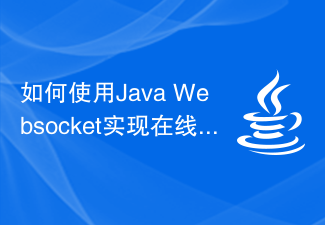 How to use Java Websocket to implement online audio and video calls?
Dec 02, 2023 am 09:44 AM
How to use Java Websocket to implement online audio and video calls?
Dec 02, 2023 am 09:44 AM
How to use JavaWebsocket to implement online audio and video calls? In today's digital age, real-time communication is becoming more and more common. Whether it is remote collaboration at work or remote communication with relatives and friends at home, real-time audio and video calls have become an indispensable part of people. This article will introduce how to use JavaWebsocket to implement online audio and video calls, and provide specific code examples. 1. Understand WebsocketWebsocket is a new technology in HTML5





