A Chic Counter_PHP Tutorial
If you are a netizen, or just a fan of network programming, you must have had a personal homepage. Or give full play to your talents and create a unique and refreshing web page; or collect high-quality materials, tutorials, and application software from all over the world to complete your online classroom and a professional website that is the world's software treasure house. Maybe you have applied for a practical counter without any effort, published it on your own website, and clearly know the traffic of your website; maybe you have spent a lot of effort to write your own website counter. , edit various functions of the counter as you like, and constantly complete the statistical projects you want to do. But no matter what, owning a cool counter is a kind of enjoyment and an unprecedented satisfaction. (--The above content only represents the personal opinions of users and does not represent the position of this website--a certain website. :-D) Nowadays, the commonly popular counters are nothing more than statistics written in CGI, ASP, PHP, etc. The number of times a web page has been accessed is the server-side running program. There are mainly embedded program codes contained in programs or HTML codes, or programs introduced into web pages. This article introduces using a separate program to generate a gif image and include it in our homepage (http://www.21php.com). The principle of this counter is very simple. As long as you know a little bit of C language or other programming languages, you can fully understand every line of program code; this program groups the data of users visiting a certain page by 24 hours, and then saves it into an array according to different time periods. (separated by commas ","), every time a user visits the webpage, the data of the current period is increased by 1, the file is saved, and the histogram is output proportionally; if readers are interested, you can also refer to the prototype to continuously develop and make it more user-friendly. website counter. This counter has two main points: one is to read the file data. The second is to use a certain algorithm to make the number of visits in different periods into an image according to a certain ratio, and then output it to the browser for display. The following is the source code of this counter and some crude explanations by the author Bobo. ############################################################ #***** Counters *****# #***** Writed by Boban *****# #***** Program at 2000年11月23日 *****# ############################################################ //提交图片文件信息头 Header("Content-type:image/gif"); #### //宏定义,预先定义好打印文字的左边距ML的值为10 //可以自己根据调试的要求进行题调整。 define("ML",10); //left margin $imgh=30; $imgw=300; $Visited=array(); //如果文件Counter不存在的话,则创建一个这个文件 if (!file_exists("Counter")) { for($i=0;$i December 1, 2000 0:18 pm

Hot AI Tools

Undresser.AI Undress
AI-powered app for creating realistic nude photos

AI Clothes Remover
Online AI tool for removing clothes from photos.

Undress AI Tool
Undress images for free

Clothoff.io
AI clothes remover

Video Face Swap
Swap faces in any video effortlessly with our completely free AI face swap tool!

Hot Article

Hot Tools

Notepad++7.3.1
Easy-to-use and free code editor

SublimeText3 Chinese version
Chinese version, very easy to use

Zend Studio 13.0.1
Powerful PHP integrated development environment

Dreamweaver CS6
Visual web development tools

SublimeText3 Mac version
God-level code editing software (SublimeText3)

Hot Topics
 1393
1393
 52
52
 1205
1205
 24
24
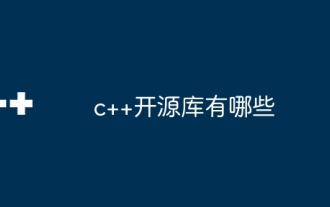 What are the c++ open source libraries?
Apr 22, 2024 pm 05:48 PM
What are the c++ open source libraries?
Apr 22, 2024 pm 05:48 PM
C++ provides a rich set of open source libraries covering the following functions: data structures and algorithms (Standard Template Library) multi-threading, regular expressions (Boost) linear algebra (Eigen) graphical user interface (Qt) computer vision (OpenCV) machine learning (TensorFlow) Encryption (OpenSSL) Data compression (zlib) Network programming (libcurl) Database management (sqlite3)
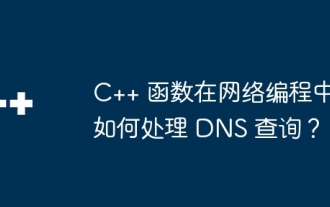 How do C++ functions handle DNS queries in network programming?
Apr 27, 2024 pm 06:39 PM
How do C++ functions handle DNS queries in network programming?
Apr 27, 2024 pm 06:39 PM
The C++ standard library provides functions to handle DNS queries in network programming: gethostbyname(): Find host information based on the host name. gethostbyaddr(): Find host information based on IP address. dns_lookup(): Asynchronously resolves DNS.
 How many levels are there in the Python exam?
Apr 02, 2024 pm 06:00 PM
How many levels are there in the Python exam?
Apr 02, 2024 pm 06:00 PM
There are 12 levels of Python exams, from beginner to advanced, in order to master Python's basic syntax, advanced features, advanced concepts and underlying mechanisms, etc., with gradually increasing difficulty.
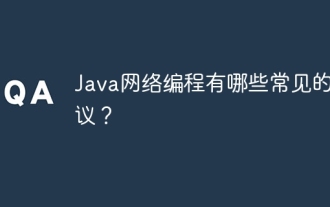 What are the common protocols for Java network programming?
Apr 15, 2024 am 11:33 AM
What are the common protocols for Java network programming?
Apr 15, 2024 am 11:33 AM
Commonly used protocols in Java network programming include: TCP/IP: used for reliable data transmission and connection management. HTTP: used for web data transmission. HTTPS: A secure version of HTTP that uses encryption to transmit data. UDP: For fast but unstable data transfer. JDBC: used to interact with relational databases.
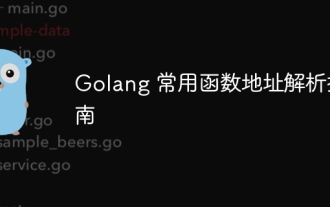 Golang common function address resolution guide
Apr 08, 2024 pm 02:18 PM
Golang common function address resolution guide
Apr 08, 2024 pm 02:18 PM
The key functions for parsing addresses in the Go language include: net.ParseIP(): Parse IPv4 or IPv6 addresses. net.ParseCIDR(): Parse CIDR tags. net.ResolveIPAddr(): Resolve hostname or IP address into IP address. net.ResolveTCPAddr(): Resolve host names and ports into TCP addresses. net.ResolveUDPAddr(): Resolve host name and port into UDP address.
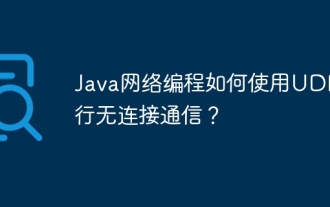 How does Java network programming use UDP for connectionless communication?
Apr 15, 2024 pm 12:51 PM
How does Java network programming use UDP for connectionless communication?
Apr 15, 2024 pm 12:51 PM
UDP (User Datagram Protocol) is a lightweight connectionless network protocol commonly used in time-sensitive applications. It allows applications to send and receive data without establishing a TCP connection. Sample Java code can be used to create a UDP server and client, with the server listening for incoming datagrams and responding, and the client sending messages and receiving responses. This code can be used to build real-world use cases such as chat applications or data collection systems.
 How long does it take to learn golang
Apr 02, 2024 pm 07:48 PM
How long does it take to learn golang
Apr 02, 2024 pm 07:48 PM
The time it takes to master Golang varies from person to person, but it usually takes a few months to a few years. Learning stages include: Basic (1-2 months), Intermediate (3-6 months), Advanced (6-12 months or longer). Factors that accelerate learning include ongoing practice, project work, community involvement, and online resources. Influencing factors include prior programming experience, frequency of study, and study materials.
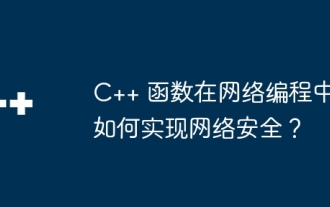 How do C++ functions implement network security in network programming?
Apr 28, 2024 am 09:06 AM
How do C++ functions implement network security in network programming?
Apr 28, 2024 am 09:06 AM
C++ functions can achieve network security in network programming. Methods include: 1. Using encryption algorithms (openssl) to encrypt communication; 2. Using digital signatures (cryptopp) to verify data integrity and sender identity; 3. Defending against cross-site scripting attacks ( htmlcxx) to filter and sanitize user input.




