Simple page buffering technology 2_PHP tutorial
My specific implementation example
In order to help everyone have a perceptual understanding, here I give the file-based processing method implemented on my homepage. Only the main processing code, incomplete.
$#@60;?
1 $tmpfile="../tmp/".basename($REQUEST_URI);
2 $tmpfile=str_replace("?", "_", $tmpfile) ;
3 $tmpfile=str_replace("&", "_", $tmpfile);
4 if(file_exists($tmpfile))
5 {
6 $cflag=false;
7 $dtmp=filemtime($tmpfile);
8 $itmp=filemtime($incfile);
9 $cflag=$cflag | ($dtmp $#@60; $itmp);
10 $ctmp=filemtime(basename($PHP_SELF));
11 $cflag=$cflag | ($dtmp $#@60; $ctmp);
12 $ttmp=filemtime("template/content.ihtml" );
13 $cflag=$cflag | ($dtmp $#@60; $ttmp);
14 }
15 else
16 $cflag=true;
17
18 if(!$cflag) //Use existing file
19 {
20 readfile($tmpfile);
21 exit;
22 }
23
24 //Create New file
25 include "template.class.php3";
26
27 $fp=fopen($incfile, "r");
28 $content=fread($fp, filesize ($incfile));
29 fclose($fp);
30
31 //Template processing is done below
32 $t = new Template("template", "keep" );
33
34 $t-$#@62;set_file("contentfile","content.ihtml");
35
36 $t-$#@62;set_var(
37 array(
38 "content"=$#@62;$content
39 ));
40
41 $t-$#@62;parse("outputcontent"," contentfile");
42
43 $fp=fopen($tmpfile, "w");
44 if($fp)
45 {
46 flock($fp, 3) ;
47 fwrite($fp, $t-$#@62;get_var("outputcontent"));
48 flock($fp, 1);
49 fclose($fp);
50 }
51 $t-$#@62;p("outputcontent");
?$#@62;
Let me first introduce to you my directory structure:
/-- -bin/ Execution program directory
| |--content.php3 Program used to process file display
| |--template/ Directory used to store template files
| |---content.ihtml Template file
|-docs/ Data file
|-tmp/ Storage buffer file

Hot AI Tools

Undresser.AI Undress
AI-powered app for creating realistic nude photos

AI Clothes Remover
Online AI tool for removing clothes from photos.

Undress AI Tool
Undress images for free

Clothoff.io
AI clothes remover

AI Hentai Generator
Generate AI Hentai for free.

Hot Article

Hot Tools

Notepad++7.3.1
Easy-to-use and free code editor

SublimeText3 Chinese version
Chinese version, very easy to use

Zend Studio 13.0.1
Powerful PHP integrated development environment

Dreamweaver CS6
Visual web development tools

SublimeText3 Mac version
God-level code editing software (SublimeText3)

Hot Topics
 PHP format rows to CSV and write file pointer
Mar 22, 2024 am 09:00 AM
PHP format rows to CSV and write file pointer
Mar 22, 2024 am 09:00 AM
This article will explain in detail how PHP formats rows into CSV and writes file pointers. I think it is quite practical, so I share it with you as a reference. I hope you can gain something after reading this article. Format rows to CSV and write to file pointer Step 1: Open file pointer $file=fopen("path/to/file.csv","w"); Step 2: Convert rows to CSV string using fputcsv( ) function converts rows to CSV strings. The function accepts the following parameters: $file: file pointer $fields: CSV fields as an array $delimiter: field delimiter (optional) $enclosure: field quotes (
 How to implement dual WeChat login on Huawei mobile phones?
Mar 24, 2024 am 11:27 AM
How to implement dual WeChat login on Huawei mobile phones?
Mar 24, 2024 am 11:27 AM
How to implement dual WeChat login on Huawei mobile phones? With the rise of social media, WeChat has become one of the indispensable communication tools in people's daily lives. However, many people may encounter a problem: logging into multiple WeChat accounts at the same time on the same mobile phone. For Huawei mobile phone users, it is not difficult to achieve dual WeChat login. This article will introduce how to achieve dual WeChat login on Huawei mobile phones. First of all, the EMUI system that comes with Huawei mobile phones provides a very convenient function - dual application opening. Through the application dual opening function, users can simultaneously
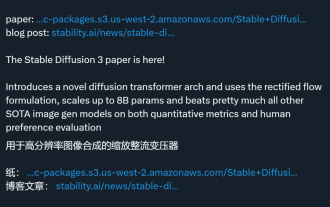 The Stable Diffusion 3 paper is finally released, and the architectural details are revealed. Will it help to reproduce Sora?
Mar 06, 2024 pm 05:34 PM
The Stable Diffusion 3 paper is finally released, and the architectural details are revealed. Will it help to reproduce Sora?
Mar 06, 2024 pm 05:34 PM
StableDiffusion3’s paper is finally here! This model was released two weeks ago and uses the same DiT (DiffusionTransformer) architecture as Sora. It caused quite a stir once it was released. Compared with the previous version, the quality of the images generated by StableDiffusion3 has been significantly improved. It now supports multi-theme prompts, and the text writing effect has also been improved, and garbled characters no longer appear. StabilityAI pointed out that StableDiffusion3 is a series of models with parameter sizes ranging from 800M to 8B. This parameter range means that the model can be run directly on many portable devices, significantly reducing the use of AI
 How to display the display window on the Douyin homepage
Mar 30, 2024 pm 08:36 PM
How to display the display window on the Douyin homepage
Mar 30, 2024 pm 08:36 PM
How to display the display window on the Douyin homepage? In the Douyin short video APP, you can add a display window to the homepage. Most users don’t know how to display the display window. Next, the editor brings users a graphic tutorial on how to display the display window on the Douyin homepage. , interested users come and take a look! Tutorial on how to use Douyin: How to display the showcase on Douyin homepage 1. First open the Douyin short video APP and enter the My Area, click on the three horizontal lines in the upper right corner and select [Creator Center]; 2. Then on the Creator Service Center page, select [ All categories] function; 3. Then find the [Product Showcase] service in the function list; 4. Then jump to the page shown in the picture below, click [Become a goods delivery expert]; 5. Finally, become a goods delivery expert interface, click [Application for Delivery Permission] at the bottom to display
 DualBEV: significantly surpassing BEVFormer and BEVDet4D, open the book!
Mar 21, 2024 pm 05:21 PM
DualBEV: significantly surpassing BEVFormer and BEVDet4D, open the book!
Mar 21, 2024 pm 05:21 PM
This paper explores the problem of accurately detecting objects from different viewing angles (such as perspective and bird's-eye view) in autonomous driving, especially how to effectively transform features from perspective (PV) to bird's-eye view (BEV) space. Transformation is implemented via the Visual Transformation (VT) module. Existing methods are broadly divided into two strategies: 2D to 3D and 3D to 2D conversion. 2D-to-3D methods improve dense 2D features by predicting depth probabilities, but the inherent uncertainty of depth predictions, especially in distant regions, may introduce inaccuracies. While 3D to 2D methods usually use 3D queries to sample 2D features and learn the attention weights of the correspondence between 3D and 2D features through a Transformer, which increases the computational and deployment time.
 How to implement the WeChat clone function on Huawei mobile phones
Mar 24, 2024 pm 06:03 PM
How to implement the WeChat clone function on Huawei mobile phones
Mar 24, 2024 pm 06:03 PM
How to implement the WeChat clone function on Huawei mobile phones With the popularity of social software and people's increasing emphasis on privacy and security, the WeChat clone function has gradually become the focus of people's attention. The WeChat clone function can help users log in to multiple WeChat accounts on the same mobile phone at the same time, making it easier to manage and use. It is not difficult to implement the WeChat clone function on Huawei mobile phones. You only need to follow the following steps. Step 1: Make sure that the mobile phone system version and WeChat version meet the requirements. First, make sure that your Huawei mobile phone system version has been updated to the latest version, as well as the WeChat App.
 PHP Programming Guide: Methods to Implement Fibonacci Sequence
Mar 20, 2024 pm 04:54 PM
PHP Programming Guide: Methods to Implement Fibonacci Sequence
Mar 20, 2024 pm 04:54 PM
The programming language PHP is a powerful tool for web development, capable of supporting a variety of different programming logics and algorithms. Among them, implementing the Fibonacci sequence is a common and classic programming problem. In this article, we will introduce how to use the PHP programming language to implement the Fibonacci sequence, and attach specific code examples. The Fibonacci sequence is a mathematical sequence defined as follows: the first and second elements of the sequence are 1, and starting from the third element, the value of each element is equal to the sum of the previous two elements. The first few elements of the sequence
 How to change Google Chrome homepage back to Google search engine
Mar 28, 2024 am 08:36 AM
How to change Google Chrome homepage back to Google search engine
Mar 28, 2024 am 08:36 AM
How to change Google Chrome homepage back to Google search engine? Google Chrome is officially built by Google. This browser comes with Google search and Google translation functions. The default homepage of the Google Chrome we downloaded and installed is Google search. However, Google search cannot be used in China, so many friends Change the default search on the homepage to another search engine, so how to change the search engine on the homepage back? This article brings you the operation process of changing the Google Chrome homepage back to Google search. Friends in need should not miss it. Operation process of changing Google Chrome homepage back to Google Search 1. Open Google Chrome and click the menu button in the upper right corner (as shown in the picture). 2. Click the "Settings" option (as shown in the picture). 3






