 Backend Development
Backend Development
 PHP Tutorial
PHP Tutorial
 Recursively scan directories using PHP5's DirectoryIterators_PHP Tutorial
Recursively scan directories using PHP5's DirectoryIterators_PHP Tutorial
Recursively scan directories using PHP5's DirectoryIterators_PHP Tutorial
PHP5 adds Iterator, a set of ready-made interfaces that help navigate and process hierarchical data structures. This is one of the most interesting new features of PHP5. These Iterators significantly reduce the code required to process an XML document tree or collection of files. A large number of Iterators are used in PHP5, including ArrayIterator, CachingIterator, LimitIterator, RecursiveIterator, SimpleXMLIterator and DirectoryIterator. DirectoryIterator can be used to quickly and efficiently process files in the directory. With a little more creativity in the coding process, DirectoryIterator can also be used to recursively process nested directory trees. Both tasks can be accomplished using just a few lines of code, a significant improvement over the "standard" approach. Processing a single-level directory List A isDot()) {echo $file . "n" ;}}?>View the output of this code in a browser. You will see a list of files in the specified directory. How did this happen? DirectoryIterator provides a predetermined interface for restating the contents of a directory; once the location of the target directory is sampled, it can be treated as a standard PHP array, with each element representing a file in the directory. Note that it uses the isDot () method to filter out the "." and ".." directories respectively. Handling Nested Directory Trees However, with PHP5, you only need two new Iterators: RecursiveIterator and RecursiveIteratorIterator, which combine all the above features. See List B: List B At this time, the input result will be List all files and directories under the starting directory. Needless to say, this recursive built-in interface is very convenient if you need to process all files under a specific directory level - for example, recursively compressing a directory tree; or modifying the group/owner permissions of a series of nested files. . Real-life application: Printing a directory tree Listing C illustrates the use of DirectoryTreeIterator. List C The following is part of what you see Output result: |-ch01| |-recipe01| | |-example01.php| | -example02.php| |-recipe02| | |-example01.php| | -example02.php| |-recipe03| | -example01.php ...To better understand the value of these DirectoryIterators, try coding the three applications illustrated in this tutorial using standard file and directory functions.
First we start with a simple task: processing a single-level directory. Enter (or copy) the following code (Listing A), modifying the directory path to reflect your local configuration:
Handling a nested directory tree recursively is almost as easy. In this case, DirectoryIterator needs to check every object it encounters in the single-level directory to determine whether it is a file or a directory. If it is a directory, go deeper and check the content of the next level. This may sound quite complex, and in the past typically required more than 15 lines of code.
Printing a graphical directory tree is a common application of directory recursion. Using Iterator to handle this task is very simple, because the Iterator class documentation contains an instance class written specifically for this application. DirectoryTreeIterator (thanks to Marcus Boerger) provides other improvements to the RecursiveIteratorIterator discussed earlier, in particular ASCII tags representing depth and position in the tree structure.

Hot AI Tools

Undresser.AI Undress
AI-powered app for creating realistic nude photos

AI Clothes Remover
Online AI tool for removing clothes from photos.

Undress AI Tool
Undress images for free

Clothoff.io
AI clothes remover

Video Face Swap
Swap faces in any video effortlessly with our completely free AI face swap tool!

Hot Article

Hot Tools

Notepad++7.3.1
Easy-to-use and free code editor

SublimeText3 Chinese version
Chinese version, very easy to use

Zend Studio 13.0.1
Powerful PHP integrated development environment

Dreamweaver CS6
Visual web development tools

SublimeText3 Mac version
God-level code editing software (SublimeText3)

Hot Topics
 1386
1386
 52
52
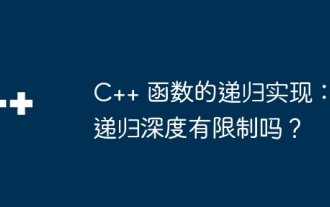 Recursive implementation of C++ functions: Is there a limit to recursion depth?
Apr 23, 2024 am 09:30 AM
Recursive implementation of C++ functions: Is there a limit to recursion depth?
Apr 23, 2024 am 09:30 AM
The recursion depth of C++ functions is limited, and exceeding this limit will result in a stack overflow error. The limit value varies between systems and compilers, but is usually between 1,000 and 10,000. Solutions include: 1. Tail recursion optimization; 2. Tail call; 3. Iterative implementation.
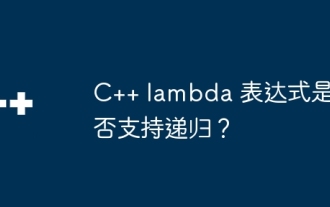 Do C++ lambda expressions support recursion?
Apr 17, 2024 pm 09:06 PM
Do C++ lambda expressions support recursion?
Apr 17, 2024 pm 09:06 PM
Yes, C++ Lambda expressions can support recursion by using std::function: Use std::function to capture a reference to a Lambda expression. With a captured reference, a Lambda expression can call itself recursively.
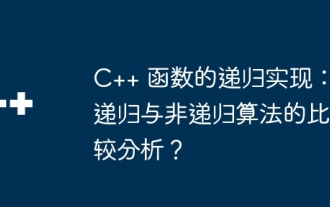 Recursive implementation of C++ functions: Comparative analysis of recursive and non-recursive algorithms?
Apr 22, 2024 pm 03:18 PM
Recursive implementation of C++ functions: Comparative analysis of recursive and non-recursive algorithms?
Apr 22, 2024 pm 03:18 PM
The recursive algorithm solves structured problems through function self-calling. The advantage is that it is simple and easy to understand, but the disadvantage is that it is less efficient and may cause stack overflow. The non-recursive algorithm avoids recursion by explicitly managing the stack data structure. The advantage is that it is more efficient and avoids the stack. Overflow, the disadvantage is that the code may be more complex. The choice of recursive or non-recursive depends on the problem and the specific constraints of the implementation.
 How does NetEase Cloud Music scan local music_NetEase Cloud Music scans local music tutorial
Mar 25, 2024 pm 10:21 PM
How does NetEase Cloud Music scan local music_NetEase Cloud Music scans local music tutorial
Mar 25, 2024 pm 10:21 PM
1. Open NetEase Cloud Music, click My, then click Local Music. 2. Click the three dots in the upper right corner. 3. Click Scan local music. 4. Click Scan Settings below. 5. Swipe left to filter audio files shorter than 60 seconds. 6. Go back and click Full Scan to scan all local music.
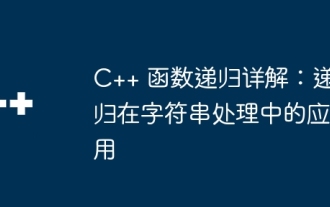 Detailed explanation of C++ function recursion: application of recursion in string processing
Apr 30, 2024 am 10:30 AM
Detailed explanation of C++ function recursion: application of recursion in string processing
Apr 30, 2024 am 10:30 AM
A recursive function is a technique that calls itself repeatedly to solve a problem in string processing. It requires a termination condition to prevent infinite recursion. Recursion is widely used in operations such as string reversal and palindrome checking.
 How to scan Quark QR code
Feb 27, 2024 pm 04:10 PM
How to scan Quark QR code
Feb 27, 2024 pm 04:10 PM
In Quark software, a variety of functions bring convenience and fun to users, among which the scanning function is particularly popular. Through the scanning function, users can easily scan the QR code, whether it is to quickly log in to the website, add friends, or download applications, all can be done with one click. So, how to use the scanning function of Quark QR code? Players who still don’t know how to use it must not miss it. Come and follow the article brought by the editor of this website to learn more about it. How to scan the Quark QR code and answer: [Quark]-[Three horizontal icons]-[Take photo and scan]. Specific steps: 1. First open the Quark software. After entering the homepage, we click the [three horizontal icons] in the lower right corner; 2. Then slide up on the My Page to the bottom of the page to find [Photo Scan]
 How to read the catalog when reading on WeChat How to view the catalog
Mar 30, 2024 pm 05:56 PM
How to read the catalog when reading on WeChat How to view the catalog
Mar 30, 2024 pm 05:56 PM
The mobile version of WeChat Reading App is a very good reading software. This software provides a lot of books. You can read them anytime, anywhere with just one click to search and read them online. All of them are officially authorized and different types of books are neatly arranged. Sort and enjoy a comfortable and relaxing reading atmosphere. Switch the reading modes of different scenarios, update the latest book chapters continuously every day, support online login from multiple devices, and batch download to the bookshelf. You can read it with or without the Internet, so that everyone can discover more knowledge from it. Now the editor details it online Promote the method of viewing the catalog for WeChat reading partners. 1. Open the book you want to view the catalog and click in the middle of the book. 2. Click the three lines icon in the lower left corner. 3. In the pop-up window, view the book catalog
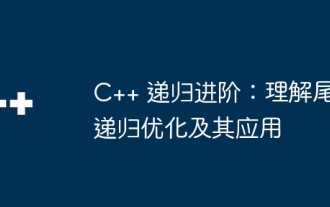 C++ Recursion Advanced: Understanding Tail Recursion Optimization and Its Application
Apr 30, 2024 am 10:45 AM
C++ Recursion Advanced: Understanding Tail Recursion Optimization and Its Application
Apr 30, 2024 am 10:45 AM
Tail recursion optimization (TRO) improves the efficiency of certain recursive calls. It converts tail-recursive calls into jump instructions and saves the context state in registers instead of on the stack, thereby eliminating extra calls and return operations to the stack and improving algorithm efficiency. Using TRO, we can optimize tail recursive functions (such as factorial calculations). By replacing the tail recursive call with a goto statement, the compiler will convert the goto jump into TRO and optimize the execution of the recursive algorithm.



