 Backend Development
Backend Development
 PHP Tutorial
PHP Tutorial
 Regarding the problem of character string segmentation with mixed Chinese and English numbers_PHP tutorial
Regarding the problem of character string segmentation with mixed Chinese and English numbers_PHP tutorial
Regarding the problem of character string segmentation with mixed Chinese and English numbers_PHP tutorial
Because you need to use a text message platform, each text message has a character limit, and the server of the text message platform does not analyze it by itself.
Sigh, the background of the SMS platform will be divided by itself, but the API does not have this function.
I spent some time searching online and found nothing.
Later, I came up with a way, which I think is original.
Just use the interception and replacement function.
The code is as follows:
CODE:
<code style="border: 1px solid rgb(204, 204, 204); margin: 0pt 1em 1em; padding: 0.5em; display: block; font-family: Courier,monospace; font-style: normal; font-variant: normal; font-weight: normal; font-size: 12px; font-size-adjust: none; font-stretch: normal; line-height: 1.8em;"> <br>
function smssubstr($string, $length) {<br>
if(strlen($string) <= $length) {<br />
return $string;<br />
}<br />
$strcut = ;<br />
for($i = 0; $i < $length; $i++) {<br />
$strcut .= ord($string[$i]) > 127 ? $string[$i].$string[++$i] : $string[$i];<br>
}<br>
return $strcut;<br>
}<br>
for($i=1; $i<=$smsnum; $i++){<br />
${smscontent.$i} = smssubstr($message,$smsper);<br />
$message = str_replace(${smscontent.$i},"",$message);<br />
}
function smssubstr($string, $length) {
if(strlen($string) <= $length) {return $string;

Hot AI Tools

Undresser.AI Undress
AI-powered app for creating realistic nude photos

AI Clothes Remover
Online AI tool for removing clothes from photos.

Undress AI Tool
Undress images for free

Clothoff.io
AI clothes remover

Video Face Swap
Swap faces in any video effortlessly with our completely free AI face swap tool!

Hot Article

Hot Tools

Notepad++7.3.1
Easy-to-use and free code editor

SublimeText3 Chinese version
Chinese version, very easy to use

Zend Studio 13.0.1
Powerful PHP integrated development environment

Dreamweaver CS6
Visual web development tools

SublimeText3 Mac version
God-level code editing software (SublimeText3)

Hot Topics
 1387
1387
 52
52
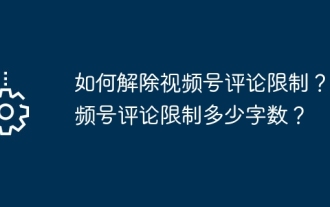 How to remove comment restrictions on video accounts? What is the word limit for comments on a video account?
Mar 22, 2024 pm 02:11 PM
How to remove comment restrictions on video accounts? What is the word limit for comments on a video account?
Mar 22, 2024 pm 02:11 PM
With the popularity of video accounts on social media, more and more people are beginning to use video accounts to share their daily lives, insights and stories. However, some users may experience comments being restricted, which can leave them confused and dissatisfied. 1. How to remove comment restrictions on video accounts? To lift the restriction on commenting on a video account, you must first ensure that the account has been properly registered and real-name authentication has been completed. Video accounts have requirements for comments. Only accounts that have completed real-name authentication can lift comment restrictions. If there are any abnormalities in the account, these issues need to be resolved before comment restrictions can be lifted. 2. Comply with the community standards of the video account. Video accounts have certain standards for comment content. If the comment involves illegal content, you will be restricted from speaking. To lift comment restrictions, you need to abide by the community of the video account
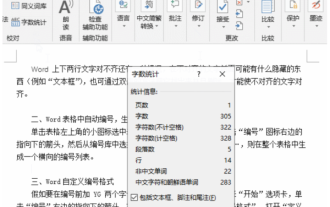 How to check word count in word? How to check word count in word
Mar 04, 2024 am 10:04 AM
How to check word count in word? How to check word count in word
Mar 04, 2024 am 10:04 AM
Word is one of the most popular office software. Sometimes there are strict word count requirements for the formatting of documents. For example, the number of words in a title should not be too long. A title that is too long is not eye-catching enough. There are also certain paragraphs that need to be put into some software systems. Too many or too few words will affect the beauty of the layout. If you count the words one by one, it will look dull and a waste of time. You may even count the words incorrectly. How do you check the number of words in Word? Let’s learn several ways to check word count in Word. How to check word count in word? How to check the word count in Word The first method is to use Word word count to check 1. Select the "Review" tab and click "Word Count" to count the number of pages, words, characters, paragraphs, lines, etc. of the document. information. Hold
 What is the correct way to restart a service in Linux?
Mar 15, 2024 am 09:09 AM
What is the correct way to restart a service in Linux?
Mar 15, 2024 am 09:09 AM
What is the correct way to restart a service in Linux? When using a Linux system, we often encounter situations where we need to restart a certain service, but sometimes we may encounter some problems when restarting the service, such as the service not actually stopping or starting. Therefore, it is very important to master the correct way to restart services. In Linux, you can usually use the systemctl command to manage system services. The systemctl command is part of the systemd system manager
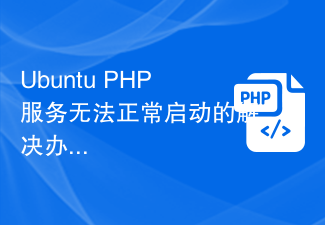 Solution to Ubuntu PHP service failing to start normally
Feb 28, 2024 am 10:48 AM
Solution to Ubuntu PHP service failing to start normally
Feb 28, 2024 am 10:48 AM
Title: Methods and specific code examples to solve the problem that the PHP service cannot start normally under Ubuntu. When using Ubuntu to build a website or application, you often encounter the problem that the PHP service cannot start normally, which will cause the website to be unable to be accessed normally or the application to be unable to function normally. run. This article will introduce how to solve the problem that the PHP service cannot start normally under Ubuntu, and provide specific code examples to help readers quickly solve such failures. 1. Check the PHP configuration file First, we need to check the PHP configuration file
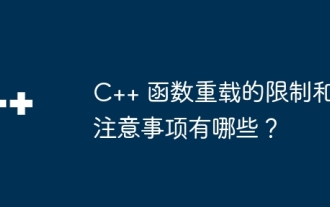 What are the limitations and considerations for C++ function overloading?
Apr 13, 2024 pm 01:09 PM
What are the limitations and considerations for C++ function overloading?
Apr 13, 2024 pm 01:09 PM
Restrictions on function overloading include: parameter types and orders must be different (when the number of parameters is the same), and default parameters cannot be used to distinguish overloading. In addition, template functions and non-template functions cannot be overloaded, and template functions with different template specifications can be overloaded. It's worth noting that excessive use of function overloading can affect readability and debugging, the compiler searches from the most specific to the least specific function to resolve conflicts.
 How to execute service restart command in Linux?
Mar 14, 2024 am 11:06 AM
How to execute service restart command in Linux?
Mar 14, 2024 am 11:06 AM
In Linux, to execute the service restart command, you usually need to use the Systemd service manager. Systemd is a widely used service management tool on Linux, which can easily manage and control system services. The following will introduce how to execute the service restart command through Systemd in Linux and provide specific code examples. Step 1: Confirm the service name. Before executing the service restart command, you first need to confirm the name of the service to be restarted. You can view the list of services running on the system with the following command:
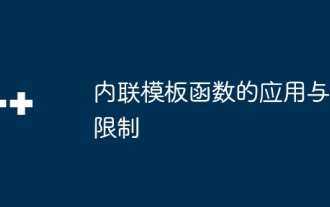 Applications and limitations of inline template functions
Apr 28, 2024 pm 02:33 PM
Applications and limitations of inline template functions
Apr 28, 2024 pm 02:33 PM
Inline template functions insert code directly into the call point without generating a separate function object. Applications include code optimization, performance improvement, constant evaluation, and code simplification. But be aware of its limitations, such as longer compilation times, increased code size, reduced debuggability, and limitations across compilation units.
 What should I do if the maximum size of documents that WPS members can upload exceeds the limit?
Mar 20, 2024 pm 06:40 PM
What should I do if the maximum size of documents that WPS members can upload exceeds the limit?
Mar 20, 2024 pm 06:40 PM
WPS is an office software that integrates comprehensive operations. You can now download WPS for use, but if you want to have more functions, you need to register as a member. Some people may wonder what is the maximum file size that a WPS member can upload? If you are a WPS member user, you can upload files up to 1G each time, and all files can add up to 365G. There may be some differences in different terminals, but the overall display is basically similar. What should I do if I cannot upload beyond the limit? We will explain it next. 1. When uploading files, such as cloud documents, there is a certain amount of space. If it exceeds the size, it cannot be uploaded. 2. Click on the membership logo, purchase membership according to your needs, and expand the space. 3. Coupons may appear occasionally, so don’t forget to use them.



