 Backend Development
Backend Development
 PHP Tutorial
PHP Tutorial
 PHP5 configuration memory_limit parameter explanation_PHP tutorial
PHP5 configuration memory_limit parameter explanation_PHP tutorial
PHP5 configuration memory_limit parameter explanation_PHP tutorial
In PHP5, the setting of memory_limit has been expanded from the previous 8M to the upper limit of 128M.
The explanation for the definition in the configuration is:
memory_limit = 128M ; Maximum amount of memory a script may consume (128MB)
Maximum independent memory usage of a single thread. That is, a web request gives the definition of the maximum memory usage of the thread.
In most existing website or forum applications, the application software is generally configured in the following form:
Nginx (Apache) PHP Memcache Mysql
For the use of the above application software , I won’t say more about the advantages. But the use of Memcache is to reduce the frequency of database access, and it is also a way to improve service response. However, the difference between memcache and database data storage is that memcache data is not stored in the memory in the form of the above data, but is abstracted and stored in the memory in the form of characters and hash tables. This storage difference leads to the fact that every time memcache data is extracted, all the data must be simulated in reverse order, and all the data must be imported into a single independent thread. Then the second part is to filter and extract the data you need.
During the application process, if you are reading data from the database, you should know that the optimization method should be to ensure that the first filtering in the SQL statement is as accurate as possible, and only take the required fields, not all of them. After taking out the fields, you can then filter them in the application to get the fields you want. This will make a fundamental difference in the load on the server.
If you use memcache, you will definitely not be able to accurately filter the database in the first time. Then you need to take this into consideration when you start designing the table, and try to ensure that the memcache data table has as little data as possible. This can be done by dividing the table into multiple tables.
The memory allocation of memory_limit is 128M as standard.
Once the independent thread exceeds 128M, PHP will report an error:
Fatal error: Allowed memory size of 33554432 bytes
For a server with 8G memory, if the concurrent responses reach 50 at the same time, each one is 128M peak, that is probably when the server will get stuck.
Try to reduce the memory configuration to 128M. If it is adjusted to 64M, the load of the server can be basically reduced by about half. If it can be adjusted to 32M, the effect will be better.
However, the requirements for applications are even higher. This issue is not considered in the early stages of establishment of many tables. If you want to use memcache as data storage, you must complete the design and deployment of optimized data tables in advance to reduce the memory usage of independent thread PHP. With the volume, the server response and load are reduced by more than just a few percentage points.

Hot AI Tools

Undresser.AI Undress
AI-powered app for creating realistic nude photos

AI Clothes Remover
Online AI tool for removing clothes from photos.

Undress AI Tool
Undress images for free

Clothoff.io
AI clothes remover

AI Hentai Generator
Generate AI Hentai for free.

Hot Article

Hot Tools

Notepad++7.3.1
Easy-to-use and free code editor

SublimeText3 Chinese version
Chinese version, very easy to use

Zend Studio 13.0.1
Powerful PHP integrated development environment

Dreamweaver CS6
Visual web development tools

SublimeText3 Mac version
God-level code editing software (SublimeText3)

Hot Topics
 The working principle and configuration method of GDM in Linux system
Mar 01, 2024 pm 06:36 PM
The working principle and configuration method of GDM in Linux system
Mar 01, 2024 pm 06:36 PM
Title: The working principle and configuration method of GDM in Linux systems In Linux operating systems, GDM (GNOMEDisplayManager) is a common display manager used to control graphical user interface (GUI) login and user session management. This article will introduce the working principle and configuration method of GDM, as well as provide specific code examples. 1. Working principle of GDM GDM is the display manager in the GNOME desktop environment. It is responsible for starting the X server and providing the login interface. The user enters
 Understand Linux Bashrc: functions, configuration and usage
Mar 20, 2024 pm 03:30 PM
Understand Linux Bashrc: functions, configuration and usage
Mar 20, 2024 pm 03:30 PM
Understanding Linux Bashrc: Function, Configuration and Usage In Linux systems, Bashrc (BourneAgainShellruncommands) is a very important configuration file, which contains various commands and settings that are automatically run when the system starts. The Bashrc file is usually located in the user's home directory and is a hidden file. Its function is to customize the Bashshell environment for the user. 1. Bashrc function setting environment
 CAMM2 for desktop PCs: MSI explains the benefits of the new RAM standard for gaming towers
Aug 17, 2024 pm 06:47 PM
CAMM2 for desktop PCs: MSI explains the benefits of the new RAM standard for gaming towers
Aug 17, 2024 pm 06:47 PM
The first LPCAMM2 modules for laptops are already being delivered, and desktop mainboards are also expected to be equipped with CAMM2 in future. CAMM2 and LPCAMM2 are not compatible with each other, and even on desktop PCs, customers need to be caref
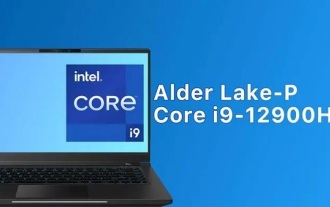 i9-12900H parameter evaluation list
Feb 23, 2024 am 09:25 AM
i9-12900H parameter evaluation list
Feb 23, 2024 am 09:25 AM
i9-12900H is a 14-core processor. The architecture and technology used are all new, and the threads are also very high. The overall work is excellent, and some parameters have been improved. It is particularly comprehensive and can bring users Excellent experience. i9-12900H parameter evaluation review: 1. i9-12900H is a 14-core processor, which adopts the q1 architecture and 24576kb process technology, and has been upgraded to 20 threads. 2. The maximum CPU frequency is 1.80! 5.00ghz, which mainly depends on the workload. 3. Compared with the price, it is very suitable. The price-performance ratio is very good, and it is very suitable for some partners who need normal use. i9-12900H parameter evaluation and performance running scores
 Detailed explanation of how to use take and limit in Laravel
Mar 10, 2024 pm 05:51 PM
Detailed explanation of how to use take and limit in Laravel
Mar 10, 2024 pm 05:51 PM
"Detailed explanation of how to use take and limit in Laravel" In Laravel, take and limit are two commonly used methods, used to limit the number of records returned in database queries. Although their functions are similar, there are some subtle differences in specific usage scenarios. This article will analyze the usage of these two methods in detail and provide specific code examples. 1. Take method In Laravel, the take method is used to limit the number of records returned, usually combined with the orderBy method.
 MyBatis Generator configuration parameter interpretation and best practices
Feb 23, 2024 am 09:51 AM
MyBatis Generator configuration parameter interpretation and best practices
Feb 23, 2024 am 09:51 AM
MyBatisGenerator is a code generation tool officially provided by MyBatis, which can help developers quickly generate JavaBeans, Mapper interfaces and XML mapping files that conform to the database table structure. In the process of using MyBatisGenerator for code generation, the setting of configuration parameters is crucial. This article will start from the perspective of configuration parameters and deeply explore the functions of MyBatisGenerator.
 Pi Node Teaching: What is a Pi Node? How to install and set up Pi Node?
Mar 05, 2025 pm 05:57 PM
Pi Node Teaching: What is a Pi Node? How to install and set up Pi Node?
Mar 05, 2025 pm 05:57 PM
Detailed explanation and installation guide for PiNetwork nodes This article will introduce the PiNetwork ecosystem in detail - Pi nodes, a key role in the PiNetwork ecosystem, and provide complete steps for installation and configuration. After the launch of the PiNetwork blockchain test network, Pi nodes have become an important part of many pioneers actively participating in the testing, preparing for the upcoming main network release. If you don’t know PiNetwork yet, please refer to what is Picoin? What is the price for listing? Pi usage, mining and security analysis. What is PiNetwork? The PiNetwork project started in 2019 and owns its exclusive cryptocurrency Pi Coin. The project aims to create a one that everyone can participate
 C++ function parameter type safety check
Apr 19, 2024 pm 12:00 PM
C++ function parameter type safety check
Apr 19, 2024 pm 12:00 PM
C++ parameter type safety checking ensures that functions only accept values of expected types through compile-time checks, run-time checks, and static assertions, preventing unexpected behavior and program crashes: Compile-time type checking: The compiler checks type compatibility. Runtime type checking: Use dynamic_cast to check type compatibility, and throw an exception if there is no match. Static assertion: Assert type conditions at compile time.





