PHP documentation update_PHP tutorial
php.net最近更新了php文档,比较有用的是新增的pman工具。pman是一个命令行小工具,方便查看php函数的本地帮助文档,但是不包含php.net的评论数据。简单的试用心得如下:
安装pman
使用传说中的pear来安装pman
|
sudo pear install doc.php.net/pman
|
如果pear版本比较老,需要先升级pear才可以继续
|
sudo pear upgrade pear
|
pman使用方法
pman的使用方法很傻瓜,比如我们想查看strlen的帮助信息:
|
pman strlen
|
帮助文本的内容是彩色的,能和chm版本的php帮助文档媲美。pman的详细使用帮助如下
|
#pman --help man, version 1.6c usage: man [-adfhktwW] [section] [-M path] [-P pager] [-S list] [-m system] [-p string] name ... a : find all matching entries c : do not use cat file d : print gobs of debugging information D : as for -d, but also display the pages f : same as whatis(1) h : print this help message k : same as apropos(1) K : search for a string in all pages t : use troff to format pages for printing w : print location of man page(s) that would be displayed (if no name given: print directories that would be searched) W : as for -w, but display filenames only C file : use `file as configuration file M path : set search path for manual pages to `path P pager : use program `pager to display pages S list : colon separated section list m system : search for alternate systems man pages p string : string tells which preprocessors to run e - [n]eqn(1) p - pic(1) t - tbl(1) g - grap(1) r - refer(1) v - vgrind(1)
|
还有一个好处是在vim里查看php帮助信息更方便了,结合完美
|
:!pman strlen
|

Hot AI Tools

Undresser.AI Undress
AI-powered app for creating realistic nude photos

AI Clothes Remover
Online AI tool for removing clothes from photos.

Undress AI Tool
Undress images for free

Clothoff.io
AI clothes remover

AI Hentai Generator
Generate AI Hentai for free.

Hot Article

Hot Tools

Notepad++7.3.1
Easy-to-use and free code editor

SublimeText3 Chinese version
Chinese version, very easy to use

Zend Studio 13.0.1
Powerful PHP integrated development environment

Dreamweaver CS6
Visual web development tools

SublimeText3 Mac version
God-level code editing software (SublimeText3)

Hot Topics
 Explain late static binding in PHP (static::).
Apr 03, 2025 am 12:04 AM
Explain late static binding in PHP (static::).
Apr 03, 2025 am 12:04 AM
Static binding (static::) implements late static binding (LSB) in PHP, allowing calling classes to be referenced in static contexts rather than defining classes. 1) The parsing process is performed at runtime, 2) Look up the call class in the inheritance relationship, 3) It may bring performance overhead.
 How to optimize Debian Hadoop
Apr 02, 2025 am 08:54 AM
How to optimize Debian Hadoop
Apr 02, 2025 am 08:54 AM
To improve the performance of DebianHadoop cluster, we need to start from hardware, software, resource management and performance tuning. The following are some key optimization strategies and suggestions: 1. Select hardware and system configurations carefully to select hardware configurations: Select the appropriate CPU, memory and storage devices according to actual application scenarios. SSD accelerated I/O: Use solid state hard drives (SSDs) as much as possible to improve I/O operation speed. Memory expansion: Allocate sufficient memory to NameNode and DataNode nodes to cope with larger data processing and tasks. 2. Software configuration optimization Hadoop configuration file adjustment: core-site.xml: Configure HDFS default file system
 What are PHP magic methods (__construct, __destruct, __call, __get, __set, etc.) and provide use cases?
Apr 03, 2025 am 12:03 AM
What are PHP magic methods (__construct, __destruct, __call, __get, __set, etc.) and provide use cases?
Apr 03, 2025 am 12:03 AM
What are the magic methods of PHP? PHP's magic methods include: 1.\_\_construct, used to initialize objects; 2.\_\_destruct, used to clean up resources; 3.\_\_call, handle non-existent method calls; 4.\_\_get, implement dynamic attribute access; 5.\_\_set, implement dynamic attribute settings. These methods are automatically called in certain situations, improving code flexibility and efficiency.
 Which libraries in Go are developed by large companies or provided by well-known open source projects?
Apr 02, 2025 pm 04:12 PM
Which libraries in Go are developed by large companies or provided by well-known open source projects?
Apr 02, 2025 pm 04:12 PM
Which libraries in Go are developed by large companies or well-known open source projects? When programming in Go, developers often encounter some common needs, ...
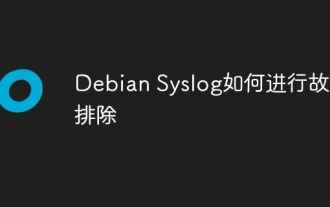 How to troubleshoot Debian Syslog
Apr 02, 2025 am 09:00 AM
How to troubleshoot Debian Syslog
Apr 02, 2025 am 09:00 AM
Syslog for Debian systems is a key tool for system administrators to diagnose problems. This article provides some steps and commands to troubleshoot common Syslog problems: 1. Log viewing real-time viewing of the latest log: tail-f/var/log/syslog viewing kernel logs (start errors and driver problems): dmesg uses journalctl (Debian8 and above, systemd system): journalctl-b (viewing after startup logs), journalctl-f (viewing new logs in real-time). 2. System resource monitoring and viewing process and resource usage: psaux (find high resource occupancy process) real-time monitoring
 How to improve user experience with Debian Strings
Apr 02, 2025 am 08:33 AM
How to improve user experience with Debian Strings
Apr 02, 2025 am 08:33 AM
DebianStrings is a powerful string management tool in the Debian system. It can significantly improve software development efficiency and indirectly improve user experience. Although it is not directly targeted at users, its role is reflected in the following aspects: Reducing errors and redundancy: DebianStrings effectively reduces errors and duplicate strings in software packages through automated processes and efficient management mechanisms, thereby reducing the probability of users encountering problems and improving the stability of the software. Accelerate the localization process: Optimized string management can significantly shorten the time for software localization, allowing more language versions of software to meet users faster, and meet the language needs of global users. Improve user feedback mechanism: Debi
 What are the efficient techniques for Debian file management
Apr 02, 2025 am 08:48 AM
What are the efficient techniques for Debian file management
Apr 02, 2025 am 08:48 AM
Debian system efficient file management skills help you improve efficiency and quickly and conveniently operate files and directories. The following are some practical tips: 1. Proficient in using the following command line tools will greatly improve your file management efficiency: ls: View directory contents. cd: Switch directory. cp: Copy file or directory. mv: Move or rename a file or directory. rm: Delete a file or directory. mkdir: Create a directory. rmdir: Delete empty directory. touch: Create an empty file or update the file timestamp. find: Find files and directories. grep: Search for text in a file. tar: Package and unzip the file. 2. The magical use of wildcard characters, using wildcard characters, you can more accurately
 How to solve the problem of Golang generic function type constraints being automatically deleted in VSCode?
Apr 02, 2025 pm 02:15 PM
How to solve the problem of Golang generic function type constraints being automatically deleted in VSCode?
Apr 02, 2025 pm 02:15 PM
Automatic deletion of Golang generic function type constraints in VSCode Users may encounter a strange problem when writing Golang code using VSCode. when...






