迁移PHP版本到PHP7_php技巧
今天看到微博上说phpng也就是php7合并到master上了,大家都知道我是比较喜欢探讨最新版本的东西,看看有什么特性,我就忍不住升级去了,以前我的PHP版本是5.5.19,然后我就开始了。
yum install git
git clone https://github.com/php/php-src.git
然后编译配置参数,我的博客服务器是腾讯云服务器,因为是博客配置比较低。如下:
单核 Intel(R) Xeon(R) CPU E5-2630 v2 @ 2.60GHz
内存 2G
下边是针对php5.5和phpNG版本的测试,当然我这是线上,也受网络环境的干扰,大家就看看的了,基准不对的哈。
我的测试模拟的是然后开始100个并发, 100个请求的ab压测
php5
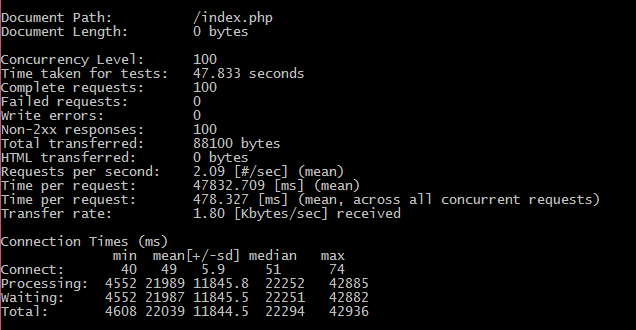
php7
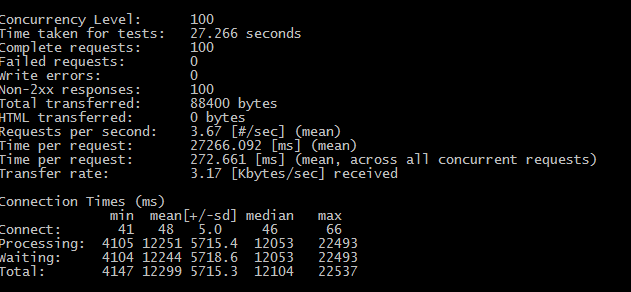
php5 的QPS是2.09
php7 的QPS是3.67
当然在测试的时候php5的最高负载时3.0,php7的最高负载时2.05,当然现在还是php7-dev
所以PHP7的性能大家是可以看到的,只是我的服务器配置不给力测试的这个结果,大家可以自己测试看看

Hot AI Tools

Undresser.AI Undress
AI-powered app for creating realistic nude photos

AI Clothes Remover
Online AI tool for removing clothes from photos.

Undress AI Tool
Undress images for free

Clothoff.io
AI clothes remover

AI Hentai Generator
Generate AI Hentai for free.

Hot Article

Hot Tools

Notepad++7.3.1
Easy-to-use and free code editor

SublimeText3 Chinese version
Chinese version, very easy to use

Zend Studio 13.0.1
Powerful PHP integrated development environment

Dreamweaver CS6
Visual web development tools

SublimeText3 Mac version
God-level code editing software (SublimeText3)

Hot Topics
 1358
1358
 52
52
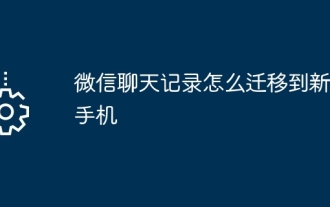 How to migrate WeChat chat history to a new phone
Mar 26, 2024 pm 04:48 PM
How to migrate WeChat chat history to a new phone
Mar 26, 2024 pm 04:48 PM
1. Open the WeChat app on the old device, click [Me] in the lower right corner, select the [Settings] function, and click [Chat]. 2. Select [Chat History Migration and Backup], click [Migrate], and select the platform to which you want to migrate the device. 3. Click [Select chats to be migrated], click [Select all] in the lower left corner, or select chat records yourself. 4. After selecting, click [Start] in the lower right corner to log in to this WeChat account using the new device. 5. Then scan the QR code to start migrating chat records. Users only need to wait for the migration to complete.
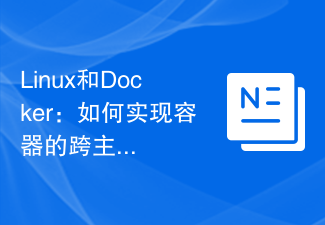 Linux and Docker: How to migrate and synchronize containers across hosts?
Jul 29, 2023 pm 02:52 PM
Linux and Docker: How to migrate and synchronize containers across hosts?
Jul 29, 2023 pm 02:52 PM
Linux and Docker: How to migrate and synchronize containers across hosts? Summary: Docker is a popular containerization technology that provides a lightweight virtualization solution. In a multi-host environment, it is a very common requirement to migrate and synchronize containers across hosts. This article will introduce how to use Linux and Docker to implement cross-host migration and synchronization of containers, and provide some sample code for reference. Introduction The rise of containerization technology makes application deployment and migration more flexible and efficient. on multiple hosts
 PHP version development history (1995-2022)
Jun 01, 2020 pm 01:59 PM
PHP version development history (1995-2022)
Jun 01, 2020 pm 01:59 PM
As a PHP learner and developer, how can I not understand its history? The following PHP Chinese website will lead PHP enthusiasts to review the various historical versions of PHP.
 How to migrate and integrate projects in GitLab
Oct 27, 2023 pm 05:53 PM
How to migrate and integrate projects in GitLab
Oct 27, 2023 pm 05:53 PM
How to migrate and integrate projects in GitLab Introduction: In the software development process, project migration and integration is an important task. As a popular code hosting platform, GitLab provides a series of convenient tools and functions to support project migration and integration. This article will introduce the specific steps for project migration and integration in GitLab, and provide some code examples to help readers better understand. 1. Project migration Project migration is to migrate the existing code base from a source code management system to GitLab
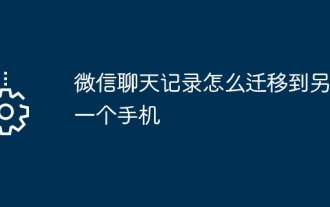 How to transfer WeChat chat history to another mobile phone
May 08, 2024 am 11:20 AM
How to transfer WeChat chat history to another mobile phone
May 08, 2024 am 11:20 AM
1. On the old device, click "Me" → "Settings" → "Chat" → "Chat History Migration and Backup" → "Migrate". 2. Select the target platform device to be migrated, select the chat records to be migrated, and click "Start". 3. Log in with the same WeChat account on the new device and scan the QR code to start chat record migration.
 How to solve the problem when php7 detects that the tcp port is not working
Mar 22, 2023 am 09:30 AM
How to solve the problem when php7 detects that the tcp port is not working
Mar 22, 2023 am 09:30 AM
In php5, we can use the fsockopen() function to detect the TCP port. This function can be used to open a network connection and perform some network communication. But in php7, the fsockopen() function may encounter some problems, such as being unable to open the port, unable to connect to the server, etc. In order to solve this problem, we can use the socket_create() function and socket_connect() function to detect the TCP port.
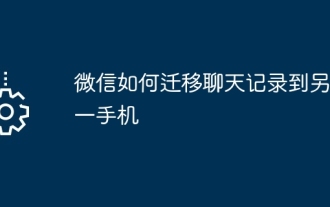 How to transfer WeChat chat history to another phone
Mar 26, 2024 pm 04:50 PM
How to transfer WeChat chat history to another phone
Mar 26, 2024 pm 04:50 PM
By opening WeChat on the old device, selecting "Chat History Migration and Backup" and following the prompts, users can migrate their chat history to the new device. The migration process involves selecting the chats that need to be migrated, scanning the QR code and waiting for the migration to complete.
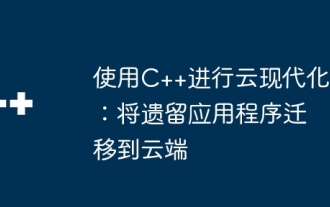 Cloud Modernization with C++: Migrating Legacy Applications to the Cloud
Jun 01, 2024 am 09:21 AM
Cloud Modernization with C++: Migrating Legacy Applications to the Cloud
Jun 01, 2024 am 09:21 AM
The best way to move legacy C++ applications to the cloud: Re-platform: Move the application code to a cloud-native platform (such as Kubernetes) and leverage cloud services. Cloudization: Deploy applications on cloud platforms and utilize cloud services without code refactoring.




