 Backend Development
Backend Development
 PHP Tutorial
PHP Tutorial
 The importance of break, continue and return in programs_PHP Tutorial
The importance of break, continue and return in programs_PHP Tutorial
The importance of break, continue and return in programs_PHP Tutorial
First: The break statement is usually used in loop statements and switch statements. When the break statement is used in do-while, for, while loop statements, it can cause the program to terminate the loop and execute the statements after the loop. Usually the break statement It is always connected with the if statement, that is, it will break out of the loop when the condition is met.
For example: main() { int i=0; char c; while(1) /*Set loop*/ { c='
Note:
1) The break statement does not work on if-else conditional statements. www.2cto.com
2) In a multi-level loop, a break statement only jumps one level outward.
Second: The function of the continue statement is to skip the remaining statements in the loop and force the execution of the next loop. The continue statement is only used in loop bodies such as for, while, do-while, etc., and is often used together with if conditional statements to speed up loops. For example: main() { char c; while(c!=13) /*Loop if it is not a carriage return*/ { c=getch(); if(c==0X1B) continue; /*No output if the Esc key is pressed Then proceed to the next loop */ printf("%cn", c); } } In fact, continue skips one loop and the subsequent statements and proceeds to the next loop.
Third: The return statement returns the value of the function to the calling function. For example: int max(int a,int b) { if(a>b)return a; else return b; } This function returns the maximum value between a and b; the general form of the return statement is: return expression or : return (expression)
Excerpted from chaojie2009’s column

Hot AI Tools

Undresser.AI Undress
AI-powered app for creating realistic nude photos

AI Clothes Remover
Online AI tool for removing clothes from photos.

Undress AI Tool
Undress images for free

Clothoff.io
AI clothes remover

AI Hentai Generator
Generate AI Hentai for free.

Hot Article

Hot Tools

Notepad++7.3.1
Easy-to-use and free code editor

SublimeText3 Chinese version
Chinese version, very easy to use

Zend Studio 13.0.1
Powerful PHP integrated development environment

Dreamweaver CS6
Visual web development tools

SublimeText3 Mac version
God-level code editing software (SublimeText3)

Hot Topics
 1376
1376
 52
52
 How to make Google Maps the default map in iPhone
Apr 17, 2024 pm 07:34 PM
How to make Google Maps the default map in iPhone
Apr 17, 2024 pm 07:34 PM
The default map on the iPhone is Maps, Apple's proprietary geolocation provider. Although the map is getting better, it doesn't work well outside the United States. It has nothing to offer compared to Google Maps. In this article, we discuss the feasible steps to use Google Maps to become the default map on your iPhone. How to Make Google Maps the Default Map in iPhone Setting Google Maps as the default map app on your phone is easier than you think. Follow the steps below – Prerequisite steps – You must have Gmail installed on your phone. Step 1 – Open the AppStore. Step 2 – Search for “Gmail”. Step 3 – Click next to Gmail app
 Clock app missing in iPhone: How to fix it
May 03, 2024 pm 09:19 PM
Clock app missing in iPhone: How to fix it
May 03, 2024 pm 09:19 PM
Is the clock app missing from your phone? The date and time will still appear on your iPhone's status bar. However, without the Clock app, you won’t be able to use world clock, stopwatch, alarm clock, and many other features. Therefore, fixing missing clock app should be at the top of your to-do list. These solutions can help you resolve this issue. Fix 1 – Place the Clock App If you mistakenly removed the Clock app from your home screen, you can put the Clock app back in its place. Step 1 – Unlock your iPhone and start swiping to the left until you reach the App Library page. Step 2 – Next, search for “clock” in the search box. Step 3 – When you see “Clock” below in the search results, press and hold it and
 Can't allow access to camera and microphone in iPhone
Apr 23, 2024 am 11:13 AM
Can't allow access to camera and microphone in iPhone
Apr 23, 2024 am 11:13 AM
Are you getting "Unable to allow access to camera and microphone" when trying to use the app? Typically, you grant camera and microphone permissions to specific people on a need-to-provide basis. However, if you deny permission, the camera and microphone will not work and will display this error message instead. Solving this problem is very basic and you can do it in a minute or two. Fix 1 – Provide Camera, Microphone Permissions You can provide the necessary camera and microphone permissions directly in settings. Step 1 – Go to the Settings tab. Step 2 – Open the Privacy & Security panel. Step 3 – Turn on the “Camera” permission there. Step 4 – Inside, you will find a list of apps that have requested permission for your phone’s camera. Step 5 – Open the “Camera” of the specified app
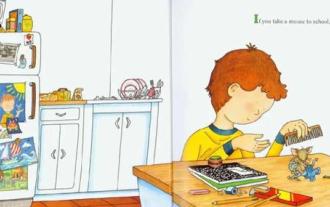 ASUS motherboard options compatible with R55600 (including R55600u and 5600h)
Jan 02, 2024 pm 05:32 PM
ASUS motherboard options compatible with R55600 (including R55600u and 5600h)
Jan 02, 2024 pm 05:32 PM
Which ASUS motherboard should be paired with the R55600? The ASUS ROGStrixB550-FGaming motherboard is an excellent choice. It is perfectly compatible with Ryzen55600X processor and provides excellent performance and features. This motherboard has a reliable power supply system, can support overclocking, and provides a wealth of expansion slots and ports to meet daily use and gaming needs. ROGStrixB550-FGaming is also equipped with high-quality audio solutions, fast network connections and reliable heat dissipation design to ensure that the system remains efficient and stable. In addition, this motherboard adopts a gorgeous ROG style and is equipped with gorgeous RGB lighting effects, adding visual enjoyment to your computer. All in all, ASUS ROGStri
 Unix Philosophy Programming Principles
Feb 20, 2024 am 10:54 AM
Unix Philosophy Programming Principles
Feb 20, 2024 am 10:54 AM
1Unix philosophy The Unix philosophy emphasizes practicality, comes from rich experience, and is not restricted by traditional methodologies or standards. This knowledge is more latent and semi-instinctive. The knowledge that Unix programmers accumulate through development experience can benefit other programmers. (1) Each program should focus on completing one task and start over when encountering a new task to avoid adding new functions to the original program, resulting in increased complexity. (2) Assuming that the output of a program will become the input of another program, even if the next program is not clear, make sure that the output does not contain irrelevant information. (3) Put the designed and written software into trial use as soon as possible, and discard low-quality code decisively and rewrite it. (4) Use tools prior to inefficient auxiliary means to reduce the burden of programming tasks and strive for excellence.
![Scripted diagnostics native host has stopped working [FIXED]](https://img.php.cn/upload/article/000/465/014/171012105385034.jpg?x-oss-process=image/resize,m_fill,h_207,w_330) Scripted diagnostics native host has stopped working [FIXED]
Mar 11, 2024 am 09:37 AM
Scripted diagnostics native host has stopped working [FIXED]
Mar 11, 2024 am 09:37 AM
When running a program or troubleshooting, if you get an error message indicating that script diagnostics localhost has stopped working, this could be due to a number of reasons. Fixing this issue on a Windows 11/10 PC may require a different approach, as each computer's situation may be different. One common reason is that the script itself is buggy or corrupted, preventing it from running properly. Solutions to this problem may include repairing or reinstalling the script, or trying a different version of the script. Another possible cause is corrupted or missing system files, which may affect the script's operation. In this case, you can try running a system file check tool to repair any damaged files, or perform a system recovery to restore to the previous
 What software can open esd files
Feb 18, 2024 pm 12:30 PM
What software can open esd files
Feb 18, 2024 pm 12:30 PM
What program should be used to open ESD files? ESD, or "Electronic Software Distribution", is a file format used to distribute and install software in computer systems. When using the Windows 10 operating system, we may encounter software installation files in ESD format. However, since ESD files are not common, many people are confused about how to open and use this file format. In this article, we'll cover some common methods and procedures to help you fight
 Lambda expression breaks out of loop
Feb 20, 2024 am 08:47 AM
Lambda expression breaks out of loop
Feb 20, 2024 am 08:47 AM
Lambda expression breaks out of the loop, specific code examples are needed. In programming, the loop structure is an important syntax that is often used. However, in certain circumstances, we may want to break out of the entire loop when a certain condition is met within the loop body, rather than just terminating the current loop iteration. At this time, the characteristics of lambda expressions can help us achieve the goal of jumping out of the loop. Lambda expression is a way to declare an anonymous function, which can define simple function logic internally. It is different from an ordinary function declaration,



