 Backend Development
Backend Development
 PHP Tutorial
PHP Tutorial
 POJ 3107 - Godfather tree DP..vector should be used with caution..._PHP tutorial
POJ 3107 - Godfather tree DP..vector should be used with caution..._PHP tutorial
POJ 3107 - Godfather tree DP..vector should be used with caution..._PHP tutorial
The submission timed out... I really don't think there is much to optimize... The most I can do is change it back to the bottom-up BFS... but it's very troublesome and I have to remember a lot of things... I only found out after reading the discussion that it's mainly because of the vector... Change it to a handwritten linked list. .500MS passed,,,
#include<iostream>
#include<stdio.h>
#include<string.h>
#include<set>
#include<ctime>
#include<algorithm>
#include<queue>
#include<cmath>
#include<map>
#define oo 1000000007
#define ll long long
#define pi acos(-1.0)
#define MAXN 50005
using namespace std;
struct node
{
int x,y,next;
}line[MAXN*2];
int n,AnsNum,AnsData,ans[MAXN],_next[MAXN];
bool used[MAXN];
void addline(int x,int y,int m)
{
line[m].next=_next[x],_next[x]=m;
line[m].x=x,line[m].y=y;
return;
}
int dfs(int x)
{
int MaxSub=0,num=0,t,k;
k=_next[x];
while (k)
{
if (!used[line[k].y])
{
used[line[k].y]=true;
t=dfs(line[k].y);
MaxSub=max(t,MaxSub);
num+=t;
used[line[k].y]=false;
}
k=line[k].next;
}
MaxSub=max(MaxSub,n-(num+1));
if (MaxSub==AnsData) ans[++AnsNum]=x;
else
if (MaxSub<AnsData)
{
AnsData=MaxSub;
AnsNum=0,ans[++AnsNum]=x;
}
return num+1;
}
int main()
{
int i,num;
while (~scanf("%d",&n))
{
memset(_next,0,sizeof(_next));
for (i=1;i<n;i++)
{
int x,y;
scanf("%d%d",&x,&y);
addline(x,y,i*2-1);
addline(y,x,i*2);
}
memset(used,false,sizeof(used));
AnsData=oo; used[1]=true;
dfs(1);
sort(ans+1,ans+1+AnsNum);
printf("%d",ans[1]);
for (i=2;i<=AnsNum;i++) printf(" %d",ans[i]);
printf("\n");
}
return 0;
}

Hot AI Tools

Undresser.AI Undress
AI-powered app for creating realistic nude photos

AI Clothes Remover
Online AI tool for removing clothes from photos.

Undress AI Tool
Undress images for free

Clothoff.io
AI clothes remover

AI Hentai Generator
Generate AI Hentai for free.

Hot Article

Hot Tools

Notepad++7.3.1
Easy-to-use and free code editor

SublimeText3 Chinese version
Chinese version, very easy to use

Zend Studio 13.0.1
Powerful PHP integrated development environment

Dreamweaver CS6
Visual web development tools

SublimeText3 Mac version
God-level code editing software (SublimeText3)

Hot Topics
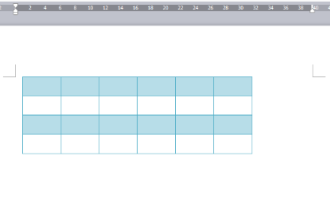 How to center the WPS Word table
Mar 21, 2024 pm 02:21 PM
How to center the WPS Word table
Mar 21, 2024 pm 02:21 PM
When using word in WPS, you often need to insert pictures, tables, etc., but if the inserted table is not centered, it will affect the beauty of the entire document. So how to set the centering of the WPS table? Today I will teach you how to make adjustments. The specific steps are as follows. Come and take a look! 1. The table in the picture is not in the middle of the page, which is not very beautiful. I want it to be centered. 2. First, right-click the mouse in the table (as shown in the picture). 3. Then click [Select All Tables] in the right-click menu (as shown by the red arrow in the figure). 4. After clicking, the table will be fully selected (as shown in the figure below). 5. At this time, click to open the [Start] tab of wps text (as shown by the red arrow in the figure). 6 o'clock
 How does Meituan pay for overtime? Meituan's overtime compensation standards!
Mar 16, 2024 pm 07:55 PM
How does Meituan pay for overtime? Meituan's overtime compensation standards!
Mar 16, 2024 pm 07:55 PM
1. How will Meituan compensate for overtime? Meituan’s overtime compensation standards! Meituan’s overtime compensation rules are as follows: (1) Overtime when purchasing the Punctual Service: After selecting the Punctual Service, if the delivery rider fails to deliver on time, the system will automatically start the compensation process, and the amount of compensation will be determined based on the order details and the overtime duration. . (2) Ordinary timeout for non-purchased punctual products: 1. If the actual delivery time of the order is more than 10 minutes but less than 20 minutes later than the promised delivery time, 25% of the actual payment amount of the order will be compensated. 2. If the actual delivery time of the order is more than 20 minutes or less than 30 minutes later than the promised delivery time, 30% of the actual payment amount of the order will be compensated. 3. If the actual delivery time of the order is more than 30 minutes later than the promised delivery time, 50% of the actual payment amount of the order will be compensated. 4
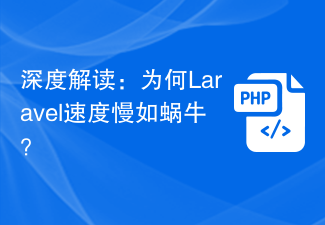 In-depth interpretation: Why is Laravel as slow as a snail?
Mar 07, 2024 am 09:54 AM
In-depth interpretation: Why is Laravel as slow as a snail?
Mar 07, 2024 am 09:54 AM
Laravel is a popular PHP development framework, but it is sometimes criticized for being as slow as a snail. What exactly causes Laravel's unsatisfactory speed? This article will provide an in-depth explanation of the reasons why Laravel is as slow as a snail from multiple aspects, and combine it with specific code examples to help readers gain a deeper understanding of this problem. 1. ORM query performance issues In Laravel, ORM (Object Relational Mapping) is a very powerful feature that allows
 MySQL transaction processing: the difference between automatic submission and manual submission
Mar 16, 2024 am 11:33 AM
MySQL transaction processing: the difference between automatic submission and manual submission
Mar 16, 2024 am 11:33 AM
MySQL transaction processing: the difference between automatic submission and manual submission. In the MySQL database, a transaction is a set of SQL statements. Either all executions are successful or all executions fail, ensuring the consistency and integrity of the data. In MySQL, transactions can be divided into automatic submission and manual submission. The difference lies in the timing of transaction submission and the scope of control over the transaction. The following will introduce the difference between automatic submission and manual submission in detail, and give specific code examples to illustrate. 1. Automatically submit in MySQL, if it is not displayed
 What to do if Meituan's errand delivery times out_How to deal with Meituan's errand delivery timeout
Mar 28, 2024 am 09:26 AM
What to do if Meituan's errand delivery times out_How to deal with Meituan's errand delivery timeout
Mar 28, 2024 am 09:26 AM
1. First of all, when taking out food, you need to know whether the order is delivered by the merchant itself or by Meituan. Generally speaking, the order receiving efficiency of the merchant's self-delivery is low and timeouts often occur. However, since Meituan is not involved in the delivery, there is no timeout. Compensation principle. At this time, you can check to see if the order submitted contains a compensation clause for overtime delivery. If there is a relevant clause in the claim, there is no need to say more, the merchant will claim the claim. If there are no relevant rules, it is recommended that you leave a negative review or leave a message about the meal delivery service on the platform, or contact the merchant directly to complain about the delivery service so as to negotiate compensation. If you really can't negotiate, you can only admit that you are out of luck. Please pay more attention next time. 2. Overtime compensation model: The merchant promises a delivery time and a discount, and receives payment from the user
 C++ program optimization: time complexity reduction techniques
Jun 01, 2024 am 11:19 AM
C++ program optimization: time complexity reduction techniques
Jun 01, 2024 am 11:19 AM
Time complexity measures the execution time of an algorithm relative to the size of the input. Tips for reducing the time complexity of C++ programs include: choosing appropriate containers (such as vector, list) to optimize data storage and management. Utilize efficient algorithms such as quick sort to reduce computation time. Eliminate multiple operations to reduce double counting. Use conditional branches to avoid unnecessary calculations. Optimize linear search by using faster algorithms such as binary search.
 What is the difference between Wei Toutiao and Today's Toutiao? Which is better?
Mar 07, 2024 pm 02:49 PM
What is the difference between Wei Toutiao and Today's Toutiao? Which is better?
Mar 07, 2024 pm 02:49 PM
As two well-known information platforms, Wei Toutiao and Jinri Toutiao both aim to provide users with personalized news information. Despite their similarities, there are some significant differences between the two. Next, we'll explore these differences in detail. For those who like to know more, you may wish to continue reading. In terms of content recommendation, Wei Toutiao pays more attention to users’ browsing history and interests, providing users with more personalized recommended content; while Toutiao prefers to comprehensively consider user clicks, likes, shares and other data in a more comprehensive way. Presented content recommendation 1. What is the difference between Wei Toutiao and Today’s Toutiao? Wei Toutiao is a related product of Douyin short video, focusing on short video content. Different from this, Toutiao pays more attention to text content, including long reports, special
 How to adjust word spacing in WPS Word
Mar 19, 2024 pm 10:31 PM
How to adjust word spacing in WPS Word
Mar 19, 2024 pm 10:31 PM
As a practical office software, WPS has functions such as document editing, table creation, and courseware presentation. However, it will be troublesome if you don’t know how to operate in the application, especially some basic operations, such as how to adjust the word spacing in WPS, modify the style of the title in the article, find and replace a certain word in the article, etc. Some friends still can't master it. The following issue will teach you how to adjust and set the word spacing. The specific steps are as follows. Everyone should study carefully. 1. First, open the document that needs to adjust the word spacing in WPS. 2. Press [ctrl+A] on the keyboard to select the text in the document, right-click the mouse, and click [Font] on the pop-up page (as shown in the picture). 3. After entering, click the [Character Spacing] page (as shown in the red line circled part in the figure)





