How Parsing Regular Expressions Work_PHP Tutorial
Regular expression refers to a single string used to describe or match a series of strings that conform to a certain syntax rule. In many text editors or other tools, regular expressions are often used to retrieve and/or replace text content that matches a certain pattern.
Rough writing of regular expressions is the main cause of performance bottlenecks, but there are many places where the efficiency of regular expressions can be improved. Just because two regular expressions match the same text doesn't mean they are equally fast.
Many factors affect the efficiency of regular expressions. First of all, the texts adapted by regular expressions vary widely, and partial matching takes longer than complete matching. Each browser's regular expression engine also has different internal optimizations.
In order to use regular expressions effectively, it is important to understand how they work. The following are the basic steps for regular expression processing:
Step 1: Compile
After you create a regular expression object (using a regular expression literal or RegExp constructor), the browser checks your template for errors and then converts it into a native code routine that performs the matching work. You can avoid repeating this step if you assign the regular expression to a variable.
Step 2: Set the starting position
When a regular expression is put into use, you must first determine the position in the target string where the search starts. It is the starting position of the string, or is specified by the lastIndex attribute of the regular expression, but when it returns here from step 4 (because the attempt to match failed), this position will be after the last attempted starting position. at the position of a character.
The way browsers optimize their regular expression engines is to skip some unnecessary work through early prediction at this stage. For example, if a regular expression begins with ^, IE and Chrome usually determine whether there is a match at the beginning of the string, and then avoid foolishly searching for subsequent positions. Another example is to match a string whose third letter is x. A smart way is to find x first, and then backtrack the starting position by two characters.
Step 3: Match the characters of each regular expression
Once the regular expression finds the starting position, it will scan the target text one by one and Regular expression template. When a specific character fails to match, the regular expression will try to backtrack to the previous position of the scan and then enter other possible paths of the regular expression.
Step 4: Match success or failure
If an exact match is found at the current position of the string, the regular expression is declared successful. If all possible paths in the regular expression have been tried without a successful match, the regular expression engine goes back to step two and tries again from the next character in the string. Only after each character in the string (and the position after the last character) has gone through such a process and has not been successfully matched, the regular expression will declare a complete failure.
Keeping this process in mind will help you wisely identify the types of problems that affect regular expression performance.
Original address: http://www.yiiyaa.net/1231

Hot AI Tools

Undresser.AI Undress
AI-powered app for creating realistic nude photos

AI Clothes Remover
Online AI tool for removing clothes from photos.

Undress AI Tool
Undress images for free

Clothoff.io
AI clothes remover

AI Hentai Generator
Generate AI Hentai for free.

Hot Article

Hot Tools

Notepad++7.3.1
Easy-to-use and free code editor

SublimeText3 Chinese version
Chinese version, very easy to use

Zend Studio 13.0.1
Powerful PHP integrated development environment

Dreamweaver CS6
Visual web development tools

SublimeText3 Mac version
God-level code editing software (SublimeText3)

Hot Topics
 Detailed explanation of Oracle error 3114: How to solve it quickly
Mar 08, 2024 pm 02:42 PM
Detailed explanation of Oracle error 3114: How to solve it quickly
Mar 08, 2024 pm 02:42 PM
Detailed explanation of Oracle error 3114: How to solve it quickly, specific code examples are needed. During the development and management of Oracle database, we often encounter various errors, among which error 3114 is a relatively common problem. Error 3114 usually indicates a problem with the database connection, which may be caused by network failure, database service stop, or incorrect connection string settings. This article will explain in detail the cause of error 3114 and how to quickly solve this problem, and attach the specific code
 Analysis of new features of Win11: How to skip logging in to Microsoft account
Mar 27, 2024 pm 05:24 PM
Analysis of new features of Win11: How to skip logging in to Microsoft account
Mar 27, 2024 pm 05:24 PM
Analysis of new features of Win11: How to skip logging in to a Microsoft account. With the release of Windows 11, many users have found that it brings more convenience and new features. However, some users may not like having their system tied to a Microsoft account and wish to skip this step. This article will introduce some methods to help users skip logging in to a Microsoft account in Windows 11 and achieve a more private and autonomous experience. First, let’s understand why some users are reluctant to log in to their Microsoft account. On the one hand, some users worry that they
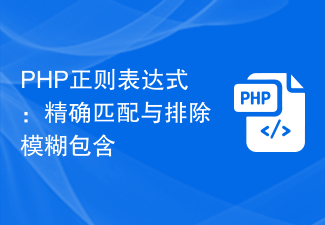 PHP regular expressions: exact matching and exclusion of fuzzy inclusions
Feb 28, 2024 pm 01:03 PM
PHP regular expressions: exact matching and exclusion of fuzzy inclusions
Feb 28, 2024 pm 01:03 PM
PHP Regular Expressions: Exact Matching and Exclusion Fuzzy inclusion regular expressions are a powerful text matching tool that can help programmers perform efficient search, replacement and filtering when processing text. In PHP, regular expressions are also widely used in string processing and data matching. This article will focus on how to perform exact matching and exclude fuzzy inclusion operations in PHP, and will illustrate it with specific code examples. Exact match Exact match means matching only strings that meet the exact condition, not any variations or extra words.
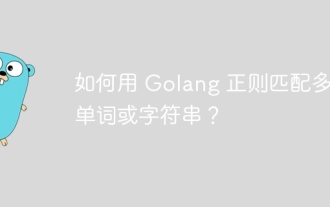 How to match multiple words or strings using Golang regular expression?
May 31, 2024 am 10:32 AM
How to match multiple words or strings using Golang regular expression?
May 31, 2024 am 10:32 AM
Golang regular expressions use the pipe character | to match multiple words or strings, separating each option as a logical OR expression. For example: matches "fox" or "dog": fox|dog matches "quick", "brown" or "lazy": (quick|brown|lazy) matches "Go", "Python" or "Java": Go|Python |Java matches words or 4-digit zip codes: ([a-zA
 Analysis of the function and principle of nohup
Mar 25, 2024 pm 03:24 PM
Analysis of the function and principle of nohup
Mar 25, 2024 pm 03:24 PM
Analysis of the role and principle of nohup In Unix and Unix-like operating systems, nohup is a commonly used command that is used to run commands in the background. Even if the user exits the current session or closes the terminal window, the command can still continue to be executed. In this article, we will analyze the function and principle of the nohup command in detail. 1. The role of nohup: Running commands in the background: Through the nohup command, we can let long-running commands continue to execute in the background without being affected by the user exiting the terminal session. This needs to be run
 Analysis of the meaning and usage of midpoint in PHP
Mar 27, 2024 pm 08:57 PM
Analysis of the meaning and usage of midpoint in PHP
Mar 27, 2024 pm 08:57 PM
[Analysis of the meaning and usage of midpoint in PHP] In PHP, midpoint (.) is a commonly used operator used to connect two strings or properties or methods of objects. In this article, we’ll take a deep dive into the meaning and usage of midpoints in PHP, illustrating them with concrete code examples. 1. Connect string midpoint operator. The most common usage in PHP is to connect two strings. By placing . between two strings, you can splice them together to form a new string. $string1=&qu
 Apache2 cannot correctly parse PHP files
Mar 08, 2024 am 11:09 AM
Apache2 cannot correctly parse PHP files
Mar 08, 2024 am 11:09 AM
Due to space limitations, the following is a brief article: Apache2 is a commonly used web server software, and PHP is a widely used server-side scripting language. In the process of building a website, sometimes you encounter the problem that Apache2 cannot correctly parse the PHP file, causing the PHP code to fail to execute. This problem is usually caused by Apache2 not configuring the PHP module correctly, or the PHP module being incompatible with the version of Apache2. There are generally two ways to solve this problem, one is
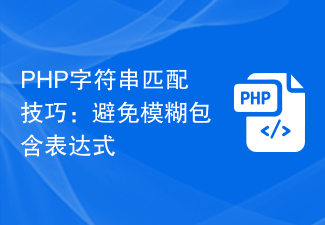 PHP String Matching Tips: Avoid Ambiguous Included Expressions
Feb 29, 2024 am 08:06 AM
PHP String Matching Tips: Avoid Ambiguous Included Expressions
Feb 29, 2024 am 08:06 AM
PHP String Matching Tips: Avoid Ambiguous Included Expressions In PHP development, string matching is a common task, usually used to find specific text content or to verify the format of input. However, sometimes we need to avoid using ambiguous inclusion expressions to ensure match accuracy. This article will introduce some techniques to avoid ambiguous inclusion expressions when doing string matching in PHP, and provide specific code examples. Use preg_match() function for exact matching In PHP, you can use preg_mat






