 Backend Development
Backend Development
 PHP Tutorial
PHP Tutorial
 Talking about Chinese character conversion types and solutions_PHP tutorial
Talking about Chinese character conversion types and solutions_PHP tutorial
Talking about Chinese character conversion types and solutions_PHP tutorial
●There are four cases of Simplified and Traditional conversion
Chinese character conversion is divided into internal code conversion and Simplified and Traditional conversion.
Internal code conversion is a conversion between Simplified and Traditional Chinese, but it mainly converts between GB code and BIG5 code.
Another kind of conversion between Simplified and Traditional Chinese is the conversion within the GB code. The GB code extension set contains more than 20,000 Chinese characters, and naturally there is also the problem of conversion from Simplified to Traditional Chinese. For example, although mainland netizens use the "copy-paste" method from a BIG5 Traditional Chinese web page to get a Traditional Chinese file, it is no longer a BIG5 font. Although the internal code of the page is BIG5 code, after copying and pasting, it has become the traditional Chinese character of GB internal code. When pasted into the "notebook", it is not garbled. You must know that notebooks with mainland simplified Windows systems cannot recognize BIG5. Coded. If you want to convert these traditional Chinese characters into simplified Chinese characters, you won't be able to use ordinary methods.
Therefore, don’t think that traditional Chinese characters are all BIG5 codes. Therefore, Chinese character conversion is divided into four situations:
1. GB to BIG5
2. BIG5 to GB
3. Convert simplified characters to traditional Chinese characters (converted in GBK mainland code)
4. Convert Traditional Chinese characters to Simplified Chinese characters (same as above)
● Conversion feature of web page "Save As". Use "Save As" on the web page to convert Chinese character internal codes.
When we save a BIG5 webpage using the "Save As" method, please note that there is an "Encoding" column at the bottom of the "Save WEB Page" window, with at least three options: Unicode (UTF- 8), Traditional Chinese (BIG5), Simplified Chinese (GB2312).
The internal code of this webpage is Unicode (UTF-8), so it can display GB code and BIG5 code Chinese characters at the same time. If you choose a different internal code to save, the internal code conversion has already been performed. Taking advantage of this feature, we can use the web page "Save As" to convert Chinese character internal codes.
●Online Chinese character conversion, mostly internal code conversion. If you want to convert the copied traditional Chinese characters in GB code into simplified characters with the same internal code, or vice versa, the online conversion function is obviously insufficient.
●"Kingsoft Quick Translation" contains two files: KConvert.exe and Cjktab32.dll. The total size is only 484K, and after being compressed into a RAR file, it is only 235K. It can be extracted directly and used alone. He can perform any conversion of the above four Chinese characters.
I have uploaded these two files from Kingsoft Express, and netizens who want to use them can download them.
Internal code conversion of Kingsoft Quick Translation (available for decompression, no installation required)
■http://202.202.4.200/upload/upfile/gb-big5.rar■
●Manual modification of individual words
However, most Chinese character conversion software has a small problem. When automatically converting from Simplified to Traditional Chinese, there is a problem with the conversion of certain characters (a one-to-many problem). The surname Fan will be converted into the pattern

Hot AI Tools

Undresser.AI Undress
AI-powered app for creating realistic nude photos

AI Clothes Remover
Online AI tool for removing clothes from photos.

Undress AI Tool
Undress images for free

Clothoff.io
AI clothes remover

Video Face Swap
Swap faces in any video effortlessly with our completely free AI face swap tool!

Hot Article

Hot Tools

Notepad++7.3.1
Easy-to-use and free code editor

SublimeText3 Chinese version
Chinese version, very easy to use

Zend Studio 13.0.1
Powerful PHP integrated development environment

Dreamweaver CS6
Visual web development tools

SublimeText3 Mac version
God-level code editing software (SublimeText3)

Hot Topics
 Practical tips for converting full-width English letters into half-width form
Mar 26, 2024 am 09:54 AM
Practical tips for converting full-width English letters into half-width form
Mar 26, 2024 am 09:54 AM
Practical tips for converting full-width English letters into half-width forms. In modern life, we often come into contact with English letters, and we often need to input English letters when using computers, mobile phones and other devices. However, sometimes we encounter full-width English letters, and we need to use the half-width form. So, how to convert full-width English letters to half-width form? Here are some practical tips for you. First of all, full-width English letters and numbers refer to characters that occupy a full-width position in the input method, while half-width English letters and numbers occupy a full-width position.
 Implementing Machine Learning Algorithms in C++: Common Challenges and Solutions
Jun 03, 2024 pm 01:25 PM
Implementing Machine Learning Algorithms in C++: Common Challenges and Solutions
Jun 03, 2024 pm 01:25 PM
Common challenges faced by machine learning algorithms in C++ include memory management, multi-threading, performance optimization, and maintainability. Solutions include using smart pointers, modern threading libraries, SIMD instructions and third-party libraries, as well as following coding style guidelines and using automation tools. Practical cases show how to use the Eigen library to implement linear regression algorithms, effectively manage memory and use high-performance matrix operations.
 Detailed explanation of the implementation method of converting PHP months to English months
Mar 21, 2024 pm 06:45 PM
Detailed explanation of the implementation method of converting PHP months to English months
Mar 21, 2024 pm 06:45 PM
This article will introduce in detail how to convert months in PHP to English months, and give specific code examples. In PHP development, sometimes we need to convert digital months to English months, which is very practical in some date processing or data display scenarios. The implementation principles, specific code examples and precautions will be explained in detail below. 1. Implementation principle In PHP, you can convert digital months into English months by using the DateTime class and format method. Date
 How to convert qq music to mp3 format Convert qq music to mp3 format on mobile phone
Mar 21, 2024 pm 01:21 PM
How to convert qq music to mp3 format Convert qq music to mp3 format on mobile phone
Mar 21, 2024 pm 01:21 PM
QQ Music allows everyone to enjoy watching movies and relieve boredom. You can use this software every day to easily satisfy your needs. A large number of high-quality songs are available for everyone to listen to. You can also download and save them. The next time you listen to them, you don’t need an Internet connection. The songs downloaded here are not in MP3 format and cannot be used on other platforms. After the membership songs expire, there is no way to listen to them again. Therefore, many friends want to convert the songs into MP3 format. Here, the editor explains You provide methods so that everyone can use them! 1. Open QQ Music on your computer, click the [Main Menu] button in the upper right corner, click [Audio Transcoding], select the [Add Song] option, and add the songs that need to be converted; 2. After adding the songs, click to select Convert to [mp3]
 How to convert full-width English letters into half-width letters
Mar 25, 2024 pm 02:45 PM
How to convert full-width English letters into half-width letters
Mar 25, 2024 pm 02:45 PM
How to convert full-width English letters into half-width letters In daily life and work, sometimes we encounter situations where we need to convert full-width English letters into half-width letters, such as when entering computer passwords, editing documents, or designing layouts. Full-width English letters and numbers refer to characters with the same width as Chinese characters, while half-width English letters refer to characters with a narrower width. In actual operation, we need to master some simple methods to convert full-width English letters into half-width letters so that we can process text and numbers more conveniently. 1. Full-width English letters and half-width English letters
 Common causes and solutions for Chinese garbled characters in PHP
Mar 16, 2024 am 11:51 AM
Common causes and solutions for Chinese garbled characters in PHP
Mar 16, 2024 am 11:51 AM
Common causes and solutions for PHP Chinese garbled characters. With the development of the Internet, Chinese websites play an increasingly important role in our lives. However, in PHP development, the problem of Chinese garbled characters is still a common problem that troubles developers. This article will introduce the common causes of Chinese garbled characters in PHP and provide solutions. It also attaches specific code examples for readers' reference. 1. Common reasons: Inconsistent character encoding: Inconsistencies in PHP file encoding, database encoding, HTML page encoding, etc. may lead to Chinese garbled characters. database
 PHP Tutorial: How to convert int type to string
Mar 27, 2024 pm 06:03 PM
PHP Tutorial: How to convert int type to string
Mar 27, 2024 pm 06:03 PM
PHP Tutorial: How to Convert Int Type to String In PHP, converting integer data to string is a common operation. This tutorial will introduce how to use PHP's built-in functions to convert the int type to a string, while providing specific code examples. Use cast: In PHP, you can use cast to convert integer data into a string. This method is very simple. You only need to add (string) before the integer data to convert it into a string. Below is a simple sample code
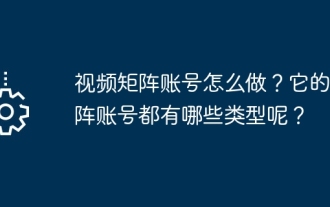 How to create a video matrix account? What types of matrix accounts do it have?
Mar 21, 2024 pm 04:57 PM
How to create a video matrix account? What types of matrix accounts do it have?
Mar 21, 2024 pm 04:57 PM
With the popularity of short video platforms, video matrix account marketing has become an emerging marketing method. By creating and managing multiple accounts on different platforms, businesses and individuals can achieve goals such as brand promotion, fan growth, and product sales. This article will discuss how to effectively use video matrix accounts and introduce different types of video matrix accounts. 1. How to create a video matrix account? To make a good video matrix account, you need to follow the following steps: First, you must clarify what the goal of your video matrix account is, whether it is for brand communication, fan growth or product sales. Having clear goals helps develop strategies accordingly. 2. Choose a platform: Choose an appropriate short video platform based on your target audience. The current mainstream short video platforms include Douyin, Kuaishou, Huoshan Video, etc.





