Introduction to regular expressions_PHP tutorial
1. Regular expressions
If you have never used regular expressions before, you may not be familiar with this term and concept. They're not as novel as you might think, though.
Remember how files are found on your hard drive. You will definitely use the ? and * characters to help find the file you are looking for. The ? character matches the
single character in the file name, while the * matches one or more characters. A pattern like 'data?.dat' will find the following files:
data1.dat
data2.dat
datax.dat
dataN.dat
If the * character is used instead of the ? character , will expand the number of files found. 'data*.dat' can match all the following file names:
data.dat
data1.dat
data2.dat
data12.dat
datax.dat
dataXYZ.dat
While this method of searching for files is certainly useful, it's also very limited. The limited capabilities of the ? and * wildcards can give you an idea of what regular expressions can do, but regular expressions are much more powerful and flexible.

Hot AI Tools

Undresser.AI Undress
AI-powered app for creating realistic nude photos

AI Clothes Remover
Online AI tool for removing clothes from photos.

Undress AI Tool
Undress images for free

Clothoff.io
AI clothes remover

AI Hentai Generator
Generate AI Hentai for free.

Hot Article

Hot Tools

Notepad++7.3.1
Easy-to-use and free code editor

SublimeText3 Chinese version
Chinese version, very easy to use

Zend Studio 13.0.1
Powerful PHP integrated development environment

Dreamweaver CS6
Visual web development tools

SublimeText3 Mac version
God-level code editing software (SublimeText3)

Hot Topics
 1371
1371
 52
52
 What does the metaverse concept mean? What is the metaverse concept?
Feb 22, 2024 pm 03:55 PM
What does the metaverse concept mean? What is the metaverse concept?
Feb 22, 2024 pm 03:55 PM
The Metaverse is an illusory world that uses technology to map and interact with the real world. Analysis 1 Metaverse [Metaverse] is an illusory world that makes full use of technological methods to link and create, and maps and interacts with the real world. It is a data living space with the latest social development system. The 2-dimensional universe is essentially a virtual technology and digital process of the real world, which requires a lot of transformation of content production, economic system, customer experience and physical world content. 3 However, the development trend of the metaverse is gradual. It is finally formed by the continuous combination and evolution of many tools and platforms with the support of shared infrastructure, standards and protocols. Supplement: What is the metaverse composed of? 1 The metaverse is composed of Meta and Verse, Meta is transcendence, and V
 Python ORM Performance Benchmark: Comparing Different ORM Frameworks
Mar 18, 2024 am 09:10 AM
Python ORM Performance Benchmark: Comparing Different ORM Frameworks
Mar 18, 2024 am 09:10 AM
Object-relational mapping (ORM) frameworks play a vital role in python development, they simplify data access and management by building a bridge between object and relational databases. In order to evaluate the performance of different ORM frameworks, this article will benchmark against the following popular frameworks: sqlAlchemyPeeweeDjangoORMPonyORMTortoiseORM Test Method The benchmarking uses a SQLite database containing 1 million records. The test performed the following operations on the database: Insert: Insert 10,000 new records into the table Read: Read all records in the table Update: Update a single field for all records in the table Delete: Delete all records in the table Each operation
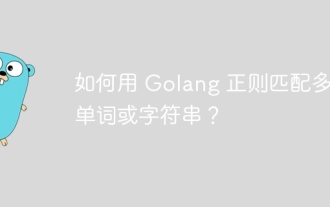 How to match multiple words or strings using Golang regular expression?
May 31, 2024 am 10:32 AM
How to match multiple words or strings using Golang regular expression?
May 31, 2024 am 10:32 AM
Golang regular expressions use the pipe character | to match multiple words or strings, separating each option as a logical OR expression. For example: matches "fox" or "dog": fox|dog matches "quick", "brown" or "lazy": (quick|brown|lazy) matches "Go", "Python" or "Java": Go|Python |Java matches words or 4-digit zip codes: ([a-zA
 How to solve the problem of jQuery AJAX error 403?
Feb 23, 2024 pm 04:27 PM
How to solve the problem of jQuery AJAX error 403?
Feb 23, 2024 pm 04:27 PM
How to solve the problem of jQueryAJAX error 403? When developing web applications, jQuery is often used to send asynchronous requests. However, sometimes you may encounter error code 403 when using jQueryAJAX, indicating that access is forbidden by the server. This is usually caused by server-side security settings, but there are ways to work around it. This article will introduce how to solve the problem of jQueryAJAX error 403 and provide specific code examples. 1. to make
 Introduction and core concepts of Oracle RAC
Mar 07, 2024 am 11:39 AM
Introduction and core concepts of Oracle RAC
Mar 07, 2024 am 11:39 AM
Introduction and core concepts of OracleRAC (RealApplicationClusters) As the amount of enterprise data continues to grow and the demand for high availability and high performance becomes increasingly prominent, database cluster technology becomes more and more important. OracleRAC (RealApplicationClusters) is designed to solve this problem. OracleRAC is a high-availability, high-performance cluster database solution launched by Oracle.
 Application of Python ORM in big data projects
Mar 18, 2024 am 09:19 AM
Application of Python ORM in big data projects
Mar 18, 2024 am 09:19 AM
Object-relational mapping (ORM) is a programming technology that allows developers to use object programming languages to manipulate databases without writing SQL queries directly. ORM tools in python (such as SQLAlchemy, Peewee, and DjangoORM) simplify database interaction for big data projects. Advantages Code Simplicity: ORM eliminates the need to write lengthy SQL queries, which improves code simplicity and readability. Data abstraction: ORM provides an abstraction layer that isolates application code from database implementation details, improving flexibility. Performance optimization: ORMs often use caching and batch operations to optimize database queries, thereby improving performance. Portability: ORM allows developers to
 What is the Oracle home directory? Detailed explanation of the concept and function of Oracle home directory
Mar 08, 2024 am 08:18 AM
What is the Oracle home directory? Detailed explanation of the concept and function of Oracle home directory
Mar 08, 2024 am 08:18 AM
Title: Oracle Master Catalog: Concepts, Functions and Code Examples The master catalog (MasterCatalog) in the Oracle database is the basic directory structure of the database and is used to store metadata about database objects and other database information. The home directory plays the role of the management center of the database, recording information about all objects in the database, such as tables, indexes, views, users, etc., and also includes database configuration information and permission information. In Oracle database, the concept of home directory is very important, it is used
 Magically modified 'Black Myth: Wukong ' to defeat Midjourney. This AI drawing tool is amazing.
Aug 23, 2024 pm 09:42 PM
Magically modified 'Black Myth: Wukong ' to defeat Midjourney. This AI drawing tool is amazing.
Aug 23, 2024 pm 09:42 PM
When AI Ideograms compete for realism and artistic sense, Ideogram has opened up a tricky track: it can accurately generate text on pictures, and the fonts and layouts are beautiful. This demand is not niche. Generate posters and illustrations with one click without using P-pictures. It can save a lot of trouble and is very suitable for ordinary people who know nothing about design. We previously wrote about version 1.0 of Ideogram. On August 21st, version 2.0 came. The realism is better, the posters are more designed, and the special skill of text is also stronger. You may have never heard of it. This is an AI product developed by former Google employees. It has many shortcomings, but the longboard can "overtake" Midjourney in corners. Directions https://ideogram.ai/A




