 Backend Development
Backend Development
 PHP Tutorial
PHP Tutorial
 ffmpeg-php converts video format to flv format implementation code_PHP tutorial
ffmpeg-php converts video format to flv format implementation code_PHP tutorial
ffmpeg-php converts video format to flv format implementation code_PHP tutorial
This article introduces a plug-in that uses ffmpeg-php to convert video formats to flv format, so that we can use this plug-in to convert videos in many formats.
The following is a reference class, the platform uses windows.
The code is as follows
|
Copy code | ||||
class EcodeFlv {
var $fromFile; //Uploaded file
var $toFilePath; // Save file path
var $toPicPath; //Save picture path
var $mpeg; //Path of ffmpeg program file
var $mencode; //Path of mencode program file
var $cmdToFile; //Convert file command
var $cmdToPic; //Convert picture command
var $toFileName; //Converted file name
var $mpegComm; //ffmpeg.exe Conversion command
var $mencodeComm; //command of mencode.exe
var $mpegType;
var $mencodeType;
var $midi; //path to mdi.exevar $cmdMidi; //mdi.exe command
//Initialization class
function EcodeFlv($fromFile,$toFilePath,$toPicPath,$mpeg,$mencode,$midi) {
$this->mpegComm = false;
$this->mencodeComm = false;
$this->fromFile = $fromFile;
$this->toFilePath = $ toFilePath;
$this->toPicPath = ROOT_DIR."/".$toPicPath;
$this->mpeg = ROOT_DIR.$mpeg;
$this->mencode = ROOT_DIR .$mencode;
$this->midi = ROOT_DIR.$midi;
$this->mpegType=array (
"audio/x-mpeg"=>".mp3 ",
"video/mpeg"=>".mpeg",
"video/3gpp"=>".3gp",
"video/x-ms-asf"= >".asf",
"video/x-msvideo"=>".avi"
);
$this->mencodeType = array(
"application /vnd.rn-realmedia"=>".rm",
"audio/x-pn-realaudio"=>".rmvb",
"audio/x-ms-wmv"= >".wmv",
);
} //Check file typefunction checkType() {
if(function_exists(mime_content_type)){
return false;
}else{
//$contentType = mime_content_type($this->fromFile);
$exe = "D:serverphpextrasmagic";
$handel = new finfo(FILEINFO_MIME, $exe);
$contentType = $handel->file($this->fromFile);
}
foreach($this->mpegType as $index =>$key){
if($contentType == $index){
$name = md5(date("Ymd").tiime());
$this-> ;toFileName = $name;
$this->$mpegComm = true;
return true;
}
}
foreach($this->mencodeType as $index=>$key){
if($contentType == $index){
$name = md5(date("Ymd").time());
$this ->toFileName = $name;
$this->mencodeComm = true;
return true;
}else{
return false;
}
}
}//Set file, picture size">Picture size
function setSize($flvSize,$picSize) {
$flvWidth = $flvSize[0] ;
$flvHeight = $flvSize[1];
$picWidth = $picSize[0];
$picHeight = $picSize[1];
$picName = $this- >toPicPath.$this->toFileName.".jpg";
$flvName = $this->toFilePath.$this->toFileName.".flv";
$toMdi = ROOT_DIR ."/".$flvName;
$size = $picWidth."x".$picHeight;
if($this->mpegComm){
$this->cmdToFile= "$this->mpeg -i $this->fromFile -y -ab 56 -ar 22050 -b 500 -r 15 -s $flvWith*$flvHeight $flvName";
}
elseif ($this->mencodeComm){
$this->cmdToFile = "$this->mencode $this->fromFile -vf scale=$flvWidth:$flvHeight -ffourcc FLV1 -of lavf -ovc lavc -lavcopts vcodec=flv:vbitrate=70:acodec=mp3:abitrate=56:dia=-1 -ofps 25 -srate 22050 -oac mp3lame -o $flvName";
}
$this- >cmdToPic = "$this->mpeg -i $toMdi -y -f image2 -ss 8 -t 0.003 -s $size $picName";
$this->cmdMidi = "$this-> ;midi $toMdi /k";
echo $this->cmdToPic;
}//Start conversion
function toEcode() {
set_time_limit( 0);
exec($this->cmdToFile,$flvStatus)
exec($this->cmdToPic,$picStatus);
exec($this->cmdMidi,$ mStatus);
}}

Hot AI Tools

Undresser.AI Undress
AI-powered app for creating realistic nude photos

AI Clothes Remover
Online AI tool for removing clothes from photos.

Undress AI Tool
Undress images for free

Clothoff.io
AI clothes remover

Video Face Swap
Swap faces in any video effortlessly with our completely free AI face swap tool!

Hot Article

Hot Tools

Notepad++7.3.1
Easy-to-use and free code editor

SublimeText3 Chinese version
Chinese version, very easy to use

Zend Studio 13.0.1
Powerful PHP integrated development environment

Dreamweaver CS6
Visual web development tools

SublimeText3 Mac version
God-level code editing software (SublimeText3)

Hot Topics
 1387
1387
 52
52
 Is it infringing to post other people's videos on Douyin? How does it edit videos without infringement?
Mar 21, 2024 pm 05:57 PM
Is it infringing to post other people's videos on Douyin? How does it edit videos without infringement?
Mar 21, 2024 pm 05:57 PM
With the rise of short video platforms, Douyin has become an indispensable part of everyone's daily life. On TikTok, we can see interesting videos from all over the world. Some people like to post other people’s videos, which raises a question: Is Douyin infringing upon posting other people’s videos? This article will discuss this issue and tell you how to edit videos without infringement and how to avoid infringement issues. 1. Is it infringing upon Douyin’s posting of other people’s videos? According to the provisions of my country's Copyright Law, unauthorized use of the copyright owner's works without the permission of the copyright owner is an infringement. Therefore, posting other people’s videos on Douyin without the permission of the original author or copyright owner is an infringement. 2. How to edit a video without infringement? 1. Use of public domain or licensed content: Public
 How to make money from posting videos on Douyin? How can a newbie make money on Douyin?
Mar 21, 2024 pm 08:17 PM
How to make money from posting videos on Douyin? How can a newbie make money on Douyin?
Mar 21, 2024 pm 08:17 PM
Douyin, the national short video platform, not only allows us to enjoy a variety of interesting and novel short videos in our free time, but also gives us a stage to show ourselves and realize our values. So, how to make money by posting videos on Douyin? This article will answer this question in detail and help you make more money on TikTok. 1. How to make money from posting videos on Douyin? After posting a video and gaining a certain amount of views on Douyin, you will have the opportunity to participate in the advertising sharing plan. This income method is one of the most familiar to Douyin users and is also the main source of income for many creators. Douyin decides whether to provide advertising sharing opportunities based on various factors such as account weight, video content, and audience feedback. The TikTok platform allows viewers to support their favorite creators by sending gifts,
 How to publish Xiaohongshu video works? What should I pay attention to when posting videos?
Mar 23, 2024 pm 08:50 PM
How to publish Xiaohongshu video works? What should I pay attention to when posting videos?
Mar 23, 2024 pm 08:50 PM
With the rise of short video platforms, Xiaohongshu has become a platform for many people to share their lives, express themselves, and gain traffic. On this platform, publishing video works is a very popular way of interaction. So, how to publish Xiaohongshu video works? 1. How to publish Xiaohongshu video works? First, make sure you have a video content ready to share. You can use your mobile phone or other camera equipment to shoot, but you need to pay attention to the image quality and sound clarity. 2. Edit the video: In order to make the work more attractive, you can edit the video. You can use professional video editing software, such as Douyin, Kuaishou, etc., to add filters, music, subtitles and other elements. 3. Choose a cover: The cover is the key to attracting users to click. Choose a clear and interesting picture as the cover to attract users to click on it.
 How to implement dual WeChat login on Huawei mobile phones?
Mar 24, 2024 am 11:27 AM
How to implement dual WeChat login on Huawei mobile phones?
Mar 24, 2024 am 11:27 AM
How to implement dual WeChat login on Huawei mobile phones? With the rise of social media, WeChat has become one of the indispensable communication tools in people's daily lives. However, many people may encounter a problem: logging into multiple WeChat accounts at the same time on the same mobile phone. For Huawei mobile phone users, it is not difficult to achieve dual WeChat login. This article will introduce how to achieve dual WeChat login on Huawei mobile phones. First of all, the EMUI system that comes with Huawei mobile phones provides a very convenient function - dual application opening. Through the application dual opening function, users can simultaneously
 How to post videos on Weibo without compressing the image quality_How to post videos on Weibo without compressing the image quality
Mar 30, 2024 pm 12:26 PM
How to post videos on Weibo without compressing the image quality_How to post videos on Weibo without compressing the image quality
Mar 30, 2024 pm 12:26 PM
1. First open Weibo on your mobile phone and click [Me] in the lower right corner (as shown in the picture). 2. Then click [Gear] in the upper right corner to open settings (as shown in the picture). 3. Then find and open [General Settings] (as shown in the picture). 4. Then enter the [Video Follow] option (as shown in the picture). 5. Then open the [Video Upload Resolution] setting (as shown in the picture). 6. Finally, select [Original Image Quality] to avoid compression (as shown in the picture).
 PHP Programming Guide: Methods to Implement Fibonacci Sequence
Mar 20, 2024 pm 04:54 PM
PHP Programming Guide: Methods to Implement Fibonacci Sequence
Mar 20, 2024 pm 04:54 PM
The programming language PHP is a powerful tool for web development, capable of supporting a variety of different programming logics and algorithms. Among them, implementing the Fibonacci sequence is a common and classic programming problem. In this article, we will introduce how to use the PHP programming language to implement the Fibonacci sequence, and attach specific code examples. The Fibonacci sequence is a mathematical sequence defined as follows: the first and second elements of the sequence are 1, and starting from the third element, the value of each element is equal to the sum of the previous two elements. The first few elements of the sequence
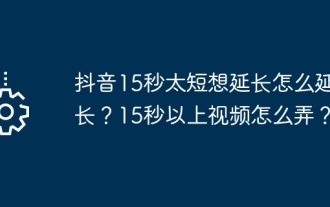 Douyin 15 seconds is too short and I want to extend it. How can I extend it? How to make a video longer than 15 seconds?
Mar 22, 2024 pm 08:11 PM
Douyin 15 seconds is too short and I want to extend it. How can I extend it? How to make a video longer than 15 seconds?
Mar 22, 2024 pm 08:11 PM
With the popularity of Douyin, more and more people like to share their lives, talents and creativity on this platform. Douyin's 15-second limit makes many users feel that it is not enjoyable enough and hope to extend the video duration. So, how can you extend the video duration on Douyin? 1. Douyin 15 seconds is too short and I want to extend it. How can I extend it? 1. The most convenient way to shoot multiple videos and splice them is to record multiple 15-second videos, and then use the editing function of Douyin to combine them. When recording, make sure to leave some blank space at the beginning and end of each video for later splicing. The length of the spliced video can be several minutes, but this may cause the video screen to switch too frequently, affecting the viewing experience. 2. Use Douyin special effects and stickers Douyin provides a series of special effects
 How to implement the WeChat clone function on Huawei mobile phones
Mar 24, 2024 pm 06:03 PM
How to implement the WeChat clone function on Huawei mobile phones
Mar 24, 2024 pm 06:03 PM
How to implement the WeChat clone function on Huawei mobile phones With the popularity of social software and people's increasing emphasis on privacy and security, the WeChat clone function has gradually become the focus of people's attention. The WeChat clone function can help users log in to multiple WeChat accounts on the same mobile phone at the same time, making it easier to manage and use. It is not difficult to implement the WeChat clone function on Huawei mobile phones. You only need to follow the following steps. Step 1: Make sure that the mobile phone system version and WeChat version meet the requirements. First, make sure that your Huawei mobile phone system version has been updated to the latest version, as well as the WeChat App.



