Some practical uses of Vim_PHP tutorial
1. When vim has not started yet:
Input
vim file1 file2 ... filen in the terminal to open all the files you want to open.
2.vim has been started
Enter
:open file
to open another file , and the contents of the file file will be displayed in vim at this time.
Display multiple files simultaneously:
:split
:vsplit
Switch between files:
1. Switch between files
Ctrl+6—Next file
:bn—next file
:bp—previous file
For (v)split in multiple panes Files opened in this method will only switch between different files in the current pane.
2. How to switch between panes
Ctrl+w+arrow keys - switch to the previous/bottom/upper/next pane
Ctrl+w+h/j/k/l - Same as above
Ctrl+ww - Switch back to the next pane in sequence

Hot AI Tools

Undresser.AI Undress
AI-powered app for creating realistic nude photos

AI Clothes Remover
Online AI tool for removing clothes from photos.

Undress AI Tool
Undress images for free

Clothoff.io
AI clothes remover

AI Hentai Generator
Generate AI Hentai for free.

Hot Article

Hot Tools

Notepad++7.3.1
Easy-to-use and free code editor

SublimeText3 Chinese version
Chinese version, very easy to use

Zend Studio 13.0.1
Powerful PHP integrated development environment

Dreamweaver CS6
Visual web development tools

SublimeText3 Mac version
God-level code editing software (SublimeText3)

Hot Topics
 1376
1376
 52
52
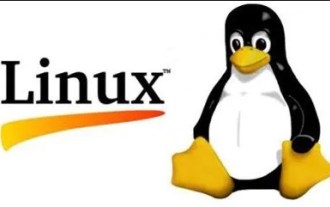 What should I do if the Ubuntu terminal cannot be opened? How to fix the problem that Ubuntu cannot open the terminal
Feb 29, 2024 pm 05:30 PM
What should I do if the Ubuntu terminal cannot be opened? How to fix the problem that Ubuntu cannot open the terminal
Feb 29, 2024 pm 05:30 PM
It is a very common problem these days that Ubuntu does not allow its users to open the terminal. If you receive a similar issue and don’t know what to do next, learn about five fixes on how to resolve this “Ubuntu cannot open terminal” issue on your Linux device. Without further ado, let’s dive into what causes it and the solutions available to it. Why can't Ubuntu open the terminal on it? This mainly happens when you install some defective software or modify the terminal configuration. In addition to this, new applications or games that interact with locales and corrupt them can cause similar problems. Some users reported a fix for this issue when searching for Terminal in Ubuntu's activity menu. This shows that
![Windows input encounters hang or high memory usage [Fix]](https://img.php.cn/upload/article/000/887/227/170835409686241.jpg?x-oss-process=image/resize,m_fill,h_207,w_330) Windows input encounters hang or high memory usage [Fix]
Feb 19, 2024 pm 10:48 PM
Windows input encounters hang or high memory usage [Fix]
Feb 19, 2024 pm 10:48 PM
The Windows input experience is a key system service responsible for processing user input from various human interface devices. It starts automatically at system startup and runs in the background. However, sometimes this service may automatically hang or occupy too much memory, resulting in reduced system performance. Therefore, it is crucial to monitor and manage this process in a timely manner to ensure system efficiency and stability. In this article, we will share how to fix issues where the Windows input experience hangs or causes high memory usage. The Windows Input Experience Service does not have a user interface, but it is closely related to handling basic system tasks and functions related to input devices. Its role is to help the Windows system understand every input entered by the user.
 What should I do if wps cannot start the source application of this object?
Mar 13, 2024 pm 09:13 PM
What should I do if wps cannot start the source application of this object?
Mar 13, 2024 pm 09:13 PM
WPS is a very widely used office software, including documents, forms and PPT, and supports multi-terminal synchronization. If the prompt "The source application for this object cannot be launched" appears when editing wps, how to solve it? This problem may occur because you are trying to open a link or file, but its source application no longer exists or has been deleted. Here are some fixes: 1. Reinstall WPS software: Try reinstalling WPSOffice to fix the problem and make sure you are using the latest version. 2. Manually change the default program: Try to change the default program to WPS. You can right-click the file you want to open, select "Open with", and then
 Which one to choose when starting wallpaperengine?
Mar 19, 2024 am 08:49 AM
Which one to choose when starting wallpaperengine?
Mar 19, 2024 am 08:49 AM
When wallpaperengine starts, there are 4 different options. Many users don't know which one to choose when starting wallpaperengine. Generally, when wallpaperengine starts, choose the first one: start 32-bit. Which one to choose when starting wallpaperengine? Answer: Start 32-bit. 1. Generally, when wallpaperengine starts, select the first one: start 32-bit. 2. When wallpaperengine starts, there are 4 different options: start 32-bit; start 64-bit. 3. Start 32-bit: This is a generally recommended option and suitable for most users. 4. Start 64-bit: If the system supports 64-bit, you can choose this option
 How to set the boot priority of Apple dual system
Feb 19, 2024 pm 06:49 PM
How to set the boot priority of Apple dual system
Feb 19, 2024 pm 06:49 PM
As technology continues to develop, the need to use different operating systems is becoming more and more common. For Apple users, sometimes you may need to install and use two different operating systems on one device, such as macOS and Windows. In this case, it is particularly important to set the startup sequence of the dual system. This article will introduce how to set up Apple devices to start the dual system first when turning on the device. First, we need to make sure that both operating systems have been successfully installed on the Apple device. You can use BootCamp this Apple
 Analyze the usage and classification of JSP comments
Feb 01, 2024 am 08:01 AM
Analyze the usage and classification of JSP comments
Feb 01, 2024 am 08:01 AM
Classification and Usage Analysis of JSP Comments JSP comments are divided into two types: single-line comments: ending with, only a single line of code can be commented. Multi-line comments: starting with /* and ending with */, you can comment multiple lines of code. Single-line comment example Multi-line comment example/**This is a multi-line comment*Can comment on multiple lines of code*/Usage of JSP comments JSP comments can be used to comment JSP code to make it easier to read
 Usage of WPSdatedif function
Feb 20, 2024 pm 10:27 PM
Usage of WPSdatedif function
Feb 20, 2024 pm 10:27 PM
WPS is a commonly used office software suite, and the WPS table function is widely used for data processing and calculations. In the WPS table, there is a very useful function, the DATEDIF function, which is used to calculate the time difference between two dates. The DATEDIF function is the abbreviation of the English word DateDifference. Its syntax is as follows: DATEDIF(start_date,end_date,unit) where start_date represents the starting date.
 How to correctly use the exit function in C language
Feb 18, 2024 pm 03:40 PM
How to correctly use the exit function in C language
Feb 18, 2024 pm 03:40 PM
How to use the exit function in C language requires specific code examples. In C language, we often need to terminate the execution of the program early in the program, or exit the program under certain conditions. C language provides the exit() function to implement this function. This article will introduce the usage of exit() function and provide corresponding code examples. The exit() function is a standard library function in C language and is included in the header file. Its function is to terminate the execution of the program, and can take an integer




