 Web Front-end
Web Front-end
 JS Tutorial
JS Tutorial
 Analysis of JavaScript script loading and execution in browser environment: dynamic script and Ajax script injection_javascript skills
Analysis of JavaScript script loading and execution in browser environment: dynamic script and Ajax script injection_javascript skills
Analysis of JavaScript script loading and execution in browser environment: dynamic script and Ajax script injection_javascript skills
In "Analysis of JavaScript Script Loading and Execution in Browser Environment: Defer and Async Features", we studied the execution timing and browser support of delayed scripts (defer) and asynchronous scripts (async) conditions, browser bugs, and other details. In addition to defer and async features, dynamic scripts and Ajax script injection are also two commonly used methods to create non-blocking scripts. Generally speaking, these two methods can achieve the effect of script loading without affecting page parsing and rendering. However, in different browsers, there are still certain differences in the execution timing of the scripts created by these two technologies. Today we will come back Discuss these features of scripts injected through dynamic scripting technology and Ajax.
Code preparation:
We use the loadScript function in Section 2.3 of "Analysis of JavaScript Script Loading and Execution in Browser Environment: Code Execution Sequence" to add dynamic scripts, and also use the loadXhrScript function in Section 2.4 of this article to add dynamic scripts. Implement Ajax script injection. We put both functions in util.js.
In addition, the version of CHROME used in this article is 47.0.2526.80, the version of firefox is 43.0.4, and the version of opera is 30.0.1835.125.
1 Dynamic Script
1.1 Issues with execution timing of dynamic scripts
Based on the DEMO in Section 2.3 of "Analysis of JavaScript Script Loading and Execution in Browser Environment: Defer and Async Features", we added three external js files:
dynamic1.js
test += "I am head external dynamic script ";
dynamic2.js
test += "I am a dynamic script external to the body ";
dynamic3.js
test += "I am the bottom external dynamic script ";
1.1.1 DEMO1: A preliminary study on the execution timing of dynamic scripts
HTML code is:
<!DOCTYPE html>
<html>
<head>
<meta charset="UTF-"/>
<title>Dynamic Script Test</title>
<script src="http://lib.sinaapp.com/js/jquery/../jquery-...min.js"></script>
<script src="util.js"></script>
<script type="text/javascript">var test = "";</script>
<script>
loadScript("dynamic.js");
</script>
<script>
test += "我是head内部脚本\n";
</script>
<script src=".js" type="text/javascript"></script>
</head>
<body>
<button id="test">点击一下</button>
<script>
loadScript("dynamic.js");
</script>
<script src=".js" type="text/javascript"></script>
</body>
<script>
loadScript("dynamic.js");
</script>
<script src=".js" type="text/javascript"></script>
<script>
$(function(){
test += "我是DOMContentLoaded里面的脚本
";
})
window.onload = function(){
test += "我是window.onload里面的脚本
";
var button = document.getElementById("test");
button.onclick = function(){
console.log(test);
}
}
</script> In the code, we have added 3 dynamic script files to the
tag of HTML, and compared them with the execution of normal external scripts and internal scripts. Let’s take a look at the execution in different browsers. Result: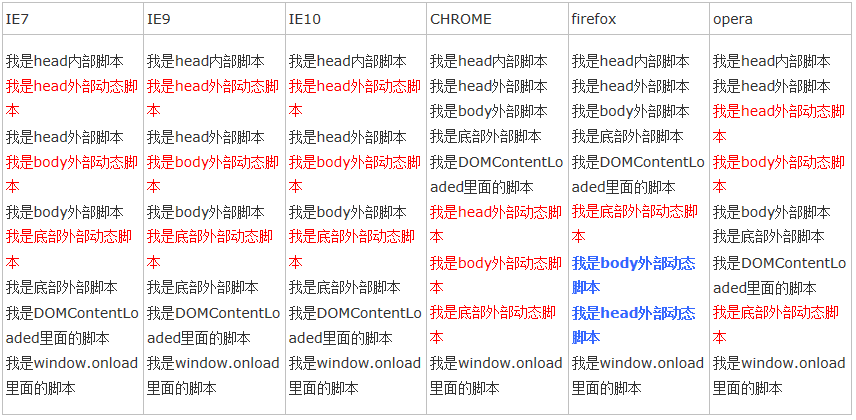
Note: The execution results may change in Firefox and Opera
From the above example, we can see that the execution timing of dynamic scripts in different browsers is still quite different, but the following two points are clear:
[1] Dynamic scripts can indeed play a role in not blocking subsequent scripts, that is, a delay effect, but this delay effect may not last until all normal scripts have been executed, and there is no guarantee that it can be delayed until DOMContentLoaded.
[2] The order of execution of dynamic scripts cannot be guaranteed. This is explained in http://www.jb51.net/article/77920.htmThis article and several subsequent articles Detailed explanation in
It can also be seen from this DEMO that the execution timing of dynamic scripts is highly uncertain. Although in DEMO1, dynamic scripts are executed after the DOMContentLoaded event, it does not mean that dynamic scripts are not executed. Will block DOMContentLoaded, let's take a look through DEOM2:
1.1.2 DEMO2: Dynamic script blocking DOMContentLoaded
We modified the 27th line of internal code in DEMO1 to:
<script src="/delayfile.php?url=http://localhost/js/load/3.js&delay=5" type="text/javascript"></script>
我们利用《浏览器环境下JavaScript脚本加载与执行探析之代码执行顺序》中的delayfile.php,将3.js的返回延迟5秒钟,我们知道,如果是defer延迟脚本,无论正常外部脚本延迟了多长时间,defer脚本还是会在正常外部脚本之后执行的,但是动态脚本却不是这样了,我们看一下修改后的代码在浏览器中的执行顺序:
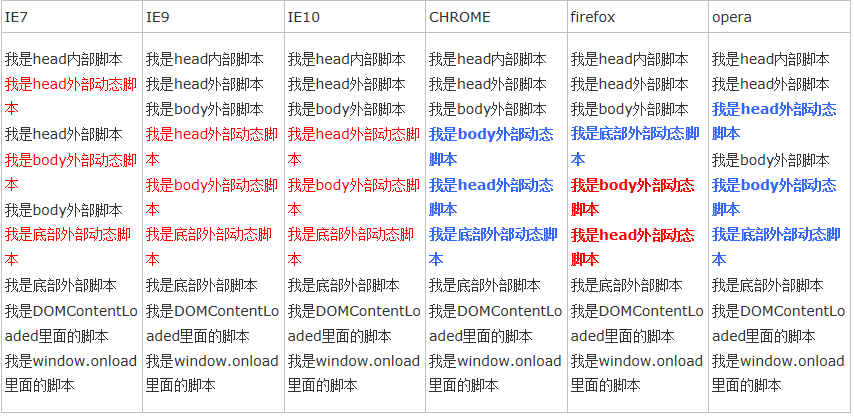
注:firefox和opera中执行结果可能会变化
可以看到,在某个正常脚本加载时间较长的时候,动态脚本的执行明显提前,无论在IE还是CHROME、firefox和opera中,均在DOMContentLoaded之前执行,因此我们可以初步判断,动态脚本的执行时机是不确定的,在不同浏览器的执行时机也都存在差异,但总的来看应该是在代码加载结束之后,并且线程中没有JavaScript代码执行的某个时间,但不同浏览器对这个时间有着不同的把握。
因此,动态脚本是否会阻塞DOMContentLoaded也是不确定的,因为动态脚本可能在DOMContentLoaded触发之前,也可能在触发之后执行。而且由于IE<=8不支持真正的DOMContentLoaded事件,jQuery在IE<=8中也是模拟判断该事件的发生(下一篇会专门讲解DOMContentLoaded事件),一定程度上也会对我们上述代码的执行结果造成影响。
1.1.3 DEMO3:动态脚本与defer
我们知道,defer脚本是有着相对明确的执行时机的,即页面解析完成之后,DOMContentLoaded触发之前加载并且执行,事实上,二者之间在执行时机上并不存在什么关联,但是在实际实验中发现,动态脚本可能会在defer脚本之前或者之后执行,但却不会打断defer脚本的执行,我们再引入《浏览器环境下JavaScript脚本加载与执行探析之defer与async特性》中2.3节的DEMO中的defer脚本,修改HTML代码如下:
<!DOCTYPE html>
<html>
<head>
<meta charset="UTF-"/>
<title>Dynamic Script Test</title>
<script src="http://lib.sinaapp.com/js/jquery/../jquery-...min.js"></script>
<script src="util.js"></script>
<script>
$(function(){
test += "我是DOMContentLoaded里面的脚本
";
})
window.onload = function(){
test += "我是window.onload里面的脚本
";
var button = document.getElementById("test");
button.onclick = function(){
console.log(test);
}
}
</script>
<script type="text/javascript">var test = "";</script>
<script>
loadScript("dynamic.js");
</script>
<script>
test += "我是head内部脚本\n";
</script>
<script src="defer.js" type="text/javascript" defer="defer"></script>
<script src=".js" type="text/javascript"></script>
</head>
<body>
<button id="test">点击一下</button>
<script>
loadScript("dynamic.js");
</script>
<script src="defer.js" type="text/javascript" defer="defer"></script>
<script src=".js" type="text/javascript"></script>
</body>
<script>
loadScript("dynamic.js");
</script>
<script src="defer.js" type="text/javascript" defer="defer"></script>
<script src=".js" type="text/javascript"></script>
</html> 注:firefox和opera中执行结果可能会变化
我们增加了几个defer的脚本,再来看一下各个浏览器中的执行结果:
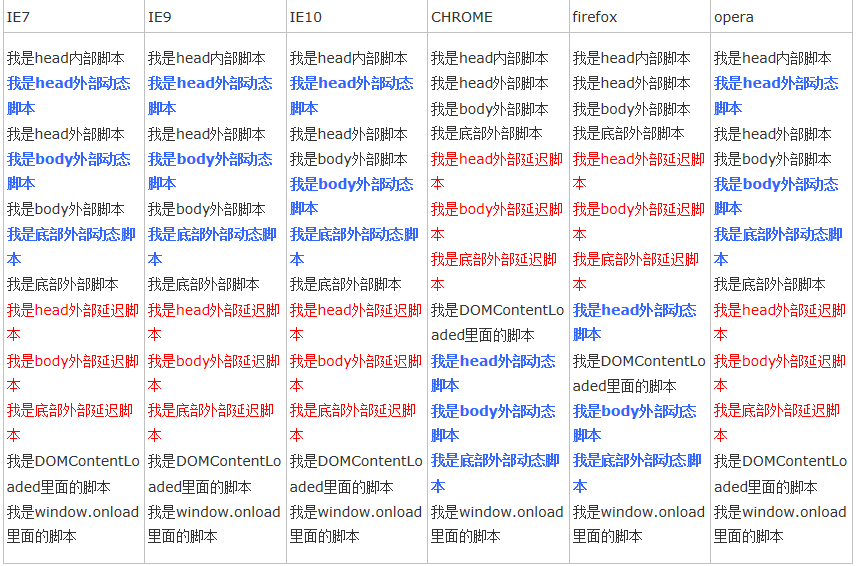
从实验结果可以看出,动态脚本的执行时机与defer脚本并没有直接的关系,表面上看起来在CHROME和firefox中,延迟脚本总是在动态脚本之前执行,在《前端优化-Javascript篇(2.异步加载脚本)》一文中提到过“ScriptDOM和defer同时都可以执行,在不同浏览器中它们的优先级的不一样的。在Firfox和Chrome中,ScriptDOM的优先级比defer低,而在IE中情况则相反。”,其实这种优先级应该是不存在的,我们只需要将defer脚本加一个加载延迟,那么动态脚本的执行就会先于defer脚本了。
1.2 动态脚本执行问题总结
我们再来总结一下动态脚本的执行问题:
[1]首先,动态脚本确实能够在一定程度上起到延迟脚本执行的作用,但由于动态脚本的执行时机的不确定性,这种延迟作用的效果也是未知的。
[2]其次,动态脚本的执行顺序不一定会按照添加的顺序,这是动态脚本技术比较大的问题之一,最简单的解决方式就是使用回调函数,监听脚本的加载状态,在一个脚本加载结束后再动态添加下一个脚本。
[3]动态脚本没有确切的执行时机,当通过DOM的appendChild、insertBefore等方法将script元素添加到DOM中时,就会去加载JS脚本,脚本的执行应该是在加载结束后的某个时机,不同浏览器对这个时机的处理差异比较大,比如在IE中,应该是采取尽快执行的策略,也就是在加载结束后尽快寻找时机执行代码
[4]动态脚本可能会在DOMContentLoaded触发之前或者之后执行,因此无法确定其是否会阻塞DOMContentLoaded。而在一般情况下,动态脚本都会阻塞window.onload,但是也会存在动态脚本在window.onload触发之后执行,从而不会阻塞window.onload
2 Ajax注入脚本
2.1Ajax注入脚本的执行时机问题
Ajax脚本注入技术有两种模式:同步加载和异步加载,同步加载的情况比较简单,脚本的加载和执行会阻塞后面代码的执行,直到注入的代码被加载和执行完毕。我们主要讨论异步模式下的情况:
2.1.1 DEMO4:Ajax注入脚本的执行问题初探
我们再添加3个外部文件:
ajax1.js
test += "我是head外部AJAX脚本\n";
ajax2.js
test += "我是body外部AJAX脚本\n";
ajax3.js
test += "我是底部外部AJAX脚本\n";
HTML的代码为:
<!DOCTYPE html>
<html>
<head>
<meta charset="UTF-"/>
<title>Ajax Script Test</title>
<script src="http://lib.sinaapp.com/js/jquery/../jquery-...min.js"></script>
<script src="util.js"></script>
<script type="text/javascript">var test = "";</script>
<script>
$(function(){
test += "我是DOMContentLoaded里面的脚本
";
})
window.onload = function(){
test += "我是window.onload里面的脚本
";
var button = document.getElementById("test");
button.onclick = function(){
console.log(test);
}
}
</script>
<script>
loadXhrScript("ajax.js",true);
</script>
<script>
test += "我是head内部脚本\n";
</script>
<script src=".js" type="text/javascript"></script>
</head>
<body>
<button id="test">点击一下</button>
<script>
loadXhrScript("ajax.js",true);
</script>
<script src=".js" type="text/javascript"></script>
</body>
<script>
loadXhrScript("ajax.js",true);
</script>
<script src=".js" type="text/javascript"></script>
</html> 在这段代码中,我们分别在
标签内部、标签内部、标签外部共添加了3个注入脚本,通过正常引入的脚本作为参照,我们看一下在浏览器中的执行结果: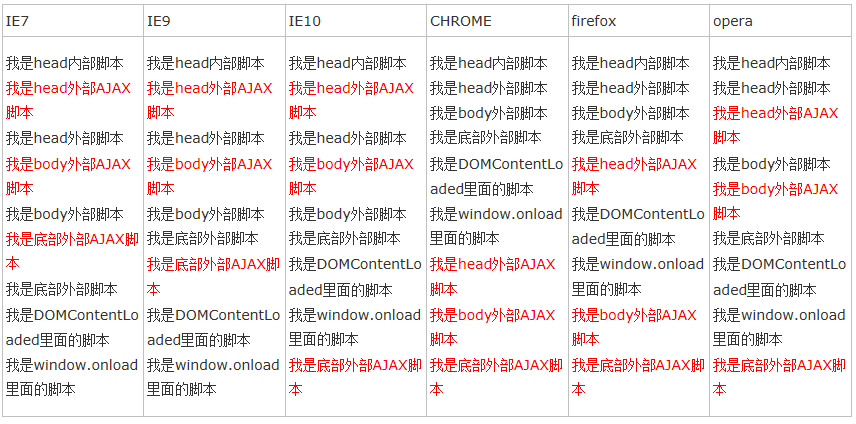
注:firefox、opera、IE中的执行结果可能会变化
从这个执行结果中,我们就可以看到,Ajax注入脚本的执行时机具有更大的不确定性,事实上,与动态脚本类似,Ajax注入脚本的加载过程也是异步的,因此,完成加载的时间首先是不确定的,其次,浏览器在脚本加载完成后何时执行加载的代码同样也是不确定的,对于异步模式下的Ajax注入脚本的执行时机,我们总结如下:
[1]Ajax注入的脚本也具有一定的延迟作用,但是与动态脚本类似,延迟的时间是不确定的。
[2]Ajax注入脚本的执行顺序是无序的,虽然DEMO4中的例子看起来注入的脚本都是按照添加的顺序执行的,但是只要稍微理解异步以及动态脚本执行顺序问题,就应该能够明白这一点。
[3]Ajax注入脚本的执行时机也是不确定的,与脚本的加载时间以及浏览器的处理机制有关。
[4]由于上述的几点,Ajax注入的脚本可能会阻塞DOMContentLoaded,也可能会阻塞window.onload。

Hot AI Tools

Undresser.AI Undress
AI-powered app for creating realistic nude photos

AI Clothes Remover
Online AI tool for removing clothes from photos.

Undress AI Tool
Undress images for free

Clothoff.io
AI clothes remover

Video Face Swap
Swap faces in any video effortlessly with our completely free AI face swap tool!

Hot Article

Hot Tools

Notepad++7.3.1
Easy-to-use and free code editor

SublimeText3 Chinese version
Chinese version, very easy to use

Zend Studio 13.0.1
Powerful PHP integrated development environment

Dreamweaver CS6
Visual web development tools

SublimeText3 Mac version
God-level code editing software (SublimeText3)

Hot Topics
 What should I do if I encounter garbled code printing for front-end thermal paper receipts?
Apr 04, 2025 pm 02:42 PM
What should I do if I encounter garbled code printing for front-end thermal paper receipts?
Apr 04, 2025 pm 02:42 PM
Frequently Asked Questions and Solutions for Front-end Thermal Paper Ticket Printing In Front-end Development, Ticket Printing is a common requirement. However, many developers are implementing...
 Demystifying JavaScript: What It Does and Why It Matters
Apr 09, 2025 am 12:07 AM
Demystifying JavaScript: What It Does and Why It Matters
Apr 09, 2025 am 12:07 AM
JavaScript is the cornerstone of modern web development, and its main functions include event-driven programming, dynamic content generation and asynchronous programming. 1) Event-driven programming allows web pages to change dynamically according to user operations. 2) Dynamic content generation allows page content to be adjusted according to conditions. 3) Asynchronous programming ensures that the user interface is not blocked. JavaScript is widely used in web interaction, single-page application and server-side development, greatly improving the flexibility of user experience and cross-platform development.
 Who gets paid more Python or JavaScript?
Apr 04, 2025 am 12:09 AM
Who gets paid more Python or JavaScript?
Apr 04, 2025 am 12:09 AM
There is no absolute salary for Python and JavaScript developers, depending on skills and industry needs. 1. Python may be paid more in data science and machine learning. 2. JavaScript has great demand in front-end and full-stack development, and its salary is also considerable. 3. Influencing factors include experience, geographical location, company size and specific skills.
 How to merge array elements with the same ID into one object using JavaScript?
Apr 04, 2025 pm 05:09 PM
How to merge array elements with the same ID into one object using JavaScript?
Apr 04, 2025 pm 05:09 PM
How to merge array elements with the same ID into one object in JavaScript? When processing data, we often encounter the need to have the same ID...
 Is JavaScript hard to learn?
Apr 03, 2025 am 12:20 AM
Is JavaScript hard to learn?
Apr 03, 2025 am 12:20 AM
Learning JavaScript is not difficult, but it is challenging. 1) Understand basic concepts such as variables, data types, functions, etc. 2) Master asynchronous programming and implement it through event loops. 3) Use DOM operations and Promise to handle asynchronous requests. 4) Avoid common mistakes and use debugging techniques. 5) Optimize performance and follow best practices.
 How to achieve parallax scrolling and element animation effects, like Shiseido's official website?
or:
How can we achieve the animation effect accompanied by page scrolling like Shiseido's official website?
Apr 04, 2025 pm 05:36 PM
How to achieve parallax scrolling and element animation effects, like Shiseido's official website?
or:
How can we achieve the animation effect accompanied by page scrolling like Shiseido's official website?
Apr 04, 2025 pm 05:36 PM
Discussion on the realization of parallax scrolling and element animation effects in this article will explore how to achieve similar to Shiseido official website (https://www.shiseido.co.jp/sb/wonderland/)...
 The Evolution of JavaScript: Current Trends and Future Prospects
Apr 10, 2025 am 09:33 AM
The Evolution of JavaScript: Current Trends and Future Prospects
Apr 10, 2025 am 09:33 AM
The latest trends in JavaScript include the rise of TypeScript, the popularity of modern frameworks and libraries, and the application of WebAssembly. Future prospects cover more powerful type systems, the development of server-side JavaScript, the expansion of artificial intelligence and machine learning, and the potential of IoT and edge computing.
 The difference in console.log output result: Why are the two calls different?
Apr 04, 2025 pm 05:12 PM
The difference in console.log output result: Why are the two calls different?
Apr 04, 2025 pm 05:12 PM
In-depth discussion of the root causes of the difference in console.log output. This article will analyze the differences in the output results of console.log function in a piece of code and explain the reasons behind it. �...





