 Backend Development
Backend Development
 PHP Tutorial
PHP Tutorial
 Modify the zen-cart order and payment process to prevent missed orders_PHP tutorial
Modify the zen-cart order and payment process to prevent missed orders_PHP tutorial
Modify the zen-cart order and payment process to prevent missed orders_PHP tutorial
After zen-cart enters the third-party payment website, if it cannot return normally, it will cause an embarrassing situation where the customer has paid but there is no order data in the background. This article provides a solution to this problem, hoping to be helpful to colleagues who are troubled by the same problem.
Everyone who has used zen-cart knows that the ordering steps in zen-cart are as follows (the expressions in [] are not necessary):
1. Shopping cart
2. [delivery method]
3. Payment method
4. Order confirmation (confirmation)
5. [Third Party Website Payment]
6. Order processing (checkout process) - This step is more important because the information in the shopping cart will be written into the order here
7. Order successful (checkout success)
There is no problem with this process under normal circumstances. However, in the process from step 5 to step 6, the user may think that the payment is successful and close the web page directly, or the user may not be able to jump to the checkout_process page normally due to network reasons. The consequences of this are very serious, because the order Cannot be created normally.
Based on the above analysis, we hope to change the process slightly, that is, the order has been created before payment, so that even if the payment cannot be redirected from the third-party payment website, we will not have the user fail to pay successfully. There are no orders in the background. The modified blueprint basically looks like this:
1. After confirming the order on the checkour_confirmation page, you will proccess directly and enter the checkour_success page, where you can enter the payment page. As shown below:

2. If the customer fails to pay at that time, they can also enter their own backend to pay for historical orders. As shown below:

Let’s take a look at how to implement the above functions step by step.
1. First we need to transform the existing payment module. It is necessary to add a field paynow_action_url to the payment method class to represent the page URL for payment. In addition, a function, paynow_button($order_id), needs to be added to obtain the parameter hidden field code of the payment form.
To add the paynow_action_url field, please add the following code at the end of the constructor of class payment:
if ( (zen_not_null($module)) && (in_array($module.'.php', $this->modules)) && (isset($GLOBALS[$module]->paynow_action_url)) ) {
$this->paynow_action_url = $GLOBALS[$module]->paynow_action_url;
}
To add the paynow_button($order_id) function, please add the following after the last function of the payment class Code:
function paynow_button($order_id){
if (is_array($this->modules)) {
if (is_object($GLOBALS[$this->selected_module])) {
return $GLOBALS[$this->selected_module]->paynow_button($order_id);
}
}
}
2. Take the paypal payment method as an example to explain how to implement it. In order not to destroy the original code of paypal, we will make a copy of the paypal.php file, name it paypalsimple.php, and make appropriate modifications to the code inside. The code is as shown below. You can see that the specification of form_action_url is removed here and paynow_action_url is given. Because we hope that the user will directly enter the checkout_process after clicking "Confirm Order", so if form_action_url is not specified, then the form to confirm the order will be It is submitted directly to the checkout_process page, and paynow_action_url is the value of the previous form_action_url. The implementation of the paynow_button function is also very simple. Here we just cut the content of the original process_button() function, but we do not use the global $order variable, but use $order = new order($order_id) to re- An object constructed in preparation for displaying the pay now button in historical orders.
- Total 3 pages:
- Previous page
- 1
- 2
- 3
- Next page

Hot AI Tools

Undresser.AI Undress
AI-powered app for creating realistic nude photos

AI Clothes Remover
Online AI tool for removing clothes from photos.

Undress AI Tool
Undress images for free

Clothoff.io
AI clothes remover

Video Face Swap
Swap faces in any video effortlessly with our completely free AI face swap tool!

Hot Article

Hot Tools

Notepad++7.3.1
Easy-to-use and free code editor

SublimeText3 Chinese version
Chinese version, very easy to use

Zend Studio 13.0.1
Powerful PHP integrated development environment

Dreamweaver CS6
Visual web development tools

SublimeText3 Mac version
God-level code editing software (SublimeText3)

Hot Topics
 1386
1386
 52
52
 How to change the personal name in the group on DingTalk_How to modify the personal name in the group on DingTalk
Mar 29, 2024 pm 08:41 PM
How to change the personal name in the group on DingTalk_How to modify the personal name in the group on DingTalk
Mar 29, 2024 pm 08:41 PM
1. First open DingTalk. 2. Open the group chat and click the three dots in the upper right corner. 3. Find my nickname in this group. 4. Click to enter to modify and save.
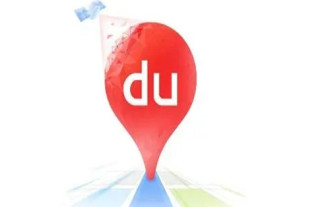 How to pay for a taxi ride on Baidu Maps. Introduction to the payment steps for a taxi ride.
Mar 13, 2024 am 10:04 AM
How to pay for a taxi ride on Baidu Maps. Introduction to the payment steps for a taxi ride.
Mar 13, 2024 am 10:04 AM
Baidu Map APP has now become the preferred travel navigation software for many users, so some of the functions here are comprehensive and can be selected and operated for free to solve some of the problems that you may encounter in daily travel. You can all check some of your own travel routes and plan some of your own travel plans. After checking the corresponding routes, you can choose appropriate travel methods according to your own needs. So whether you choose some public transportation, Cycling, walking or taking a taxi can all satisfy your needs. There are corresponding navigation routes that can successfully lead you to a certain place. Then everyone will feel more convenient if they choose to take a taxi. There are many drivers They are all able to take orders online, and taxi-hailing has become super
 Can Douyin Blue V change its name? What are the steps to change the name of corporate Douyin Blue V account?
Mar 22, 2024 pm 12:51 PM
Can Douyin Blue V change its name? What are the steps to change the name of corporate Douyin Blue V account?
Mar 22, 2024 pm 12:51 PM
Douyin Blue V certification is the official certification of a company or brand on the Douyin platform, which helps enhance brand image and credibility. With the adjustment of corporate development strategy or the update of brand image, the company may want to change the name of Douyin Blue V certification. So, can Douyin Blue V change its name? The answer is yes. This article will introduce in detail the steps to modify the name of the enterprise Douyin Blue V account. 1. Can Douyin Blue V change its name? You can change the name of Douyin Blue V account. According to Douyin’s official regulations, corporate Blue V certified accounts can apply to change their account names after meeting certain conditions. Generally speaking, enterprises need to provide relevant supporting materials, such as business licenses, organization code certificates, etc., to prove the legality and necessity of changing the name. 2. What are the steps to modify the name of corporate Douyin Blue V account?
 How to open multiple Toutiao accounts? What is the process for applying for a Toutiao account?
Mar 22, 2024 am 11:00 AM
How to open multiple Toutiao accounts? What is the process for applying for a Toutiao account?
Mar 22, 2024 am 11:00 AM
With the popularity of mobile Internet, Toutiao has become one of the most popular news information platforms in my country. Many users hope to have multiple accounts on the Toutiao platform to meet different needs. So, how to open multiple Toutiao accounts? This article will introduce in detail the method and application process of opening multiple Toutiao accounts. 1. How to open multiple Toutiao accounts? The method of opening multiple Toutiao accounts is as follows: On the Toutiao platform, users can register accounts through different mobile phone numbers. Each mobile phone number can only register one Toutiao account, which means that users can use multiple mobile phone numbers to register multiple accounts. 2. Email registration: Use different email addresses to register a Toutiao account. Similar to mobile phone number registration, each email address can also register a Toutiao account. 3. Log in with third-party account
 Win10 sleep time modification tips revealed
Mar 08, 2024 pm 06:39 PM
Win10 sleep time modification tips revealed
Mar 08, 2024 pm 06:39 PM
Win10 Sleep Time Modification Tips Revealed As one of the currently widely used operating systems, Windows 10 has a sleep function to help users save power and protect the screen when not using the computer. However, sometimes the default sleep time does not meet the needs of users, so it is particularly important to know how to modify the Win10 sleep time. This article will reveal the tips for modifying the sleep time of Win10, allowing you to easily customize the system’s sleep settings. 1. Modify Win10 sleep time through “Settings” First, the simplest fix
 How to modify the address location of published products on Xianyu
Mar 28, 2024 pm 03:36 PM
How to modify the address location of published products on Xianyu
Mar 28, 2024 pm 03:36 PM
When publishing products on the Xianyu platform, users can customize the geographical location information of the product according to the actual situation, so that potential buyers can more accurately grasp the specific location of the product. Once the product is successfully put on the shelves, there is no need to worry if the seller's location changes. The Xianyu platform provides a flexible and convenient modification function. So when we want to modify the address of a published product, how do we modify it? This tutorial guide will provide you with a detailed step-by-step guide. I hope it can help. Everyone! How to modify the release product address in Xianyu? 1. Open Xianyu, click on what I published, select the product, and click Edit. 2. Click the positioning icon and select the address you want to set.
 Are Douyin sleep anchors profitable? What are the specific procedures for sleep live streaming?
Mar 21, 2024 pm 04:41 PM
Are Douyin sleep anchors profitable? What are the specific procedures for sleep live streaming?
Mar 21, 2024 pm 04:41 PM
In today's fast-paced society, sleep quality problems are plaguing more and more people. In order to improve users' sleep quality, a group of special sleep anchors appeared on the Douyin platform. They interact with users through live broadcasts, share sleep tips, and provide relaxing music and sounds to help viewers fall asleep peacefully. So, are these sleep anchors profitable? This article will focus on this issue. 1. Are Douyin sleep anchors profitable? Douyin sleep anchors can indeed earn certain profits. First, they can receive gifts and transfers through the tipping function in the live broadcast room, and these benefits depend on their number of fans and audience satisfaction. Secondly, the Douyin platform will give the anchor a certain share based on the number of views, likes, shares and other data of the live broadcast. Some sleep anchors will also
 How to pay using Google Chrome
Jul 30, 2024 pm 01:55 PM
How to pay using Google Chrome
Jul 30, 2024 pm 01:55 PM
How to pay with Google Chrome? The Internet is developing rapidly, and we can already use Google Chrome to search and shop online. But some friends also want to know how to set up payment methods on Google Chrome so that we can pay for online shopping faster. The following is a tutorial on setting up payment methods on Google Chrome. Friends, you can start your online shopping journey by choosing a payment method that suits you. Tutorial on setting payment method on Google Chrome 1. Double-click to open the software and click on the three dots icon in the upper right corner. (As shown in the picture) 2. Then click "Settings" in the option list below. (As shown in the picture) 3. In the window interface that opens, click the "You and Google" option in the left column. (As shown in the picture



