 Backend Development
Backend Development
 PHP Tutorial
PHP Tutorial
 A brief analysis of the detailed introduction of RewriteCond rule parameters in Apache_PHP tutorial
A brief analysis of the detailed introduction of RewriteCond rule parameters in Apache_PHP tutorial
A brief analysis of the detailed introduction of RewriteCond rule parameters in Apache_PHP tutorial
RewriteCond is just like the if statement in our program. It means that if one or several conditions are met, the RewriteRule statement immediately below RewriteCond will be executed. This is the most original and basic function of RewriteCond. To facilitate understanding, let’s take a look at a few example.
RewriteEngine on
RewriteCond %{HTTP_USER_AGENT} ^Mozilla//5/.0 .*
RewriteRule index.php index.m.php
RewriteCond %{HTTP_USER_AGENT} ^Lynx.*
RewriteRule index.php index.L.php
RewriteRule index.php index.b. php
The function of the above statement is that when you use FF browser to access the index.php file, it will automatically allow you to access the index.m.php file. When you use some mobile When you access the file through the terminal, you will actually access index.L.php when accessing the file index.php. If you access it using another browser, you will be redirected to index.b.php. Speaking more vividly, the above statement is equivalent to the following statement in the program (take the PHP statement as an example):
if($_SERVER['HTTP_USER_AGENT'] == 'Mozilla/5.0')
{
//Jump to access to index.m.php
}
else if($_SERVER['HTTP_USER_AGENT'] == 'Lynx')
{
//Jump to access index.L.php
}
else
//Jump to access to index.b.php
Looking at Example 2:
RewriteCond %{HTTP_REFERER} (www.test.cn )
RewriteRule (.*)$ test.php
The function of the above statement is that if the host address of the previous page you visited is www.test.cn, no matter which page you are currently visiting, it will jump Go to access to test.php.
Looking at Example 3:
RewriteCond %{REMOTE_HOST } ^host1.* [OR]
RewriteCond %{REMOTE_HOST} ^host2.* [OR]
RewriteCond %{REMOTE_HOST} ^host3.*
RewriteRule (.*)$ test.php
The function of the above statement is that if your address is host1 or host2 or host3, it will jump to test.php. It can be seen from here that the default between RewriteCond statements is AND. If you want OR, you must write it explicitly.
The following are some useful rewrite rules in my collection:
RewriteCond %{REQUEST_FILENAME} !-f //If the file exists, access the file directly, no Carry out the following RewriteRule. (Perform rewrite if the file or file does not exist)
RewriteCond %{REQUEST_FILENAME} !-d //#If the directory exists, directly access the directory without performing RewriteRule
RewriteCond %{REQUEST_URI}! ^.*(/.css|/.js|/.gif|/.png|/.jpg|/.jpeg)$ //#If it is a file with these suffixes, access the file directly without Rewrite

Hot AI Tools

Undresser.AI Undress
AI-powered app for creating realistic nude photos

AI Clothes Remover
Online AI tool for removing clothes from photos.

Undress AI Tool
Undress images for free

Clothoff.io
AI clothes remover

AI Hentai Generator
Generate AI Hentai for free.

Hot Article

Hot Tools

Notepad++7.3.1
Easy-to-use and free code editor

SublimeText3 Chinese version
Chinese version, very easy to use

Zend Studio 13.0.1
Powerful PHP integrated development environment

Dreamweaver CS6
Visual web development tools

SublimeText3 Mac version
God-level code editing software (SublimeText3)

Hot Topics
 Clock app missing in iPhone: How to fix it
May 03, 2024 pm 09:19 PM
Clock app missing in iPhone: How to fix it
May 03, 2024 pm 09:19 PM
Is the clock app missing from your phone? The date and time will still appear on your iPhone's status bar. However, without the Clock app, you won’t be able to use world clock, stopwatch, alarm clock, and many other features. Therefore, fixing missing clock app should be at the top of your to-do list. These solutions can help you resolve this issue. Fix 1 – Place the Clock App If you mistakenly removed the Clock app from your home screen, you can put the Clock app back in its place. Step 1 – Unlock your iPhone and start swiping to the left until you reach the App Library page. Step 2 – Next, search for “clock” in the search box. Step 3 – When you see “Clock” below in the search results, press and hold it and
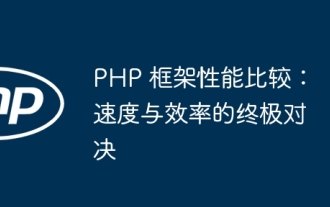 PHP Framework Performance Comparison: The Ultimate Showdown of Speed vs. Efficiency
Apr 30, 2024 pm 12:27 PM
PHP Framework Performance Comparison: The Ultimate Showdown of Speed vs. Efficiency
Apr 30, 2024 pm 12:27 PM
According to benchmarks, Laravel excels in page loading speed and database queries, while CodeIgniter excels in data processing. When choosing a PHP framework, you should consider application size, traffic patterns, and development team skills.
 How to add a server in eclipse
May 05, 2024 pm 07:27 PM
How to add a server in eclipse
May 05, 2024 pm 07:27 PM
To add a server to Eclipse, follow these steps: Create a server runtime environment Configure the server Create a server instance Select the server runtime environment Configure the server instance Start the server deployment project
 How to conduct concurrency testing and debugging in Java concurrent programming?
May 09, 2024 am 09:33 AM
How to conduct concurrency testing and debugging in Java concurrent programming?
May 09, 2024 am 09:33 AM
Concurrency testing and debugging Concurrency testing and debugging in Java concurrent programming are crucial and the following techniques are available: Concurrency testing: Unit testing: Isolate and test a single concurrent task. Integration testing: testing the interaction between multiple concurrent tasks. Load testing: Evaluate an application's performance and scalability under heavy load. Concurrency Debugging: Breakpoints: Pause thread execution and inspect variables or execute code. Logging: Record thread events and status. Stack trace: Identify the source of the exception. Visualization tools: Monitor thread activity and resource usage.
 Application of algorithms in the construction of 58 portrait platform
May 09, 2024 am 09:01 AM
Application of algorithms in the construction of 58 portrait platform
May 09, 2024 am 09:01 AM
1. Background of the Construction of 58 Portraits Platform First of all, I would like to share with you the background of the construction of the 58 Portrait Platform. 1. The traditional thinking of the traditional profiling platform is no longer enough. Building a user profiling platform relies on data warehouse modeling capabilities to integrate data from multiple business lines to build accurate user portraits; it also requires data mining to understand user behavior, interests and needs, and provide algorithms. side capabilities; finally, it also needs to have data platform capabilities to efficiently store, query and share user profile data and provide profile services. The main difference between a self-built business profiling platform and a middle-office profiling platform is that the self-built profiling platform serves a single business line and can be customized on demand; the mid-office platform serves multiple business lines, has complex modeling, and provides more general capabilities. 2.58 User portraits of the background of Zhongtai portrait construction
 The evasive module protects your website from application layer DOS attacks
Apr 30, 2024 pm 05:34 PM
The evasive module protects your website from application layer DOS attacks
Apr 30, 2024 pm 05:34 PM
There are a variety of attack methods that can take a website offline, and the more complex methods involve technical knowledge of databases and programming. A simpler method is called a "DenialOfService" (DOS) attack. The name of this attack method comes from its intention: to cause normal service requests from ordinary customers or website visitors to be denied. Generally speaking, there are two forms of DOS attacks: the third and fourth layers of the OSI model, that is, the network layer attack. The seventh layer of the OSI model, that is, the application layer attack. The first type of DOS attack - the network layer, occurs when a large number of of junk traffic flows to the web server. When spam traffic exceeds the network's ability to handle it, the website goes down. The second type of DOS attack is at the application layer and uses combined
 Detailed introduction of Samsung S24ai functions
Jun 24, 2024 am 11:18 AM
Detailed introduction of Samsung S24ai functions
Jun 24, 2024 am 11:18 AM
2024 is the first year of AI mobile phones. More and more mobile phones integrate multiple AI functions. Empowered by AI smart technology, our mobile phones can be used more efficiently and conveniently. Recently, the Galaxy S24 series released at the beginning of the year has once again improved its generative AI experience. Let’s take a look at the detailed function introduction below. 1. Generative AI deeply empowers Samsung Galaxy S24 series, which is empowered by Galaxy AI and brings many intelligent applications. These functions are deeply integrated with Samsung One UI6.1, allowing users to have a convenient intelligent experience at any time, significantly improving the performance of mobile phones. Efficiency and convenience of use. The instant search function pioneered by the Galaxy S24 series is one of the highlights. Users only need to press and hold
 Introduction to the online score checking platform (convenient and fast score query tool)
Apr 30, 2024 pm 08:19 PM
Introduction to the online score checking platform (convenient and fast score query tool)
Apr 30, 2024 pm 08:19 PM
A fast score query tool provides students and parents with more convenience. With the development of the Internet, more and more educational institutions and schools have begun to provide online score check services. To allow you to easily keep track of your child's academic progress, this article will introduce several commonly used online score checking platforms. 1. Convenience - Parents can check their children's test scores anytime and anywhere through the online score checking platform. Parents can conveniently check their children's test scores at any time by logging in to the corresponding online score checking platform on a computer or mobile phone. As long as there is an Internet connection, whether at work or when going out, parents can keep abreast of their children's learning status and provide targeted guidance and help to their children. 2. Multiple functions - in addition to score query, it also provides information such as course schedules and exam arrangements. Many online searches are available.





