 Backend Development
Backend Development
 PHP Tutorial
PHP Tutorial
 How to add a keyword table to phpcms v9 similar to that in phpcms 2008_PHP Tutorial
How to add a keyword table to phpcms v9 similar to that in phpcms 2008_PHP Tutorial
How to add a keyword table to phpcms v9 similar to that in phpcms 2008_PHP Tutorial
Recently, I used phpcms v9 to develop a personal website for the second time. I used to use 2008 to have a more comfortable function of displaying all keywords, and v9 added the keyword list function to the search. If you search for a keyword, an increase will be automatically generated. When it comes to the search_keyword table, I don’t like v9 very much about this; I think the in-site search function is generally used less, and when we add articles, we actually separate the keywords. Why do we need to do this more? In fact, It is relatively simple to change
Add a keyword_ext_model.class.php in the model folder. keyword_model actually exists in the model folder. I don’t know why there is no keyword table?
So don’t add anything based on this. Maybe this model will be used in the future.
defined('IN_PHPCMS') or exit('No permission resources.');
pc_base::load_sys_class('model', '', 0 );
class keyword_ext_model extends model {
public $table_name = '';
public function __construct() {
$this->db_config = pc_base::load_config('database');
$this->db_setting = 'default';
$this->table_name = 'keyword_ext';
parent::__construct();
}
}
?> ;
Then create a table
CREATE TABLE `t_v9_keyword_ext` (
`tagid` smallint(5) unsigned NOT NULL AUTO_INCREMENT,
`tag` char(50) NOT NULL,
`style` char(5) NOT NULL,
`usetimes` smallint(5) unsigned NOT NULL DEFAULT '0',
`lastusetime` int(10) unsigned NOT NULL DEFAULT '0',
`hits` mediumint(8) unsigned NOT NULL DEFAULT '0',
`lasthittime` int(10) unsigned NOT NULL DEFAULT '0',
`listorder` tinyint(3) unsigned NOT NULL DEFAULT '0',
`modelid` smallint(6) DEFAULT '0',
PRIMARY KEY (`tagid`),
UNIQUE KEY `tag` (`tag`),
KEY `usetimes` (`usetimes`,`listorder`),
KEY `hits` (`hits`,`listorder`)
) ENGINE=MyISAM AUTO_INCREMENT=2 DEFAULT CHARSET=utf8;
The last step is in phpcms/modules/content/fields Add an input.inc.php in /keyword
function tags($field , $value)
{
if(!$value) return '';
if(strpos($value, ','))
{
$s = ',';
}
else
$s = ',';
}
$keywords = isset($s) ? array_unique(array_fil) ter(explode($s, $value))) : array($value);
$keyword_db = pc_base::load_model('keyword_ext_model');
foreach($keywords as $tag)
$ tag = trim($tag);
$keyword_db->delete(array("tag"=>$tag,"modelid"=>$this->modelid));
$c= $this->db->count("keywords like '%".$tag."%'");
$keyword_db->insert(array("modelid"=>$this-> modelid,"tag"=>$tag,"usetimes"=>$c,"lastusetime"=>SYS_TIME),false,true);
}
return implode($s, $keywords);
}
In this way, when keywords are added to the article, they will be automatically added to keyword_ext. When calling the site-wide tags, just adjust this table directly. Please clear the site cache first, otherwise you will not see the effect after modification.

Hot AI Tools

Undresser.AI Undress
AI-powered app for creating realistic nude photos

AI Clothes Remover
Online AI tool for removing clothes from photos.

Undress AI Tool
Undress images for free

Clothoff.io
AI clothes remover

AI Hentai Generator
Generate AI Hentai for free.

Hot Article

Hot Tools

Notepad++7.3.1
Easy-to-use and free code editor

SublimeText3 Chinese version
Chinese version, very easy to use

Zend Studio 13.0.1
Powerful PHP integrated development environment

Dreamweaver CS6
Visual web development tools

SublimeText3 Mac version
God-level code editing software (SublimeText3)

Hot Topics
 How to add trusted sites in Google Chrome
Jul 19, 2024 pm 04:14 PM
How to add trusted sites in Google Chrome
Jul 19, 2024 pm 04:14 PM
How to add trusted sites in Google Chrome? Some users cannot browse the web normally because the page prompts that it is not secure when surfing the Internet. At this time, they can add the website as a trusted site, and we can access it normally and surf the Internet smoothly. The editor below will bring you the steps to add a trusted site in Google Chrome. The steps are simple and easy to operate, and even beginners can easily get started. Friends who need it can learn about it together. How to add a trusted site in Google Chrome: 1. Open Google Chrome and click the three dots in the upper right corner. Click [Settings]. Choose privacy settings and security. (As shown in the picture) 2. Click Website Settings at the bottom of the page. (As shown in the picture) 3. Click on the unsafe content at the bottom of the page. (As shown in the picture) 4. Click the Add button to the right of the Allow option. (As shown in the picture) 5. Lose
 Simple and easy-to-understand Java Hikvision SDK secondary development guide
Sep 06, 2023 pm 02:01 PM
Simple and easy-to-understand Java Hikvision SDK secondary development guide
Sep 06, 2023 pm 02:01 PM
Simple and easy-to-understand Java Hikvision SDK secondary development guide Introduction: With the development of camera surveillance technology, Hikvision has become one of the world's leading security solution providers. The SDK (software development kit) it provides is Developers provide a wealth of functions and interfaces for secondary development and customized development. This article will introduce how to use Java language for secondary development of Hikvision SDK, and provide some code examples to help readers better understand and apply. 1. Environment preparation First, before carrying out secondary development of Hikvision SDK
 Baidu Intelligent Cloud Qianfan large model platform has been upgraded again: 5 large models and 55 new tool components have been released!
Mar 22, 2024 am 08:10 AM
Baidu Intelligent Cloud Qianfan large model platform has been upgraded again: 5 large models and 55 new tool components have been released!
Mar 22, 2024 am 08:10 AM
Serving 80,000 enterprise users, it has helped users fine-tune 13,000 large models and helped users develop 160,000 large model applications. Since December 2023, the daily API calls of Baidu Smart Cloud Qianfan Large Model Platform have increased by 97% month-on-month. ..From the "pioneer" of the domestic large model platform a year ago to today's large model "super factory", Baidu Intelligent Cloud Qianfan large model platform firmly occupies a leading position in the domestic large model market, but its pace is slow. Didn't stop. On March 21, Baidu Intelligent Cloud held a Qianfan product launch conference in Beijing Shougang Park. Baidu Intelligent Cloud announced during the conference: 1. Joining hands with Beijing Shijingshan District to build the country's first Baidu Intelligent Cloud Qianfan large-scale model industrial innovation base to help Promote the take-off of regional industries; 2. Satisfy the “valency” of enterprises
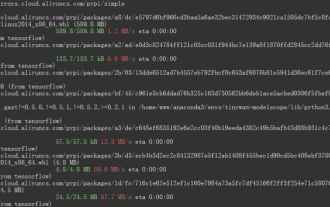 TensorFlow deep learning framework model inference pipeline for portrait cutout inference
Mar 26, 2024 pm 01:00 PM
TensorFlow deep learning framework model inference pipeline for portrait cutout inference
Mar 26, 2024 pm 01:00 PM
Overview In order to enable ModelScope users to quickly and conveniently use various models provided by the platform, a set of fully functional Python libraries are provided, which includes the implementation of ModelScope official models, as well as the necessary tools for using these models for inference, finetune and other tasks. Code related to data pre-processing, post-processing, effect evaluation and other functions, while also providing a simple and easy-to-use API and rich usage examples. By calling the library, users can complete tasks such as model reasoning, training, and evaluation by writing just a few lines of code. They can also quickly perform secondary development on this basis to realize their own innovative ideas. The algorithm model currently provided by the library is:
 What framework is phpcms?
Apr 20, 2024 pm 10:51 PM
What framework is phpcms?
Apr 20, 2024 pm 10:51 PM
PHP CMS is a PHP-based open source content management system for managing website content. Its features include ease of use, powerful functionality, scalability, high security, and free open source. It can save time, improve website quality, enhance collaboration and reduce development costs, and is widely used in various websites such as news websites, blogs, corporate websites, e-commerce websites and community forums.
 Key elements to improve secondary development skills of Java Hikvision SDK
Sep 06, 2023 pm 01:42 PM
Key elements to improve secondary development skills of Java Hikvision SDK
Sep 06, 2023 pm 01:42 PM
Summary of key elements to improve Java Hikvision SDK secondary development skills: With the rapid development of the Internet of Things, video surveillance systems are increasingly used in the security field. As the most important component of the video surveillance system, Hikvision’s SDK plays an important role in the secondary development process. This article will introduce the basic usage of Hikvision SDK and provide some key elements and code examples to help readers improve their Java Hikvision SDK secondary development skills. 1. Understand the basic overview of Hikvision SDK
 Virtual currency exchange research report
Feb 02, 2024 am 10:24 AM
Virtual currency exchange research report
Feb 02, 2024 am 10:24 AM
In recent years, virtual currency exchanges have become an important part of the global financial market, providing global investors with convenient digital currency trading channels. This article aims to investigate the development status of virtual currency exchanges to gain an in-depth understanding of their characteristics and development trends. The development of virtual currency exchanges has attracted the attention of global investors. With the rapid development of digital currencies, virtual currency exchanges have also developed rapidly, providing more diversified trading services and meeting the needs of global investors for digital currencies. At the same time, the government also attaches great importance to the development of virtual currency exchanges. Governments and regulatory agencies have been working hard to improve the regulatory policies of virtual currency exchanges to ensure the safety and fairness of transactions. This kind of attention and support provides a strong impetus for the development of virtual currency exchanges.
 How to jump to the details page in phpcms
Jul 27, 2023 pm 05:23 PM
How to jump to the details page in phpcms
Jul 27, 2023 pm 05:23 PM
How to jump to the details page in phpcms: 1. Use the header function to generate a jump link; 2. Loop through the content list; 3. Get the title and details page link of the content; 4. Generate a jump link.





