 Backend Development
Backend Development
 PHP Tutorial
PHP Tutorial
 Discussion: How to use PhpDocumentor to generate documents_PHP Tutorial
Discussion: How to use PhpDocumentor to generate documents_PHP Tutorial
Discussion: How to use PhpDocumentor to generate documents_PHP Tutorial
命令行方式:
在phpDocumentor所在目录下,输入phpdoc –h会得到一个详细的参数表,其中几个重要的参数如下:
-f 要进行分析的文件名,多个文件用逗号隔开
-d 要分析的目录,多个目录用逗号分割
-t 生成的文档的存放路径
-o 输出的文档格式,结构为输出格式:转换器名:模板目录。
例如:phpdoc -o HTML:frames:earthli -f test.php -t docs
Web界面生成
在新的phpdoc中,除了在命令行下生成文档外,还可以在客户端浏览器上操作生成文档,具体方法是先把PhpDocumentor的内容放在apache目录下使得通过浏览器可以访问到,访问后显示如下的界面:
点击files按钮,选择要处理的php文件或文件夹,还可以通过该指定该界面下的Files to ignore来忽略对某些文件的处理。
然后点击output按钮来选择生成文档的存放路径和格式.
最后点击create,phpdocumentor就会自动开始生成文档了,最下方会显示生成的进度及状态,如果成功,会显示
Total Documentation Time: 1 seconds
done
Operation Completed!!
然后,我们就可以通过查看生成的文档了,如果是pdf格式的,名字默认为documentation.pdf。
给php代码添加规范的注释
PHPDocument是从你的源代码的注释中生成文档,因此在给你的程序做注释的过程,也就是你编制文档的过程。
从这一点上讲,PHPdoc促使你要养成良好的编程习惯,尽量使用规范,清晰文字为你的程序做注释,同时多多少少也避免了事后编制文档和文档的更新不同步的一些问题。
在phpdocumentor中,注释分为文档性注释和非文档性注释。
所谓文档性注释,是那些放在特定关键字前面的多行注释,特定关键字是指能够被phpdoc分析的关键字,例如class,var等,具体的可参加附录1.
那些没有在关键字前面或者不规范的注释就称作非文档性注释,这些注释将不会被phpdoc所分析,也不会出现在你产生的api文当中。
How to write documentation comments:
All documentation comments are composed of /**The first multi-line comment is called DocBlock in phpDocumentor. DocBlock refers to the help information about a certain keyword written by software developers, so that others can know the specific purpose of this keyword and how to use it. PhpDocumentor stipulates that a DocBlock contains the following information:
1. Function brief description area
2. Detailed description area
3. Tag tag
The first line of documentation comments is the function In the description area, the text generally briefly describes the function of this class, method or function. The text of the brief function description will be displayed in the index area in the generated document. The content of the function description area can be ended by a blank line or.
After the function description area is a blank line, followed by a detailed description area. This part mainly describes the functions and uses of your API in detail , if possible, you can also provide examples of usage, etc. In this section, you should focus on clarifying the general purpose and usage of your API functions or methods, and indicate whether it is cross-platform (if involved). For platform-related information, you should treat it differently from general information. , the usual approach is to start a new line, and then write the precautions or special information on a specific platform. This information should be enough so that your readers can write corresponding test information, such as boundary conditions, parameter ranges, Breakpoints, etc.
There is also a blank line after
, and then the document tag, indicating some technical information, mainly the call parameter type, return value and type, inheritance relationship, related methods/functions, etc. wait.
You can also use tags such as in document comments. Please refer to Appendix 2 for details.
An example of a documentation comment
/**
* The function add implements the addition of two numbers
*
* A simple addition calculation, the function accepts two Numbers a and b, return their sum c
*
* @param int addend
* @param int summand
* @return integer
*/
function Add($a, $b)
{
return $a+$b;
}
The generated document is as follows:
Add
integer Add(int $a, int $b)
[line 45]
Function add , implement the addition of two numbers
Constants A simple addition calculation, the function accepts two numbers a, b, and returns their sum c
Parameters
• int $a - addend
• int $b - summand
Document tag:
The scope of use of document tags refers to the keywords or other document tags that the tag can be used to modify.
All documentation tags begin with @ after * on each line. If the @ mark appears in the middle of a paragraph, the mark will be treated as normal content and ignored.
@access
Scope of use: class, function, var, define, module
This tag is used to indicate the access permission of keywords: private, public or protected
@author
Specify the author
@copyright
Scope of use: class, function, var, define, module, use
Specify the copyright information
@deprecated
Usage scope: class, function, var, define, module, constent, global, include
Specify unused or obsolete keywords
@example
This tag is used to parse a piece of file content and highlight them. Phpdoc will try to read the file content from the file path given by this tag
@const
Usage scope: define
Used to specify the constant of define in php
@final
Usage scope: class, function, var
Indicates that the keyword is a final class, method, attribute, and derivation and modification are prohibited.
@filesource
Similar to example, except that this tag will directly read the content of the currently parsed php file and display it.
@global
Specifies the global variable referenced in this function
@ingore
Used to ignore the specified keyword in the document
@license
Equivalent to in the html tag, first the URL, then the content to be displayed
For example Summary
phpDocumentor is a very powerful document automatic generation tool. It can help us write standardized comments and generate easy-to-understand, clear-structured documents. Our code upgrades, maintenance, handovers, etc. are all very helpful.
For more detailed instructions about phpDocumentor, you can go to its official website
Two examples:
Example 1
Example 2

Hot AI Tools

Undresser.AI Undress
AI-powered app for creating realistic nude photos

AI Clothes Remover
Online AI tool for removing clothes from photos.

Undress AI Tool
Undress images for free

Clothoff.io
AI clothes remover

AI Hentai Generator
Generate AI Hentai for free.

Hot Article

Hot Tools

Notepad++7.3.1
Easy-to-use and free code editor

SublimeText3 Chinese version
Chinese version, very easy to use

Zend Studio 13.0.1
Powerful PHP integrated development environment

Dreamweaver CS6
Visual web development tools

SublimeText3 Mac version
God-level code editing software (SublimeText3)

Hot Topics
 What software is crystaldiskmark? -How to use crystaldiskmark?
Mar 18, 2024 pm 02:58 PM
What software is crystaldiskmark? -How to use crystaldiskmark?
Mar 18, 2024 pm 02:58 PM
CrystalDiskMark is a small HDD benchmark tool for hard drives that quickly measures sequential and random read/write speeds. Next, let the editor introduce CrystalDiskMark to you and how to use crystaldiskmark~ 1. Introduction to CrystalDiskMark CrystalDiskMark is a widely used disk performance testing tool used to evaluate the read and write speed and performance of mechanical hard drives and solid-state drives (SSD). Random I/O performance. It is a free Windows application and provides a user-friendly interface and various test modes to evaluate different aspects of hard drive performance and is widely used in hardware reviews
 How to download foobar2000? -How to use foobar2000
Mar 18, 2024 am 10:58 AM
How to download foobar2000? -How to use foobar2000
Mar 18, 2024 am 10:58 AM
foobar2000 is a software that can listen to music resources at any time. It brings you all kinds of music with lossless sound quality. The enhanced version of the music player allows you to get a more comprehensive and comfortable music experience. Its design concept is to play the advanced audio on the computer The device is transplanted to mobile phones to provide a more convenient and efficient music playback experience. The interface design is simple, clear and easy to use. It adopts a minimalist design style without too many decorations and cumbersome operations to get started quickly. It also supports a variety of skins and Theme, personalize settings according to your own preferences, and create an exclusive music player that supports the playback of multiple audio formats. It also supports the audio gain function to adjust the volume according to your own hearing conditions to avoid hearing damage caused by excessive volume. Next, let me help you
 How to use Baidu Netdisk app
Mar 27, 2024 pm 06:46 PM
How to use Baidu Netdisk app
Mar 27, 2024 pm 06:46 PM
Cloud storage has become an indispensable part of our daily life and work nowadays. As one of the leading cloud storage services in China, Baidu Netdisk has won the favor of a large number of users with its powerful storage functions, efficient transmission speed and convenient operation experience. And whether you want to back up important files, share information, watch videos online, or listen to music, Baidu Cloud Disk can meet your needs. However, many users may not understand the specific use method of Baidu Netdisk app, so this tutorial will introduce in detail how to use Baidu Netdisk app. Users who are still confused can follow this article to learn more. ! How to use Baidu Cloud Network Disk: 1. Installation First, when downloading and installing Baidu Cloud software, please select the custom installation option.
 How to use NetEase Mailbox Master
Mar 27, 2024 pm 05:32 PM
How to use NetEase Mailbox Master
Mar 27, 2024 pm 05:32 PM
NetEase Mailbox, as an email address widely used by Chinese netizens, has always won the trust of users with its stable and efficient services. NetEase Mailbox Master is an email software specially created for mobile phone users. It greatly simplifies the process of sending and receiving emails and makes our email processing more convenient. So how to use NetEase Mailbox Master, and what specific functions it has. Below, the editor of this site will give you a detailed introduction, hoping to help you! First, you can search and download the NetEase Mailbox Master app in the mobile app store. Search for "NetEase Mailbox Master" in App Store or Baidu Mobile Assistant, and then follow the prompts to install it. After the download and installation is completed, we open the NetEase email account and log in. The login interface is as shown below
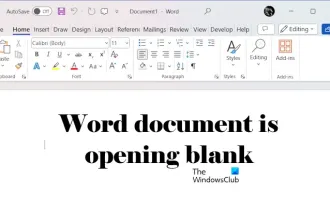 Word document is blank when opening on Windows 11/10
Mar 11, 2024 am 09:34 AM
Word document is blank when opening on Windows 11/10
Mar 11, 2024 am 09:34 AM
When you encounter a blank page issue when opening a Word document on a Windows 11/10 computer, you may need to perform repairs to resolve the situation. There are various sources of this problem, one of the most common being a corrupted document itself. Furthermore, corruption of Office files may also lead to similar situations. Therefore, the fixes provided in this article may be helpful to you. You can try to use some tools to repair the damaged Word document, or try to convert the document to another format and reopen it. In addition, checking whether the Office software in the system needs to be updated is also a way to solve this problem. By following these simple steps, you may be able to fix Word document blank when opening Word document on Win
 BTCC tutorial: How to bind and use MetaMask wallet on BTCC exchange?
Apr 26, 2024 am 09:40 AM
BTCC tutorial: How to bind and use MetaMask wallet on BTCC exchange?
Apr 26, 2024 am 09:40 AM
MetaMask (also called Little Fox Wallet in Chinese) is a free and well-received encryption wallet software. Currently, BTCC supports binding to the MetaMask wallet. After binding, you can use the MetaMask wallet to quickly log in, store value, buy coins, etc., and you can also get 20 USDT trial bonus for the first time binding. In the BTCCMetaMask wallet tutorial, we will introduce in detail how to register and use MetaMask, and how to bind and use the Little Fox wallet in BTCC. What is MetaMask wallet? With over 30 million users, MetaMask Little Fox Wallet is one of the most popular cryptocurrency wallets today. It is free to use and can be installed on the network as an extension
 Upgrade Ubuntu 20.04 to 22.04 via command line
Mar 20, 2024 pm 01:25 PM
Upgrade Ubuntu 20.04 to 22.04 via command line
Mar 20, 2024 pm 01:25 PM
This article details the steps to upgrade Ubuntu 20.04 to 22.04. For users using Ubuntu 20.04, they have missed the new features and advantages brought by version 22.04. In order to get a better experience and security, it is recommended to upgrade to a newer Ubuntu version in time. Ubuntu22.04 is codenamed "Jamie Jellyfish", let's explore how to get the latest LTS version! How to upgrade Ubuntu 20.04 to 22.04 via the command line Mastering the command line will give you an advantage. While it is possible to update Ubuntu via the GUI, our focus will be via the command line. First, let’s check the currently running version of Ubuntu using the following command: $
 How to use Xiaomi Auto app
Apr 01, 2024 pm 09:19 PM
How to use Xiaomi Auto app
Apr 01, 2024 pm 09:19 PM
Xiaomi car software provides remote car control functions, allowing users to remotely control the vehicle through mobile phones or computers, such as opening and closing the vehicle's doors and windows, starting the engine, controlling the vehicle's air conditioner and audio, etc. The following is the use and content of this software, let's learn about it together . Comprehensive list of Xiaomi Auto app functions and usage methods 1. The Xiaomi Auto app was launched on the Apple AppStore on March 25, and can now be downloaded from the app store on Android phones; Car purchase: Learn about the core highlights and technical parameters of Xiaomi Auto, and make an appointment for a test drive. Configure and order your Xiaomi car, and support online processing of car pickup to-do items. 3. Community: Understand Xiaomi Auto brand information, exchange car experience, and share wonderful car life; 4. Car control: The mobile phone is the remote control, remote control, real-time security, easy





