 Backend Development
Backend Development
 PHP Tutorial
PHP Tutorial
 Parsing binary stream interface application example pack, unpack, ord function usage_PHP tutorial
Parsing binary stream interface application example pack, unpack, ord function usage_PHP tutorial
Parsing binary stream interface application example pack, unpack, ord function usage_PHP tutorial
At work, I also gradually learned how powerful pack, unpack, and ord are for binary byte processing. Below I introduce them one by one. In our work, they are probably not used much. In my most recent job, I needed to use binary streams for communication, and then the interface was received using PHP. When I was processing it, I looked up a lot of information. Because they are rarely used, and few friends use them at work. At work, I also gradually learned how powerful pack, unpack, and ord are for binary byte processing. Below I introduce them one by one.
pack function description: This function is used to compress and pack data into a string.
Syntax: pack(format,args+)
Parameter Description
format required. Specifies the format used when packaging data.
args+ optional. Specifies one or more parameters to be wrapped.
Character description
a Fill the string blanks with NULL characters
A Fill the string blanks with SPACE characters (spaces)
h Hexadecimal string, Low byte first
H Hexadecimal string, high byte first
c Signed character
C Unsigned character
s Signed short integer (sixteen digits, according to the computer's bit order)
S Unsigned short integer (sixteen digits, according to computer bit order)
n Unsigned short integer (sixteen digits, in order of the high order)
v Unsigned short integer (sixteen digits, in order of the high order) Low-order order)
i Signed integer (according to computer order and range)
I Unsigned integer (according to computer order and range)
l Signed long integer (32 digits, according to Computer bit order)
L Unsigned long integer (32 digits, according to computer bit order)
N Unsigned short integer (32 digits, high order order)
V Unsigned short Integer (32 digits, low-order order)
f single precision floating point number (according to the range of the computer)
d times precision floating point number (according to the range of the computer)
x empty
X inverse Return one digit
@ Fill in the NULL character to the absolute position
unpack function description: This function is used to decompress the data of the string of digits
Syntax: unpack(format,args+)
Parameter description
format is required. Specifies the format used when packaging data.
args+ optional. Specifies one or more parameters to be wrapped.
The parameters are the same as pack.
ord function description: Returns the acill code value of the corresponding character
Syntax: ord($character);
Example description:
//A character
$str=(pack ("A*", "China"));
echo $str,"=",strlen($str),"byte n";
getAscill($str);
//H Character
$str=(pack("H*", "fffe"));
echo $str,"=",strlen($str),"byte n";
getAscill($ str);
//C character
$str=(pack("C*", "55","56","57"));
echo $str,"=",strlen ($str),"byte n";
getAscill($str);
//i character short integer 32 bits 4 bytes 64 bits 8 bytes
$str=(pack( "i", "100"));
echo $str,"=",strlen($str),"byte n";
getAscill($str);
//s characters are short Shape 2 bytes
$str=(pack("s", "100"));
echo $str,"=",strlen($str),"byte n";
getAscill($str);
//l character long integer 4 bytes
$str=(pack("l", "100"));
echo $str,"=",strlen ($str),"byte n";
getAscill($str);
//f character single precision floating point 4 bytes
$str=(pack("f", "100 "));
echo $str,"=",strlen($str),"byte n";
getAscill($str);
//d character double precision floating point 8 words section
$str=(pack("d", "100"));
echo $str,"=",strlen($str),"byte n";
getAscill($str );
function getAscill($str)
{
$arr=str_split($str);
foreach ($arr as $v)
{
echo $v," =",ord($v),"n";
}
echo "=============rnrn";
}
?>
Through the above example, we can see that the same string, stored in different formats, occupies a different number of bytes. You can also see here that saving characters in different formats can save storage space. And the encryption effect is unreadable. Suddenly something occurred to me, the problem of designing database field types, if a field is only: a 10-bit length integer. We set it to an integer: 256*256*256*256, which is 4 bytes. If it is set to a string of 10 lengths. That takes up 10 bytes. The entire digestive space is doubled. Setting the correct character type can help a lot to improve database performance. Haha, I'm a bit off topic...
Analysis of examples of php processing bytecode communication
The function of pack just mentioned: saving space, encrypted format
The following is an example of these two, interface development requirements:
Parameter description
Username 20 bytes, character type
Password 10 bytes, character type
Age 1 byte, unsigned char type
Date of birth 4 bytes, integer type (19800101)
Email 50 bytes, string
Use between each field: "
http://www.bkjia.com/PHPjc/327691.html
TechArticle
At work, I gradually learned how powerful pack, unpack, and ord are for binary byte processing. Below I introduce them one by one. In our work, they are probably not used much. I recently...

Hot AI Tools

Undresser.AI Undress
AI-powered app for creating realistic nude photos

AI Clothes Remover
Online AI tool for removing clothes from photos.

Undress AI Tool
Undress images for free

Clothoff.io
AI clothes remover

AI Hentai Generator
Generate AI Hentai for free.

Hot Article

Hot Tools

Notepad++7.3.1
Easy-to-use and free code editor

SublimeText3 Chinese version
Chinese version, very easy to use

Zend Studio 13.0.1
Powerful PHP integrated development environment

Dreamweaver CS6
Visual web development tools

SublimeText3 Mac version
God-level code editing software (SublimeText3)

Hot Topics
 Tips for dynamically creating new functions in golang functions
Apr 25, 2024 pm 02:39 PM
Tips for dynamically creating new functions in golang functions
Apr 25, 2024 pm 02:39 PM
Go language provides two dynamic function creation technologies: closure and reflection. closures allow access to variables within the closure scope, and reflection can create new functions using the FuncOf function. These technologies are useful in customizing HTTP routers, implementing highly customizable systems, and building pluggable components.
 Considerations for parameter order in C++ function naming
Apr 24, 2024 pm 04:21 PM
Considerations for parameter order in C++ function naming
Apr 24, 2024 pm 04:21 PM
In C++ function naming, it is crucial to consider parameter order to improve readability, reduce errors, and facilitate refactoring. Common parameter order conventions include: action-object, object-action, semantic meaning, and standard library compliance. The optimal order depends on the purpose of the function, parameter types, potential confusion, and language conventions.
 How to write efficient and maintainable functions in Java?
Apr 24, 2024 am 11:33 AM
How to write efficient and maintainable functions in Java?
Apr 24, 2024 am 11:33 AM
The key to writing efficient and maintainable Java functions is: keep it simple. Use meaningful naming. Handle special situations. Use appropriate visibility.
 Complete collection of excel function formulas
May 07, 2024 pm 12:04 PM
Complete collection of excel function formulas
May 07, 2024 pm 12:04 PM
1. The SUM function is used to sum the numbers in a column or a group of cells, for example: =SUM(A1:J10). 2. The AVERAGE function is used to calculate the average of the numbers in a column or a group of cells, for example: =AVERAGE(A1:A10). 3. COUNT function, used to count the number of numbers or text in a column or a group of cells, for example: =COUNT(A1:A10) 4. IF function, used to make logical judgments based on specified conditions and return the corresponding result.
 C++ Function Exception Advanced: Customized Error Handling
May 01, 2024 pm 06:39 PM
C++ Function Exception Advanced: Customized Error Handling
May 01, 2024 pm 06:39 PM
Exception handling in C++ can be enhanced through custom exception classes that provide specific error messages, contextual information, and perform custom actions based on the error type. Define an exception class inherited from std::exception to provide specific error information. Use the throw keyword to throw a custom exception. Use dynamic_cast in a try-catch block to convert the caught exception to a custom exception type. In the actual case, the open_file function throws a FileNotFoundException exception. Catching and handling the exception can provide a more specific error message.
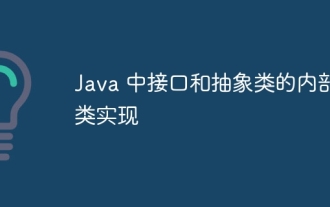 Inner class implementation of interfaces and abstract classes in Java
Apr 30, 2024 pm 02:03 PM
Inner class implementation of interfaces and abstract classes in Java
Apr 30, 2024 pm 02:03 PM
Java allows inner classes to be defined within interfaces and abstract classes, providing flexibility for code reuse and modularization. Inner classes in interfaces can implement specific functions, while inner classes in abstract classes can define general functions, and subclasses provide concrete implementations.
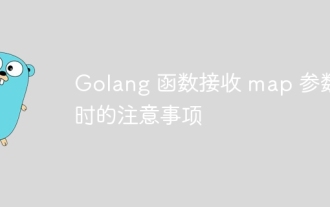 Things to note when Golang functions receive map parameters
Jun 04, 2024 am 10:31 AM
Things to note when Golang functions receive map parameters
Jun 04, 2024 am 10:31 AM
When passing a map to a function in Go, a copy will be created by default, and modifications to the copy will not affect the original map. If you need to modify the original map, you can pass it through a pointer. Empty maps need to be handled with care, because they are technically nil pointers, and passing an empty map to a function that expects a non-empty map will cause an error.
 The magic formula for PHP function execution efficiency
Apr 23, 2024 pm 10:21 PM
The magic formula for PHP function execution efficiency
Apr 23, 2024 pm 10:21 PM
To solve the problem of low efficiency of PHP function execution, you can follow the following magic formula: reduce the number of parameters, use parameter passing by reference, shorten the length of the function body, and reduce the depth of function calls. Practical example: Passing parameters by reference can significantly improve performance. Best practices include: avoiding unnecessary calls, using caching, analyzing performance bottlenecks, and following coding standards.





