 Backend Development
Backend Development
 PHP Tutorial
PHP Tutorial
 An in-depth analysis of the difference between php include and require_PHP Tutorial
An in-depth analysis of the difference between php include and require_PHP Tutorial
An in-depth analysis of the difference between php include and require_PHP Tutorial
nclude()
The include() statement includes and runs the specified file.
The following documentation also applies to require(). The two structures are identical except for how they handle failure. include() produces a warning and require() causes a fatal error. In other words, use require() if you want to stop processing the page if a missing file is encountered. This is not the case with include() and the script will continue to run. Also make sure the appropriate include_path is set.
When a file is included, the code contained in it inherits the variable scope of the include line. From that point on, any variables available in the calling file at that line are also available in the called file.
Example 12-3. Basic include() example
vars.php
$color = 'green';
$fruit = 'apple';
?>
echo "A $color $fruit"; // A
include 'vars.php';echo "A $color $fruit"; // A green apple
?>
Copy code
function foo(){
global $color;include 'vars.php';echo "A $color $ fruit";
?>
When a file is included, the parser leaves PHP mode and enters HTML mode at the beginning of the target file, and resumes at the end of the file. For this reason, any code in an object file that should be executed as PHP code must be included in valid PHP start and end tags.
If "URL fopen wrappers" are activated in PHP (default configuration), files to be included can be specified using URLs (via HTTP) instead of local files. If the target server interprets the target file as PHP code, you can pass variables to the included file using the URL request string for HTTP GET. Strictly speaking, this is not the same thing as including a file and inheriting the variable space of the parent file; the script file has actually been run on the remote server, and the local script includes its results.
Warning
The Windows version of PHP does not currently support remote file access for this function, even if the allow_url_fopen option is activated.
Example 12-5. include() over HTTP
Copy code
The code is as follows:
/* This example assumes that www.example.com is configured to parse .php ** files and not .txt files. Also, 'Works' here means that the variables *
* $foo and $bar are available within the included file. */// Won't work; file.txt wasn't handled by www.example.com as PHPinclude 'http://www.example.com/file.txt?foo=1&bar=2';
$foo = 1;
$bar = 2;
include 'file.txt'; // Works.
include 'file.php'; // Works.
?>
For related information, see Using remote files, fopen() and file().
Because include() and require() are special language constructs, they must be placed in a statement group (in curly braces) when used in conditional statements.
Example 12-6. include() and conditional statement group
Copy code
The code is as follows:
// This is WRONG and will not work as desired.if ($condition)
include $file;else include $other;
Handling return values: You can use the return() statement in an included file to terminate the execution of the program in the file and return to the script that called it. It is also possible to return values from included files. The return value of an include call can be obtained like a normal function.
Note: In PHP 3, return cannot appear in included files unless called in a function. In this case return() acts on the function rather than the entire file.
Example 12-7. include() and return() statements
return.php
$var = 'PHP';
return $var;
?>
noreturn.php
$var = 'PHP';
?>
testreturns.php
$foo = include 'return.php';
echo $foo; // prints 'PHP'
$ bar = include 'noreturn.php';
echo $bar; // prints 1
?>
The value of $bar is 1 because include ran successfully. Note the difference in the above examples. The first uses return() in the included file and the other does not. Several other ways to "include" files into variables are to use fopen(), file() or include() in conjunction with output control functions.

Hot AI Tools

Undresser.AI Undress
AI-powered app for creating realistic nude photos

AI Clothes Remover
Online AI tool for removing clothes from photos.

Undress AI Tool
Undress images for free

Clothoff.io
AI clothes remover

AI Hentai Generator
Generate AI Hentai for free.

Hot Article

Hot Tools

Notepad++7.3.1
Easy-to-use and free code editor

SublimeText3 Chinese version
Chinese version, very easy to use

Zend Studio 13.0.1
Powerful PHP integrated development environment

Dreamweaver CS6
Visual web development tools

SublimeText3 Mac version
God-level code editing software (SublimeText3)

Hot Topics
 Is there any difference between South Korean Bitcoin and domestic Bitcoin?
Mar 05, 2025 pm 06:51 PM
Is there any difference between South Korean Bitcoin and domestic Bitcoin?
Mar 05, 2025 pm 06:51 PM
The Bitcoin investment boom continues to heat up. As the world's first decentralized digital asset, Bitcoin has attracted much attention on its decentralization and global liquidity. Although China was once the largest market for Bitcoin, policy impacts have led to transaction restrictions. Today, South Korea has become one of the major Bitcoin markets in the world, causing investors to question the differences between it and its domestic Bitcoin. This article will conduct in-depth analysis of the differences between the Bitcoin markets of the two countries. Analysis of the differences between South Korea and China Bitcoin markets. The main differences between South Korea and China’s Bitcoin markets are reflected in prices, market supply and demand, exchange rates, regulatory supervision, market liquidity and trading platforms. Price difference: South Korea’s Bitcoin price is usually higher than China, and this phenomenon is called “Kimchi Premium.” For example, in late October 2024, the price of Bitcoin in South Korea was once
 What exchange is Nexo? Is Nexo exchange safe?
Mar 05, 2025 pm 07:39 PM
What exchange is Nexo? Is Nexo exchange safe?
Mar 05, 2025 pm 07:39 PM
Nexo: Not only is it a cryptocurrency exchange, but also your digital financial manager. Nexo is not a traditional cryptocurrency exchange, but a financial platform that focuses more on cryptocurrency lending. It allows users to obtain loans in cryptocurrency as collateral and provides services to earn interest. While Nexo also offers cryptocurrency buying, selling and redemption capabilities, its core business is crypto lending. This article will explore the operating model and security of Nexo in depth to provide investors with a more comprehensive understanding. Nexo's operating model was founded in 2018 and is headquartered in Zug, Switzerland, and is a pioneer in the field of digital finance. It is different from other centralized exchanges and focuses more on providing comprehensive financial services. Users can buy, sell, trade cryptocurrencies without selling assets and
 The difference between Ether and Bitcoin What is the difference between Ether and Bitcoin
Mar 19, 2025 pm 04:54 PM
The difference between Ether and Bitcoin What is the difference between Ether and Bitcoin
Mar 19, 2025 pm 04:54 PM
The difference between Ethereum and Bitcoin is significant. Technically, Bitcoin uses PoW, and Ether has shifted from PoW to PoS. Trading speed is slow for Bitcoin and Ethereum is fast. In application scenarios, Bitcoin focuses on payment storage, while Ether supports smart contracts and DApps. In terms of issuance, the total amount of Bitcoin is 21 million, and there is no fixed total amount of Ether coins. Each security challenge is available. In terms of market value, Bitcoin ranks first, and the price fluctuations of both are large, but due to different characteristics, the price trend of Ethereum is unique.
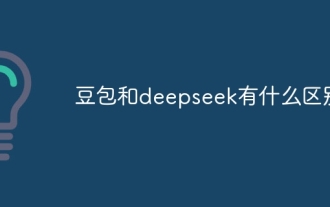 What is the difference between bean bread and deepseek
Mar 12, 2025 pm 01:24 PM
What is the difference between bean bread and deepseek
Mar 12, 2025 pm 01:24 PM
The core difference between bean bun and DeepSeek is retrieval accuracy and complexity. 1. Doubao is based on keyword matching, simple and direct, with low cost, but low accuracy, and is only suitable for structured data; 2. DeepSeek is based on deep learning, can understand semantics, has high accuracy, but high cost, and is suitable for unstructured data. The final choice depends on the application scenario and resource limitations. If the accuracy requirements are not high, choose bean bags, and if you pursue high precision, choose DeepSeek.
 Explain late static binding in PHP (static::).
Apr 03, 2025 am 12:04 AM
Explain late static binding in PHP (static::).
Apr 03, 2025 am 12:04 AM
Static binding (static::) implements late static binding (LSB) in PHP, allowing calling classes to be referenced in static contexts rather than defining classes. 1) The parsing process is performed at runtime, 2) Look up the call class in the inheritance relationship, 3) It may bring performance overhead.
 Crypto investment mentality is very important! How to avoid unnecessary worries and make correct decisions?
Mar 05, 2025 pm 07:24 PM
Crypto investment mentality is very important! How to avoid unnecessary worries and make correct decisions?
Mar 05, 2025 pm 07:24 PM
Fear, uncertainty and doubt of crypto investment: How to make informed decisions? Many crypto investors face fears of “this is the last cycle”, as well as concerns about the duration of the bull market, coupled with pressure from others, which together lead to poor investment decisions. This article will explore how to overcome these challenges and make smarter investment choices. Potential risk: Distraction: Blindly chase hot spots and ignore the value of core assets. Pessimism and hesitation: Uncertainty leads to lack of confidence, inability to hold for a long time, and even exit from the market. Lack of belief: Lack of in-depth research on projects and cannot cope with market volatility. Lack of profit-making strategies: clearing positions early due to fear of pullbacks, missing potential returns. Coping strategies: 1. Focus on core areas:
 Detailed introduction to Ouyi okex opening and closing time
Mar 18, 2025 pm 01:06 PM
Detailed introduction to Ouyi okex opening and closing time
Mar 18, 2025 pm 01:06 PM
The Ouyi OKEx digital asset trading platform is different from the traditional securities market. It is open for trading 24 hours a day, and users can conduct fiat currency trading, currency trading and contract trading at any time. However, the platform will announce in advance and temporarily adjust trading time or rules in case of system maintenance upgrades or special market events (such as extreme market conditions causing severe market fluctuations), such as suspending trading or modifying contract trading position opening rules. Therefore, it is recommended that users pay close attention to platform announcements and market trends, seize trading opportunities and do a good job in risk management. Only by understanding Ouyi OKEx trading time and rule adjustments can you be at ease in the digital currency market.
 What is Binance Smart Arbitrage? Binance Smart Arbitrage beginners' use steps
Mar 05, 2025 pm 06:42 PM
What is Binance Smart Arbitrage? Binance Smart Arbitrage beginners' use steps
Mar 05, 2025 pm 06:42 PM
Binance Smart Arbitrage: A Guide to Easing U.S. Passive Income of USDT Binance Smart Arbitrage is an automated arbitrage tool provided by Binance Platform. It uses futures and spot arbitrage strategies to help users earn capital rate returns in a relatively low-risk environment. This article will explain its operating principles in detail and provide a guide to beginners. 1. What is Binance Smart Arbitrage? Binance Smart Arbitrage belongs to Binance's "advanced currency earning" product, which automatically implements the futures and spot arbitrage strategy. Users only need to select the currency and invest in USDT, and the system will automatically buy in the spot market and sell equivalent assets in the perpetual contract market to hedge price risks, and the final return comes from the capital fee rate. 2. Detailed explanation of futures and spot arbitrage principle. Futures and spot arbitrage refers to an arbitrage strategy that performs opposite operations in the spot market and the perpetual contract market at the same time. example





