 Backend Development
Backend Development
 PHP Tutorial
PHP Tutorial
 Introduction to php-cli (use Shell if you don't know Shell language)_PHP Tutorial
Introduction to php-cli (use Shell if you don't know Shell language)_PHP Tutorial
Introduction to php-cli (use Shell if you don't know Shell language)_PHP Tutorial
1. Basic knowledge
1.1 What is Shell programming?
In Unix, the shell is not a simple command interpreter (typically DOS in Windows), but a Full-featured programming environment. Shell is a part of the operating system used to deal with users and can be used to coordinate various commands [1]. Shell programming can flexibly solve a large number of repetitive tasks, which is very convenient. However, the syntax of Shell is very weird (personal opinion) and not easy to remember. It would be great if the language you are familiar with now can be used to write shell - such as php - so that you can quickly develop Shell programs (such as the background of my Preminder Program), so this article was created. This article uses Linux as an example to illustrate the usage of php-cli. The versions on other platforms are similar.
1.2 What is php-cli?
As mentioned just now, we can use php to develop Shell programs. Some students may ask: "Isn't PHP used to make web pages? -_-". Yes, php can be used to make dynamic web pages, and php was originally developed as a language for making dynamic web pages, but in theory php can be used to make any program, even desktop programs, and php-cli is php on the command line. The running support environment is what we call the environment support that can be used to write Shell.
php-cli is the abbreviation of php Command Line Interface. As its name implies, it is the interface for php to run on the command line, which is different from the php environment running on the web server (php-cgi, isapi, etc.) 【2】.
In other words, PHP can not only write front-end web pages, it can also be used to write back-end programs.
2. Execute the php-cli script
2.1 The syntax of php-cli
Of course it is exactly the same as php, because it is php! However, some default parameters are different from php-cgi, such as running time: the default running time of php-cli is infinite, while the default setting of web php is 30s.
2.2 Execute php-cli script
2.2.1. Execute php directly in the terminal
kangzj@localhost# php -r 'print_r(get_defined_constants());'2.2.2. Run the php-cli script file
kangzj@localhost# php my_script.php
kangzj@localhost# php -f my_script.php The php file mentioned above is no different from ordinary php files. Another way is to instruct the interpreter in a file, and you can execute the script directly in the terminal with "./test.php". test.php looks like the following:
#!/usr/bin/php -q
echo "Hello world of PHP CLI !";
?>
Supplement: The php Shell program does not necessarily have php as the extension, it can have any extension, or even no extension, just for clarity , I just used the php extension.
2.2.3. Use Cron to execute php-cli scripts
Cron is a scheduled execution tool under Linux that can run jobs without manual intervention, periodic jobs, such as backup data, Preminder Regularly query PR, etc., add method: open /etc/crontab, add:
0 13 * * * /usr/bin/php -f /home/phpscripts/phpcli.php
4. Conclusion
If you know php, then you also know a Shell programming language!
If you don’t know PHP, if you learn PHP, it is equivalent to learning two languages: dynamic web pages and Shell all at once! And you can even use PHP to write applications with graphical interfaces. One of Dnspod's dynamic domain name clients is developed in PHP.
PHP is famous for its ease of learning. If you don’t know it yet, what are you hesitating about?
In addition, let me promote my "Preminder" - PR update email reminder service~~
5. References
1. Introduction to Linux Shell: http://www.jb51.net/article/37801.htm
2.PHP Command Line Interface: Mystic Unleashed: http://www.php-cli.com/
3.ch 4.2, php manual : http://www.php.net
PS: You still need to know some shell commands, otherwise some functions will not be easy to implement.

Hot AI Tools

Undresser.AI Undress
AI-powered app for creating realistic nude photos

AI Clothes Remover
Online AI tool for removing clothes from photos.

Undress AI Tool
Undress images for free

Clothoff.io
AI clothes remover

Video Face Swap
Swap faces in any video effortlessly with our completely free AI face swap tool!

Hot Article

Hot Tools

Notepad++7.3.1
Easy-to-use and free code editor

SublimeText3 Chinese version
Chinese version, very easy to use

Zend Studio 13.0.1
Powerful PHP integrated development environment

Dreamweaver CS6
Visual web development tools

SublimeText3 Mac version
God-level code editing software (SublimeText3)

Hot Topics
 Remove duplicate values from PHP array using regular expressions
Apr 26, 2024 pm 04:33 PM
Remove duplicate values from PHP array using regular expressions
Apr 26, 2024 pm 04:33 PM
How to remove duplicate values from PHP array using regular expressions: Use regular expression /(.*)(.+)/i to match and replace duplicates. Iterate through the array elements and check for matches using preg_match. If it matches, skip the value; otherwise, add it to a new array with no duplicate values.
 KDE Plasma 6.1 brings many enhancements to the popular Linux desktop
Jun 23, 2024 am 07:54 AM
KDE Plasma 6.1 brings many enhancements to the popular Linux desktop
Jun 23, 2024 am 07:54 AM
After several pre-releases, the KDE Plasma development team unveiled version 6.0 of its desktop environment for Linux and BSD systems on 28 February, using the Qt6 framework for the first time. KDE Plasma 6.1 now comes with a number of new features t
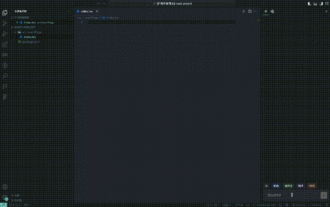 Thoughts and practice on assisted generation of B-end front-end code under large models
Apr 18, 2024 am 09:30 AM
Thoughts and practice on assisted generation of B-end front-end code under large models
Apr 18, 2024 am 09:30 AM
1. Code specifications during background reconstruction work: During the B-end front-end development process, developers will always face the pain point of repeated development. The element modules of many CRUD pages are basically similar, but they still need to be developed manually, and time is spent on simple element construction. This reduces the development efficiency of business requirements. At the same time, because the coding styles of different developers are inconsistent, it makes it more expensive for others to get started during iterations. AI replaces simple brainpower: With the continuous development of large AI models, it has simple understanding capabilities and can convert language into instructions. General instructions for building basic pages can meet the needs of daily basic page building and improve the efficiency of business development in general scenarios. 2. Generate link list. B-side page lists, forms, and details can all be generated. Links can be roughly divided into the following categories:
 The difference between PHP functions and Shell functions
Apr 24, 2024 pm 06:39 PM
The difference between PHP functions and Shell functions
Apr 24, 2024 pm 06:39 PM
The main differences between PHP functions and Shell functions are security (PHP functions are more secure), reliability (Shell functions vary by operating system), functionality (Shell functions are more powerful but limited by the shell), and performance (PHP functions are usually faster) and complexity (Shell functions are more complex). They are both used for file system, process and command operations, but PHP functions are built-in, while Shell functions are called through an external shell. Therefore, in server file download scenarios, the file_put_contents() function is safer, while the wget command is more flexible.
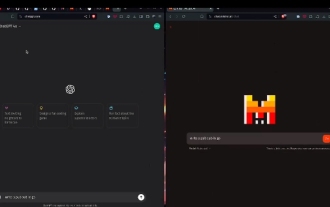 The Mistral open source code model takes the throne! Codestral is crazy about training in over 80 languages, and domestic Tongyi developers are asking to participate!
Jun 08, 2024 pm 09:55 PM
The Mistral open source code model takes the throne! Codestral is crazy about training in over 80 languages, and domestic Tongyi developers are asking to participate!
Jun 08, 2024 pm 09:55 PM
Produced by 51CTO technology stack (WeChat ID: blog51cto) Mistral released its first code model Codestral-22B! What’s crazy about this model is not only that it’s trained on over 80 programming languages, including Swift, etc. that many code models ignore. Their speeds are not exactly the same. It is required to write a "publish/subscribe" system using Go language. The GPT-4o here is being output, and Codestral is handing in the paper so fast that it’s hard to see! Since the model has just been launched, it has not yet been publicly tested. But according to the person in charge of Mistral, Codestral is currently the best-performing open source code model. Friends who are interested in the picture can move to: - Hug the face: https
 What is programming for and what is the use of learning it?
Apr 28, 2024 pm 01:34 PM
What is programming for and what is the use of learning it?
Apr 28, 2024 pm 01:34 PM
1. Programming can be used to develop various software and applications, including websites, mobile applications, games, and data analysis tools. Its application fields are very wide, covering almost all industries, including scientific research, health care, finance, education, entertainment, etc. 2. Learning programming can help us improve our problem-solving skills and logical thinking skills. During programming, we need to analyze and understand problems, find solutions, and translate them into code. This way of thinking can cultivate our analytical and abstract abilities and improve our ability to solve practical problems.
 Problem-Solving with Python: Unlock Powerful Solutions as a Beginner Coder
Oct 11, 2024 pm 08:58 PM
Problem-Solving with Python: Unlock Powerful Solutions as a Beginner Coder
Oct 11, 2024 pm 08:58 PM
Pythonempowersbeginnersinproblem-solving.Itsuser-friendlysyntax,extensivelibrary,andfeaturessuchasvariables,conditionalstatements,andloopsenableefficientcodedevelopment.Frommanagingdatatocontrollingprogramflowandperformingrepetitivetasks,Pythonprovid
 Collection of C++ programming puzzles: stimulate thinking and improve programming skills
Jun 01, 2024 pm 10:26 PM
Collection of C++ programming puzzles: stimulate thinking and improve programming skills
Jun 01, 2024 pm 10:26 PM
C++ programming puzzles cover algorithm and data structure concepts such as Fibonacci sequence, factorial, Hamming distance, maximum and minimum values of arrays, etc. By solving these puzzles, you can consolidate C++ knowledge and improve algorithm understanding and programming skills.





