 Backend Development
Backend Development
 PHP Tutorial
PHP Tutorial
 Detailed explanation of simple comparison table based on MySQL to MongoDB_PHP tutorial
Detailed explanation of simple comparison table based on MySQL to MongoDB_PHP tutorial
Detailed explanation of simple comparison table based on MySQL to MongoDB_PHP tutorial
Query:
MySQL:
SELECT * FROM user
Mongo:
db.user.find()
MySQL:
SELECT * FROM user WHERE name = 'starlee'
Mongo:
db.user.find({'name' : 'starlee'} )
Insert:
MySQL:
INSERT INOT user (`name`, `age`) values ('starlee',25)
Mongo:
db.user.insert({'name' : 'starlee', 'age' : 25})
If you want to add a field in MySQL, you must:
ALTER TABLE user….
But in MongoDB you only need:
db.user.insert({'name' : 'starlee', 'age' : 25, 'email' : 'starlee@starlee. com'})
Delete:
MySQL:
DELETE * FROM user
Mongo:
db.user .remove({})
MySQL:
DELETE FROM user WHERE age < 30
Mongo:
db.user.remove({' age' : {$lt : 30}})
$gt : > ; $gte : >= ; $lt : < ; $lte : <= ; $ne : !=
Update:
MySQL:
UPDATE user SET `age` = 36 WHERE `name` = 'starlee'
Mongo:
db.user.update({'name' : 'starlee'}, {$set : {'age' : 36}})
MySQL:
UPDATE user SET `age` = `age` + 3 WHERE `name` = 'starlee'
Mongo:
db.user.update({'name' : 'starlee'}, {$inc : {'age ' : 3}})
MySQL:
SELECT COUNT(*) FROM user WHERE `name` = 'starlee'
Mongo:
db .user.find({'name' : 'starlee'}).count()
MySQL:
SELECT * FROM user limit 10,20
Mongo:
db.user.find().skip(10).limit(20)
MySQL:
SELECT * FROM user WHERE `age` IN (25, 35, 45)
Mongo:
db.user.find({'age' : {$in : [25, 35, 45]}})
MySQL:
SELECT * FROM user ORDER BY age DESC
Mongo:
db.user.find().sort({'age' : -1})
MySQL:
SELECT DISTINCT(name) FROM user WHERE age > 20
Mongo:
db.user.distinct('name', {'age' : {$lt : 20}})
MySQL:
SELECT name, sum(marks) FROM user GROUP BY name
Mongo:
db .user.group({
key : {'name' : true},
cond: {'name' : 'foo'},
reduce: function(obj,prev) { prev.msum + = obj.marks; },
initial: {msum : 0}
});
MySQL:
SELECT name FROM user WHERE age < 20
Mongo:
db.user.find('this.age < 20′, {name : 1})
I found that many people are searching for MongoDB to insert data in a loop. Let’s insert data into MongoDB in a loop. The method is added below:
for(var i=0;i<100;i++)db.test.insert({uid:i,uname:'nosqlfan'+i});
The above inserts one hundred pieces of data at a time, with the approximate structure as follows:
{ “_id” : ObjectId(“4c876e519e86023a30dde6b8″), “uid” : 55, “uname” : “nosqlfan55″ }
{ “_id” : ObjectId(“4c876e519e86023a30dde6b9″), “uid” : 56, “uname” : “nosqlfan56″ }
{ “_id” : ObjectId(“4c876e519e86023a30dde6ba”), “uid” : 57, “uname” : “nosqlfan57″ }
{ “_id” : ObjectId(“4c876e519e86023a30dde6bb”), “uid” : 58, “uname” : “nosqlfan58″ }
{ “_id” : ObjectId(“4c876e519e86023a30dde6 bc” ), “uid” : 59, “uname” : “nosqlfan59″ }
{ “_id” : ObjectId(“4c876e519e86023a30dde6bd”), “uid” : 60, “uname” : “nosqlfan60″ }
Simple comparison table
SQL Statement 🎜>INSERT INTO USERS VALUES(1 ,1) db.users.insert({a:1,b:1})
SELECT a,b FROM users 1,b:1})
SELECT * FROM users db.users.find()
SELECT * FROM users WHERE age=33 db.users.find({age:33})
SELECT a,b FROM users WHERE age=33 db.users.find({age:33}, {a:1,b:1})
SELECT * FROM users WHERE age=33 ORDER BY name db.users.find({age:33}).sort({name:1})
SELECT * FROM users WHERE age>33 db.users.find({'age':{$gt:33}})})
SELECT * FROM users WHERE age<33 db.users.find({'age':{$lt:33}})})
SELECT * FROM users WHERE name LIKE "%Joe%" db.users.find({name:/Joe/})
SELECT * FROM users WHERE name LIKE "Joe%" db.users.find({name:/^Joe/})
SELECT * FROM users WHERE age>33 AND age<=40 db.users.find({'age':{$gt:33,$lte:40}})})
SELECT * FROM users ORDER BY name DESC db.users.find().sort({name:-1})
CREATE INDEX myindexname ON users(name) db.users.ensureIndex({name:1})
CREATE INDEX myindexname ON users(name,ts DESC) db.users.ensureIndex({name:1,ts:-1})
SELECT * FROM users WHERE a=1 and b='q' db.users.find({a:1,b:'q'})
SELECT * FROM users LIMIT 10 SKIP 20 db.users.find().limit(10).skip(20)
SELECT * FROM users WHERE a=1 or b=2 db.users.find( { $or : [ { a : 1 } , { b : 2 } ] } )
SELECT * FROM users LIMIT 1 db.users.findOne()
EXPLAIN SELECT * FROM users WHERE z=3 db.users.find({z:3}).explain()
SELECT DISTINCT last_name FROM users db.users.distinct('last_name')
SELECT COUNT(*y) FROM users db.users.count()
SELECT COUNT(*y) FROM users where AGE > 30 db.users.find({age: {'$gt': 30}}).count()
SELECT COUNT(AGE) from users db.users.find({age: {'$exists': true}}).count()
UPDATE users SET a=1 WHERE b='q' db.users.update({b:'q'}, {$set:{a:1}}, false, true)
UPDATE users SET a=a+2 WHERE b='q' db.users.update({b:'q'}, {$inc:{a:2}}, false, true)
DELETE FROM users WHERE z="abc" db.users.remove({z:'abc'});
###################################################
一、操作符
操作符相信大家肯定都知道了,就是等于、大于、小于、不等于、大于等于、小于等于,但是在mongodb里不能直接使用这些操作符。在mongodb里的操作符是这样表示的:
(1) $gt > (大于)
(2) $lt < (小于)
(3) $gte >= (大于等于)
(4) $lt <= (小于等于)
(5) $ne != (不等于)
(6) $in in (包含)
(7) $nin not in (不包含)
(8) $exists exist (字段是否存在)
(9) $inc 对一个数字字段field增加value
(10) $set 就是相当于sql的set field = value
(11) $unset 就是删除字段
(12) $push 把value追加到field里面去,field一定要是数组类型才行,如果field不存在,会新增一个数组类型加进去
(13) $pushAll 同$push,只是一次可以追加多个值到一个数组字段内
(14) $addToSet 增加一个值到数组内,而且只有当这个值不在数组内才增加。
(15) $pop 删除最后一个值:{ $pop : { field : 1 } }删除第一个值:{ $pop : { field : -1 } }注意,只能删除一个值,也就是说只能用1或-1,而不能用2或-2来删除两条。mongodb 1.1及以后的版本才可以用
(16) $pull 从数组field内删除一个等于value值
(17) $pullAll 同$pull,可以一次删除数组内的多个值
(18) $ 操作符 是他自己的意思,代表按条件找出的数组里面某项他自己。这个比较坳口,就不说了。
二、CURD 增、改、读、删
增加
db.collection->insert({'name' => 'caleng', 'email' => 'admin#admin.com'});
是不是灰常简单呀,对就是这么简单,它没有字段的限制,你可以随意起名,并插入数据
db.collection.update( { "count" : { $gt : 1 } } , { $set : { "test2" : "OK"} } ); 只更新了第一条大于1记录
db.collection.update( { "count" : { $gt : 3 } } , { $set : { "test2" : "OK"} },false,true ); 大于3的记录 全更新了
db.collection.update( { "count" : { $gt : 4 } } , { $set : { "test5" : "OK"} },true,false ); 大于4的记录 只加进去了第一条
db.collection.update( { "count" : { $gt : 5 } } , { $set : { "test5" : "OK"} },true,true ); 大于5的记录 全加进去
Query
db. collection.find(array('name' => 'bailing'), array('email'=>'email@qq.com'))
db.collection.findOne(array('name' => ; 'bailing'), array('email''email@qq.com'))
You can see that I used two different ways of writing the query. Why is this? In fact, this is the same as The cooking is the same, but with different seasonings, the stir-fried dishes have different flavors. Let me tell you the different functions of these two seasonings.
findOne() only returns a document object, and find() returns a collection list.
That is to say, for example, if we only want to check the detailed information of a specific piece of data, we can use findOne();
If we want to query a certain set of information, such as a news list, we can It can be used as find();
Then I think everyone will think that I want to sort this list. No problem mongodb will serve you wholeheartedly
db.collection.find().sort({age:1}); //Arrange in positive order according to age
db.collection.find( ).sort({age:-1}); //Arrange in reverse order by age
db.collection.count(); //Get the total number of data
db.collection.limit(1); //Get data The starting position of
db.collection.skip(10); //Get the end position of the data
//In this way, we have implemented an operation of taking 10 pieces of data and sorting them.
Delete
Deletion has two operations remove() and drop()
db.collection.remove({"name",'jerry'}) //Delete specific data
db.collection.drop() //Delete all data in the collection
distinct operation
db.user.distinct('name', {'age': {$lt : 20}})
2. Familiar with MongoDB data operation statements, sql-like
database operation syntax
mongo --path
db.AddUser(username,password) Add user
db.auth(usrename,password) Set database connection verification
db.cloneDataBase(fromhost) Clone a database from the target server
db.commandHelp(name) returns the help for the command
db.copyDatabase(fromdb,todb,fromhost) Copy the database fromdb---source database name, todb---target database name, fromhost---source database server address
db.createCollection(name,{size:3333, capped:333,max:88888}) Create a data set, which is equivalent to a table
db.currentOp() Cancel the current operation of the current library
db.dropDataBase() Delete the current database
db.eval( func,args) run code server-side
db.getCollection(cname) gets a data collection, the same usage: db['cname'] or db.cname
db.getCollenctionNames() gets the names of all data collections List
db.getLastError() returns the last error message
db.getLastErrorObj() returns the last error object
db.getMongo() gets the current server connection object get the server connection object
db.getMondo().setSlaveOk() allow this connection to read from then nonmaster membr of a replica pair
db.getName() Returns the name of the database when operating
db.getPrevError() Returns the previous error Object
db.getProfilingLevel() ?What level
db.getReplicationInfo() ?What information
db.getSisterDB(name) get the db at the same server as this onew
db.killOp() Stop (kill) the current operation in the current library
db.printCollectionStats() Return the data set status of the current library
db.printReplicationInfo()
db.printSlaveReplicationInfo()
db.printShardingStatus() Return whether the current database is a shared database
db.removeUser(username) Delete user
db.repairDatabase() Repair the current database
db.resetError()
db.runCommand(cmdObj) run a database command . if cmdObj is a string, turns it into {cmdObj:1}
db.setProfilingLevel(level) 0=off,1=slow,2=all
db.shutdownServer() Shut down the current service program
db.version() returns the version information of the current program
Dataset (table) operation syntax
db.linlin.find({id:10}) returns linlin Data set with data set ID=10
db.linlin.find({id:10}).count() returns the total number of data with linlin data set ID=10
db.linlin.find({id:10 }).limit(2) Returns the data set starting from the second item of the data set with linlin data set ID=10
db.linlin.find({id:10}).skip(8) Returns the linlin data set ID =10 data set from 0 to the eighth data set
db.linlin.find({id:10}).limit(2).skip(8) returns the data set of linlin data set ID=1= The data from the second to the eighth item
db.linlin.find({id:10}).sort() returns the sorted data set of linlin data set ID=10
db.linlin.findOne([ query]) Returns a piece of data that meets the conditions
db.linlin.getDB() Returns the database name to which this data set belongs
db.linlin.getIndexes() Returns the index information of some data sets
db.linlin .group({key:...,initial:...,reduce:...[,cond:...]})
db.linlin.mapReduce(mayFunction,reduceFunction,
db.linlin.remove(query) Delete a piece of data in the data set
db.linlin.renameCollection(newName) Rename some data set names
db.linlin.save(obj) Insert a piece of data into the data set Data
db.linlin.stats() Returns the status of this data set
db.linlin.storageSize() Returns the storage size of this data set
db.linlin.totalIndexSize() Returns the index of this data set File size
db.linlin.totalSize() Returns the total size of some data sets
db.linlin.update(query,object[,upsert_bool]) Updates a piece of data in this data set
db.linlin. validate() validates this data set
db.linlin.getShardVersion() returns the shared version number of the data set

Hot AI Tools

Undresser.AI Undress
AI-powered app for creating realistic nude photos

AI Clothes Remover
Online AI tool for removing clothes from photos.

Undress AI Tool
Undress images for free

Clothoff.io
AI clothes remover

AI Hentai Generator
Generate AI Hentai for free.

Hot Article

Hot Tools

Notepad++7.3.1
Easy-to-use and free code editor

SublimeText3 Chinese version
Chinese version, very easy to use

Zend Studio 13.0.1
Powerful PHP integrated development environment

Dreamweaver CS6
Visual web development tools

SublimeText3 Mac version
God-level code editing software (SublimeText3)

Hot Topics
 1378
1378
 52
52
 MySQL: An Introduction to the World's Most Popular Database
Apr 12, 2025 am 12:18 AM
MySQL: An Introduction to the World's Most Popular Database
Apr 12, 2025 am 12:18 AM
MySQL is an open source relational database management system, mainly used to store and retrieve data quickly and reliably. Its working principle includes client requests, query resolution, execution of queries and return results. Examples of usage include creating tables, inserting and querying data, and advanced features such as JOIN operations. Common errors involve SQL syntax, data types, and permissions, and optimization suggestions include the use of indexes, optimized queries, and partitioning of tables.
 Why Use MySQL? Benefits and Advantages
Apr 12, 2025 am 12:17 AM
Why Use MySQL? Benefits and Advantages
Apr 12, 2025 am 12:17 AM
MySQL is chosen for its performance, reliability, ease of use, and community support. 1.MySQL provides efficient data storage and retrieval functions, supporting multiple data types and advanced query operations. 2. Adopt client-server architecture and multiple storage engines to support transaction and query optimization. 3. Easy to use, supports a variety of operating systems and programming languages. 4. Have strong community support and provide rich resources and solutions.
 MySQL's Place: Databases and Programming
Apr 13, 2025 am 12:18 AM
MySQL's Place: Databases and Programming
Apr 13, 2025 am 12:18 AM
MySQL's position in databases and programming is very important. It is an open source relational database management system that is widely used in various application scenarios. 1) MySQL provides efficient data storage, organization and retrieval functions, supporting Web, mobile and enterprise-level systems. 2) It uses a client-server architecture, supports multiple storage engines and index optimization. 3) Basic usages include creating tables and inserting data, and advanced usages involve multi-table JOINs and complex queries. 4) Frequently asked questions such as SQL syntax errors and performance issues can be debugged through the EXPLAIN command and slow query log. 5) Performance optimization methods include rational use of indexes, optimized query and use of caches. Best practices include using transactions and PreparedStatemen
 Solution to MySQL encounters 'Access denied for user' problem
Apr 11, 2025 pm 05:36 PM
Solution to MySQL encounters 'Access denied for user' problem
Apr 11, 2025 pm 05:36 PM
How to solve the MySQL "Access denied for user" error: 1. Check the user's permission to connect to the database; 2. Reset the password; 3. Allow remote connections; 4. Refresh permissions; 5. Check the database server configuration (bind-address, skip-grant-tables); 6. Check the firewall rules; 7. Restart the MySQL service. Tip: Make changes after backing up the database.
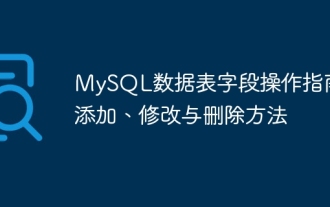 How to add, modify and delete MySQL data table field operation guide
Apr 11, 2025 pm 05:42 PM
How to add, modify and delete MySQL data table field operation guide
Apr 11, 2025 pm 05:42 PM
Field operation guide in MySQL: Add, modify, and delete fields. Add field: ALTER TABLE table_name ADD column_name data_type [NOT NULL] [DEFAULT default_value] [PRIMARY KEY] [AUTO_INCREMENT] Modify field: ALTER TABLE table_name MODIFY column_name data_type [NOT NULL] [DEFAULT default_value] [PRIMARY KEY]
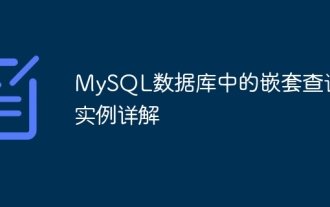 Detailed explanation of nested query instances in MySQL database
Apr 11, 2025 pm 05:48 PM
Detailed explanation of nested query instances in MySQL database
Apr 11, 2025 pm 05:48 PM
Nested queries are a way to include another query in one query. They are mainly used to retrieve data that meets complex conditions, associate multiple tables, and calculate summary values or statistical information. Examples include finding employees above average wages, finding orders for a specific category, and calculating the total order volume for each product. When writing nested queries, you need to follow: write subqueries, write their results to outer queries (referenced with alias or AS clauses), and optimize query performance (using indexes).
 How to connect to the database of apache
Apr 13, 2025 pm 01:03 PM
How to connect to the database of apache
Apr 13, 2025 pm 01:03 PM
Apache connects to a database requires the following steps: Install the database driver. Configure the web.xml file to create a connection pool. Create a JDBC data source and specify the connection settings. Use the JDBC API to access the database from Java code, including getting connections, creating statements, binding parameters, executing queries or updates, and processing results.
 How to sort mongodb index
Apr 12, 2025 am 08:45 AM
How to sort mongodb index
Apr 12, 2025 am 08:45 AM
Sorting index is a type of MongoDB index that allows sorting documents in a collection by specific fields. Creating a sort index allows you to quickly sort query results without additional sorting operations. Advantages include quick sorting, override queries, and on-demand sorting. The syntax is db.collection.createIndex({ field: <sort order> }), where <sort order> is 1 (ascending order) or -1 (descending order). You can also create multi-field sorting indexes that sort multiple fields.



