 Backend Development
Backend Development
 PHP Tutorial
PHP Tutorial
 Safe method for web sites to obtain user IP HTTP_X_FORWARDED_FOR inspection_PHP tutorial
Safe method for web sites to obtain user IP HTTP_X_FORWARDED_FOR inspection_PHP tutorial
Safe method for web sites to obtain user IP HTTP_X_FORWARDED_FOR inspection_PHP tutorial
Security filtered getIP function
function getIP() {
$realip = ''; //Set the default Value
if (isset($_SERVER['HTTP_X_FORWARDED_FOR'])) {
$realip = $_SERVER['HTTP_X_FORWARDED_FOR'];
} elseif (isset($_SERVER['HTTP_CLIENT_IP'])) {
$realip = $_SERVER['HTTP_CLIENT_IP'];
} else {
$realip = $_SERVER['REMOTE_ADDR'];
}
preg_match('/^((?:d{1,3}.){3}d{1,3})/',$realip,$match);
return $match?$match[ 0]:false;
}
The above function adds IP judgment, and will only read data starting with IP format, and the first one that satisfies the IP format value. If not return false. In this way, the IP that meets the format can be read and the IP format of the data is verified.
If I read the IP of the Internet, the IP of the user's incoming LAN, I should filter it out directly
We often see prompts on some websites that illegal IP addresses are actually part of the IP address format error, and part of it may be that the IP address is read and does not meet the IP format allowed on the Internet. The following function encapsulates a function through the IANA site specification. By entering the IP address, you can accurately know whether the IP can be used on the Internet.
//The Internet allows the use of IP addresses
function ipType2($ip) {
$iplist = explode(".", $ip);
if ($iplist[0] >= 224 && $iplist[0] <= 239)
return 'Multicast';
if ($iplist[0] >= 240 && $ iplist[0] <= 255)
return 'reserved';
if (preg_match('/^198.51.100/', $ip))
return 'TEST-NET-2, documentation and examples';
if (preg_match('/^203.0.113/ ', $ip))
return 'TEST-NET-3, documentation and examples';
if (preg_match('/^192.(18|19)./', $ip))
return 'Network Benchmark';
if (preg_match('/^192.168/', $ip))
return 'Private network [intranet]';
if (preg_match('/^192.88.99/', $ip))
return 'ipv6to4 relay';
if (preg_match('/^192.0.2./', $ip) )
return 'TEST-NET-1, documentation and examples';
if (preg_match('/^192.0.0./', $ip))
return 'Reserved (IANA)';
if (preg_match('/^192.0.0./', $ip))
return 'Reserved (IANA)';
if ($iplist[0] == 172 && $iplist[1] <= 31 && $iplist[1] >= 16)
return 'Private network [Intranet]';
if ($iplist[0] == 169 && $iplist[1] == 254)
return 'link local';
if ($iplist[0] == 127)
return 'Loopback address';
if ($iplist[0] == 10)
return 'Private network [intranet]';
if ($iplist[0] == 0)
return 'This network (only valid as a source address)';
return 'InterNet network address';
}
When you enter an IP address, it returns "'InterNet address'. Then this IP address is not only in the correct format, but also a legal IP address on the Internet. This function is very complicated. In fact, it excludes many non-Internet IP addresses. We are probably familiar with the common addresses starting with 192, 127, and 10. But in fact, many IP addresses are reserved or reserved for other purposes. With the above two functions, we can not only read them. The correct format of the IP address can also ensure that the IP address is read on the Internet. The above are functions commonly used in work. Friends are welcome to communicate!
Author: chengmo QQ:8292669

Hot AI Tools

Undresser.AI Undress
AI-powered app for creating realistic nude photos

AI Clothes Remover
Online AI tool for removing clothes from photos.

Undress AI Tool
Undress images for free

Clothoff.io
AI clothes remover

Video Face Swap
Swap faces in any video effortlessly with our completely free AI face swap tool!

Hot Article

Hot Tools

Notepad++7.3.1
Easy-to-use and free code editor

SublimeText3 Chinese version
Chinese version, very easy to use

Zend Studio 13.0.1
Powerful PHP integrated development environment

Dreamweaver CS6
Visual web development tools

SublimeText3 Mac version
God-level code editing software (SublimeText3)

Hot Topics
 1387
1387
 52
52
 How to add trusted sites in Google Chrome
Jul 19, 2024 pm 04:14 PM
How to add trusted sites in Google Chrome
Jul 19, 2024 pm 04:14 PM
How to add trusted sites in Google Chrome? Some users cannot browse the web normally because the page prompts that it is not secure when surfing the Internet. At this time, they can add the website as a trusted site, and we can access it normally and surf the Internet smoothly. The editor below will bring you the steps to add a trusted site in Google Chrome. The steps are simple and easy to operate, and even beginners can easily get started. Friends who need it can learn about it together. How to add a trusted site in Google Chrome: 1. Open Google Chrome and click the three dots in the upper right corner. Click [Settings]. Choose privacy settings and security. (As shown in the picture) 2. Click Website Settings at the bottom of the page. (As shown in the picture) 3. Click on the unsafe content at the bottom of the page. (As shown in the picture) 4. Click the Add button to the right of the Allow option. (As shown in the picture) 5. Lose
 How to set font size on mobile phone (easily adjust font size on mobile phone)
May 07, 2024 pm 03:34 PM
How to set font size on mobile phone (easily adjust font size on mobile phone)
May 07, 2024 pm 03:34 PM
Setting font size has become an important personalization requirement as mobile phones become an important tool in people's daily lives. In order to meet the needs of different users, this article will introduce how to improve the mobile phone use experience and adjust the font size of the mobile phone through simple operations. Why do you need to adjust the font size of your mobile phone - Adjusting the font size can make the text clearer and easier to read - Suitable for the reading needs of users of different ages - Convenient for users with poor vision to use the font size setting function of the mobile phone system - How to enter the system settings interface - In Find and enter the "Display" option in the settings interface - find the "Font Size" option and adjust it. Adjust the font size with a third-party application - download and install an application that supports font size adjustment - open the application and enter the relevant settings interface - according to the individual
 The secret of hatching mobile dragon eggs is revealed (step by step to teach you how to successfully hatch mobile dragon eggs)
May 04, 2024 pm 06:01 PM
The secret of hatching mobile dragon eggs is revealed (step by step to teach you how to successfully hatch mobile dragon eggs)
May 04, 2024 pm 06:01 PM
Mobile games have become an integral part of people's lives with the development of technology. It has attracted the attention of many players with its cute dragon egg image and interesting hatching process, and one of the games that has attracted much attention is the mobile version of Dragon Egg. To help players better cultivate and grow their own dragons in the game, this article will introduce to you how to hatch dragon eggs in the mobile version. 1. Choose the appropriate type of dragon egg. Players need to carefully choose the type of dragon egg that they like and suit themselves, based on the different types of dragon egg attributes and abilities provided in the game. 2. Upgrade the level of the incubation machine. Players need to improve the level of the incubation machine by completing tasks and collecting props. The level of the incubation machine determines the hatching speed and hatching success rate. 3. Collect the resources required for hatching. Players need to be in the game
 Complete collection of excel function formulas
May 07, 2024 pm 12:04 PM
Complete collection of excel function formulas
May 07, 2024 pm 12:04 PM
1. The SUM function is used to sum the numbers in a column or a group of cells, for example: =SUM(A1:J10). 2. The AVERAGE function is used to calculate the average of the numbers in a column or a group of cells, for example: =AVERAGE(A1:A10). 3. COUNT function, used to count the number of numbers or text in a column or a group of cells, for example: =COUNT(A1:A10) 4. IF function, used to make logical judgments based on specified conditions and return the corresponding result.
 How to choose a mobile phone screen protector to protect your mobile phone screen (several key points and tips for purchasing mobile phone screen protectors)
May 07, 2024 pm 05:55 PM
How to choose a mobile phone screen protector to protect your mobile phone screen (several key points and tips for purchasing mobile phone screen protectors)
May 07, 2024 pm 05:55 PM
Mobile phone film has become one of the indispensable accessories with the popularity of smartphones. To extend its service life, choose a suitable mobile phone film to protect the mobile phone screen. To help readers choose the most suitable mobile phone film for themselves, this article will introduce several key points and techniques for purchasing mobile phone film. Understand the materials and types of mobile phone films: PET film, TPU, etc. Mobile phone films are made of a variety of materials, including tempered glass. PET film is relatively soft, tempered glass film has good scratch resistance, and TPU has good shock-proof performance. It can be decided based on personal preference and needs when choosing. Consider the degree of screen protection. Different types of mobile phone films have different degrees of screen protection. PET film mainly plays an anti-scratch role, while tempered glass film has better drop resistance. You can choose to have better
 How to implement HTTP streaming using C++?
May 31, 2024 am 11:06 AM
How to implement HTTP streaming using C++?
May 31, 2024 am 11:06 AM
How to implement HTTP streaming in C++? Create an SSL stream socket using Boost.Asio and the asiohttps client library. Connect to the server and send an HTTP request. Receive HTTP response headers and print them. Receives the HTTP response body and prints it.
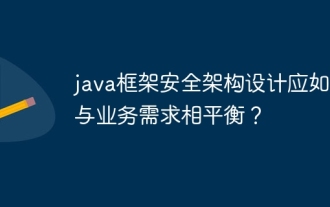 How should the Java framework security architecture design be balanced with business needs?
Jun 04, 2024 pm 02:53 PM
How should the Java framework security architecture design be balanced with business needs?
Jun 04, 2024 pm 02:53 PM
Java framework design enables security by balancing security needs with business needs: identifying key business needs and prioritizing relevant security requirements. Develop flexible security strategies, respond to threats in layers, and make regular adjustments. Consider architectural flexibility, support business evolution, and abstract security functions. Prioritize efficiency and availability, optimize security measures, and improve visibility.
 PHP Microframework: Security Discussion of Slim and Phalcon
Jun 04, 2024 am 09:28 AM
PHP Microframework: Security Discussion of Slim and Phalcon
Jun 04, 2024 am 09:28 AM
In the security comparison between Slim and Phalcon in PHP micro-frameworks, Phalcon has built-in security features such as CSRF and XSS protection, form validation, etc., while Slim lacks out-of-the-box security features and requires manual implementation of security measures. For security-critical applications, Phalcon offers more comprehensive protection and is the better choice.



