 Backend Development
Backend Development
 PHP Tutorial
PHP Tutorial
 setcookie中Cannot modify header information-headers already s_PHP教程
setcookie中Cannot modify header information-headers already s_PHP教程
setcookie中Cannot modify header information-headers already s_PHP教程
setcookie("username","bu",time()+ 3600);
echo "aaaaa";
?>
运行有警告Warning: Cannot modify header information - headers already sent by
下面是别人建议
Method 1:
There are some restrictions on the use of cookies in PHP.
1. Use setcookie must be before the tag
2. Before using setcookie, you cannot use echo to input content
3. The cookie will not appear until the web page is loaded
4. Setcookie must be placed before any data is output to the browser before it is sent
... ..
Due to the above restrictions, when using the setcookie() function, you may encounter problems such as "Undefined index", "Cannot modify header information - headers already sent by"..., the solution is Before outputting content, a cookie is generated. You can add the function ob_start() at the top of the program;
ob_start: open the output buffer
Function format: void ob_start(void)
Explanation: When the buffer is activated, all non-file header information from the PHP program will not be sent, but will be saved in the internal buffer. In order to output the contents of the buffer, you can use ob_end_flush() or flush() to output the contents of the buffer.
Method 2:
Solution to Warning: Cannot modify header information - headers already sent by ..... . A few days ago, I installed a php photo sticker system to test, and found that the error message Warning: Cannot modify header information - headers already sent by ......
I installed openads again today, and this error still occurred. question. Angry.After searching online for a long time, someone said to write
ob_start();
at the beginning of the file but failed.
Later open php.ini and set output_buffering to on. Restart appache, OK. It seems this is the solution.
Special note: (I solved the problem just after reading this)
If you use utf -8 encoding, you must remove the BOM in UTF-8. This is because the UTF-8 encoded file contains BOM, and php4 and 5 do not support BOM. To remove the BOM, you can open it with Notepad++ and convert it. (I solved the problem after reading this)
Solution by yourself
PHP4 and 5 do not support BOM in utf-8 encoded files

Hot AI Tools

Undresser.AI Undress
AI-powered app for creating realistic nude photos

AI Clothes Remover
Online AI tool for removing clothes from photos.

Undress AI Tool
Undress images for free

Clothoff.io
AI clothes remover

AI Hentai Generator
Generate AI Hentai for free.

Hot Article

Hot Tools

Notepad++7.3.1
Easy-to-use and free code editor

SublimeText3 Chinese version
Chinese version, very easy to use

Zend Studio 13.0.1
Powerful PHP integrated development environment

Dreamweaver CS6
Visual web development tools

SublimeText3 Mac version
God-level code editing software (SublimeText3)

Hot Topics
 1385
1385
 52
52
 How does SpringBoot pass parameters in the Header through Feign calls?
May 16, 2023 pm 08:38 PM
How does SpringBoot pass parameters in the Header through Feign calls?
May 16, 2023 pm 08:38 PM
[SpringBoot] Passing parameters in the Header through Feign calls How to pass Header parameters through Feign Problem description When we use Feign to request the Api interface of another service in Spring Cloud, there is a need to pass the parameters in the Header. If no special processing is done, it will The parameters in the Header will be lost. Solution 1: Pass it through @RequestHeader(name="headerName"). For example: Feign is defined as follows @FeignClient(name="service-name")pub
 What does linux header mean?
Jul 18, 2023 pm 03:34 PM
What does linux header mean?
Jul 18, 2023 pm 03:34 PM
The Linux header refers to the beginning of a file or data stream, which is used to contain metadata about the content. By correctly writing and using Header files, developers can better utilize system resources and improve code readability and Maintainability.
 How to use PHP header() method to adjust web pages
Mar 28, 2023 pm 01:54 PM
How to use PHP header() method to adjust web pages
Mar 28, 2023 pm 01:54 PM
PHP is a powerful programming language that can be used to create dynamic websites and web applications. One of the most powerful features is PHP’s header() method. In this article, we will explore how to use PHP’s header() method to adjust web pages.
 How to jump in php header
Dec 02, 2022 am 09:14 AM
How to jump in php header
Dec 02, 2022 am 09:14 AM
How to implement jump in php header: 1. Use "Header("Location:$url");" syntax to implement jump; 2. Use if judgment to implement jump, with jump statements such as "if($_COOKIE[" u_type"]){ header('location:register.php'); } else{ setcookie('u_type','1','86400*360');".
 What is the difference between html5 tag head and header?
Jan 17, 2022 am 11:10 AM
What is the difference between html5 tag head and header?
Jan 17, 2022 am 11:10 AM
Differences: 1. The head tag is used to define the head of the document, which is a container for all head elements, and the header tag is used to define the header (introduction information) of the document; 2. All browsers support the head tag, and older versions of browsers None of the browsers support the header tag, and browsers such as IE9+ and above are required to support the header tag.
 What to do if setcookie php fails
Oct 26, 2022 am 09:07 AM
What to do if setcookie php fails
Oct 26, 2022 am 09:07 AM
Solution to the failure of setcookie php: 1. Open the corresponding PHP file; 2. Check whether the domain name parameters are standardized; 3. Implement it through global variables, code such as "foreach ($_COOKIE["cookie"] as $name => $value) {$name = htmlspecialchars($name);$value = htmlspecialchars($value);echo...".
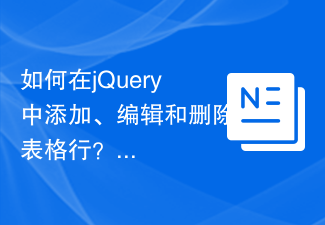 How to add, edit and delete table rows in jQuery?
Sep 05, 2023 pm 09:49 PM
How to add, edit and delete table rows in jQuery?
Sep 05, 2023 pm 09:49 PM
In today's era of web development, effective and efficient table management has become very important, especially when dealing with data-heavy web applications. The ability to dynamically add, edit, and delete rows from a table can significantly enhance the user experience and make applications more interactive. An effective way to achieve this is to leverage the power of jQuery. jQuery provides many features to help developers perform operations. Table rows A table row is a collection of interrelated data, represented by elements in HTML. It is used to group together cells (represented by elements) in a table. Each element is used to define a row in the table, and for multi-attribute tables, it usually contains one or more elements. Syntax$(selector).append(co
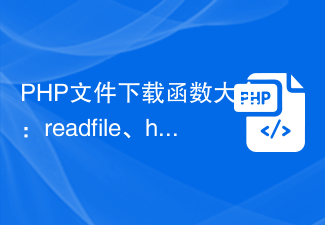 Complete list of PHP file download functions: analysis of file download examples of readfile, header, Content-Disposition and other functions
Nov 18, 2023 pm 03:26 PM
Complete list of PHP file download functions: analysis of file download examples of readfile, header, Content-Disposition and other functions
Nov 18, 2023 pm 03:26 PM
Complete list of PHP file download functions: File download example analysis of readfile, header, Content-Disposition and other functions. File download is one of the essential functions in Web applications, and PHP, as a widely used Web development language, provides many A function and method to implement file downloading. This article will introduce commonly used file download functions in PHP, including readfile, header, Content-Dispo



