Analysis of Zend's MVC mechanism usage (1)_PHP tutorial
代码
$front = Zend_Controller_Front::getInstance();
Zend_Layout::startMvc(array('layoutPath' => USVN_LAYOUTS_DIR));
$front->setRequest(new USVN_Controller_Request_Http());
$front->throwExceptions(true);
$front->setBaseUrl($config->url->base);
$router = new Zend_Controller_Router_Rewrite();
$routes_config = new USVN_Config_Ini(USVN_ROUTES_CONFIG_FILE, USVN_CONFIG_SECTION);
$router->addConfig($routes_config, 'routes');
$front->setRouter($router);
$front->setControllerDirectory(USVN_CONTROLLERS_DIR);
Zend_Controller_Front::getInstance()->dispatch();
分析
首先看下Zend_Controller_Front::getInstance是调用单例模式,实例化了它的内部属性_plugins,实例化了一个Zend_Controller_Plugin_Broker类。
这个类是管理front的插件的类。先看一个Front中的方法public function registerPlugin(Zend_Controller_Plugin_Abstract $plugin, $stackIndex = null)
意思是如果你有一个自己的插件要插入使用的话,调用这个函数能把你自己的插件委托给Zend_Controller_Plugin_Broker使用。
如果你有愿望继续跟下去你会看到注册插件做的一件最根本的事情就是把request和response放入到你的插件中去(setRequest和setResponse)。
class Zend_Controller_Plugin_Broker extends Zend_Controller_Plugin_Abstract
这个实现了抽象类Zend_Controller_Plugin_Abstract。
Zend_Controller_Plugin_Abstract是所有插件的抽象类,所有用户自己定义的插件或者Zend已有的插件都要从这个类继承。这里就看到了,前端控制器Front就是使用broker作为用户插件注册。
这个抽象类可以被实现的函数有:
routeStartup: 在路由发送请求前被调用
routeShutdown:在路由完成请求后被调用
dispatchLoopStartup:在进入分发循环(dispatch loop)前被调用
Predispatch:在动作由分发器分发前被调用
postdispatch:在动作由路由器分发后被调用
dispatchLoopShutdown:在进入分发循环(dispatch loop)后被调用
我们还看到了getRequest, getResponse两个方法,我们可以通过他们分别从控制器中获取request对象和response对象
好了,扯远了,回到最开始的代码,Zend_Controller_Front::getInstance实际上来看做的事情就是注册了一个broker插件放到$front中。
下面一行代码
Zend_Layout::startMvc(array('layoutPath' => USVN_LAYOUTS_DIR));
看到Zend/Layout.php中,startMvc做了两件事:首先是调用自己的构造函数来实例化自己(切记带着initMvc参数为true),然后是设置参数。
Zend_Layout的构造函数比较复杂,就跟到里面看看。首先也是设置传递进来的参数$options,我们这个例子中是传递进来Array ( [layoutPath] => /var/www/html/usvn/app/layouts )这个array作为options,构造函数就是调用$this->setOptions($options);
这个setOptions做的事是根据array的每个key,调用$this->set$key($val);也就是说,以上面的例子来说,setOptions调用了setLayoutPath("/var/www/html/usvn/app/layouts")
顺藤摸瓜,setLayoutPath的功能是设置自己类的this->_layout为"/var/www/html/usvn/app/layouts", 然后设置_enable为true;这两个属性记住,以后会有使用的。
回退到Zend_Layout的构造函数,初始化options之后是调用了_initVarContainer();
这个函数做了这么个事情:
$this->_container = Zend_View_Helper_Placeholder_Registry::getRegistry()->getContainer(__CLASS__);
又出现了Zend_View_Helper_Placeholder_Registry(我翻译为:Zend视图助手注册表)
getRegistry() 将Zend_View_Helper_Placeholder_Registry作为key,Zend_View_Helper_Placeholder_Registry类的实例作为value注册到之前见过的Zend_Registry中。这个类的构造函数就什么事都没有。
getRegistry()返回了Zend_View_Helper_Placeholder_Registry实例,下面调用getContainer(__CLASS__)。 这里的__CLASS__是什么,当前调用的类,自然就是Zend_Layout了。这里是getContainer("Zend_Layout")
进入到getContainer里面,它调用了createContainer("Zend_Layout")。createContainer("Zend_Layout")是在Registry中以Zend_Layout为key,Zend_View_Helper_Placeholder_Container类为value的array。
Zend_View_Helper_Placeholder_Container实现抽象类Zend_View_Helper_Placeholder_Container_Abstract,这个抽象类实际上也是一个ArrayObject,这个在之前的文章有提到过了,是一个和泛型类一样的东东。
好了,这里不跟下去了,回头到Zend_Layout的构造函数
_initVarContainer结束了,下面是调用两个重要的函数:
$this->_setMvcEnabled(true);
$this->_initMvc();
Mvc大家一定很熟悉,我们来看看这里是怎么个MVC的
setMvcEnabled没什么特别,设置标志位this->_mvcEnabled
_initMvc做了两件事,_initPlugin和_initHelper。
先看initPlugin:
获取PluginClass,这里的pluginClass就是Zend_Layout_Controller_Plugin_Layout,可以看到,这里是作为一个插件的形式放进来的。
Then the instance of Zend_Controller_Front was obtained and called:
$front->registerPlugin(
new $pluginClass($this),
99
);
Remember the previous analysis of Zend_Controller_Front? There is a function of registerPlugin, which delegates the plug-in to the front broker for use. Some people will ask what the 99 at the end means? It is the index order of plug-ins. The later the plug-in is, the later the plug-in action will be executed.
Look at _initHelper below:
Get the helperClass, the helperClass here is Zend_Layout_Controller_Action_Helper_Layout
if (!Zend_Controller_Action_HelperBroker::hasHelper('layout')) {
. . .
Zend_Controller_Action_HelperBroker::getStack()->offsetSet(-90, new $helperClass($this));
}
If Action_HelperBroker does not have a layout helper
Execute the offsetSet command below. Pass in -90 and the Zend_Layout_Controller_Action_Helper_Layout instance as parameters.
The same relationship as the plugin, save the Zend_Layout_Controller_Action_Helper_Layout instance as value to this->_helpersByPriority and this->_helpersByNameRef
The -90 in front is the weight, and it is also necessary to ensure that this helper is called last (see the last line for krsort sorting)
Okay, this concludes the analysis of Layout's constructor.

Hot AI Tools

Undresser.AI Undress
AI-powered app for creating realistic nude photos

AI Clothes Remover
Online AI tool for removing clothes from photos.

Undress AI Tool
Undress images for free

Clothoff.io
AI clothes remover

AI Hentai Generator
Generate AI Hentai for free.

Hot Article

Hot Tools

Notepad++7.3.1
Easy-to-use and free code editor

SublimeText3 Chinese version
Chinese version, very easy to use

Zend Studio 13.0.1
Powerful PHP integrated development environment

Dreamweaver CS6
Visual web development tools

SublimeText3 Mac version
God-level code editing software (SublimeText3)

Hot Topics
 How to use Baidu Netdisk app
Mar 27, 2024 pm 06:46 PM
How to use Baidu Netdisk app
Mar 27, 2024 pm 06:46 PM
Cloud storage has become an indispensable part of our daily life and work nowadays. As one of the leading cloud storage services in China, Baidu Netdisk has won the favor of a large number of users with its powerful storage functions, efficient transmission speed and convenient operation experience. And whether you want to back up important files, share information, watch videos online, or listen to music, Baidu Cloud Disk can meet your needs. However, many users may not understand the specific use method of Baidu Netdisk app, so this tutorial will introduce in detail how to use Baidu Netdisk app. Users who are still confused can follow this article to learn more. ! How to use Baidu Cloud Network Disk: 1. Installation First, when downloading and installing Baidu Cloud software, please select the custom installation option.
 How to use NetEase Mailbox Master
Mar 27, 2024 pm 05:32 PM
How to use NetEase Mailbox Master
Mar 27, 2024 pm 05:32 PM
NetEase Mailbox, as an email address widely used by Chinese netizens, has always won the trust of users with its stable and efficient services. NetEase Mailbox Master is an email software specially created for mobile phone users. It greatly simplifies the process of sending and receiving emails and makes our email processing more convenient. So how to use NetEase Mailbox Master, and what specific functions it has. Below, the editor of this site will give you a detailed introduction, hoping to help you! First, you can search and download the NetEase Mailbox Master app in the mobile app store. Search for "NetEase Mailbox Master" in App Store or Baidu Mobile Assistant, and then follow the prompts to install it. After the download and installation is completed, we open the NetEase email account and log in. The login interface is as shown below
 BTCC tutorial: How to bind and use MetaMask wallet on BTCC exchange?
Apr 26, 2024 am 09:40 AM
BTCC tutorial: How to bind and use MetaMask wallet on BTCC exchange?
Apr 26, 2024 am 09:40 AM
MetaMask (also called Little Fox Wallet in Chinese) is a free and well-received encryption wallet software. Currently, BTCC supports binding to the MetaMask wallet. After binding, you can use the MetaMask wallet to quickly log in, store value, buy coins, etc., and you can also get 20 USDT trial bonus for the first time binding. In the BTCCMetaMask wallet tutorial, we will introduce in detail how to register and use MetaMask, and how to bind and use the Little Fox wallet in BTCC. What is MetaMask wallet? With over 30 million users, MetaMask Little Fox Wallet is one of the most popular cryptocurrency wallets today. It is free to use and can be installed on the network as an extension
 How to use Xiaomi Auto app
Apr 01, 2024 pm 09:19 PM
How to use Xiaomi Auto app
Apr 01, 2024 pm 09:19 PM
Xiaomi car software provides remote car control functions, allowing users to remotely control the vehicle through mobile phones or computers, such as opening and closing the vehicle's doors and windows, starting the engine, controlling the vehicle's air conditioner and audio, etc. The following is the use and content of this software, let's learn about it together . Comprehensive list of Xiaomi Auto app functions and usage methods 1. The Xiaomi Auto app was launched on the Apple AppStore on March 25, and can now be downloaded from the app store on Android phones; Car purchase: Learn about the core highlights and technical parameters of Xiaomi Auto, and make an appointment for a test drive. Configure and order your Xiaomi car, and support online processing of car pickup to-do items. 3. Community: Understand Xiaomi Auto brand information, exchange car experience, and share wonderful car life; 4. Car control: The mobile phone is the remote control, remote control, real-time security, easy
 How to use Dewu installment purchase
Mar 24, 2024 pm 01:46 PM
How to use Dewu installment purchase
Mar 24, 2024 pm 01:46 PM
How to use Dewu installment purchase? You can use the installment payment service to purchase your favorite goods in Dewu APP. Most people don’t know how to use Dewu installment purchase. Next is the Dewu installment purchase brought by the editor to users. Graphic tutorial on how to use it. Interested users can come and take a look! Dewu usage tutorial How to use Dewu installment purchase 1. First open Dewu APP and enter the main page, select your favorite product and enter the purchase page; 2. Then on the product purchase page in the picture below, click [Buy Now] in the lower right corner; 3 , then select the appropriate code number and click the price on the left; 4. Then on the order confirmation page, select [Submit Order] in the lower right corner; 5. Finally, on the payment page, check the button behind [Huabei Installment]. Just select the installment type and you’re done
 Tsinghua University and Zhipu AI open source GLM-4: launching a new revolution in natural language processing
Jun 12, 2024 pm 08:38 PM
Tsinghua University and Zhipu AI open source GLM-4: launching a new revolution in natural language processing
Jun 12, 2024 pm 08:38 PM
Since the launch of ChatGLM-6B on March 14, 2023, the GLM series models have received widespread attention and recognition. Especially after ChatGLM3-6B was open sourced, developers are full of expectations for the fourth-generation model launched by Zhipu AI. This expectation has finally been fully satisfied with the release of GLM-4-9B. The birth of GLM-4-9B In order to give small models (10B and below) more powerful capabilities, the GLM technical team launched this new fourth-generation GLM series open source model: GLM-4-9B after nearly half a year of exploration. This model greatly compresses the model size while ensuring accuracy, and has faster inference speed and higher efficiency. The GLM technical team’s exploration has not
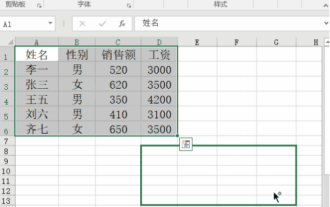 How to copy a table in Excel and keep the original format?
Mar 21, 2024 am 10:26 AM
How to copy a table in Excel and keep the original format?
Mar 21, 2024 am 10:26 AM
We often use Excel to process multiple table data. After copying and pasting the set table, the original format returns to the default, and we have to reset it. In fact, there is a way to make the Excel copy table retain the original format. The editor will explain the specific method to you below. 1. Ctrl key dragging and copying operation steps: Use the shortcut key [Ctrl+A] to select all table contents, then move the mouse cursor to the edge of the table until the moving cursor appears. Press and hold the [Ctrl] key, and then drag the table to the desired position to complete the movement. It should be noted that this method only works on a single worksheet and cannot be moved between different worksheets. 2. Steps for selective pasting: Press the [Ctrl+A] shortcut key to select all tables, and press
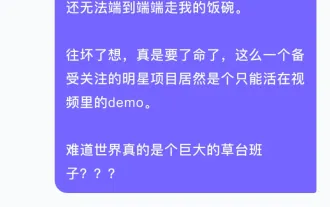 Create Agent in one sentence! Robin Li: The era is coming when everyone is a developer
Apr 17, 2024 pm 02:28 PM
Create Agent in one sentence! Robin Li: The era is coming when everyone is a developer
Apr 17, 2024 pm 02:28 PM
The big model subverts everything, and finally got to the head of this editor. It is also an Agent that was created in just one sentence. Like this, give him an article, and in less than 1 second, fresh title suggestions will come out. Compared to me, this efficiency can only be said to be as fast as lightning and as slow as a sloth... What's even more incredible is that creating this Agent really only takes a few minutes. Prompt belongs to Aunt Jiang: And if you also want to experience this subversive feeling, now, based on the new Wenxin intelligent agent platform launched by Baidu, everyone can create their own intelligent assistant for free. You can use search engines, smart hardware platforms, speech recognition, maps, cars and other Baidu mobile ecological channels to let more people use your creativity! Robin Li himself






